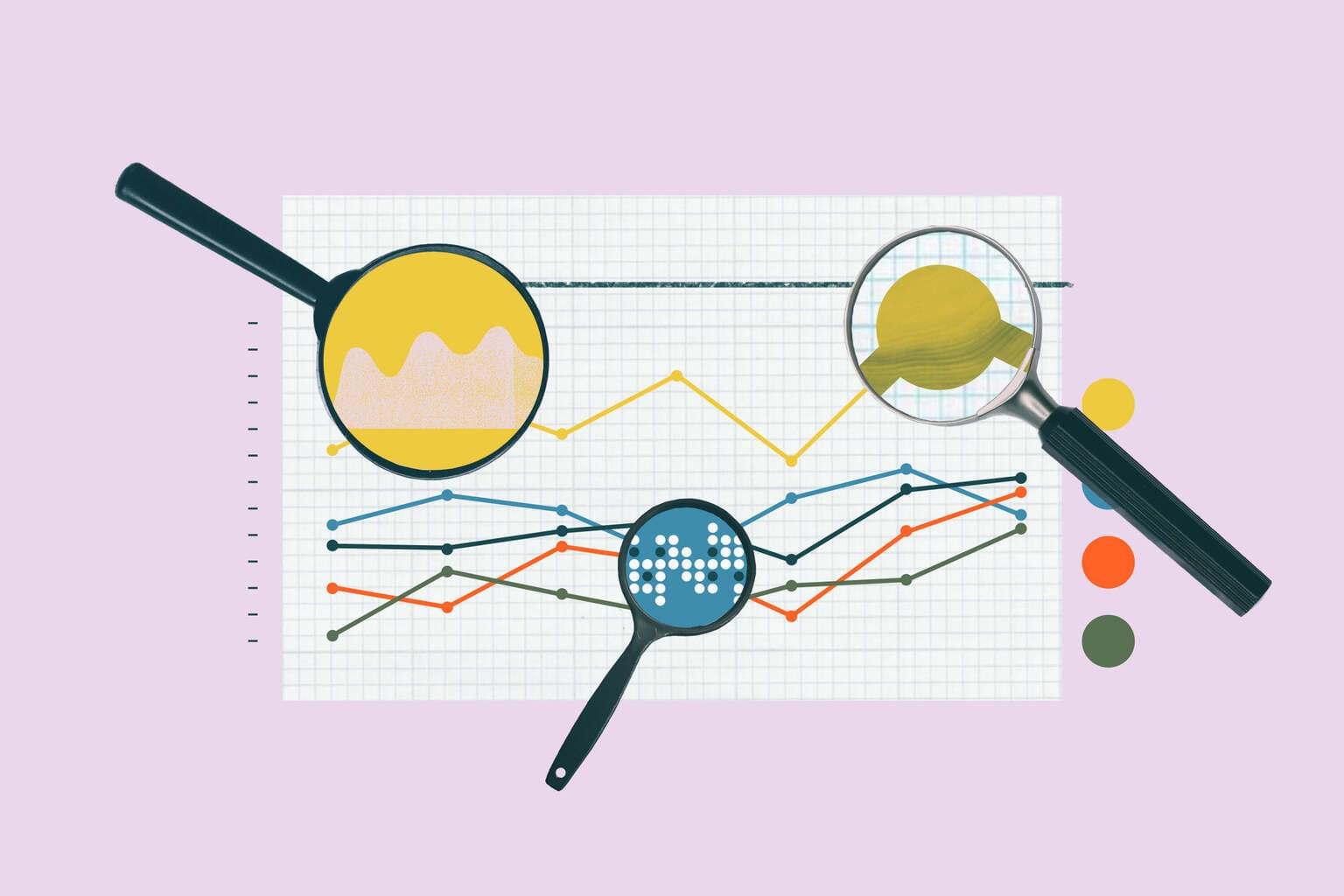Article • 6 min read
Customer service analytics: Types, use cases, and benefits
Customer service analytics is the process of capturing and analyzing data from customers. Learn the main types and best practices.
Jesse Martin
Content Marketing Associate
Last updated March 27, 2024
Customer behavior analytics refers to data sourced from the various touchpoints of customer relationships. Now, more than ever, the customer journey is complicated. Attempting to map out a customer’s journey might feel like a disjointed scavenger hunt. Of course, it doesn’t have to be. A modern customer behavior analytic strategy should keep you on top of the big data that informs your support strategy, product roadmap, marketing campaigns, and sales efforts.
What are customer service analytics?
Customer service analytics is the process of capturing and analyzing data from customers. Data comes from all points in a customer relationship — messages, purchases, survey feedback, returns and demographics. Companies often use analytics tools to collect customer data sourced from across the business to generate valuable insights. Ideally, these findings inform marketing, product development, and guide the overall customer experience.
4 types of customer service analytics (and how to use them)
Here are 4 kinds of customer service analytics to look out for, and why they’re important for your business.
1. Customer experience analytics
Customer experience analytics can be harnessed to drive revenue. CX analytics are a form of descriptive analytics, asking “what happened” during the customer journey. These can be seen as the “standard” type of customer analytics: they summarize raw data into something easily understandable and explainable.
From support data, key performance indicators like Customer Satisfaction (CSAT), First Response Time (FRT), and Total Time to Resolution (TTR), can be pulled and viewed to improve existing workflows. For support agents, CSAT can help with measuring performance while helping staff across the organization, from product and marketing to sales, see where to work towards improvements.
Support leaders managing data should differentiate when to use real-time and historical analytics, and the use of prescriptive dashboards shared across the organization can aid in the visibility of data. Customer service managers get the most out of descriptive customer experience analytics by recognizing trends, such as an uptick in tickets near product launches or during the holiday retail season. Those insights can fuel strategies for the next time the events occur. The data can also tell a story of how a support organization is functioning, leading to optimization for ideal customer support or departmental budgeting.
2. Customer journey analytics
As mentioned above, your customer’s journey has only grown in complexity. Having a birds-eye view of your customer’s journey is crucial to providing a better customer experience. This means knowing your customer’s purchase history, product usage, and having visibility into things like abandoned shopping carts and returns. It includes conversations with support, opened outbound emails, and CSAT ratings. It’s visibility into relevant comments left on social media pages. When all of this information is available to your business — and it should be — you can glean incredible insights to adjust your roadmap and drive revenue.
When you put all of this data together with the data of all your customers, clear patterns will emerge. Customer journey analytics can be predictive, feeding algorithms that provide insight of what can be expected in the future, commonly referred to as “forecasting”. Predictive analytics are massively popular in finance and marketing, and its applications are widespread.
Predictive customer journey analytics can help managers understand which patterns are currently driving success, so that their efforts can be emulated, iterated on, and optimized. This kind of customer data can also fill information gaps that customer experience analytics — which may be drawn largely from support data — might miss.
3. Customer retention analytics
According to the Zendesk CX trends report, 74% of customers feel loyal to a particular brand or company. Customer loyalty affects retention, and there’s a clear link between loyalty, retention, and low customer effort. Customer effort, sometimes calculated as a Customer Effort Score, details how much effort a customer exerts in support scenarios. The logic here is simple: High customer effort amounts to lousy customer experience. Bad experiences reduce customer loyalty and increase churn. Churn is not cool.

Analytics that affect and inform customer retention will help your business improve campaigns alongside overall product and support. According to consultant Alexandra Levit, prescriptive customer retention analytics can make it easier to upsell and cross-sell to existing customers — and it’s far easier and more profitable to retain customers than to rely on new ones.
Levit writes that beyond the Customer Effort Score, other useful customer retention metrics are Customer Churn Rate (CCR), in which customers lost are divided by customers from the beginning. Customer Lifetime Value (CLV) predicts the value of the customer in relation to other metrics, and Loyal Customer Rate (LCR) suggests which customers are likely to stick around and recommend your brand or product to others.
Free guide: Top customer service metrics to measure
From customer satisfaction to resolution time, these are the key customer service metrics that measure performance and drive revenue.
4. Customer engagement analytics
Engagement is a massive arm of understanding customer experience.Customer engagement comprises of all the interactions between a brand and its customers across various communication channels. This could be interactions social media, in customer service channels, or insights gleaned from survey results. According to Deloitte, nearly two out of three customers expect businesses to integrate customer feedback into future products and services. Today, the best way to measure customer engagement is with software that integrates data from all of your customer touchpoints – from conversion rates and customer sales, pages per session, customer conversations, and session duration.
7 metrics for analyzing customer service performance
Here is a summary of the key analytics we discuss above.
Customer Satisfaction (CSAT)
First Response Time (FRT)
Total Time to Resolution (TTR)
Customer Effort Score
Customer Churn Rate (CCR)
Customer Lifetime Value (CLV)
Loyal Customer Rate (LCR)
How can data analysis improve customer service?
It might be intimidating to dive into the raw data of your customer service analytics because it seems disparate and unpredictable. It might not reflect your product roadmap, your existing support strategy, or your sales cycles.
The reality is that this data is crucial for growth and revenue. Brands are fighting tooth and nail to differentiate themselves in an innovative, hyper-competitive world. Armed with the right data and analytics strategy and the right approach to customer relationship management, raw data can be easily understood and shared.
Susan Lahey writes that this data “creates a context for individual stories, streams of activity or behavior, that show relationships and reveal the impact of relationships.” At the end of the day, it’s all about relationships, isn’t it?
Here are three ways data analysis can improve customer service:
Enables your team to be agile and quickly react to problems
Improves your bottom-line by helping teams better understand customer needs
Allows teams to be proactive and get ahead of future challenges
Customer service analytics software
Every customer conversation is full of data. Visualizing customer data is one of the quickest ways to understand it. Customer analytic software is used to create visual dashboards that update in real-time. While some companies might manage their customer service data from myriad touchpoints with a hodge-podge of software and integrations, the ideal way to manage customer analytics is with software that already integrates your support data from every channel and every customer touchpoint – without having to manually find all of that info or build data capture software yourself. Zendesk’s customer analytic software comes with pre-built dashboards that are great for a high-level look at your customer data, and they can be shared with agents and administrators. For more sophisticated forays into data, it’s also possible to create custom dashboards.