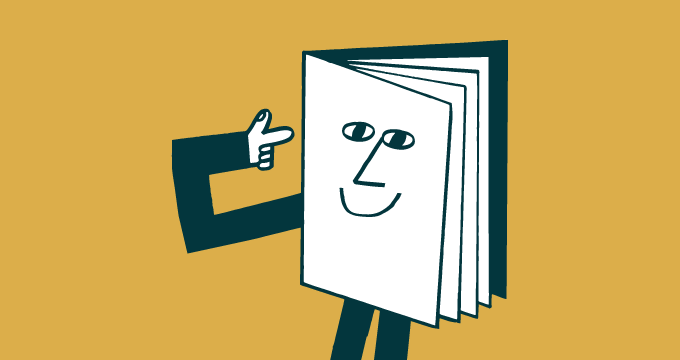Article • 6 min read
Using a smart knowledge base to unlock agent potential
Teresa Haun
Senior Product Marketing Manager, Zendesk Guide and AI products
Last updated June 5, 2025
Customer support jobs are most rewarding when agents come through with the right help at the right time. In order for agents to enjoy high levels of satisfaction, as well as become more efficient and effective, they need the right knowledge, tools, and resources to support them.
More and more, reaching those high levels of satisfaction means arming agents with a smart knowledge base, which helps them in three key ways:
Allowing them to lean on bots to manage questions that don’t need a human touch.
Putting the most relevant knowledge at their fingertips by leveraging AI.
Empowering them to develop and improve knowledge over time.
In addition to supporting your agents, a smart knowledge base helps ensure your customers are more satisfied, as time to answer and the quality of help are key factors in how they perceive their support interactions.
Lean on bots to handle questions that don’t need a human touch
Answering the same basic question day after day is a common frustration for agents. But when the answers to these simple questions are already available in your knowledge base, you can use AI to save both customers and agents’ time. Bots can intelligently match customer questions to related content from your knowledge base and automatically offer that answer to the customer. Meanwhile, your agents can focus on the tougher questions that truly require a human touch.
Lending Club, an online marketplace that connects U.S. borrowers and investors, was able to quantify in real dollars and cents the amount of cost savings of a self-service bot by measuring ROI in terms of ticket deflection. According to Lending Club’s Director of Payment Solutions, Andrew Jensen, they see a 12 percent resolution rate with Zendesk’s Answer Bot, meaning those tickets don’t require an agent to get involved at all. “We’ve found that this has been a big lift,” he says. “Even better, customers don’t find Answer Bot intrusive to the borrower experience.”
Leverage AI to put the most relevant knowledge at agents’ fingertips
For tickets where an agent does need to be involved, having the right knowledge readily available is critical. For newer agents, this is especially challenging as each question that comes in is likely something new that they are still trying to learn. On average, 20% of agent time is spent looking for information to either share directly with customers or understand the right way to resolve the problem. So putting this helpful content at an agent’s fingertips can significantly improve their efficiency, and as a result, boost their satisfaction. Guide’s Knowledge Capture app, for example, provides instant access to internal and external help center articles right from the agent interface.
When it comes to knowledge, relevance is key, and the right technology will get relevant information to your agents faster. Answer Bot for Agents uses a machine learning algorithm to find and display the best article recommendations from the knowledge base by taking into account the full context of the customer’s question.
Sometimes, agents are able to send a link to the help center and solve the problem in one fell swoop, which presents another time-saving opportunity: rather than going back and forth on the ticket with an agent, customers can mark their own ticket as resolved. That’s the idea behind Zendesk’s Rapid Resolve feature.
“This frees up our agents to focus on supporting other customers that are unable to resolve their issue via our existing help center documentation,” said Richard Patterson, whose team at Republic Wireless has seen the time savings firsthand. “This leads to more opportunities for our support agents to create documentation that is then published in our help center—thus creating a resolution loop that can quickly grow our self-service resolve rate.”
Empower them to build and improve knowledge over time
Once agents are feeling the benefits of saved time and fewer repeat requests, there are ways to empower them to take an active role in ensuring the health of your knowledge base. This means:
Soliciting their feedback on existing or potential articles in the help center.
Vetting the articles on a regular basis to ensure their relevance as your product and business evolves.
Setting permissions for who can publish directly to the help center, ensuring its quality remains high.
We’ll go through the best ways to incorporate all of these tasks into the agent workflow.
In addition to providing smart article recommendations, it’s important for agents to give feedback on content that could be improved, as well as create new content themselves. This is especially helpful in instances where they crafted a relevant, helpful customer response with information that wasn’t in the knowledge base. Flagging this info for the knowledge base using Knowledge Capture means it may help others in the future. AI can also lend a hand in finding content gaps where you need new content or where your existing material can be improved based on the issues customers are having. An AI solution, which is available in early access, uses machine learning to package recommendations for topics with related tickets, so you and your agents know where to focus next. Later in the process, the ability to assign help center article workflows, such as those within Team Publishing, means everyone has a hand in creating, editing, or publishing info to your knowledge base.
As agents get more directly involved in content, you’ll have a much more robust knowledge base with a lot more content to keep up to date. Agents need to know they can trust the knowledge—that is, that it’s verified and reflects the most recent updates. The best way to stay on top of this process is by automating this workflow wherever you can. With Article Events, for example, you can schedule article lifecycle events, such as a verification interval, and create owners for your content to ensure they’re verifying material regularly.
To keep quality high, it’s important to have content reviews, where only select users can publish content live on the help center. Ben Garris, KCS Program Manager for Republic Wireless, accomplishes this is by setting User Permissions, which helps team leads determine exactly who can edit articles, submit for review, or publish. He says, “Our team consists of 100+ agents, who are licensed to create new articles and edit existing ones on the fly. User permissions allow us to restrict this access only when necessary and only to individual articles based on the permissions and groups that we set. Having this control helps us to keep our processes and content organization simplified.”
Above all, agent productivity tools must support the agents, creating a cycle for continuous improvement in your support team overall. Again, that means:
Allowing them to lean on bots to manage questions that don’t need a human touch.
Putting the most relevant knowledge at their fingertips by leveraging AI.
Empowering them to develop and improve knowledge over time.
Zendesk Guide can help your agents do their best work following the same cycle. Here’s how:
Contact us to learn more about how you can unlock the power and potential of your agents.