Article • 9 min read
What is the best sales tracker? (Hint, it’s not Excel.)
If you’re thinking of using a lead-tracking spreadsheet to manage your sales team, think again. Here’s why software designed to be an effective sales tracker will guide your team to success.
Amanda Roosa
Senior associate, content marketing
Many companies use Excel as their sales tracker tool. It’s one of the most popular database organization tools, so sales teams assume it’s the best software for tracking their activity. The reality is Excel isn’t an ideal sales tracker. It’s a complex software that can be a bottleneck for reps without Excel skills. More dangerously, Excel leaves room for error as a manual tool and limits analysis to hard-to-learn formulas and formatting.
In this article, we’ll break down in detail why Excel is an ineffective sales tracker, as well as provide a more effective solution for improving the sales process. Let’s start by explaining why a sales tracker is so important for your team.
What is sales tracking software and why do you need it?
Without a sales tracker, it would be nearly impossible for a manager to oversee the chaos of a typical sales day. They’d have to keep track of hundreds of sales calls, thousands of emails and constant changes to sales pipeline.
With a dedicated sales tracker, reps can record their own daily activities, processes, and tasks—allowing managers to focus instead on identifying and solving the underlying bottlenecks in the sales process. By giving a sales team effective sales tracking software, you’ll be doing every customer—and your business—a favor.
Why Excel is an ineffective sales tracker
Excel is a fine tool for storing information. Gaining insights from that information, however, requires in-depth knowledge of Excel’s complex rule-sets, formulas, and functions. It takes a lot of time to learn how to use it correctly.
Plus, large spreadsheets loaded with rows and columns of data aren’t the easiest on the eyes. The slew of data makes it hard to find errors, and even harder to gain insights at a glance. Excel comes with many other challenges as a sales tracker. Let’s take a look at a few of them.
Manual data entry is prone to human error
Any form of data entry that relies on manual input is prone to error. This is where Excel becomes more of a problem than a solution. Reps have to be 100% accurate when they enter data to ensure insights are accurate, which is simply not realistic.
What’s worse is that Excel’s interface does not make it easy to notice or fix errors. Excel entries aren’t automatically time- or name-stamped, so pinpointing a mistake after the fact like finding a needle in a haystack. The effectiveness of a sales tracker depends on accurate data—and Excel leaves far too much room for inaccuracies.
Excel’s steep learning curve is hard to master
Sales tracking involves huge amounts of data. To process that much information in Excel, you need a high level of experience with the software.
For example, let’s say you want to create a report that tells you what leads were lost between April 10 and May 22, specifically due to disqualification. Compiling that report from a historical pool of lead management data requires knowing how to implement complex Excel-based formulas and formatting. It takes valuable time and resources to learn how to master Excel as a sales tracker, potentially reducing your sales performance metrics.
Real-time activity monitoring is a challenge
To identify bottlenecks in their sales process, managers need to be able to see a record of their team’s day-to-day activities. Sales trackers are meant to help with this monitoring, but Excel falls flat in this area.
As we mentioned earlier, Excel entries aren’t time- or name-stamped. There’s no way for a manager to know when a sales activity occurred, or by whom. Asking reps to provide this information manually is both time consuming and prone to human error. Not to mention, it’s challenging to assess a rep’s performance by day or time on an Excel spreadsheet because there is so much information on one scrolling page.

Excel is simply not a viable solution for managers who want to monitor sales activity in real time.
You’ll need to create dozens of spreadsheets to track every activity
There are only so many variables and formulas you can pack into a spreadsheet before it becomes too difficult to manage. Plus, not all sales activities are quantified the same way. For example, gaining insights on which rep is performing best could be as simple as adding up a few columns on your spreadsheet. Identifying the #1 reason leads were lost during the month of October, however, requires a different format and formula.
Most companies using Excel as a sales tracker solve this problem by creating separate spreadsheets for different sales activities. But it’s time consuming and inefficient to have to switch back and forth between multiple documents just to enter or view data. Your sales tracker should improve the efficiency of your processes, not make them more complex. With these drawbacks, Excel isn’t the optimal choice for tracking or analyzing sales activity.
Why you should use a CRM tool as your sales tracker
Your sales tracker should ultimately help improve your sales process, not burden it. Stop formatting endless spreadsheets and invest in a tool that does the work for you: CRM software. It’s no secret why so many organizations are abandoning Excel as their sales tracker and switching to a CRM. Let’s take a look at some of the key benefits of using a CRM as your sales tracker.
Low margin of human error, easy error resolution
With a CRM, you can reduce the probability of human error with drop-down menus and box lists. Managers and admins can add as many options as necessary (https://support.zendesk.com/hc/en-us/articles/360041517013-Lead-Statuses) to these drop-downs, eliminating the need for manual data entry and the possibility of human error. Sell’s CRM, for example, requires reps to use drop-down lists when entering certain data fields.
If you do discover what looks like an error in a report down the road, the origin is easy to pinpoint. Reports can be filtered in a CRM by a number of factors to easily trace errors to their origin and resolve them. For example, Sell displays all logged activity in detail, including which rep completed the action, time and day of action, overview, and outcome.

Speaking of reports, let’s talk about why CRMs are better than Excel when it comes to tracking sales.
Smart reports do complex calculations so you don’t have to
CRMs like Sell create automatic smart reports based on the activities your reps log. With this feature, you don’t have to spend time learning formulas, creating spreadsheets, crunching numbers at the end of the month, or worrying about formatting errors.
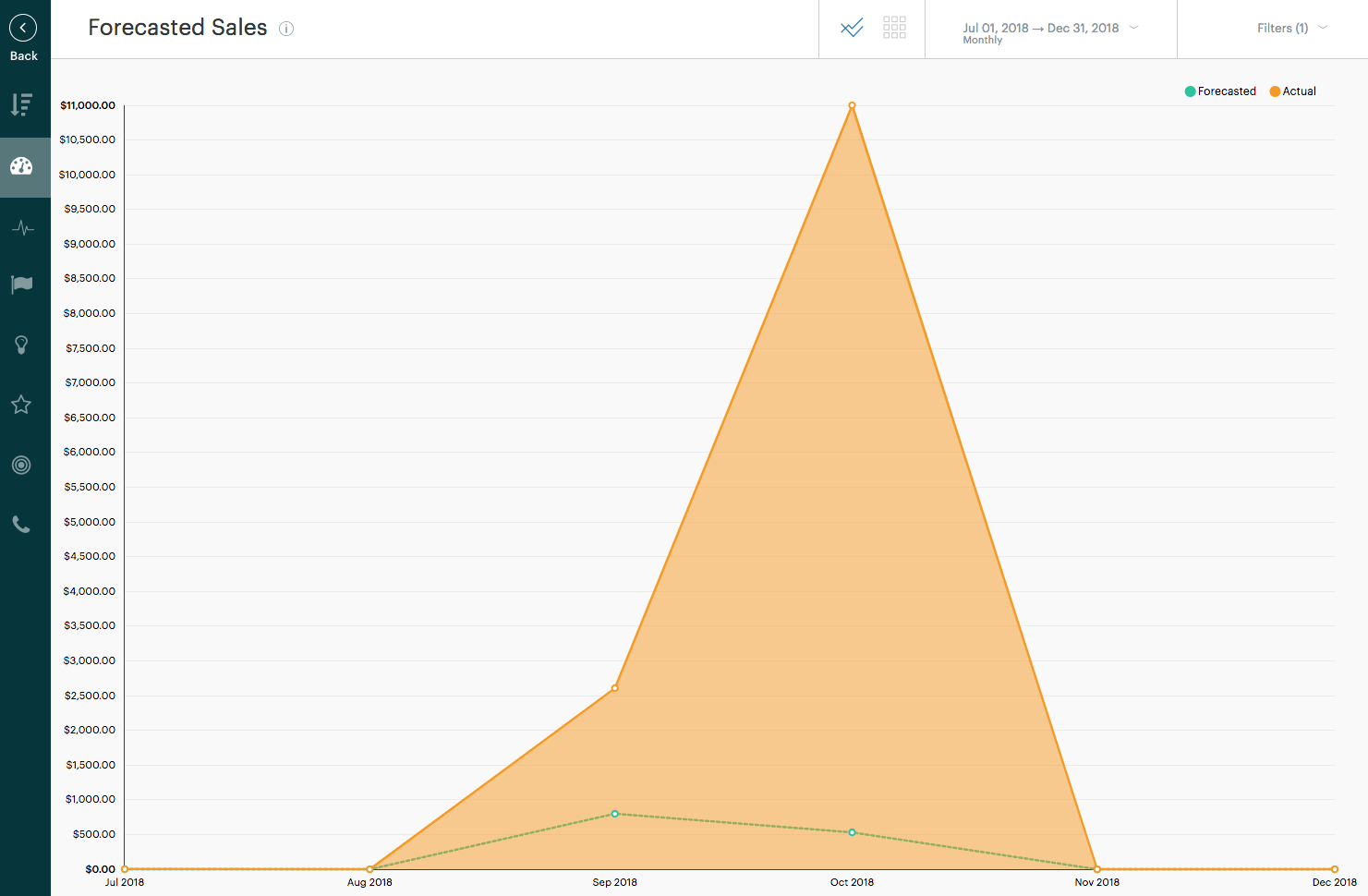

CRMs are capable of producing dozens of different reports, such as the ones above. Use them to quickly and easily gain insights at a glance.
Real-time activity monitors provide a detailed view of daily activities
CRMs make it easy for sales managers to assess their team’s performance with real-time activity feeds. Every action completed by a sales rep is automatically displayed on one screen as they occur.
Take a look at the example below. Any time a rep records a new task or action in Sell’s app, it’s displayed in real-time as a collective feed. This feed can be filtered by action or user, giving managers a closer look into specific reps or processes.

Managers and a sales team can even narrow down real-time updates to specific activities, users, and leads. In the example below, we’re seeing real-time activity concerning one specific lead, Peter Piper. This is especially useful for making sure high-value prospects are being handled correctly.
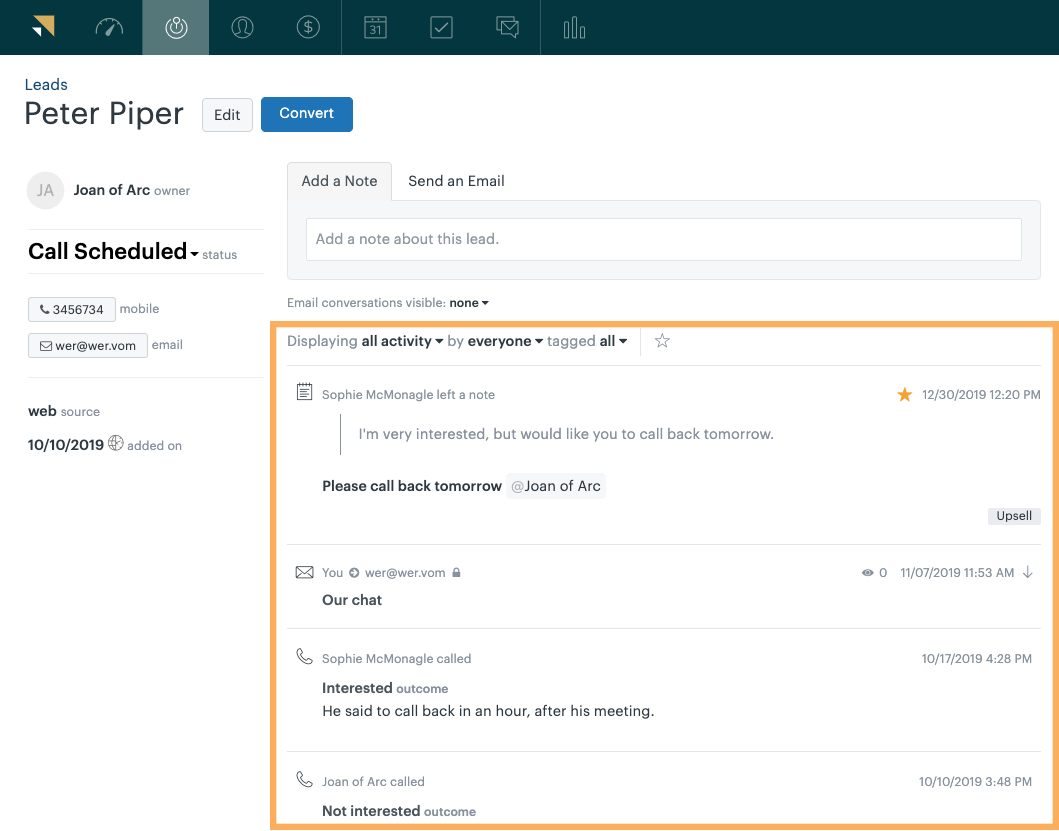
Whether a salesperson loses a lead because of a poorly executed phone call or because they didn’t follow up, real-time activity feeds give managers the detailed insight needed to identify and resolve those reps’ challenges. That ability to monitor performance helps a sales manager guide his or her team toward achieving essential sales goals.
Sales data at a glance
Most CRMs come with customizable dashboards that show activity data at a glance. When a manager or rep logs into their sales tracker, they can choose to view current sales pipeline coverage, new deals, revenue, and more—all from their dashboard.
The best part is, you don’t have to do any manual sorting or data management. The CRM does it for you on the backend. Managers can see current progress and updates in their sales processes, allowing them to stay focused on potential problem areas.
Automatic call recording and email integration
Many sales reps spend a large portion of their day making calls and sending emails. Tracking all of that activity can be a hard task to keep up with. Fortunately, most CRMs include email integration, allowing reps to send and receive messages directly through the app. Email correspondence is automatically recorded and displayed in the CRM, allowing managers to keep track of response times, email outcomes, and whether or not reps are following up with leads.
In addition to email integration, some CRMs have mobile versions of their platform that allow reps to make, receive, and record phone calls directly in the app. Automatic call recording and email integration allow managers to dive even deeper into their reps’ communication and give them a nudge when a lead needs a follow-up.
It’s easy to see why so many sales organizations are switching to CRMs for their sales tracking needs. They’re simply more efficient and accurate than Excel. And as a big plus, they don’t require complex mathematical knowledge to use.
Save time and resources with a more effective sales tracker
To boost your team’s performance, a sales tracker needs to be robust. It should help you easily identify roadblocks in the sales process that are hindering productivity and success through automatic reporting, along with other functions.
Excel only makes sales tracking less efficient with its complex features and manual entry requirements. CRMs, on the other hand, take the effort out of tracking sales. Automation, smart reports, and real-time activity feeds keep managers apprised of everything that’s happening within their organization, without sacrificing extra time and resources.
See for yourself how Sell’s CRM can elevate your team’s success by starting a free trial today.