Best mobile CRM apps
No Wi-Fi? No problem. A mobile CRM app lets you take your business on the road—on and offline.
Last updated August 20, 2025
A complete guide to the best CRM mobile app
When your sales team is in the field, they need to be able to answer questions, record interactions, and help the customer as quickly and efficiently as when they're in front of their computers. That's why many sales teams are turning to mobile CRMs.
Our complete guide covers the features, uses, and benefits of mobile CRM software and compares the top mobile sales apps for 2025. Follow along so you can pick the mobile CRM solution that's right for your business.
Table of contents
What is a mobile CRM?
A mobile CRM is a sales application for your mobile device that allows you to use the capabilities of your desktop CRM platform when you're on the go.
Your CRM helps you streamline your sales pipeline, manage your contacts, and keep track of vital customer information—all from your desktop computer. Leaving the office shouldn't limit your capabilities or weaken your customer relationship management. That's where a mobile CRM comes in—wherever your sales team goes, your sales CRM should be able to go too.
A comparison of the top mobile CRM apps: 10 best mobile CRM solutions
| Mobile CRM software | Starting price (per user/month) | Free trial | Key features |
|---|---|---|---|
| Agile CRM | $14.99 | 14-day free trial |
|
| Pipedrive | $14.90 | 14-day free trial |
|
| SugarCRM | $49 | 7-day free trial |
|
| Zoho CRM | $14 | 15-day free trial |
|
| HubSpot | $50 | 14-day free trial |
|
| Freshsales | $15 | 30-day free trial |
|
| Insightly | $29 | 14-day free trial |
|
| Salesforce | $25 | 30-day free trial |
|
| Microsoft Dynamics 365 | $65 | 30-day free trial |
|
| Keap | $169 | 14-day free trial |
|
1. Agile CRM

Agile CRM hosts a mobile app available for iOS and Android that features an intuitive dashboard, contact management capabilities, and appointment scheduling. From its mobile dashboard, users can track sales productivity and access deals and upcoming tasks.
As part of its mobile sales enablement feature, Agile CRM for mobile users can adjust relevant milestones and get a real-time picture of their progress with leads. Google Calendar syncing lets users easily view up-to-date schedules and meetings from one screen. The Agile calendar lets users schedule calls, meetings, sales demos, and more. Users can also easily attach relevant documents to emails and messages through the app.
Key features
- Create new events and tasks
- Manage contacts and existing tasks
- Track deals in the sales pipeline
Pricing
- Starter: $14.99 per user/month
- Regular: $49.99 per user/month
- Enterprise: $79.99 per user/month
Free trial: 14 days
Learn more about the Zendesk integration with AgileCRM.
2. Pipedrive
.png)
With the Pipedrive CRM sales mobile app, users can access their data on or offline. Its guided process prompts and auto-syncing cut down on end-of-day administrative tasks. Pipedrive also allows you to sync with popular mobile tools like Google Maps, WhatsApp, and Outlook and offers tracked calls and caller ID services through its mobile application.
Key features
- Customizable views: Focus, Pipeline, and Timeline views
- Geolocation widgets
- Individual and team reporting
Pricing
- Essential: $14.90 per user/month
- Advanced: $24.90 per user/month
- Professional: $49.90 per user/month
- Enterprise: $99 per user/month
Free trial: 14 days
Learn more about the Zendesk integration with Pipedrive.
3. SugarCRM
.png)
The SugarCRM mobile app allows teams to organize and structure accounts for sales, marketing, and customer service teams. When the user is outside of reliable service areas, SugarCRM lets them access important customer information and automatically syncs their activities once they’re back online. For businesses already using the desktop version of the CRM, the mobile application maintains the same functionality to help teams on the go.
Key features
- Account summaries
- Geolocation services
- Customizable interface
- Dynamic search and filters
Pricing
- Sell: $49 per user/month
- Serve: $80 per user/month
- Enterprise: $85 per user/month
- Market: $1000 per user/month
Free trial: 7 days
Learn more about the Zendesk integration with SugarCRM.
4. Zoho CRM

Zoho CRM offers a CRM mobile sales app that lets users track daily tasks, connect with leads, view and manage their daily schedules, and monitor customer interactions. The CRM allows agents to check into a location, record meeting notes, and collaborate with other team members to keep them up-to-date with their progress.
The Zoho Card Scanner allows users to take photos of business cards using the camera on their mobile device and then import them as contacts directly into Zoho CRM. Zoho also has a personal assistant called Zia that provides sales reps with CRM data on demand.
Key features
- RouteIQ for route and meeting planning
- Near Me geolocation services
- Zoho Reports for analytics and reporting
Pricing
- Standard: $14 per user/month
- Professional: $23 per user/month
- Enterprise: $40 per user/month
- Ultimate: $52 per user/month
Free trial: 15 days
Learn more about the Zendesk integration with Zoho CRM.
5. HubSpot

HubSpot's mobile CRM application helps teams jumpstart productivity with features for creating tasks and reminders, accessing contacts, and finding warm leads. Data gathered on the road automatically syncs to the CRM once the user is back in the office. Because of this, your team is always up to date with your progress. The HubSpot keyboard allows users to send sales assets from any app and consolidate their outreach efforts directly through the HubSpot mobile app.
Key features
- Detailed caller ID
- Live chat option
- Dictation (via your device's microphone)
Pricing
- Starter: $50 per user/month
- Professional: $1780 per user/month
- Enterprise: $4000 per user/month
Free trial: 14 days
Learn more about the Zendesk integration with HubSpot.
6. Freshsales

Freshsales offers a mobile customer relationship management application that helps users stay organized with automated reminders for upcoming meetings and tasks with real-time push notifications. Their check-in feature lets users confirm their presence and access data while they're offline. They can track their sales activities, view critical deals details, schedule follow-ups, and update details between meetings to save time later.
You can scan or upload documents directly into this CRM software using the camera on your mobile device. Users can also record voice notes and customer interactions to keep these audio records organized.
Key features
- Notification cards for appointments reminders
- Daily summaries of overdue, upcoming, and completed tasks
- Key metrics overviews
- Scrollable calendar
Pricing
- Growth: $15 per user/month
- Pro: $39 per user/month
- Enterprise: $69 per user/month
Free trial: 30 days
7. Insightly
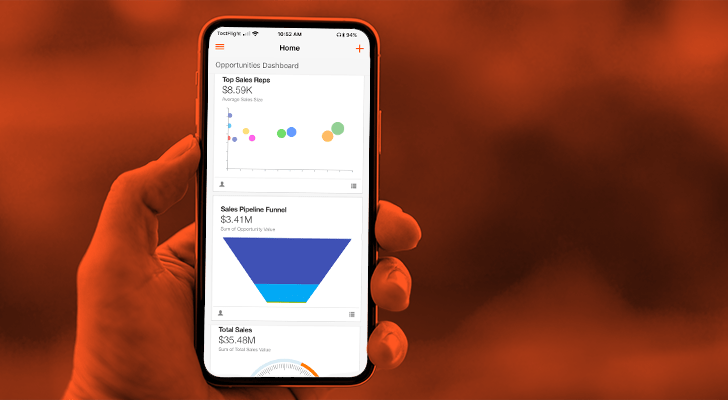
Mostly used by growing mid-sized businesses, Insightly's CRM with mobile app helps users tackle leads while on the move. Their mobile app features an easy-to-use dashboard that allows users to see everything in the sales pipeline, accentuated with charts and graphs. The navigation feature lets users quickly find contacts, leads, opportunities, emails, and more.
Key features
- Business card scanning
- Audio notes
- Relationship linking
- Email tracking
- Quote generation
Pricing
- Plus: $29 per user/month
- Professional: $49 per user/month
- Enterprise: $99 per user/month
Free trial: 30 days
8. Salesforce
.png)
Salesforce offers a mobile CRM sales solution that allows users to customize their mobile experience without coding. Included with every Salesforce license, you can download the Salesforce cross-platform app onto any smartphone or tablet. Custom apps are available so you can match your company's specific branding.
Key features
- Einstein Analytics for spotting opportunities and receiving recommendations
- Einstein Voice Assistant for capturing notes and creating tasks.
- Offline capabilities
Pricing
- Essentials: $25 per user/month
- Professional: $75 per user/month
- Enterprise: $150 per user/month
Free trial: 30 days
Learn more about the Zendesk integration with Salesforce.
9. Microsoft Dynamics 365

This CRM for mobile devices offered by Microsoft helps users sync their email, calendar, and contact information with Microsoft Outlook/Exchange and Excel online integrations. Their PowerBI dashboard lets users in the field view data offline.
Most notably, Microsoft Dynamics 365 offers a set of social listening tools that provide insights into what your CRM contacts are saying across social media platforms.
Key features
- Activity dashboard
- Configurable workflow
- Lead management and scoring
- Real-time analytics and reporting
- Social media integration
Pricing
- Professional: $65 per user/month
- Enterprise: $95 per user/month
- Premium: $135 per user/month
- Microsoft Relationship Sales: $162 per user/month
Free trial: 30 days
Learn more about the Zendesk integration with Microsoft Dynamics 365.
10. Keap

Keap's mobile CRM app allows users to access customer information, track tasks, and create notes about the customer and lead interactions. It offers a business phone number with unlimited calls and texts, so you can keep your personal number private from business contacts. The app lets you pick a memorable personalized business number and create auto-replies for when you don't answer.
Automated lead capture allows users to collect and organize contacts automatically by utilizing custom lead forms, landing pages, and social media. It stores all acquired data in one place, which is accessible both from the Keap desktop and mobile app.
Key features
- Automated lead capturing
- Personal and behavioral triggers
- Quick Actions to send messages, scan business cards, or add tasks
Pricing
- Pro: $169 per user/month
- Max: $249 per user/month
- Max Classic: quotes tailored to each business
Free trial: 14 days
Key mobile CRM features: What to look for
Sales never sleeps. With the sales process working around-the-clock in many cases, your mobile CRM app should have the features to help you service your clients on the go.
But don't just pick the CRM with the most features—pick the one with the right features for your business. Here are some key features for you to consider in your mobile CRM app.
4 mobile CRM use cases
Let's take a look at some examples of how using a CRM mobile app works to help meet quotas and improve productivity.
.png)
1. Integrated calling when your hands are full
Say an outside sales rep just left a meeting, introducing a new line of products to a loyal customer. The customer seemed interested but wanted to consult their business partners before making any decisions.
As the sales rep is on the road and headed to another meeting, that customer calls back to deliver the good news—they want to make a purchase. The customer wants to order three of your new products to deliver in time for a big event.
The customer drops a lot of important information at once, but because the sales rep is driving, they can't take notes. Because the call is being recorded through the rep's CRM mobile sales app integrated calling feature, the sales rep can simply relisten to the conversation later and processes the order, knowing they didn't miss a single important detail.
2. Smart mapping services
A sales rep is in the field to meet with customers and prospects. Rather than juggling maps and lists, the sales rep simply pulls up their CRM mobile app. Using the geolocation services, the rep can view a map that shows where all of their customers and prospects are at a glance.
After the rep visits each contact, the app automatically tags the visit as complete and logs the outcome. With the time saved from not entering addresses and crossing names off lists, the rep is able to fit more visits into one day, allowing more opportunities for sales.
3. Service while off the grid
A sales rep who frequently travels through internet service dead zones for sales calls is visiting a customer. The client wants to make changes to their account, but because the mobile service is spotty, the client is nervous that their updated information won't record correctly. Thankfully, the sales rep enabled offline data management on their CRM mobile application.
Even without an internet connection, the client can rest assured knowing the rep can accurately process their information.
4. Task management to go
Say your sales agent is making a few sales visits in one day. The first two stops are with brand new prospects, while the last one is with a loyal customer who has a strong relationship with the business.
The sales rep doesn't have to rely on jotting down notes in a notepad, awkwardly setting up their laptop, or trying to remember every detail from each visit. They can simply pull out their phone and launch the mobile app, add notes, update, and resolve tasks in real time.
With the mobile app, this reduces the risk of forgetting important information or losing track of a task, regardless of their location.
5 benefits of using a mobile CRM app
Using mobile sales tools lets you do everything with your mobile device that you can do with your desktop computer. Having on-the-go access to your CRM features means greater flexibility and freedom in addition to the following key benefits:
-
Access your data wherever you go
Whether you need to view your pipeline, check performance metrics, or locate a contact, having mobile customer relationship management software makes it all possible. Whether you’re a remote worker or just away from the office running errands, walking the dog, or dropping the kids at school, you get the information you need without being tied to your desktop computer.
-
Increase responsiveness
CRM mobile sales apps allow clients and prospects to reach sales reps whenever they call, wherever they are. You’ll never have to delay time-sensitive interactions until you’re back in the office, translating into higher retention rates. Additionally, with calling integrations, customer interactions that take place on the go can still be logged and tagged. Nothing will get lost, and you won't need to re-enter any information.
-
Improved sales productivity
Using a sales mobile CRM platform has proven to boost sales productivity, with sales reps meeting their quotas at a 3:1 ratio. It maximizes your workflow and eliminates redundant tasks, reducing the amount of work once you get back to your desk. Because reps have a CRM in the palm of their hand—even while offline—they can access customer data and complete tasks like they are at the office.
-
Boost sales revenue
When your team is able to respond quickly and make data-driven decisions in real time, they close more deals. A sales app linked to your CRM eliminates wasted time and helps reps organize all their sales activities from their handheld device. Increased responsiveness means happier customers. Happier customers mean more purchases, with a faster sales cycle.
-
Shorter sales cycle
Because of mobile CRM access, sales reps have been able to complete their sales cycle by an average of eight to 14 percent. They can better manage their sales pipeline, customers, and leads no matter where they are.
How to choose a CRM app

How do you pick the best CRM app for your business? Ask yourself these critical questions to help you pick the product that best suits your needs:
- Are field reps (outside sales) part of your business?
- Which CRM best practices are you currently using? Is there a way to take these practices on the road?
- How are your field reps currently navigating to their meetings?
- How often do your outside sales reps travel to places without reliable service?
- How many employees do you currently have?
- How much data do your reps work with on a daily basis?
- Do you see your outside sales needs changing within the next 3–5 years?
- What is the difference between ERP vs. CRM, and should you consider investing in both?
Keep in mind that whichever mobile sales CRM app you choose, it should be easily scalable. There's little point in having your team learn to use one system now if that app can't handle the volume you're expecting to take on within the next few years. Also, consider what training and support options app vendors provide. A smoother onboarding experience means reps can integrate a mobile CRM system into their daily routine faster, with less resistance.
Frequently asked questions
Bring customer service with you—anywhere
A CRM app helps reps stay connected on the go, but customer expectations don’t stop at the pipeline. Whether your team is in the office, remote, or in the field, customers want fast, personalized support wherever they are. Outdated or disconnected tools make that nearly impossible.
Zendesk customer service software solves this by putting a complete, AI-powered support solution right in your team’s hands. With mobile access, integrated workflows, and automation built in, agents can resolve issues quickly and deliver seamless experiences across every channel—no matter where they’re working from.
Explore our CRM resources
Want to take a deeper dive? Choose a guide.
Related posts
What is mobile experience?
Use these best practices to create a valuable, efficient, and convenient mobile experience that will keep your users engaged and loyal
What is a mobile help desk?
Mobile help desk software can give agents the tools they need to do their job from anywhere with an internet connection
What is a sales CRM, and how does it help businesses grow?
A sales CRM allows sales reps to seamlessly and easily deliver value to prospects at every stage of the sales process.
