Internal knowledge base guide
Implement an AI-powered internal knowledge base to improve productivity and lower costs. Build yours today with a free trial.
What is an internal knowledge base?
Last updated April 1, 2025
An internal knowledge base (KB) is a centralized repository of information and resources for employees. Internal KBs should be quickly accessible, reducing repetitive inquiries by providing easy access to FAQ pages and standard operating procedures. These tools promote better internal collaboration, enhance workplace efficiency, and lower operational costs.
Artificial intelligence (AI) also improves internal knowledge bases by enabling service teams to swiftly create content, identify gaps, and incorporate AI-powered bots for improved support.
Your business stores a treasure trove of information, but organizing it across different inboxes or personal files and keeping it stowed within your mind doesn't benefit the employee experience (EX)—or the company as a whole. However, an internal knowledge base allows teams to compile organizational information in a single place, making it accessible to anyone who needs it.
In our guide, learn how to create and use an internal KB to improve EX and discover how this solution can facilitate employee experience management.
More in this guide:
- Must-have internal KB resources
- Why do you need an internal knowledge base?
- Benefits of using internal knowledge base tools
- How to set up and structure an internal knowledge base
- The 5 best internal knowledge base software
- How to choose the right internal knowledge base software
- Best practices for an internal knowledge base
- Frequently asked questions
- Try AI-powered internal knowledge base software for free
Must-have internal KB resources
A well-structured internal knowledge base is the foundation for efficient operations and employee success. Here are the essential resources every organization should include:
- Standard operating procedures (SOPs): Detailed, regularly updated step-by-step documents of core business processes should include written instructions and visual elements like screenshots.
- Training resources: Comprehensive learning materials that cover skills, compliance, development, and use AI for employee experience to provide personalized learning paths for individual employees.
- Onboarding modules: Structured content that introduces new hires to company culture, policies, tools, and expectations.
- Troubleshooting manuals: Systematic guides employees use to identify and resolve common issues independently or effectively escalate support tickets to the appropriate person or department.
- Video presentations: Engaging visual content demonstrating complex procedures, soft skills, or leadership communication.
- Audio recordings: Accessible training content like podcast-style learning modules, recorded meetings, or important announcements.
- FAQs: Updated collections of common questions and answers that reflect real employee queries housed on well-designed FAQ pages.
Maintaining these essential resources in your internal KB allows you to create a dynamic learning environment that scales with your organization.
Why do you need an internal knowledge base?
Employees need an internal knowledge base to excel in their roles, similar to how users benefit from external KBs with customer self-service information about products and services. Implementing a knowledge base focused on internal use ensures:
- Organizational growth: A single source of truth allows teams to spend more time assisting customers than tracking down answers, improving business outcomes, resource distribution, and customer loyalty.
- Standardization: Standardized call center scripts, FAQ responses, and more allow employees to provide consistent service while ensuring teams know the same company-specific information.
- Internal collaboration: Removing data silos allows different teams and departments to collaborate on various projects, leading to a more unified and productive business.
- Improved onboarding and training: Easy access to training and development programs, regularly updated by internal teams, promotes employee engagement and reduces knowledge gaps.
With an internal knowledge base, businesses eliminate an employee’s need to hunt around for the information they’re looking for—instead, it’s easily accessible, organized, and updated.
Benefits of using internal knowledge base tools
Below, we dive into the key advantages of investing in an internal knowledge base.
Improved employee productivity
Internal knowledge bases can dramatically improve team productivity by serving as a centralized repository of information, ensuring that employees have immediate access to the resources they need. This eliminates the time spent searching for documents, instructions, or best practices scattered across various platforms or held by individuals.
Similar to customer self-service portals, internal KBs also offer 24/7 support, enabling employees to answer questions, develop new skills, and more when it’s most convenient.
Enhanced service quality, scalability, and cost savings
Internal knowledge bases can help scaling businesses maintain service quality by providing a single source of truth, ensuring that employees can access consistent, accurate information. This centralized repository minimizes errors and discrepancies that can arise from relying on multiple, fragmented sources of information.
Additionally, generative AI allows for rapid content creation and revisions, keeping the knowledge base current without requiring extensive manual effort. Ultimately, this helps teams do more with less, using operational improvement to increase cost savings.
Empowered HR teams
Human resources teams can set up internal knowledge bases that use HR AI, streamlining knowledge sharing and automating regular tasks like answering payroll questions, onboarding new agents, and managing compliance training. AI-powered knowledge bases can also support employee self-service while personalizing knowledge recommendations.
This tool enables HR help desk systems to support a growing workforce, allowing teams to focus on strategic initiatives and personalized employee interactions while maintaining high service standards.
Protected sensitive information
Organizations can safeguard sensitive business information by centralizing confidential data like financial records, trade secrets, and employee personal details in a secure knowledge base. Plus, teams can implement access controls to restrict information based on employee roles and permissions.
This focused approach to employee and customer data protection prevents sensitive information from being scattered across unsecured personal devices or email inboxes, reducing the vulnerability to data breaches and leaks.
Optimized employee onboarding and training
Instead of supporting an overwhelming information dump, internal knowledge bases help teams transform employee onboarding into a structured, self-paced learning journey. New hires can access role-specific resources exactly when they need them, which accelerates time-to-productivity and ensures consistent training quality across departments.
Rather than relying solely on busy team members to transfer knowledge, new employees can proactively learn and revisit materials as needed while still having access to human support for complex questions.
Standardized processes
When teams document and centralize their processes in a knowledge base, organizations achieve remarkable consistency in their operations. Regardless of location or department, every employee follows the same validated procedures, reducing errors and improving quality control.
Additionally, when process improvements are identified, they can be quickly implemented across an entire organization by updating a single source of truth rather than trying to retrain agents individually.
Increased employee satisfaction
A well-maintained KB dramatically reduces the frustration users face when trying to find information or solve problems. Instead of waiting for email responses or interrupting colleagues, team members can quickly find accurate answers and continue their work or employee development.
The autonomy and efficiency provided by internal knowledge bases increase productivity and improve employee well-being. Plus, agents feel more confident with reliable resources at their fingertips, leading to better work-life balance, retention, and employee satisfaction.
How to set up and structure an internal knowledge base
Implementing effective knowledge management systems involves more than selecting software and populating it with information. Consider following these steps to ensure information can be shared effectively and accurately throughout your organization.
1. Know your goals and timeline
Building an internal knowledge base requires careful planning and clear objectives from the start. To begin:
- Identify pain points in your current information management system.
- Set measurable goals, like reducing search times.
- Create a realistic timeline that accounts for content creation, organization, and review phases.
An internal knowledge base is a living resource—aim to create comprehensive content initially and plan for iterative improvements based on user feedback and changing business needs.
2. Set up an internal KB team
To form a cross-functional team to oversee your knowledge base initiative:
- Select representatives from different departments to ensure diverse perspectives and comprehensive knowledge coverage.
- Assign clear roles like content creators, editors, and maintainers.
- Prioritize standardization to ensure consistency in content, review processes, and update schedules.
These individuals should serve as advocates who encourage adoption and gather feedback from across the organization. Consider rotating team members periodically to bring fresh perspectives and distribute the workload.
3. Leverage AI to pinpoint and fill knowledge gaps
AI in the workplace and integrated into internal knowledge bases helps teams reduce inefficiencies and provide better service by:
- Analyzing patterns to detect recurring questions and issues.
- Identifying knowledge gaps by suggesting new topics that align with emerging trends or pain points.
- Generating articles that address specific needs and reduce the volume of repetitive inquiries.
- Updating internal knowledge to match industry trends, best practices, and more.
This technology-driven approach ensures that the knowledge base evolves with the organization's needs, providing targeted, high-impact resources that drive productivity and user satisfaction.
4. Standardize content style and KB structure
Internal knowledge is only as useful as it is accessible. By standardizing content style—including fonts, text size, colors, and more—you can ensure it is usable by most (if not all) of your employees.
Additionally, your internal knowledge base needs to be easily navigable. Typically, internal KBs are structured in one of three ways:
- By department: Customer service, HR, and IT teams—among others—separate information so it’s easy to find.
- By role or user type: New employees, management, and other roles require unique reference materials, so it can be beneficial to separate these documents.
- By FAQ: Centralizing related questions—like IT issues, expenses, or benefits—can help users get ahead of follow-up questions.
Depending on your content depth, you can also standardize your knowledge hierarchy through article categories.
5. Choose your internal knowledge base software
From FAQ software to advanced algorithms and AI-powered search, selecting the right internal knowledge base platform is crucial to long-term success. Consider an option that offers:
- Scalability
- Integration options
- Generative AI tools
- Reporting and analytics
- Robust search capabilities
- Version and rollback protection
- Tags and other labeling methods
- Advanced security and data protection
Your solution should support various content formats, from text and images to videos and interactive elements. Plus, organizations should consider knowledge management tools that match their team’s technical comfort level—the best software is the one your team will actually use and maintain effectively.
The 5 best internal knowledge base software
Below we cover five internal knowledge base examples, including their key features, pricing details, user reviews, and tools for managing content.
- Zendesk: Best for AI-powered employee service
- Helpjuice: Best for no-code authoring
- Document360: Best for technical documentation
- Confluence: Best for team collaboration
- Nuclino: Best for free usage
1. Zendesk
Best for AI-powered employee service
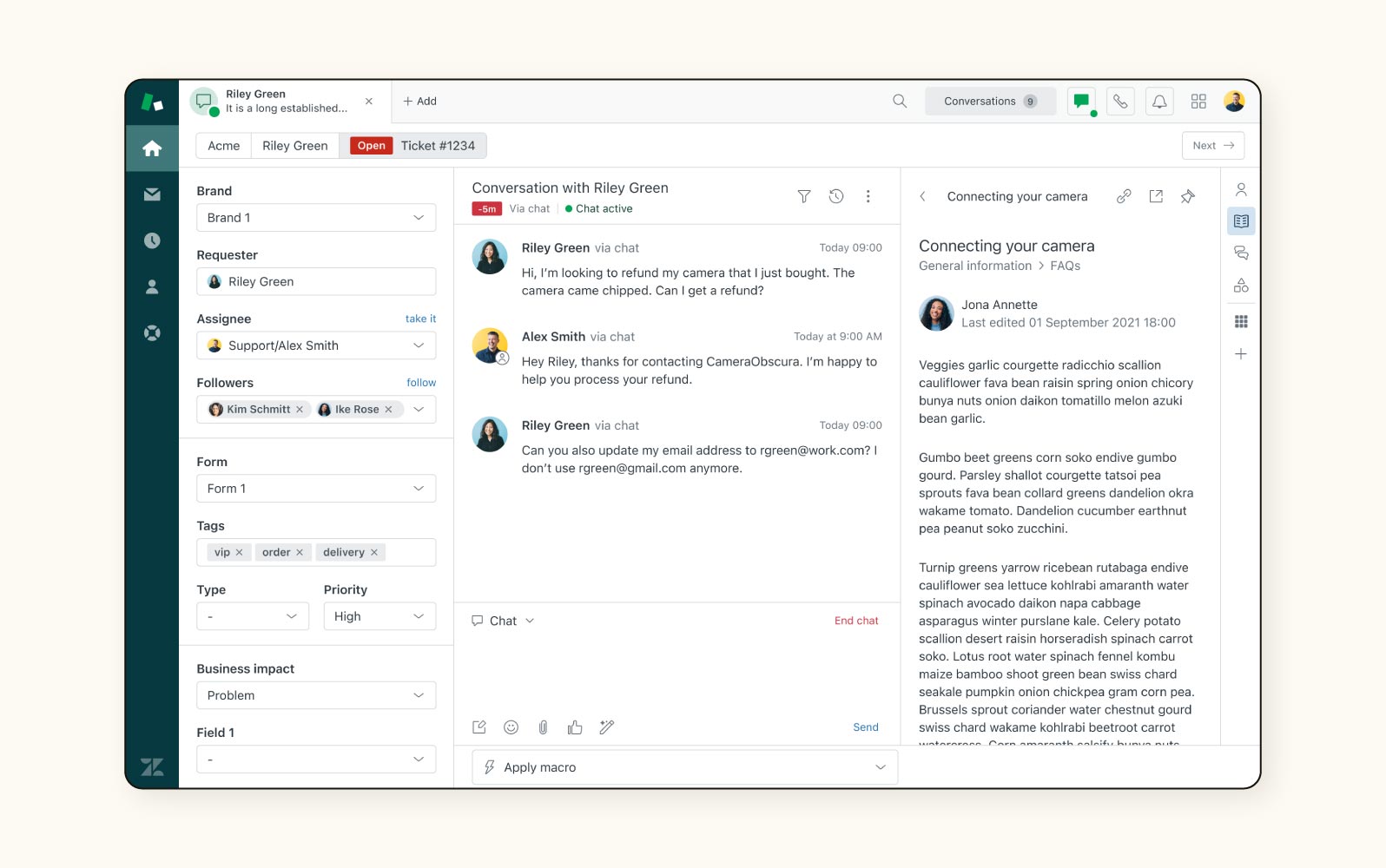
Starting price | Free trial | Key features |
|---|---|---|
|
|
|
Zendesk offers a robust knowledge base system and employee self-service options as part of its service desk software. With native generative AI, internal support teams can quickly generate a library of help articles and company documentation. Plus, employee engagement data is used by our AI tools to identify content gaps and recommend new topics.
With Zendesk, companies have full control over the look and layout of their knowledge base, including the employee help desk system it resides in. Teams can collaborate on article creation, pulling in subject matter experts to fact-check and improve information. Content Blocks also improve knowledge management by allowing users to make a single change that’s then published across every page the block is linked to.
Zendesk knowledge bases also seamlessly integrate with the Zendesk ticketing system to streamline support operations. Users receive 24/7 support, instant answers, and relevant article suggestions from Zendesk AI agents, so employees are never left waiting for assistance. HR and IT team members can also quickly add AI-sourced article recommendations to support tickets, ensuring consistent information and faster resolution times.
Additionally, advanced security tools give managers granular control over information access in internal knowledge bases. Teams can manage viewing, editing, and publishing permissions for entire departments, individual employees, and external partners, ensuring users have access to relevant knowledge without compromising sensitive employee and company data.
Pros | Cons |
|---|---|
|
|
User reviews
- “An excellent suite for enterprise or small business use.”
- “Very good help desk software.”
- “Great help desk, rightfully an industry leader.”
- “Gold standard of help desk platforms.”
- “Zendesk: An excellent platform for providing support.”
2. Helpjuice
Best for no-code authoring

Starting price | Free trial | Key features |
|---|---|---|
|
|
|
Helpjuice is a cloud-based knowledge base software solution offering a drag-and-drop interface powered by no-code content authoring and formatting tools. Its article versioning system tracks article changes, providing a traceable record of content evolution while allowing users to revert to previous versions if necessary. This solution also offers text formatting options, image and file embedding, and PDF integration.
Helpjuice’s internal knowledge base tool includes translation automation, allowing teams to offer multilingual support. Granular access controls also allow administrators to restrict article visibility based on user roles or permissions. Additionally, the software’s built-in analytics tools track user search queries and content engagement, measuring knowledge use and areas for improvement.
Pros | Cons |
|---|---|
|
|
User reviews
- “Helpjuice has been a great platform for the creation and expansion of our knowledge base.”
- “A great solution for documentation.”
- “Enthusiast at first, then came the issues.”
Learn more: Discover how Helpjuice integrates with Zendesk.
3. Document360
Best for technical documentation

Starting price | Free trial | Key features |
|---|---|---|
|
|
|
Document360 is a self-service platform that includes tools for managing internal knowledge bases. The software lets businesses create, organize, and publish technical documentation, including standard operating procedures and employee handbooks. It also provides tools for standardizing content categorization and structure.
The self-service platform offers a business glossary, which serves as a centralized repository for key terms and concepts relevant to your organization. This tool also features automated health check metrics to identify internal knowledge base issues, like outdated content or broken links. Plus, Document360 supports documentation workflows with collaborative editing tools, version control, and approval processes.
Pros | Cons |
|---|---|
|
|
User reviews
- “Overall, very nice knowledge base tool with great customer service.”
- “Very good KB portal.”
- “Easy collaboration, but challenging UX.”
Learn more: Discover how Document360 integrates with Zendesk.
4. Confluence
Best for team collaboration

Starting price | Free trial | Key features |
|---|---|---|
|
|
|
Confluence, developed by Atlassian, is a team workspace software that lets groups create and share knowledge. Its real-time page editor allows multiple team members to edit and update pages simultaneously. Plus, Confluence Spaces act as virtual workrooms where teams can organize related content around specific projects, departments, or topics.
The tool’s built-in databases function as flexible tables to store and manage data. This solution also natively integrates with other Atlassian products, like Jira, which allows teams to link Confluence knowledge base articles directly to external issues or projects, making information available across platforms.
Pros | Cons |
|---|---|
|
|
User reviews
- “A must-have for product management & team collaboration.”
- “Good collaboration program, but there are better out there.”
- “Underwhelming UI, look, and feel.”
Learn more: Discover how Atlassian integrates with Zendesk and learn how Confluence Pages syncs with Zendesk .
5. Nuclino
Best for free usage

Starting price | Free trial | Key features |
|---|---|---|
|
|
|
Nuclino’s free internal knowledge base software offers a centralized hub for project and knowledge management. It provides pre-built templates for various content types, such as wikis, meeting notes, or product roadmaps, and has a version history feature that allows users to see or revert to past versions of any page or item. Plus, the audit log tracks who made changes and when, providing a record of activity for compliance purposes or understanding collaboration patterns.
The software offers editing restrictions to control access and manage user permissions, ensuring only authorized users can create or edit specific content. Additionally, this solution incorporates project management features so teams can create tasks, assign them to members, and track progress within the same platform.
Pros | Cons |
|---|---|
|
|
User reviews
- “A must-have for product management & team collaboration.”
- “Very elegant way of sharing and updating knowledge throughout a team dynamic.”
- "An app to share & develop company knowledge.”
How to choose the right internal knowledge base software
Before settling on an internal knowledge base platform for your team, examine these key considerations:
-
Determine AI capabilities: With advanced AI features or an AI knowledge base, you can leverage this technology to optimize content creation, retrieval, search, and context analysis.
Consider scalability and configurability: Whether you have more employees using the internal knowledge base, a growing team to manage it, or increased content hosting needs, the software must expand and adjust with you. - Prioritize a low total cost of ownership (TCO): Consider the long-term implementation and maintenance expenses associated with an internal KB, including setup, admin, training, and more.
- Choose a fast time to value and ease of use: Look for a solution that offers a straightforward setup process, user-friendly interfaces, and intuitive configurations.
- Look for integration options: A platform that integrates with your existing tech stack reduces expense, confusion, and set-up time.
With help center software from Zendesk, you’ll invest in a system that’s ready to use out of the box with access to the Zendesk Marketplace, which offers more than 1,700 integration options across industries.
Best practices for an internal knowledge base
Here are a few tips and tricks to implement to optimize your internal knowledge base:
- Control access: Designate specific permissions for different user groups or individuals to protect sensitive information.
- Incorporate AI agents: The next generation of AI-powered bots can understand the context and sentiment of inquiries, offer information drawn directly from the knowledge base, and autonomously solve user issues of any complexity.
- Reflect your brand: Tailor the content's appearance and tone to align with your brand’s fonts, colors, and logo and ensure the KB maintains a cohesive look that reinforces the company's image.
- Establish content approval and publishing workflows: A well-defined process using workflow automation software ensures content and publishing guidelines align with brand messaging.
- Continuously optimize content: Regularly analyze usage metrics, agent feedback, and search queries to identify and update outdated information, content gaps, and areas needing improvement.
- Collect and use employee feedback: Use feedback forms to identify pain points and use responses to update policies and processes, allowing your KB to evolve with the organization's needs, industry changes, and emerging trends.
As your business’s policies change and documentation is updated, it’s important to periodically revisit and revise your practices so your knowledge base is as effective as possible.
Frequently asked questions

Tesco boosts self-service rate for employees from 30% to 73%
“We’re constantly striving to improve the experience our colleagues have when they need help with something, and Zendesk is a big part of that. Delivering a quality experience is very much a top priority.”
Adam Bruce
Head of Product – Service Desk, Help & Automation
Read customer storyTry AI-powered internal knowledge base software for free
Internal knowledge base software from Zendesk is built for employees at all levels. Our intuitive solution enables teams to create robust AI-powered repositories that grow and improve over time, ensuring employees always have quick access to the information they need. Invest in a free trial today to see how easily you can create and organize internal knowledge.
Related internal knowledge base guides
Learn how other solutions can increase knowledge sharing and collaboration by reading these related resources.
Related posts
What is a knowledge base? A comprehensive guide
Help customers find answers on their own by offering a knowledge base—a virtual library of information about your product or service.
8 knowledge base article templates that work
The key to success is finding the right mix of knowledge base article templates for your target audience. Use our templates to get a head start.
What is knowledge management? A guide for 2025
Knowledge management is critical for collecting and distributing information efficiently. Create your knowledge management process using these strategies.
A guide to building a knowledge base (+3 best practices)
Deliver exceptional service and form deeper connections with your customers by building a knowledge base.
