WordPress Ticket Systems
Keep your customers and users happy with a ticketing system that integrates seamlessly with your WordPress site.
Mozhdeh Rastegar-Panah
Senior Director, Product Marketing
Last updated August 12, 2025
An overview of the customer support ticket system for WordPress
Whether you run an eCommerce shop or maintain a monthly blog, you need a way to organize questions and issues that come up. That’s why it’s important to find the right ticket service that works with your WordPress website. In this article, we’ll explain what a WordPress ticket system is and what to look for when choosing one. We’ll also cover a few of the best plugins out there for ticketing today.
- What are WordPress ticket systems?
- Benefits of a seamless ticketing system for WordPress
- 8 Best WordPress support ticket system solutions
- What to look for in the best WordPress customer support ticket system
- Free trial of Zendesk for WordPress
What are WordPress ticket systems?
WordPress ticket systems allow companies with WordPress-powered websites or blogs to track customer service tickets that come in through these channels.
Most ticketing systems will let you create tickets from an admin side, let customers create their own tickets from a form, and let you direct emails into the ticketing system. Better systems will also allow you to turn a blog comment into a ticket at a click of a button. The best systems include ticketing from other channels like chat and social media, and these are known as omnichannel ticket systems.
Your site might support users with their own logins as well as general readers outside of the community. A good WordPress ticketing system can allow you to differentiate between these audiences. Perhaps users with accounts can access different FAQ material than users without an account. Or, one group could see more fields on a ticket form than the other. It can take a bit of research to choose the right system for your goals.
Why create a support ticket system for your WordPress website?
There are, of course, many ways you can set up a ticket system. Perhaps you’ve already tried the manual route and tracked tickets in a spreadsheet. That gets old and cumbersome, fast. Upgrading to a dedicated ticket system is important, but it’s also a good idea to consider how the system integrates with WordPress.
Will you need to sign in to multiple apps to manage tickets with your site? That isn’t ideal. People love WordPress because it’s easy to use. The good news is you can find a specialized ticketing system that plugs right into your site. An efficient ticketing system can save you hours of work and help you respond to customers and users faster. Ultimately, that keeps your audience happier.
A good ticket system works through plugin integrations with your site. One of the main benefits of this is that the system becomes part of your site’s architecture, in a sense. That means your agents can sign into your WordPress dashboard and manage tickets through one location without having to log on to another site. The best WordPress help desk ticket systems will have this functionality.
Benefits of a seamless WordPress ticketing system
With a ticket system designed for WordPress, your blog readers or customers will experience your brand design throughout the site. In other words, the ticket forms and widgets can blend into your theme. If someone raises a question or an issue as a blog comment, you can transform that into a ticket without requiring the user to submit a separate form. That makes things easy for the reader and your team.
Here are a few more benefits of having a ticketing system for WordPress:
- Agents are able to manage questions and problems from blog readers.
- Agents have the ability to create an interactive dialogue with readers.
- Users can easily respond to their readers' comments assuring top-notch customer support.
- Agents can manage tickets inside the WordPress dashboard.
- Plugins integrate with whichever WordPress theme you are using.
- Reporting functionality gives you insight into your audience and customers.
8 best WordPress support ticket system solutions
-
Zendesk
-
LiveAgent
-
Awesome Support
-
Help Scout
-
Wordpress Advance Ticket System
-
SupportCandy
-
JS Help Desk
-
KB Support
There are many ticket systems for Wordpress sites out there, and some are better than others. Below are our top eight recommendations. At the time of this review, all of these plugins maintain current developer support for WordPress.
1. Zendesk
Zendesk integrates with WordPress for a comprehensive ticketing solution.

Zendesk and WordPress go hand-in-hand — we know the importance of seamlessness when it comes to building all-important relationships with a customer base.
Thanks to an integration with WordPress, Zendesk is the best solution for a WordPress ticketing system. Blog comments are automatically converted into tickets, making it possible to use business rules, automations, and other great Zendesk features. You can also add a Zendesk feedback tab to your wordpress site, so users can access your knowledge base, submit a ticket, or even initiate a live chat session.
Zendesk's Single Sign On feature simplifies everything. With this feature, your users won't have to login to Zendesk to submit tickets, check their progress, or comment in community forums. Did your eyes just light up learning you could take comments and turn them into tickets? Zendesk allows you to do just that: take a conversation offline or escalate a question — your customers won't notice until you've come to a solution.
We're also big believers in the power of the dashboard, giving your site admins a 360-degree view of your customer service landscape. From your WordPress dashboard, the Zendesk solution allows you to access all your tickets and comments, all uploaded files, attachments, and supporting documentation.
Zendesk for WordPress features
- Cloud-based solution
- Collaborate with internal comments
- Create tickets from blog comments
- Integration with any WordPress theme
- Omnichannel ticketing
- Single Sign On for users with existing WordPress login
- Manage tickets from WordPress dashboard
- Customizable feedback tab
- Automation, triggers, and macros for faster ticket processing
- Deep metrics and reporting
- Hundreds of app integrations
- Self-service help center for users
- 30 day free trial
2. LiveAgent
LiveAgent provides solid live chat and ticket service for WordPress.
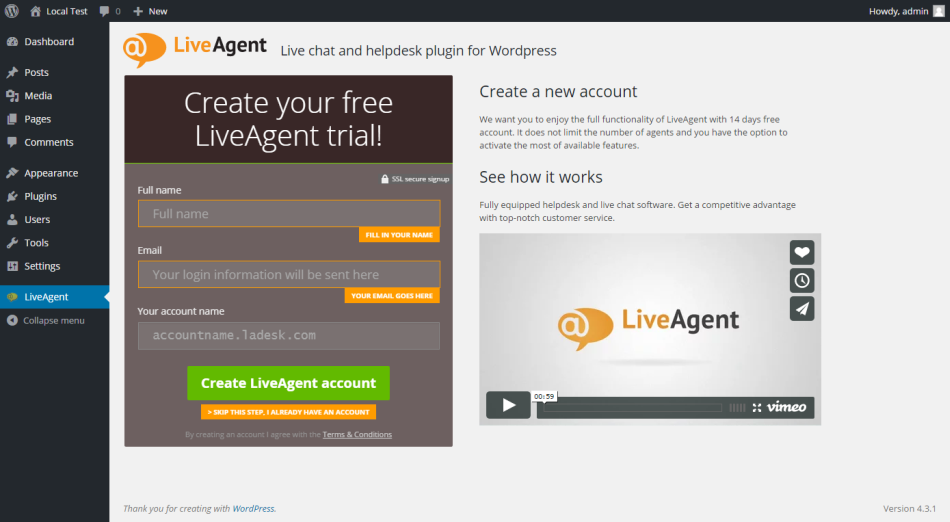
LiveAgent has provided thousands of businesses with ticket and live chat capabilities since 2004. As the name suggests, the company places an emphasis on its live chat service with features like real-time typing view, website monitoring for chat engagement, and proactive chat invitations based on the active agent availability. Chat can load in as little as 2.5 seconds for a customer.
LiveAgent’s universal inbox collects tickets from a variety of channels and organizes them in one location. This includes comments on WordPress articles and comments in your company’s forums. The LiveAgent plugin also supports a virtual call center, customer knowledge portal, and a variety of reporting options. You can also add more than one knowledge base for an additional fee.
LiveAgent features
- Customizable chat plugin
- Use website analytics for chat engagement
- Social media integrations
- Cloud-based solution
- Organized desktop
- Omnichannel ticketing
- View and export reports
- 40+ integrations
- Time tracking
- Multi-brand support
3. Awesome Support
Awesome Support is a popular WordPress ticketing system with extensive features.

Awesome Support is one of the most popular customer support ticketing system options for WordPress. Over 10,000 active WordPress accounts currently use the support system. The free version allows unlimited tickets, agents, users, products, and departments. It’s a good base for simple customer support, but you can also upgrade for more advanced features. The highest plan supports service level agreements (SLAs), deeper reporting, and automation.
The Awesome Support plugin also allows you to customize a number of settings to make it fit your organization. One interesting upgrade feature is its Facebook messenger chatbot. You can connect it to Google’s Dialogflow AI and create your own bits of conversation.
Awesome Support features
- Complete ticket history
- Customizable email notifications
- Automatic agent assignment
- Custom fields
- Unlimited file attachments
- Time tracking
- Unlimited support agents
- Import existing tickets
- 28+ add ons
- eCommerce integration
4. Help Scout
Help Scout is a reliable help desk and knowledge base platform with WordPress integration.

Help Scout has been around since 2011. Over 12,000 customers use the platform, including 500 active WordPress plugin users. The platform is based on email ticket management, live chat, and phone ticketing. The Help Scout plugin offers a shared inbox for ticketing, knowledge base, reporting, customer management, and a good list of integrations.
Help Scout’s ticketing service comes with useful features like private notes, automation, and canned responses. Real time collision detection can help you avoid having two people respond to the same request at once. Help Scout also offers browser, email, and mobile notifications.
Help Scout features
- Email, chat, and phone channels
- Keyboard shortcuts
- Mobile apps
- Advanced search
- Developer tools
- Private notes
- Saved replies
- Collision detection
- Integrations
5. WordPress Advanced Ticket System (WATS)
WordPress Advanced Ticket System is a simple plugin designed for WordPress.

The WordPress Advanced Ticket System is all about simplification. The open source software is built directly on WordPress so integration is easy. In fact, the system uses your site’s default single post template to display a ticket, so the plugin won’t slow your site down. You can define custom fields, record internal updates, and assign tickets to users.
You can also define how you want to receive email notifications during the life of a ticket. The WATS plugin accepts tickets through a frontend form on your website, a backend WordPress admin form, and through email. However, there is no support for direct ticketing from live chat, social media, or blog comments (admins can turn comments into tickets manually). If you have a simple customer service operation with one or two channels, this system could do the trick.
WATS features
- Individual ticket ID numbers
- Unlimited custom fields
- Call center creation
- Ticket visibility customization
- Ticket email notifications
- Simple statistics
- Export list of tickets
- Service level agreements
6. SupportCandy
SupportCandy is an easy-to-use ticket system for Wordpress with standard features.
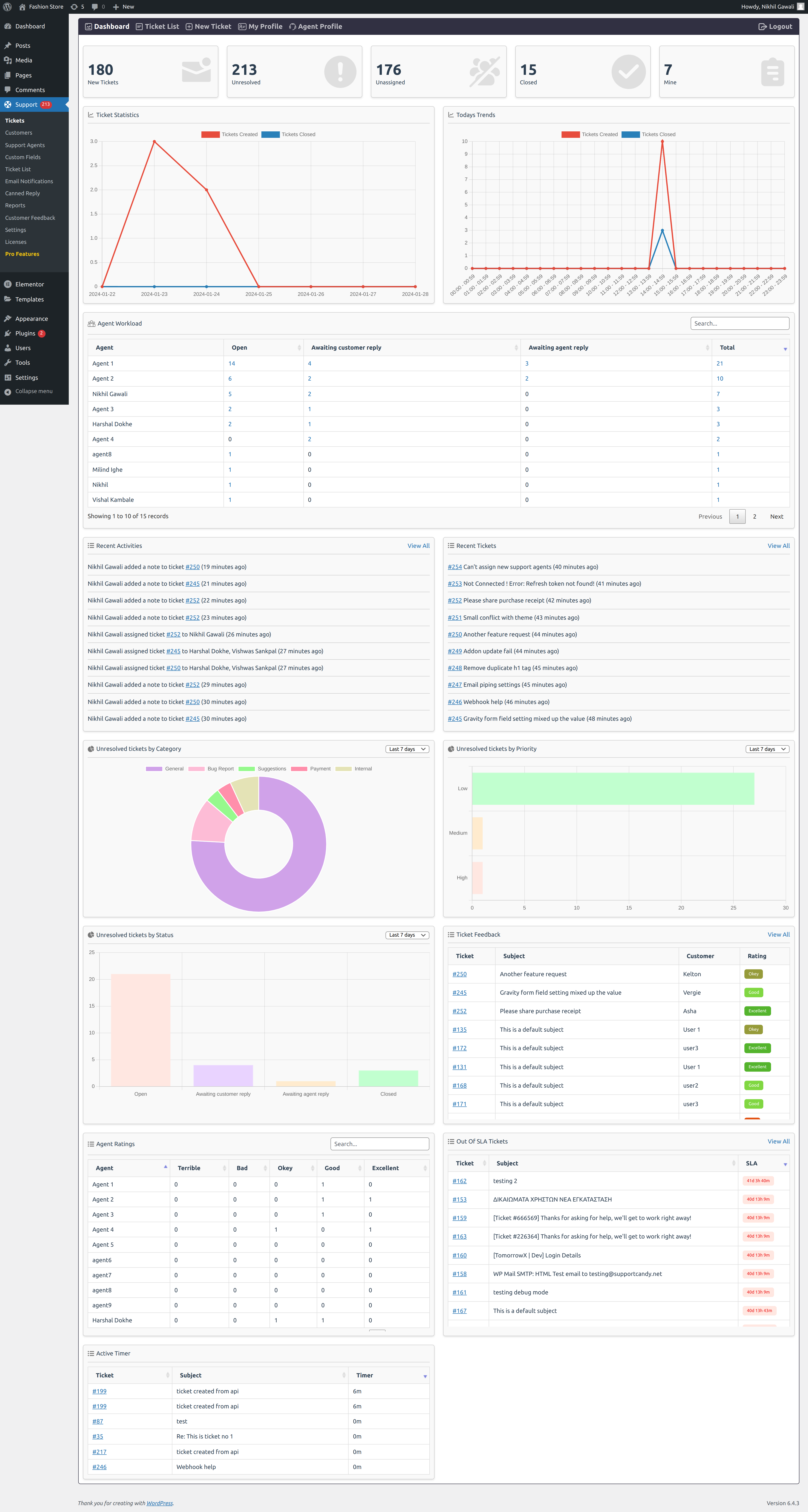
SupportCandy has been around for a few years, but it evolved from a previous plugin with a longer history called WP Support Plus. The SupportCandy plugin has a high customer rating on the WordPress plugin site, and it has over 9,000 active installations at this time. The system is a middle-of-the-road option with a decent amount of features.
Standard ticketing works from front or back end forms on your site as well as through email. SupportCandy also comes with a canned reply feature that lets you set up pre-written answers for common support requests. Higher plans include time tracking, FAQ and knowledge base integration, SLAs, and WooCommerce integration.
SupportCandy features
- GDPR compatible
- Unlimited tickets and agents
- Responsive design
- Knowledge base integration
- Private notes
- Canned replies
- Service level agreements
- WooCommerce integration
- Export tickets
- Accept and respond to tickets through email
7. JS Help Desk
JS Help Desk is a simple ticket system with a useful interface.
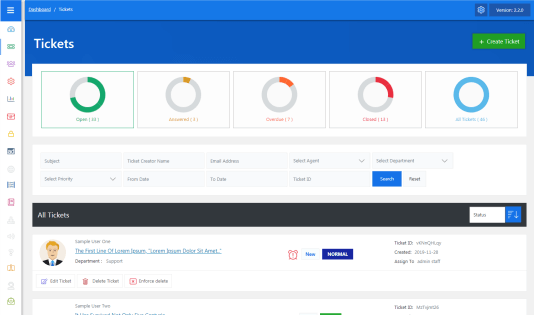
JS Help Desk is a freemium WordPress support program with a good number of features, and most of them require a subscription. The WordPress help desk plugin has over 4,000 active users. One of the nice things about JS Help Desk is that it comes with a well-designed dashboard that makes it easy to track tickets with different sorting options. The program also has a useful search feature to locate tickets by a variety of metrics.
The JS Help Desk plugin supports ticketing on the front and back ends as well as through a web widget and email. Advanced features are available as separate add-ons or altogether through different plan levels. These include knowledge base integration, time tracking, desktop notifications, and eCommerce integration.
JS Help Desk features
- Unlimited tickets and agents
- Custom fields and priorities
- FAQ and knowledge base
- Mailchimp integration
- Custom themes
- Time tracking
- Social logins
- Canned responses
- Maximum ticket levels
8. KB Support
KB Support offers a reliable ticket system with a knowledge base.
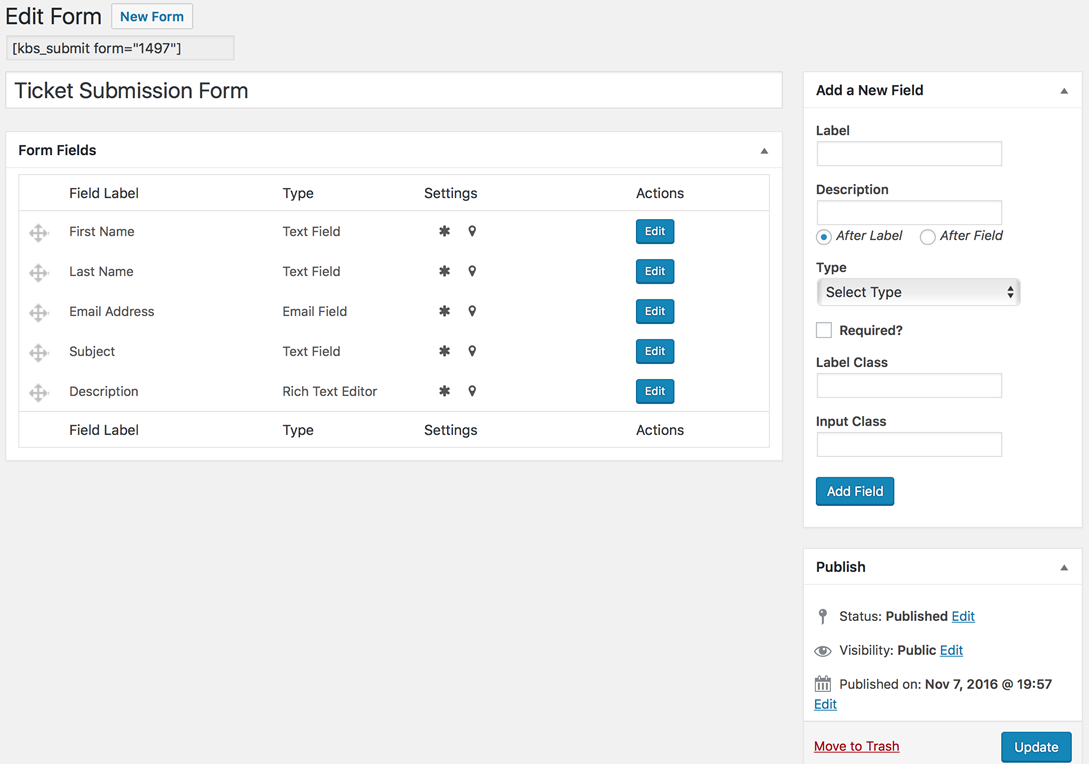
The KB Support plugin includes ticketing from web forms and email. The support system offers good functionality with canned replies, WooCommerce integration, and custom ticket statuses. Plus, it integrates with other apps through Zapier to offer more flexibility.
You can also create a knowledge base with KB Support to help your users. You can restrict certain articles to be available for logged-in users only and not just anyone browsing your site. Speaking of permissions, you can set different agent permissions so they can only access appropriate tickets and data.
KB Support features
- Customizable submission forms
- Guest tickets
- Knowledge base
- Restricted articles
- Auto-assign tickets
- Agent permissions
- SLA tracking
- Developer-friendly code
What to look for in the best WordPress customer support ticket system
Free ticket system services sometimes act exactly like they sound: like satellite devices plugged into your primary interface. Some WordPress plugins could interfere with the seamless customer experience you're aiming to build across your digital properties. For example, would a user need to sign on to a separate, differently branded website to submit a ticket?
Furthermore, some users may (and often do) comment their concerns directly into a blog post or comment section of your website. More seamless ticket systems allow service agents to take these comments, whatever your theme or version of WordPress, and turn them into tickets.
It’s also important to search for a customer ticket system that has current support as a WordPress plugin. WP plugins come and go, and some ticket services may drop support for WordPress and focus on other things.
Find a ticket system that can do these things:
Ready to try Zendesk for WordPress for free?
Customer satisfaction isn’t a given. You have to earn it. Use Zendesk’s WordPress plugin to let your blog readers know you care about them. Use it to handle questions about your products right away, to direct readers to your help center, and to build a deeper relationship with your audience. Try Zendesk for free for 30 days and start satisfying more customers today.
Mozhdeh Rastegar-Panah
Senior Director, Product Marketing
Mozhdeh Rastegar-Panah is a seasoned customer experience leader and the Senior Director of Product Marketing at Zendesk. With over 12 years at the forefront of customer service innovation, Mozhdeh specializes in translating complex AI and CX technologies into impactful, scalable solutions for global businesses. Her work focuses on elevating customer support through messaging, automation, and omnichannel strategies. She brings a unique blend of strategic vision and hands-on expertise to the future of customer service.
We have more to say about WordPress systems
WordPress websites are designed to be lean and lightweight (our kind of website), plugins are ways of adding certain features to those websites. Zendesk WordPress ticket system plugin just might be what your business needs at the moment. Learn more.
Related posts
9 ticketing system tips for outstanding customer service
Customers expect fast response times from your support team. Here are tips for creating a ticketing system to streamline workflows and boost efficiency
What is a support ticket?
Support tickets offer a wealth of data about your customers that can benefit your entire organization — but what do support tickets actually look like?
8 tips for building a thriving help center
Most customers prefer solving issues on their own, but that doesn’t mean they should be left alone. Learn some best practices for building a help center.
Reach your help desk from your blog with Zendesk for Wordpress
Given the fact that an estimated 10 percent of the internet runs on WordPress, the chances…
