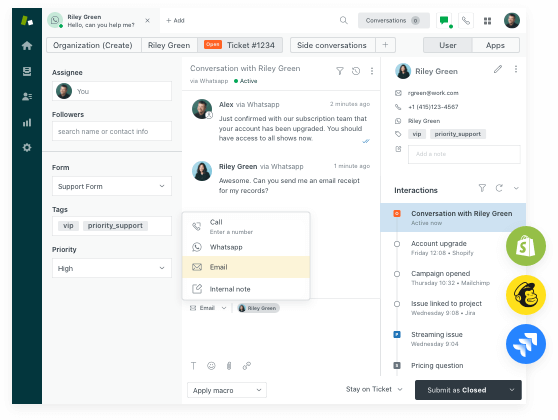Customer service guide for startups

As a startup founder, you’re no stranger to struggle. You’ve worked late into the night only to start again at 6 a.m. You’ve made your pitches and earned your backing.
Now, a new challenge: Your first users are about to take your product for a spin. You know that you’ll need to provide customer service, but where do you begin? You’ve probably never seen a customer service software platform, muchless used one.



You’re not alone. At Zendesk, we've helped thousands of startups like Discord, Impossible Foods, and Calm build relationships with their earliest customers and scale their customer service as they grow.
In this guide we'll show you how to build a customer service team from the ground up, including:
- Getting started with a customer service software solution
- How to recruit and build your customer service team
- How to establish the right metrics for your customer support operations
Sit Down Startup Podcast
From one home office to another, Zendesk leaders chat with founders, CEOs, and makers on their startup journey. There’s rule-flipping, new dogma, and recycling failure into growth.
Listen now01 Building a relationship with your customers

For startup founders, passion for the product comes naturally, but customer service? Not necessarily. So while it's easy to obsess over every product feature, startup founders should also prioritize the customer relationship from day one.
That said, cultivating a relationship with your customers can be incredibly difficult. It takes diligence, patience, and processes that can be hard for founders—and at the heart of it all is being committed to listening to customers. "Your product doesn't yell at you. Your product is like a dog, mostly obedient and never complaining. Your customers are like your boyfriend or your girlfriend, though. They have expectations and feedback because you're in a real relationship that may not always be so easy to master," says Mikkel Svane, Zendesk CEO & Founder. "You have to be vulnerable with your customers."
So why is being vulnerable with your customers vital to your startup's future? Simply because those conversations—as awkward and painful as some of them will be—generate invaluable feedback that will help you build a product that truly serves your users' needs.


Consider Discord. They help their users connect with each other online, and they’ve made a name for themselves by prioritizing their relationships with customers.
“If we hadn’t invested so heavily in incredible support and our customer experience, we’d probably be just another app. Even if we’re just sharing cat memes, we’re constantly engaging with our customers, so they feel like they really know us as people. That’s a big part of our brand, and that starts with great support.”
Danny Duong
Director of Customer Experience and Community Management, Discord
Where to begin?
Talk to every customer
As the face of the company, the founder needs to be available to those early customers. Give out your email or WhatsApp so customers know they can talk to you. Model this behavior in front of your team, however small or large.
Pay attention to negative feedback.
Check your social media and online reviews, and investigate every complaint. Those gripes are gifts, and they're how your customers will teach you. Dig into the details to find meaningful insights, and don't ignore them because they tell a story you don't want to hear or they're hard to address. Pay attention for precisely those reasons.
Amplify the voice of your users.
Don't stop with just talking to customers—make their voices heard. For example, you could use software like Airtable or Trello to create internal dashboards that display customer feedback (as well as other metrics). Also consider a Slack integration where customer issues are automatically posted to a shared Slack channel—it's a great way to get product managers, engineers, and other employees thinking about the customer experience.
Base product iterations on customer feedback.
When developing your product roadmap (and later, when you're hashing out the product requirements), be sure to incorporate user feedback. Analyze how they're using your product, and embrace agile development so you can shift direction quickly without losing large amounts of development time.
The Peloton approach
From its crowdfunding campaign to becoming a $1 billion company, Peloton focused on creating a customer-obsessed culture, and one hallmark of that effort is its use of the Trello integration with Zendesk to turn customer feedback into actionable insights. From customer support tickets to feedback generated during its "Feature Fridays" on Facebook (when the company encourages users to post new feature ideas), Peloton automatically funnels suggestions and complaints to its Trello board. That allows the company to get an accurate view of what customers want and generate actionable reports that product managers and designers can take into planning meetings.


For example, the Trello integration helped bring to light the need to provide an adult-language filter for riders who wanted more family-friendly workouts. That insight gave Peloton the opportunity to innovate, drive engagement with its users, and reach out to a broader audience.
But Peloton measures success in more ways than simply responding to feature requests—it sets ambitious goals for its customer satisfaction score (CSAT), Net Promoter Score℠ (NPS), and first reply time (FRT) rates. (We'll dive deeper into metrics you should be tracking later in this guide.)
"Startups need to think about support as a core company concept early on…One mistake that I've seen too often is that startups start thinking of support as an afterthought. One of your first hires should be on the supportteam."
Jason Katz
Member Support Senior Manager, Peloton
4 ways to act on customer feedback as a founder
-
01
Follow up with users who give you a negative rating.
This is a great way to build trust with customers and retain their business.
-
02
Analyze bad ratings that include comments.
While it might be tempting to spend time on the glowing reviews, you'll garner more actionable information from those customers who are unhappy with your product or service.
-
03
Meet every week to discuss customer satisfaction outcomes.
Set time aside for the team to analyze negative comments and brainstorm about ways to remedy the underlying causes.
-
04
Group negative comments by cause—and look for trends.
Doing this will help you identify problem areas such as long ticket resolution times, poor product documentation, or bugs/unexpected product behavior.
02 Getting started with a tool

Now that your startup has begun to build relationships with customers, you'll need a tool that will provide a unified view of your support process.
While it might be tempting to simply share email and social media logins among your team, this approach isn’t sustainable or scalable. You'll soon run into serious logistical problems, and you'll have virtually no ability to track metrics.
Get a single view of your customer service channels.
Perhaps the most important factor in using customer service software is that it enables you to connect all of your channels into a single view.
What's a channel?
It's how your customers will contact you—email, contact form, phone, social media, chat, and so on. No matter which communication channel your customers choose, you'll want those interactions to appear in the same place for your team. This becomes even more important when interactions start on one channel then move to another, such as social media to email.
Your first steps will be to connect your contact@ and support@ email addresses, social media channels, and contact forms to your customer service tool.

How PayJoy scaled their support with Zendesk
With their pay-as-you-go model, PayJoy puts smartphones in the hands of their customers while allowing them to build their credit history.
Yet, they were relying on multiple siloed technology solutions to talk to these new, digitally-connected smartphone owners.
They learned their lesson and consolidated into a single support platform. This made it easy for them to experiment with new channels until they found their customer service sweet spot: WhatsApp.
With WhatsApp integrated into their support platform, they’ve been able to reduce their response time from 24 hours to just one minute. “WhatsApp is one of the best communication bases we have with customers right now, ” Lopez says.
“We just had this hodgepodge of systems. Someone might text us and then immediately call us, and then get upset when we didn’t have all of the context. Our information gaps impacted our ability to serve our customers and kept us from serving them the way we wanted to. It was really painful to have all these different sources of information.”
Gib Lopez
Co-Founder and COO, PayJoy
As you make things easier for your team, you should also think about how you can make things easier for your customers. Putting a “Contact us” widget directly on your homepage will make it simple for users to see the ways they can reach you all in one place.
Don't feel pressure to turn on every channel right away. Some take more planning than others, which we'll discuss later in this guide.
STEP 2Help customers help themselves
Sometimes good customer service means helping customers help themselves, which is also known as self service.
Research shows that 69 percent of customers want to resolve as many issues as possible on their own, and 63 percent always or almost always start their search on a company’s website.
This starts with answering common questions customers ask about your product in your product FAQ or help center. Your customer service software should allow you to turn user feedback into helpful articles that will not only serve your customers but help preserve institutional knowledge about how your product works.
Another benefit of self service is that you can chip away at the number of tickets coming in. When you provide the answers to simple, commonly asked questions in your help center, you free up your customer service team to focus their time and attention on more complex tickets without becoming overwhelmed.
How to set up a customer service help center
When building your customer service help center or FAQ page, it’s important to think about every aspect of the user experience: What questions, concerns, or roadblocks may they encounter? Strive to answer these questions before they even have to ask.
Here are a few tips:
-
01
Analyze tickets.
Ticket data can help you understand what questions customers are asking and how they’re asking them. Write your help center articles using the same language.
-
02
Grow your library.
Get in the habit of creating new help center content. Categories that need coverage include: Product features, use case documentation, buying support, and account administration.
-
03
Continually update existing articles.
Update your existing content (e.g. after new product releases or bug fixes), and assign a point person and process for handling updates. Pro tip: You can use an app like Zendesk’s Knowledge Capture to update and create new articles directly from tickets, streamlining the optimization process.
Watch the video here for a step-by-step guide to building your self service help center.
Work smarter, not harder
Now that you’ve got a solution to track and manage customer conversations, it’s worth considering how you work. How are your teams communicating, working together, and sharing data? The right apps and integrations can break down silos and allow your team to collaborate more efficiently.
Apps and integrations
These are a few of the most commonly used apps by startups that you should consider integrating directly into your customer service platform. Take note that many of the most popular tools listed here already have prebuilt apps and integrations that make this easy.
-
Collaboration
Jira, Slack, Zoom, Trello, and TeamViewer, Productboard
-
Agent productivity
Tymeshift, Five Most Recent by Zendesk, Kaizo, MaestroQA
-
Feedback and reviews
SurveyMonkey, Trustpilot, Stella Connect, AppFollow, Pendo
-
Salesforce automation
Zendesk Sell, Hubspot, Salesforce, Pipedrive
-
Ecommerce and marketing
Shopify, Mailchimp, ChannelReply, and ShipStation
-
Data and insights
Pendo, Segment, Tray.io, Zapier
Workflow tools
According to our benchmark study of over 4,000 startups, fast-growing teams added 2.8 times as many workflow tools, such as email automations and triggers, compared to their slower growth counterparts. These tools should be native functionality in a support platform.
-
Macros
Pre-approved responses to frequently asked questions. Once you add macros, your team can autofill replies with just one click. Of course, these can be customized by the sender to include personalized language, emojis, or gifs (if that’s your team’s thing).
-
Triggers
Actions that happen immediately after a ticket is created or updated. One example is a trigger that notifies the billing team whenever you receive a billing question from a customer.
-
Automations
Workflows that happen automatically after a certain amount of time. You could set up an automation to ping a customer if they haven’t replied after 24 hours, for example.
“The key to startup growth isn't just automating time-consuming manual work, but also scaling out processes across the entire organization.”
Rich Waldron
CEO and Co-Founder, Tray.io
Putting it all together
With the right combination of tools, apps, and workflows, your team can accomplish more with less effort.
There is no right or wrong answer—It will be an ongoing process of testing and trying new workflows to see what works best for your team and your customers.
What’s most important is that you have full visibility into your customer interactions, and that your team can communicate and collaborate to solve problems.
Next up: Let’s talk about how to connect with your customers when and where they prefer.
03 Meet your customers where they are

To make it as easy as possible for customers to talk to you, prioritize the channels they’re already using. Live chat and messaging are increasing in popularity, but tried and true channels like email and phone are still important.
Since the pandemic, we’ve seen serious shifts in how customers interact with businesses. More customers are taking advantage of the immediacy of tools like live chat, social media, and messaging. In particular, WhatsApp conversations surged 101 percent in 2020.
What does this mean for startups?
By nature, startups can be more flexible and scrappy in how they approach customer service challenges. You can choose which channels to prioritize and cater to your users’ needs.
The first step is to consider what your customers really need from you. Do they want a quick answer to a question before they make a purchase, or are they looking for direct support with a complex coding problem? The answer might be different based on the type of customer or use case.
One important advantage of adding a customer service platform is that you can easily add a new channel if you identify a need, test it out, and see if it works for your users.
Plus, if you have a help center, you could use a web widget (which can be customized to your startup’s branding) to embed a web form or live chat within your articles. That way, customers know exactly where to reach you if they need further assistance.
Then, consider whether you have the resources to have live support channels, such as chat or phone. Even if you aren’t ready just yet, it’s still good to think about how these channels could fit into your strategy down the road.
Going live: When is the right time?
Most startups wait at least 3-9 months after launching before they add live channels, according to our benchmark study.
Adding live chat
Live chat is a great way to provide quick help to customers who have a question in the moment. You could deploy live chat throughout your website, or you could have it appear when a customer lands on the checkout page.
Here are a few tips:
-
Consider your staffing strategy
While live chat requires dedicated staff, each team member can handle multiple chats at a time, allowing you to help more customers with fewer people.
-
Limit your operating hours to peak times (typically within normal business hours) to start.
Once you get a feel for chat volume, you can adjust your hours and staffing accordingly.
Adding a phone number
If you’re unsure, it may be a good idea to at least start with setting up a phone number. Even if you don’t have dedicated agents answering phones (yet), you can still provide a phone number for customers to call. Here’s how:
Here's how:
-
Have all calls direct to voicemail and automatically create a ticket.
Then, your team can respond as they have time.
-
Enable request a callback
Which gives customers the option to ask for a response via phone. Whenever a query comes in you can then call that customer back and start a conversation.
Meanwhile, we also know that customers have high expectations for customer service, which means that startups need to do the work of a much larger organization with just a few scrappy teammates.
That’s where a customer service chatbot could really help. Chatbots can be integrated with your help center library and automatically surface relevant information to customers. This allows you to provide 24/7 assistance, even when your team is getting some much-deserved rest.
As a startup, you are defining your customer experience for the first time. Showing up for your customers on the channels they’re already using sends the message that you care about your customers and want to prioritize their preferences whenever possible.
04 Key metrics and how to measure them

Most startups know the importance of measurement, so it’s no surprise that a data-driven approach to customer service is critical to improve performance and increase customer satisfaction. The question is: Which metrics do you really need to know?
Just like athletes who measure performance indicators as part of their training process, your startup must understand what it does well, and most importantly, what needs improvement. Although your customer service tool should provide the flexibility to craft metrics specific to your business, there are a few key performance indicators (KPIs) that almost all businesses need to track.
Below you’ll find explanations of these common metrics, organized into two categories:
-
Performance metrics
Which indicate how well equipped your team is to respond to incoming tickets and resolve issues
-
Customer satisfaction metrics
Which indicate how customers feel about your customer service and the overall customer experience
Internal operations metrics
New ticket volume
Pay close attention to this metric—a spike in tickets could be an indicator that something’s wrong or be a positive sign that your recent investment in a new customer service channel (or marketing campaign) is working. A related metric, ticket distribution, will help you track these sudden influxes of tickets. Find the patterns and investigate.
Ticket by channel
Monitoring tickets by channel provides valuable insights into how your customers prefer to communicate with your company, whether that’s via email, social media, live chat, or self service. That knowledge will play an important role in shaping your hiring and staffing decisions. You may also need to train your staff on a variety of channels, so you can shift support agents to higher-volume channels when needed.
Tickets solved
This metric should match up with new ticket volume. If it doesn’t, your team will soon have a growing backlog and struggle to keep its head above water. However, startups can tame a growing backlog by investing in self service and automation options. Meanwhile, a related metric, predicted backlog, can help you plan for heavy service times based on past results.
Response and wait times
When a customer submits a ticket, they expect a timely acknowledgment of the issue. Keep an eye on this metric as well as how long a customer has been waiting for a resolution. First reply time measures the time between when a ticket is first created and when an agent responds. Depending on the channel, acceptable times can range from less than a day for email, a couple of hours for social media, minutes for phone, and mere seconds for chat or messaging. You’ll want to test your response times across different channels so you find the right balance between business needs and customer satisfaction.
Full resolution time
How long does it take from when a ticket is first created to being closed? That question can point toward whether your agents need more training or tools like macros (more on those in Section 2 of this guide) to work more efficiently. You might discover that long resolution times could be a sign of persistent complex issues that merit a permanent fix in a future product release.
Self-service KPIs
Customers increasingly prefer to answer questions on their own, so it’s a good idea to track how your help center serves this need. Check common website metrics such as unique visitors, page views, and visits to gauge how many customers are using the help center, and then measure ticket deflection by dividing the total number of unique visitors to a particular piece of content by those who opened tickets on the same topic.
You’ll also want to keep an eye on bounce rate, which measures when unique visitors leave your knowledge center after viewing the first page they landed on. That might point toward customers switching channels or seeking answers elsewhere. And be sure to track tickets created from comments in knowledge center articles—if you’re seeing a lot of these tickets, then your content likely needs work.
Service Level Agreements
As your startup begins to expand its business and bring on more customers, you’ll need to start tracking adherence to a baseline of customer service. Service level agreements, or SLAs, spell out your customers’ expectations for a certain level of service and failing to meet these demands could threaten contract renewals and your company’s ability to attract new business. You’ll want to set up triggers and workflows in your customer service software that will escalate tickets that are in danger of violating the SLA.
Other helpful metrics to measure include replies to resolution, one-touch resolution, tickets per transaction, and tickets to repeat transactions (to name just a few). Focusing on these metrics will point you in the right direction, but context is everything—you’ll want to know how those scores measure up compared with competitors.
Customer satisfaction metrics
Customer satisfaction score (CSAT)
Chances are you’ve answered a simple survey that asked you to rate a company’s customer service. So when you see a company state that its CSAT rating is 90 percent, that means 9 out of 10 respondents gave the company a passing grade. Note that CSAT surveys can be customized in appearance, wording, and cadence—so be ready to experiment.
CSAT can be driven by a variety of factors that have influenced a customer’s satisfaction. Whether she has in mind her experience with the product or the help she received from someone on your team, it is important to monitor this because decreased satisfaction over time will lead to customer churn. A good practice is to send a CSAT survey immediately after a support interaction has closed.
Net Promoter Score (NPS)
You’ve most likely taken this simple survey before—it asks customers to rate on a scale of 1 to 10 how likely they are to recommend a product or service to a friend. This can be an You’ve most likely taken this simple survey before—it asks customers to rate on a scale of 1 to 10 how likely they are to recommend a product or service to a friend. This can be an incredibly valuable data point, since positive word-of-mouth can be an important means of growing your business (and the converse can be catastrophic).
When sending out surveys to your customers, be sure to set a regular cadence (say, once every six months) so the data isn’t skewed, and don’t swamp them with too many emails—survey fatigue will set in, undermining the point of the exercise. (Ensure this doesn’t happen by sending surveys to a select group of customers—not your entire customer base—and then staggering the blasts by quarter.) With NPS, you’re gauging brand loyalty rather than the success of a particular interaction. And if you’re going to ask for feedback, take action on the results before sending out another survey.
Be on the lookout for low NPS ratings—by creating engagement incentives like access to beta tests, opportunities to meet with product managers, and swag (of course) for these at-risk customers, you might be able to reshape how those users view your startup’s product and service.
Churn Survey
Churn surveys elicit feedback from customers canceling or downgrading service with your company, providing an excellent opportunity to discover areas that could stand improvement to prevent more churn. A carefully constructed churn survey can help you identify major factors in your churn rate (for example, customers experienced bugs, wanted more personalized support, or are just no longer using the product) and decide where you need to focus as your business moves ahead.
05 How to take action on customer feedback

Your startup can now track and analyze customer service metrics. It’s time to move one step further by gathering feedback from your customers.
But how do you find patterns in all that noise—and better yet, discover clear, actionable insights?
Making sense of it all
The first step is to figure out a system of labeling incoming feedback. Combine a description box with structured custom fields on your ticket form, giving your customers an easy way to self-tag their feedback (by product, for example). Ask your team members responding to tickets to brainstorm about helpful fields, since they will naturally recognize some patterns on their own. Be sure to revisit your ticket fields periodically as customer issues are bound to change over time.
Fortunately, setting up custom fields is a snap, and their flexibility means they can be organized to gather specific information. Are your customers struggling with a clunky user interface, latency, or billing issues? Custom fields will help you sort feedback into easy-to-navigate buckets, and in turn, enable you to direct tickets to the right people based on their expertise or experience.
That also opens the door to sending customers to your help center, deflecting the ticket altogether. For example, you could set up a “password reset” selection in a drop-down menu that, once selected, automatically generates instructions that the customers can use to resolve the issue on their own—thus negating the need for a ticket at all.
"We have a lot more data that we can use to have better conversations with our product managers,"
Stephanie Westbrook
Documentation and Community Manager, Wrike
Share feedback with your internal team
As customer feedback comes into sharper focus, you’ll need to develop processes for sharing the data company-wide. In the early days of startup mode, this might not be a huge problem, but as your business grows you’re likely to encounter the dreaded silos.
Silos can be stubborn things, but your customer service software should enable you to bring transparency across departments through shared access to tickets and reports. One tactic to break down silos entails holding daily stand-up meetings in which customer feedback can be discussed among various team members so responses can be prioritized.
However, while it’s important to have a tool in place that can help you share feedback across teams, no software in the world can replace human interaction. Consider appointing a liaison between your support and product (or finance, sales, etc.) teams to improve the flow of information.
And there is a clear benefit to having software engineers and product managers shadow your agents on customer support tickets—or like some startups do, assign tickets to new hires so they understand common product issues. While it might be tempting to look at this exercise as taking away from valuable coding time, it will help product teams develop better use cases and roadmaps that reflect what your customers need.
Act on feedback
How many times have you seen a company put great effort into generating a report with real actionable insights, only to see that information discarded or ignored? Don’t make that mistake. Whether it’s scheduling more training time for agents or having developers fix frustrating bugs that make your customers want to tear their hair out, your startup will earn loyalty by resolving the issues that matter to the people who use your product.
Ensuring that happens requires accountability—as the leader of your startup, make sure that this process becomes an integral part of your company culture. Set up a process for following up on customer feedback, and tie that to employee performance. Your customers will thank you.

Take Wrike, which provides cloud-based project management software, for example. It uses its online community to connect users with product managers, which drives customer engagement and loyalty while helping the company prioritize its product roadmap. Customers can now navigate to specific threads about automation or reporting and then provide feedback to the company.
“We have a lot more data that we can use to have better conversations with our product managers,” says Stephanie Westbrook, Documentation and Community Manager at Wrike.
Customers who are going out of their way to provide feedback should be top priority for your relationship-building efforts. This extends far beyond solving immediate problems—it’s about creating and nurturing an emotional connection with your customers so that they’ll stick with your product through good and bad. While this encompasses the totality of the customer experience, pay special attention to getting employee buy-in.
One way to drive customer engagement is to tag tickets for good customer service ratings, watch for trends, and then create an engagement strategy that pulls engaged users—also known as advocates—into research groups, beta tests, and so on. These advocates can serve as your product’s greatest ambassadors, providing priceless word-of-mouth buzz that will attract new customers.
Close the loop with customers
So far so good—you’re actively gathering customer feedback, sharing it across teams, and taking action based on what users have told you. Well done. But you’re not quite finished. Now it’s time to close the loop with those customers—tell them what you did, what you’re going to do, or what didn’t make the cut. If your customers have taken the time to tell you about their experiences with your product, they’ll want to hear from you.
A great way to do this is to create an online community where your product managers can share new product features and explain why certain requests have been tabled or postponed for future releases. This can be an additional source of feedback and give customers a chance to weigh in on what your startup is working on—and it can take a bit of heat off your support team.
In the case of Wrike, the online community proved to be a great place to do this. “People noticed that we were implementing stuff that they were asking for,” Westbrook says. “Even on other threads they would say, ‘I saw that you guys did this, that’s so awesome.’”
Here are a few additional ideas for how to communicate product changes:
-
Direct conversations with customers (if feasible)
-
Proactive outreach via email or in-product notifications
-
Launch events or webinars to announce new features, bug fixes, etc.
06 Tips for building your customer service team

In the early days of your startup, chances are you won’t have the budget to field a dedicated customer support team—those initial hires will have to wear multiple hats, including conducting customer research, running demos for potential clients, and even handling some quality assurance tasks.
That said, it’s not too early to start planning for a team that focuses solely on customer service, and the decisions you make now will lay the groundwork for a team that will be able to scale as your product gains traction.
Think about what makes a customer support team—or any team, really—work. It comes down to three essential elements: people, process, and technology.
If you make thoughtful choices in each of these areas, you will build a flexible and resilient organization that will earn customer loyalty.
Hire for skills, and continually nurture top talent
First things first: don’t skimp on staffing. Be prepared to put real resources into your team, and that means paying salaries that will attract strong candidates and minimize turnover.
Your ideal candidates will be empathetic, possess solid technical and communication skills, and show an eagerness to learn and grow. They should be utility players with a wide range of skills and enthusiasm for turning support interactions into opportunities to build customer loyalty (and even sell new products). Be sure to give these new hires paths to promotion and opportunities for self-improvement.
For team leaders, managers, and directors, you’ll need people who have strong interpersonal skills and solid project management knowledge. They should be able to manage a large group of employees and while having a deep understanding not only of the product but the company’s long-range goals. The latter part is critical, because the highest performing support teams collaborate closely with product, sales, marketing, and other parts of the organization. Choose the kind of managers who realize that mentoring junior employees will create the company’s next wave of leaders.
10 customer service interview questions PROCESSEnable productive and collaborative work—from anywhere
After experiencing a global pandemic that suddenly and drastically shifted how we work, only one thing is for sure: Flexibility is key.
Customer support software should allow your agents to work anywhere—at home, on the road, or even in a traditional office. That flexibility can help you hire great candidates from a larger pool of talent while reducing the amount of office space you’ll need to rent.
How to structure a support team
-
01
Organize and assign tasks.
Consider organizing your team into tiers based on issue complexity and employee skills. For example, tier one could consist of the easiest issues to resolve (such as billing questions) and will be staffed by the least experienced team members. Each successive level will handle increasingly complex issues that require the most experienced and knowledgeable employees.
-
02
Appoint an administrator.
You’ll also want to think about appointing a lead administrator who will focus on improving workflows via macros, triggers, and automations, as well as troubleshooting technical issues quickly so your agents can stay focused on helping customers.
-
03
Define roles.
As you settle on how you’ll organize your support team, don’t forget to clearly define roles, the reporting structure (team leads, managers, and directors), and performance expectations.
Invest in tech sooner rather than later
Investments in your people and process will grind to a halt if you don’t have the right tools to make serving your customers easy and effective. For a deep dive on those tools, see Section 2 of this guide.

Further, consider using artificial intelligence where you can. Chatbots can provide in-the-moment assistance for commonly asked questions, freeing up your team to focus on more complex issues and build customer relationships. And in the event that the bot can’t resolve a user’s issue, you can direct them to an agent for help.
Stay focused on your customers
By now you should have a solid understanding of how to provide good customer service, from talking to your first customers to forming a dedicated support team.
The thread that runs through all of these efforts? Your customers. Keeping them at the forefront of every decision you make will set you up for success—wherever your roadmap takes you.