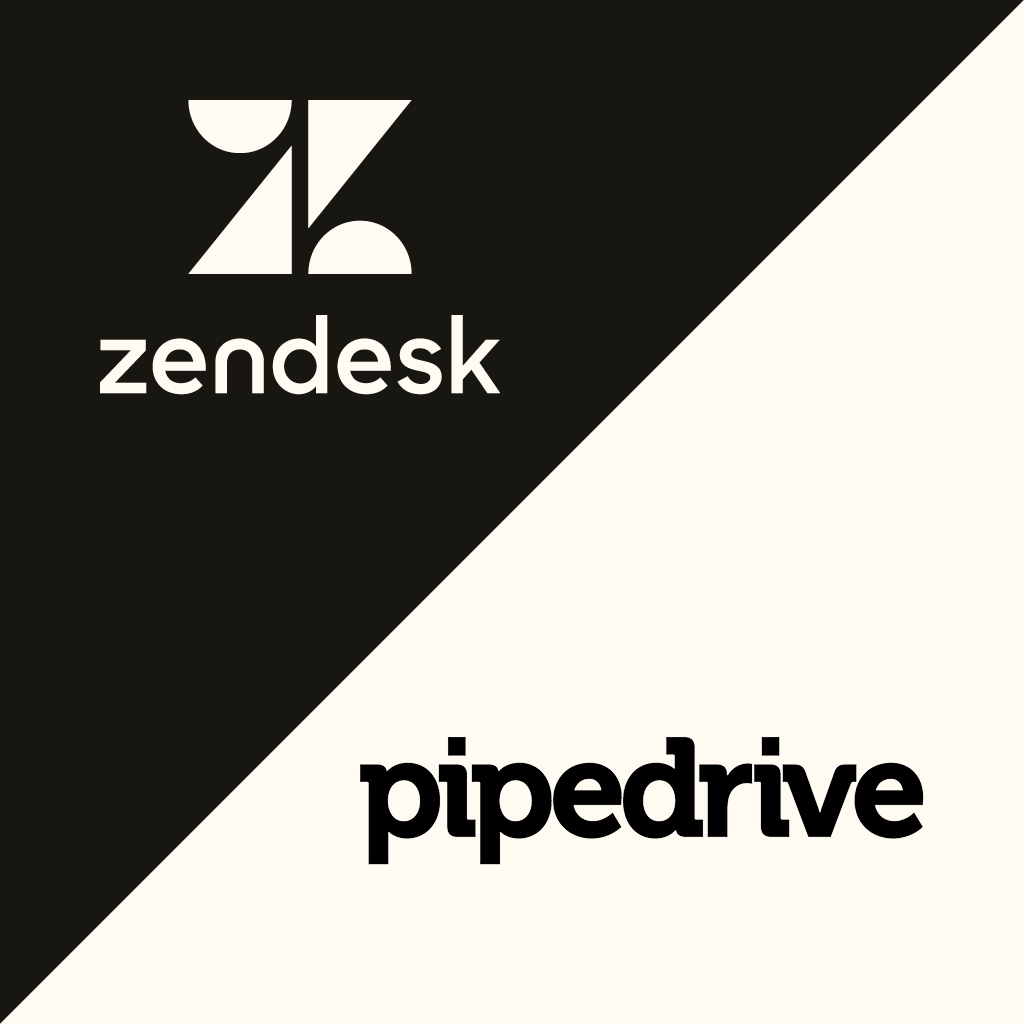Zendesk & Pipedrive integration: A comprehensive guide
The right customer service software and CRM integration can help maximize productivity and improve sales performance. See how Zendesk and Pipedrive integrate.
Last updated October 30, 2025
Do Pipedrive and Zendesk integrate?
According to a Zendesk Customer Experience Trends Report, 78 percent of business leaders want to combine their customer service and sales data. The most hassle-free way to do this is by integrating your customer service solution with customer relationship management software (CRM).
Zendesk integrates seamlessly with Pipedrive, allowing sales and support teams to quickly see the full picture of each customer. Whether you’re working from Zendesk’s platform or Pipedrive’s, you’ll be able to access a customer’s ticket history, status, sales activities, and much more, as all information is synced between the two. Learn more in this guide about the benefits of integrating Zendesk and Pipedrive and how to make it happen.
More in this guide:
- 5 benefits of integrating a CRM system with customer support software
- How to integrate Pipedrive and Zendesk: A step by step guide
- Frequently asked questions (FAQ)
5 benefits of integrating a CRM system with customer support software
When integrating your CRM and customer support software, choosing compatible tools will help you accelerate business impact. Pipedrive and Zendesk work well for the following reasons:
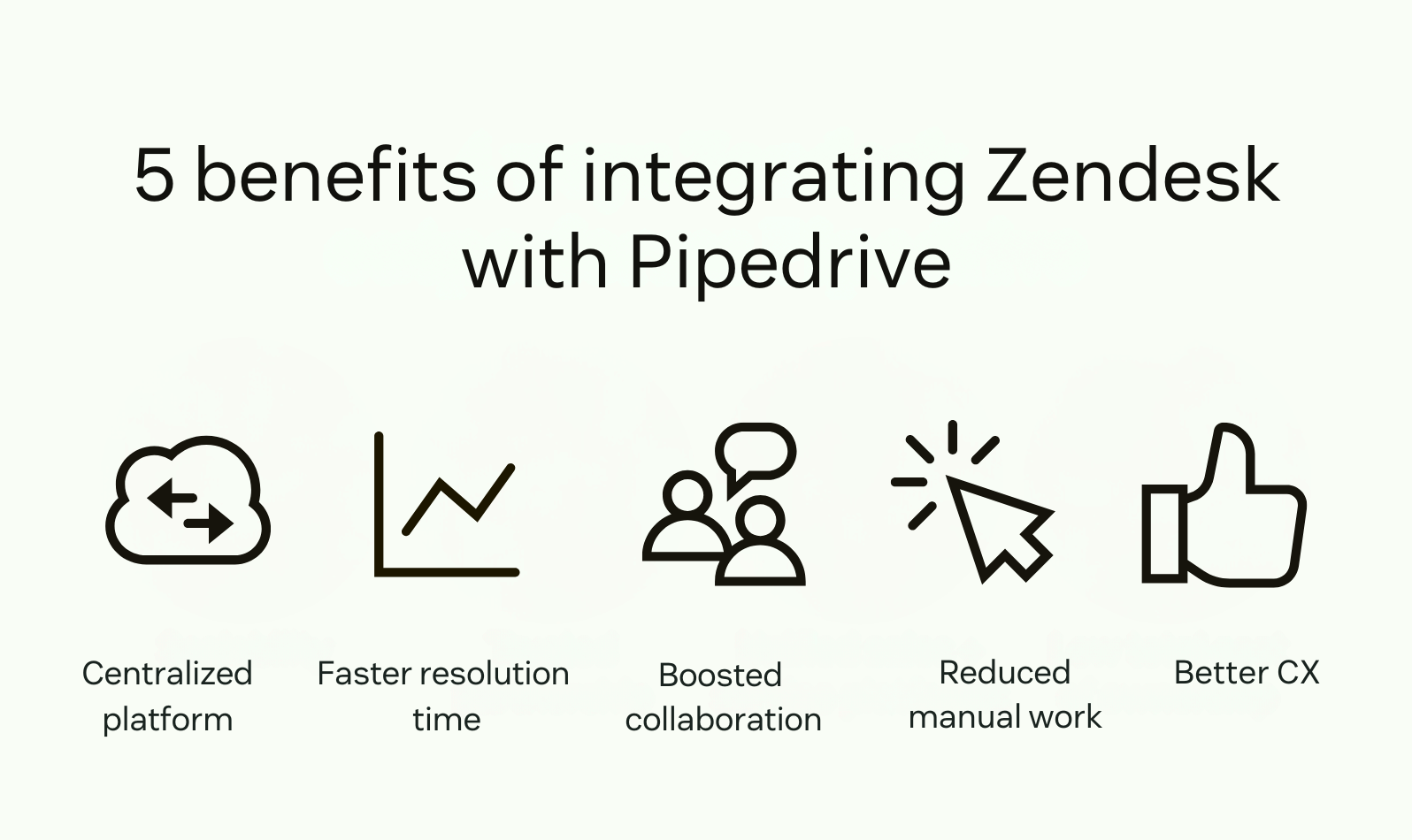
Centralized customer context
With the Zendesk-Pipedrive integration, sales and support agents can access everything they need to know about a customer within one place. Gone are the days of switching between platforms, trying to collate customer data that doesn’t match up. It’s simple now: Zendesk users view customer info and deal activity and Pipedrive users view ticket details—all from one app.
Accelerated resolutions and sales
Now that sales teams can create support tickets directly within Pipedrive and support agents are able to pass leads directly from Zendesk, agents and sales reps can work faster to resolve customer requests and drive revenue.
Boosted collaboration between sales and support
Sales and support departments should lean on each other, with key customer ticket data informing reps about when and how to navigate sales outreach. With the Pipedrive-Zendesk integration, teams will continue to get smarter, learning from rich insights about recurring ticket trends and the relationship between support given and deals closed.
Reduced manual work
As data is synced between the two platforms automatically, individual agents aren’t bogged down searching for key information in secondary apps. This cohesion between Zendesk and Pipedrive reduces the risk of duplicate entries, customer misinformation, and time wasted fixing inconsistencies.
Better customer experience and retention
Integrating Pipedrive with Zendesk creates a fantastic opportunity for businesses to level up their CX. By combining Zendesk’s market-leading AI customer service tools like AI copilot and AI agents with Pipedrive, sales and support reps are fully equipped to provide customers with a timely and tailored service.
How to integrate Pipedrive and Zendesk: A step by step guide
The good news is that Zendesk and Pipedrive have worked together to make integrating the two solutions as pain-free as possible. All it takes is five steps:
- Via Pipedrive, install the Zendesk app by following the setup instructions.
- Go to the Zendesk Marketplace and click the purple button labeled “Install” next to Pipedrive.
- A new window will allow you to choose which Zendesk account you want to install the app on. Next, click “Install” and you will see the app details page. To continue, click “Install”.
- Now, open any ticket in Zendesk and in the app panel on the right hand side click “Login to Pipedrive”. On the new page, choose which Pipedrive account you want to connect to. Click “Allow and Install”.
- To finish, you will be directed to a new page, where you can enter your Zendesk domain and click “Authenticate with Zendesk”. This will allow Pipedrive to access your Zendesk account. Click “Allow” and your account is now connected and verified by Zendesk and Pipedrive.
Frequently asked questions (FAQ)
Let’s dive into some commonly asked questions about integrating Zendesk with Pipedrive.
Ready to integrate Zendesk and Pipedrive?
The Zendesk-Pipedrive integration combines best-in-class customer service with stellar CRM software. This native integration unifies sales and service into one seamless experience, helping teams work together in providing top-tier CX and maximizing customer loyalty and retention.
With Zendesk Suite(AI agents, omnichannel interactions, AI chatbots, smart routing, etc.), your support team resolves issues faster while sales agents strengthen customer relationships. Discover how Zendesk can transform your Pipedrive experience by making the most of the 14-day free trial.
Learn more about other software that integrates with Zendesk:
Related posts
10 best sales management software for small businesses
The right sales CRM can help your team close more deals and boost your business.
What is the CRM process? 5 key steps
The CRM tool itself is what provides the data and functionalities your team needs to execute this strategy—and ultimately turn leads into customers
CRM marketing 101: Definition, benefits, and powerful strategies
Boost sales, customer lifetime value, and retention with CRM marketing, a strategy to personalize and automate campaign management.
How to create a CRM strategy and why you need one in 2025
With a CRM strategy, your team will be able to fully utilize the tool to close more sales, boost efficiency, and improve prospects’ experience