Your guide to cloud CRMs
Manage your customer relationships from anywhere with powerful cloud-based CRM.
Last updated August 25, 2025
A guide to the best cloud-based CRM
Every year, companies of all sizes and from all industries are discovering the benefits of using customer relationship management software to maintain long-lasting relationships with their customers. And with the enormous shift to remote work many companies are able to use cloud-based software to operate more freely than with on-premise software.
In this comprehensive guide, we’ll go over why this type of software is becoming so popular among businesses today. We’ll also discuss some of the best cloud CRM providers currently leading the market.
- What is a cloud based CRM?
- What are the benefits?
- What are the features?
- Top 15 cloud CRM solutions
- How to choose the best cloud based sales CRM?
- FAQs
- Ready to transform your customer service?
What is a cloud-based CRM?
Cloud-based CRM is customer relationship management software that is hosted on the CRM provider’s servers and accessed by its customers through the internet. This kind of software is also called software as a service (SaaS). And it’s different from on-premise/installed software, which has higher upfront costs and different personnel requirements.
How does it work?
With a cloud-based CRM system, all of the infrastructure for running the software is owned and maintained by the software provider. Businesses using the CRM app operate the software on their computers through their internet connection.
But it's the CRM provider that maintains and secures the company’s data at its own location. This saves the businesses from having to pay loads of upfront costs to set up the kind of infrastructure needed to store and secure all of that data.
With on-premise/installed software, on the other hand, the business owns and maintains the servers, networks, security, and hardware needed to install and run the program. Having the resources to host and manage that much data requires some hefty upfront costs. And it usually requires having a dedicated IT person to maintain the software in the data center.
Why use one?
Every business that cares about keeping their customers happy should be using some kind of sales CRM system. It’s a fantastic tool for managing contacts, gaining valuable customer insights, and automating time-consuming tasks. But not every business has the resources to build and maintain the kind of infrastructure needed to run on-premise CRM software. That’s why so many businesses decide to invest in a cloud CRM application.
Using on-demand sales software to manage your customer base is a cost-effective method of managing all of your CRM data without having to shell out a lot of upfront costs.
Cloud sales CRM platforms are designed to be user-friendly, and there are many cloud CRM providers who offer multiple support features including 24/7 live phone support, a well-stocked knowledge base, and chat options for speedy assistance.
Who should use one?
Businesses of all sizes and across numerous industries use CRM software to cultivate and maintain a happy customer base. But due to the upfront costs of on-premise software, a cloud CRM solution is especially beneficial to companies who want the benefits of a powerful customer relationship management platform without having to spend the money on the infrastructure needed to support it.
Many sales apps today are on demand, requiring either monthly or yearly payments to maintain the hardware and security of the platform. Cloud CRM is a great digital tool for small businesses, eCommerce stores, nonprofits, sales teams, and anyone else who relies on having a healthy customer base that can support a thriving business.
Cloud CRM benefits
The benefits of using cloud based CRM impact every sector involved in customer care. From customer service to marketing, from IT to sales, cloud based CRM solutions help save time and increase productivity. It offers teams greater opportunities for growth than ever.
If you’re looking for a cloud sales CRM solution to handle your CRM process, here are some of the benefits you can expect to gain for your business:
- Reduced upfront cost. Cloud based CRM software isn’t installed and hosted on your servers. That means you don’t have to pay for the hardware, space, and security you’d need to install an on-premise CRM system. To run your cloud CRM, all you need is the internet, a computer or device, and the right operating system—things that most businesses already have and know how to operate.
- Hands free updates and maintenance. Because the hardware running the platform doesn’t belong to your business, you don’t have to arrange the updates and maintenance needed to keep it running smoothly. Instead, it’s the sales CRM cloud provider’s job to fix bugs as they appear, handle data migrations, update the software, and ensure security to its clients and their businesses.
- A connected workforce. With your CRM’s data securely stored in the cloud, your entire team can access it whether they’re working from the office, remotely at home, or on the road. Your team stays connected and up-to-date with the latest and most accurate customer information, which they can update and add to from anywhere.
- Trusted security. The best cloud based CRM tools come with robust security measures and certifications to protect your company’s and its customers’ information. There’s also the peace of mind knowing that regular backups mitigate the danger of losing data permanently due to a technical accident or issue.
- Room for growth. SaaS CRM platforms are designed to be flexible so they can be outfitted to serve a wide range of businesses of all types and sizes. And the best CRM platforms are built to scale with your business. As your business grows, cloud based CRM tools allows your company to easily add new features and products to handle a greater volume of customers. That way, you don’t run the risk of outgrowing your software’s capabilities.
- Create loyalty-building customer journeys. The ultimate advantage to using CRM is building a strong customer base that can support your company’s growth. Cloud CRM applications allow businesses to pinpoint exactly where their sales process needs changing, so they can develop a loyal customer base that continues to choose them over the competition.
Cloud CRM features
Some CRM platforms come with long lists of useful features, while others offer a smaller selection. Below are some of the most key cloud CRM features for maximizing productivity and getting the most out of your software:
- Contact management system: Store and organize valuable client and customer information and contact details. The more sophisticated platforms will also allow users to track communications linked to your contacts, schedule appointments and meetings, and handle document management.
- Sales dashboard: A visual one-stop view of real-time sales data. View KPIs, track goals, and measure performance against past numbers to stay on top of targets.
- Mobile access: Use the cloud to take business on the go. Mobile CRM allows users to access and store data on any mobile device, even in areas with spotty or nonexistent mobile service.
- Data back-up: Frequent back-ups ensure that your customer data is always safe and accessible, even if something unfortunate happens to your hardware.
- Sales pipeline software: Track leads through your pipeline, creating a step-by-step process for converting leaders into customers, managing sales activities, and keeping up with quotas.
- Integrations: Connect with other popular business apps like Gmail, Outlook, and WordPress, so you don’t have to switch between browsers when using other platforms.
Top 15 cloud CRM software platforms
Monday.com
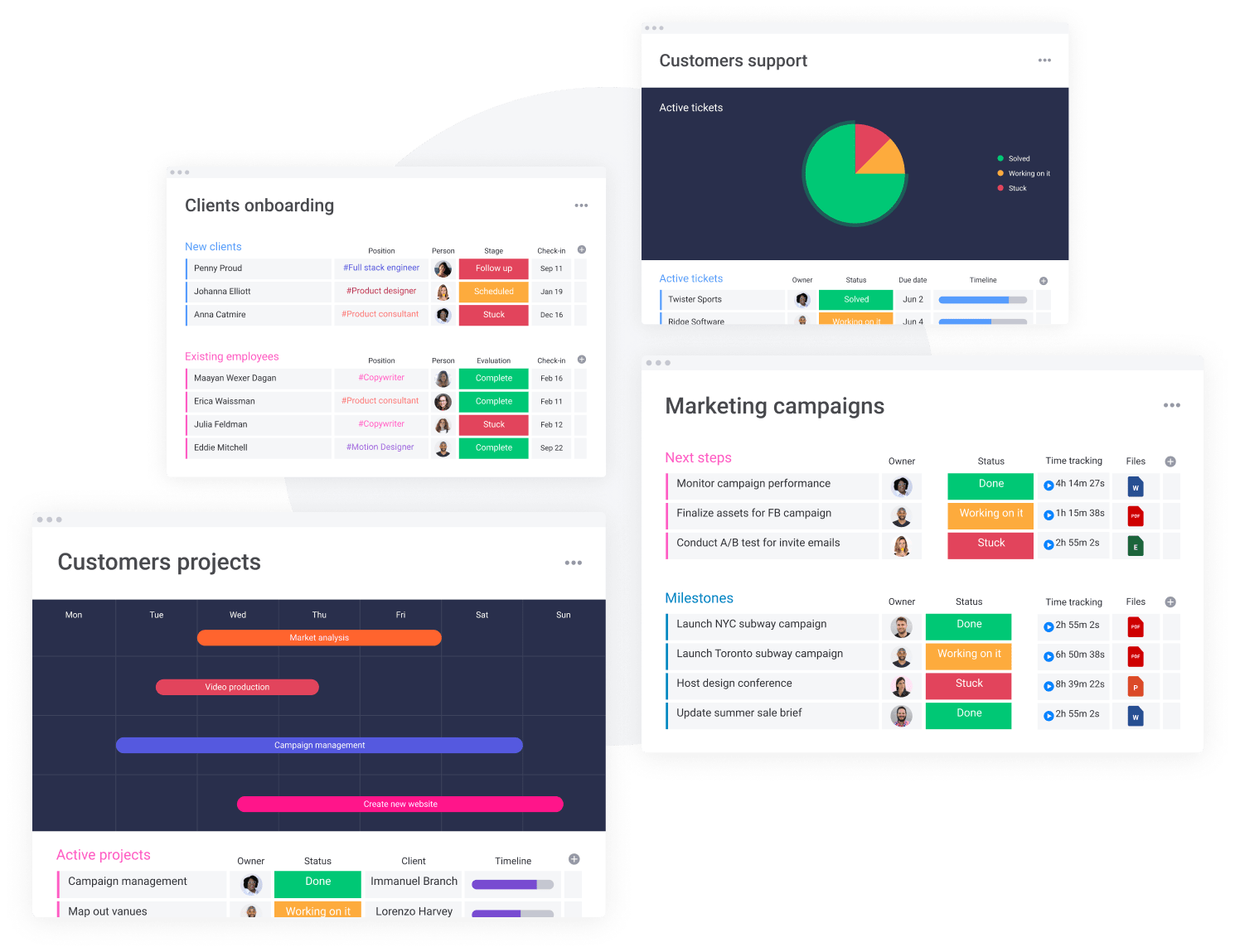
Initially developed for project management, monday.com’s CRM solution has gained some popularity for its uncomplicated UI. One standout feature is its drag and drop function, which provides an easy editing option for organizing leads within and between tables.
Larger teams may end up having issues with monday.com’s pricing system. With each package including a maximum of 200 users, plans for larger teams exceeding 200 users must contact monday.com to be quoted by a representative.
Top Features:
- Project management tools
- Event triggered actions
- Activity planning
- Analytics/ROI tracking
- Referral tracking
- Kanban board
Hubspot
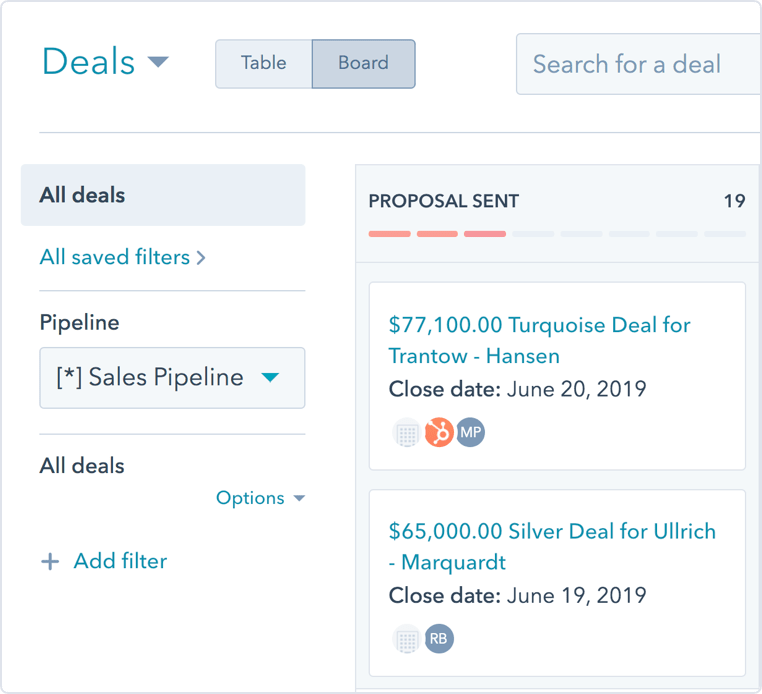
Popular for its free version and its collection of pay-to-use features, Hubspot is one of the larger competitors in the CRM market. In addition to its sales CRM features, it also includes SaaS products for marketing, customer service, and content management.
Hubspot is specifically designed for growing teams, so it includes some of the most basic CRM features like contact management and lead management. It also has features for tracking and measuring performance metrics so managers can coach their teams to greater success.
Top Features:
- Email response control
- Sales pipeline management
- Activity dashboard
- Landing pages/web forms
- Social media integration
- Self service portal
Zoho CRM
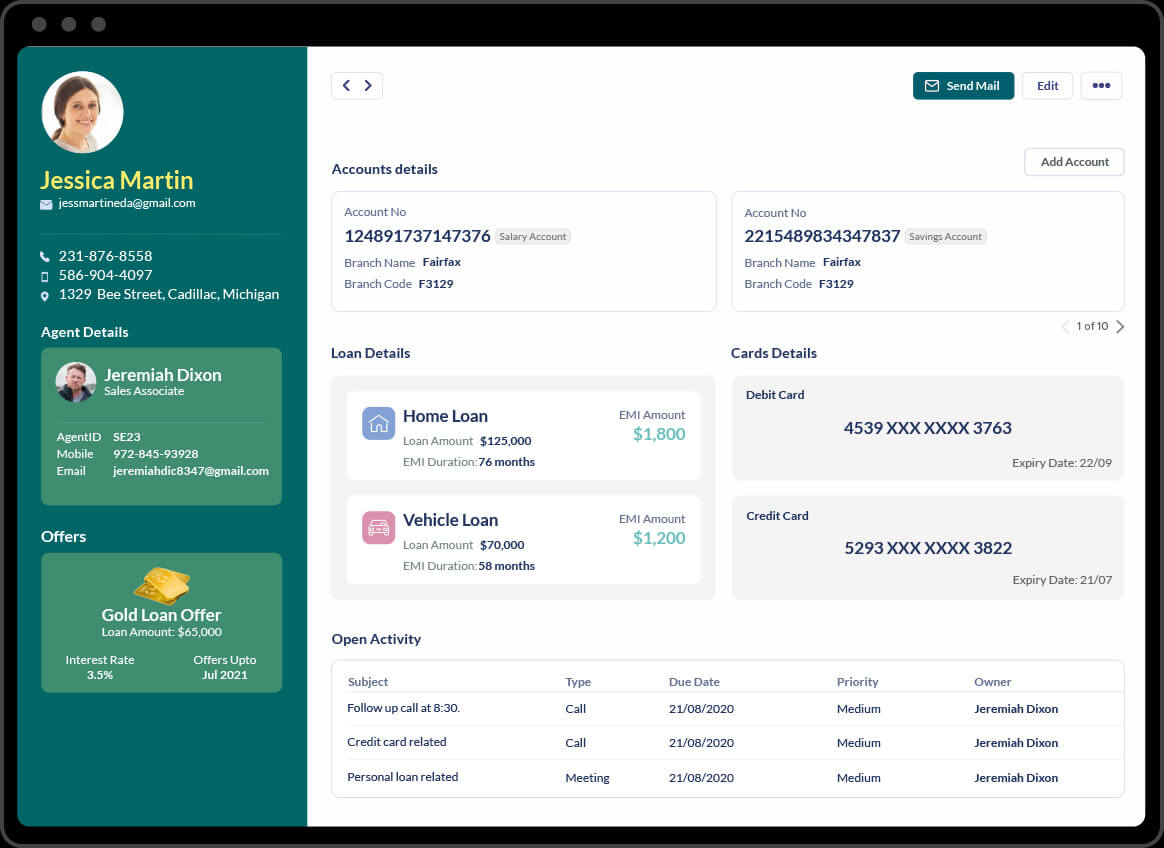
Zoho CRM offers features like pipeline management, an AI-powered conversational assistant, and task management. One of Zoho CRM’s most popular features is its customization capabilities, which allows users to basically create their own version of Zoho.
Another one of Zoho CRM’s central features is its CommandCenter, which lets users create highly personalized customer journeys. Users also enjoy its omnichannel communications support for interacting with clients across different popular platforms.
Top Features:
- AI-powered conversational assistant
- Prospecting tools
- Referral tracking
- Internal chat integration
- Collaboration tools
- AB testing
Pipedrive
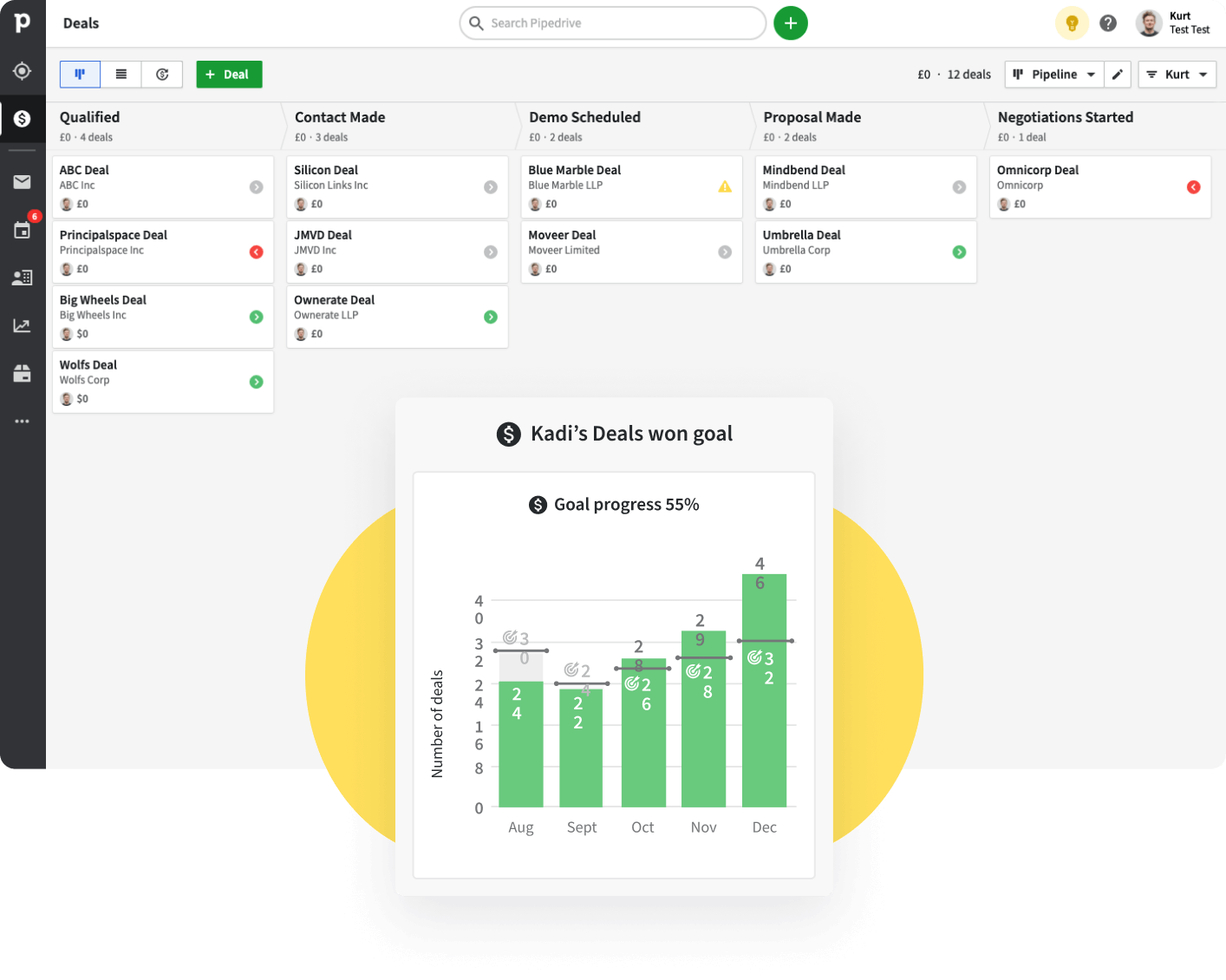
With its simplistic design and visually engaging UI, Pipedrive is a preferred CRM solution for users who aren’t coding experts. It offers a wide range of third-party integrations, and includes features like collaboration tools, mobile access, and sales pipeline management.
For help with installations and concerns, Pipedrive offers 24/7 live rep support. However, Pipedrive’s lowest priced plan excludes some crucial elements such as message open tracking and group emailing.
Top Features:
- Call list management
- Churn management
- Collaboration tools
- Calendar/reminder system
- Interaction tracking
- Third party integrations
Copper
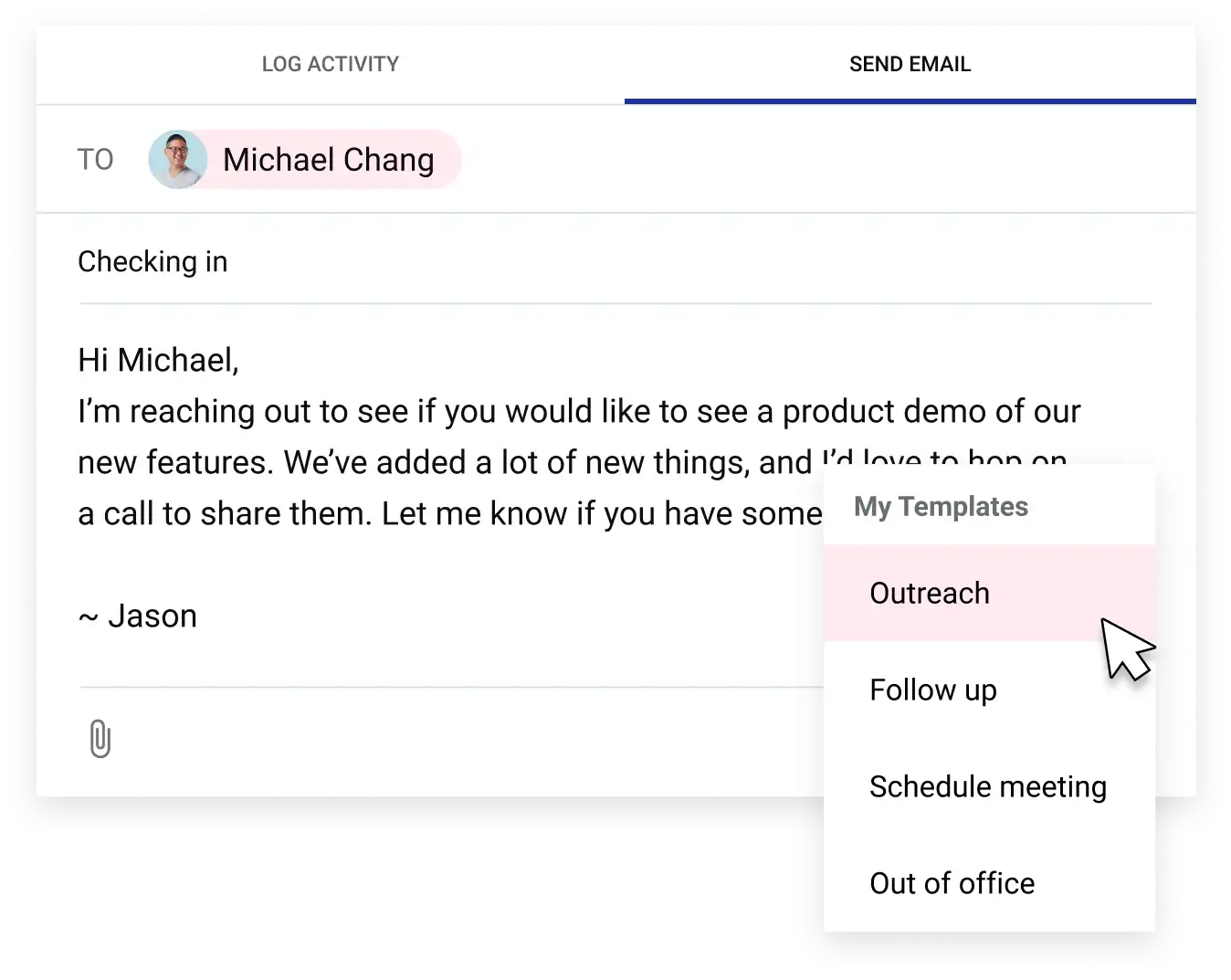
Designed for managing sales and growing customer relationships, Copper’s CRM system is a leading favorite among small businesses. It includes useful features like email marketing, sales forecasting, and social media integration.
Copper was built specifically for G-Suite users, so if you’re more of an Outlook user this may not be the platform for you. This powerful G-Suite integration allows users to automatically update their records based on conversations within Gmail, and synchronize meetings with contacts.
Top Features:
- Email marketing
- Sales pipeline management
- Forecasting
- Task management
- Channel management
- Collaboration tools
Freshsales

Used primarily by sales and marketing teams, Freshsales is a powerful CRM that promises to streamline the growth and management of customer relationships. Freshsales is notable for its parent company Freshdesk, which offers additional business products that can be used in tandem with the CRM. Such services include HR teams (Freshteam) and IT service management (Freshservice).
Additionally, Freshsales hosts an AI-powered assistant named Freddy, who helps deliver insights to companies with data-based recommendations, and makes suggestions for the next best actions.
Top Features:
- AI-Powered Insights
- Campaign management
- Lead management
- Segmentation
- Self service portal
- Marketing automation
Engagebay
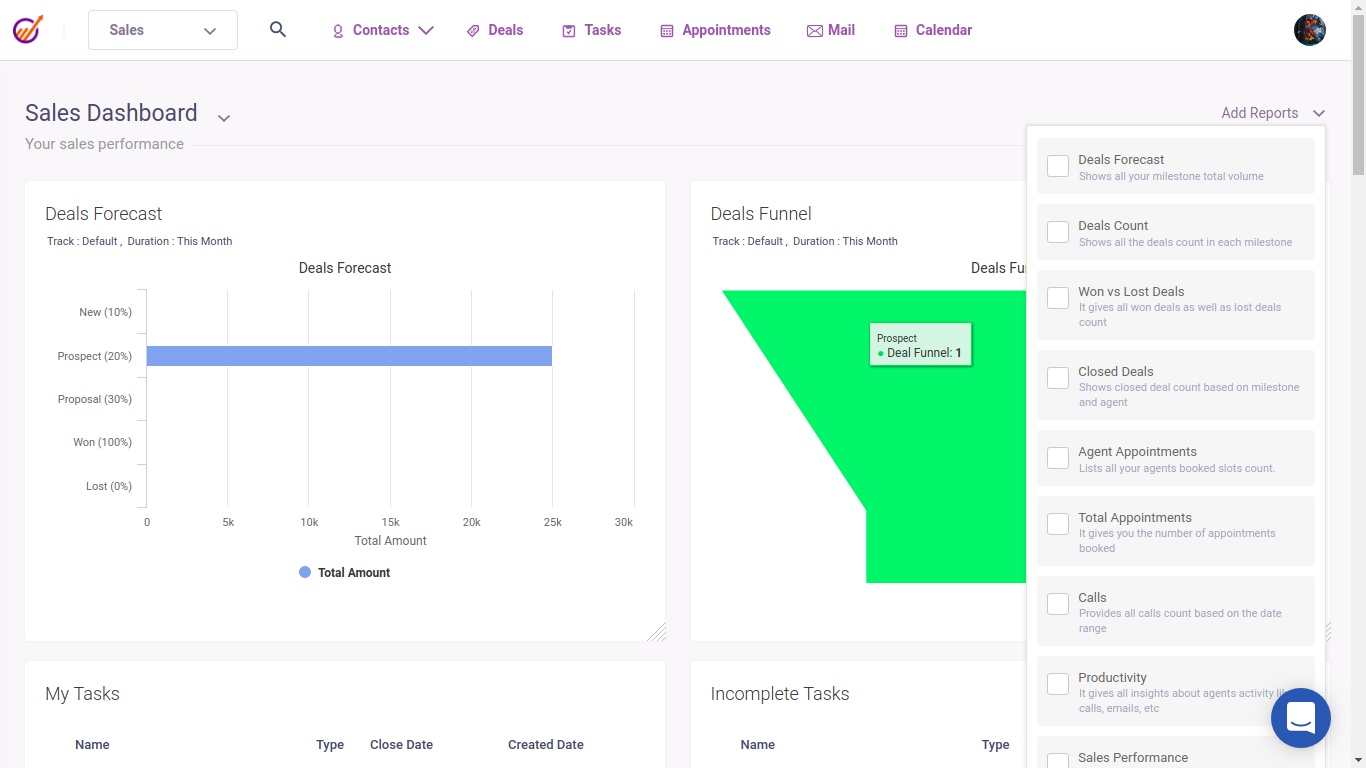
A one-stop-shop for sales, marketing, and support, Engagebay is a multifaceted CRM package that provides a wide range of organizational features. It also has a highly responsive customer service team, which makes troubleshooting roadblocks quick and simple.
Features included on Engagebay’s platform are knowledge base management, real-time scheduling, and conversion tracking. Engagebay also has a useful sales leaderboard to encourage a high-performance sales community.
Top Features:
- Online chat support
- Auto-responders
- Progressive dialer
- Reporting/analytics
- Sales forecasting
- Lead generation
Creatio
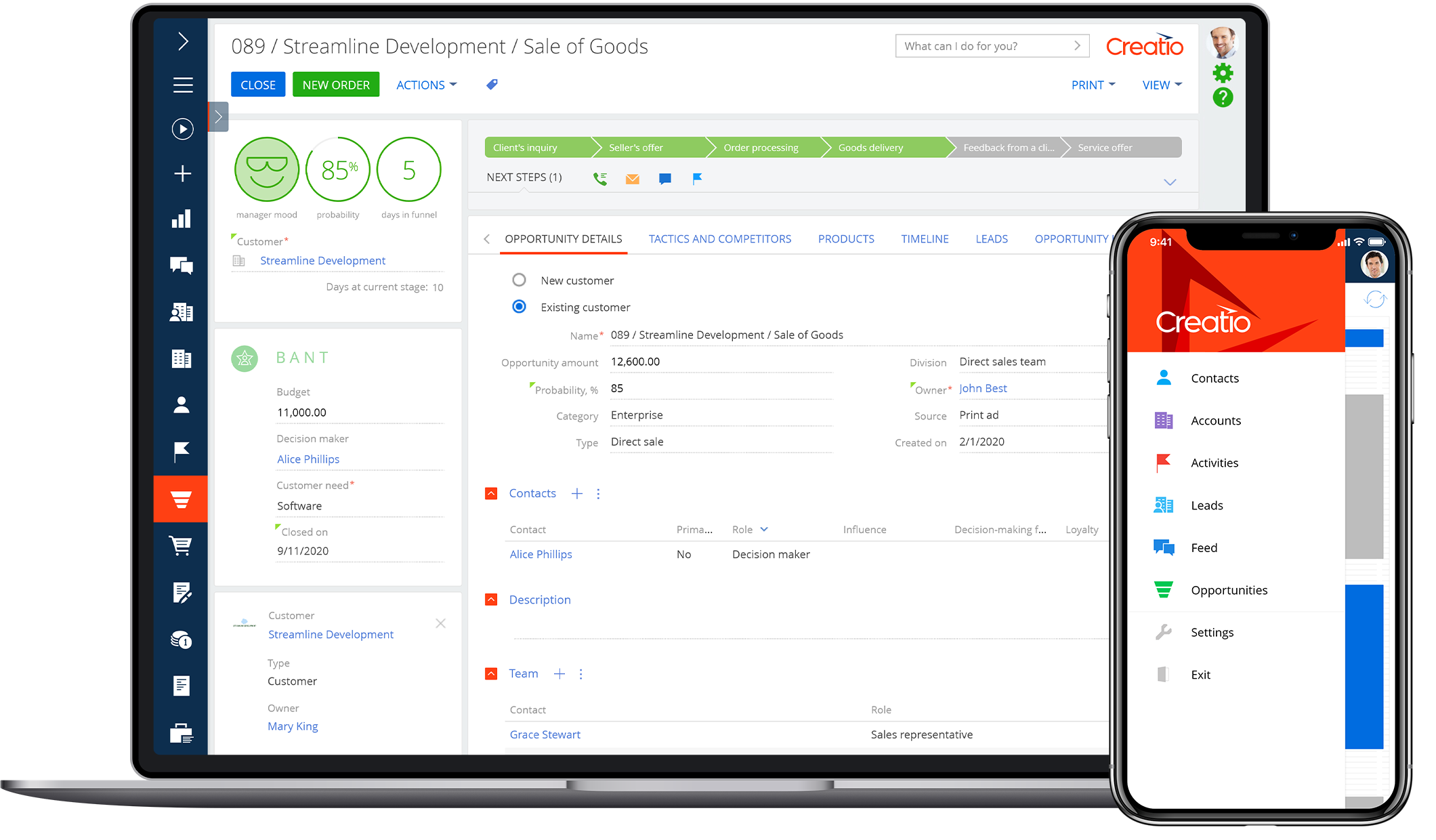
Formerly known as bpm’online, Creatio offers a wide collection of CRM features designed for flexibility and scalability. It includes features for creating highly customized customer experiences without needing strong coding skills. Mid- to large-scale companies use Creatio to manage the entire customer journey with efficiency.
Creatio offers standard CRM features like pipeline management, marketing automation, lead management, and segmentation. One hiccup in Creatio’s platform mentioned in reviews, however, is that its pages do not update in real time, and must be manually refreshed after a business process is completed.
Top Features:
- Marketing automation
- Desktop integration
- Performance metrics
- Calendar/reminder system
- Pipeline management
- Segmentation
Salesforce
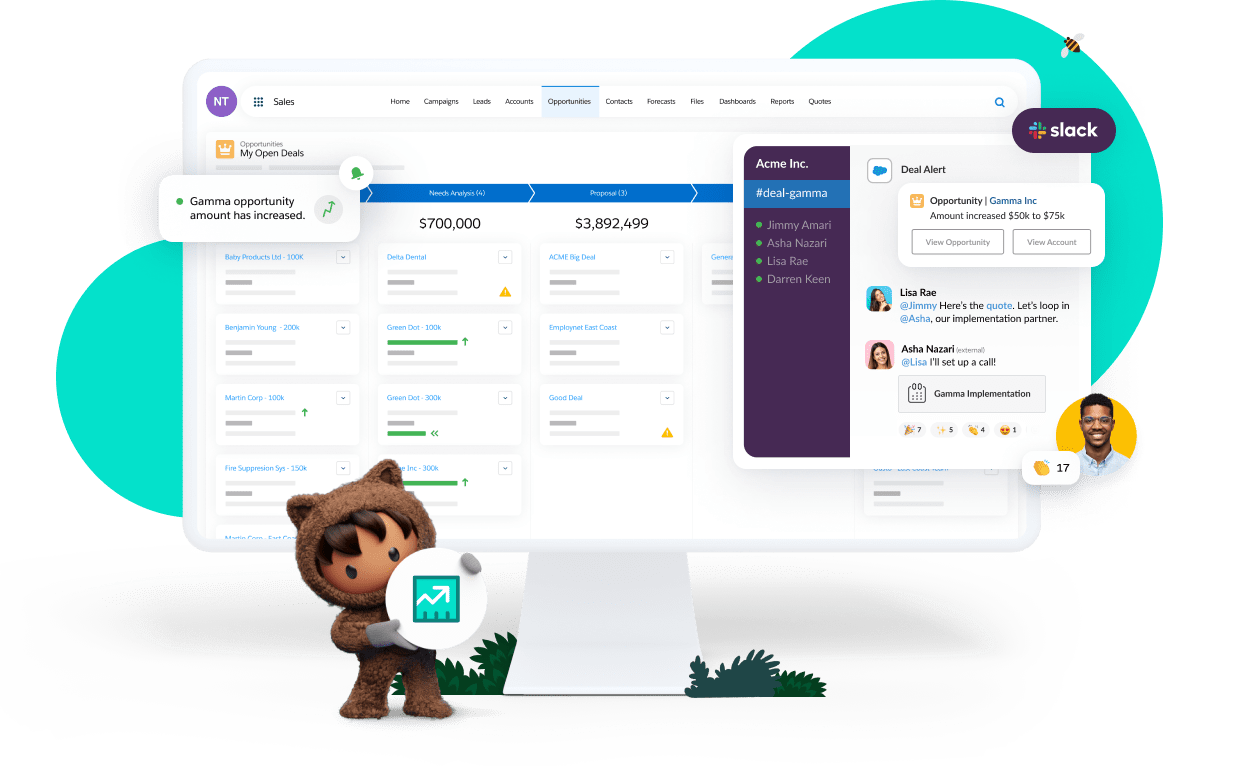
Dominating nearly 20% of the CRM market, Salesforce is one of the most popular CRM vendors on the market. Salesforce includes a huge range of features, including activity tracking, referral tracking, and performance metrics. One of Salesforce’s most popular features is its Einstein Voice Assistant, which captures notes from conversations and gives personalized daily briefings.
Like many CRM providers, Salesforce has a mobile app that lets sales teams take their business on-the-go. Its Mobile Publisher feature allows users to build apps with brand consistency. They can customize the color, icons, and names seen by their employees.
Top Features:
- Email tracking
- Comprehensive reporting
- Sales forecasting
- Opportunity management
- Predictive analysis
- Activity dashboard
Keap
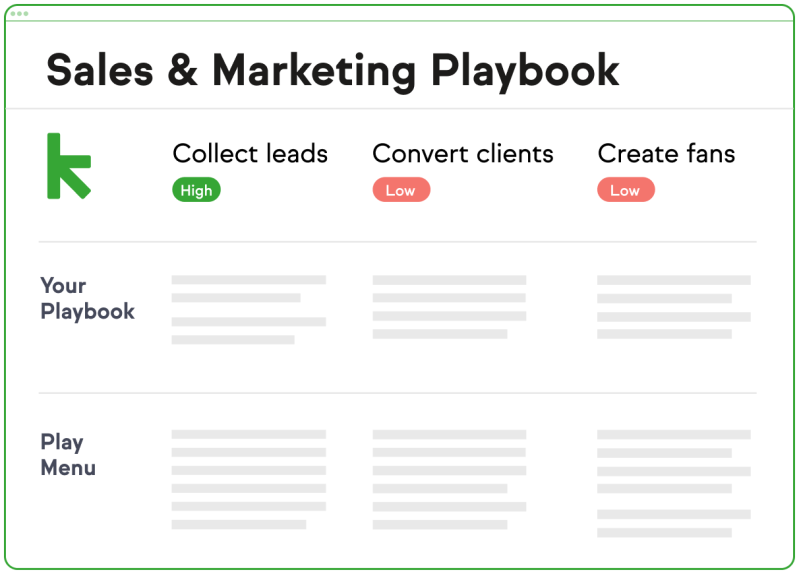
Formerly Infusionsoft, Keap is a CRM solution that performs best for eCommerce companies. It offers popular features like marketing automations, customizable templates, and a visually engaging campaign builder. Keap also offers over 2,500 integrations, making it compatible with most of the widely used sales apps.
Another popular feature is the playbook, which allows users to build a total framework for marketing and sales using Keap’s own methodology. It also has a streamlined automated scheduling system that syncs calendars between mobile and desktop for anywhere access.
Top Features:
- Advanced client segmentation
- Templates
- Drip campaigns
- Relationship tracking
- Website visitor tracking
- Performance metrics
Apptivo
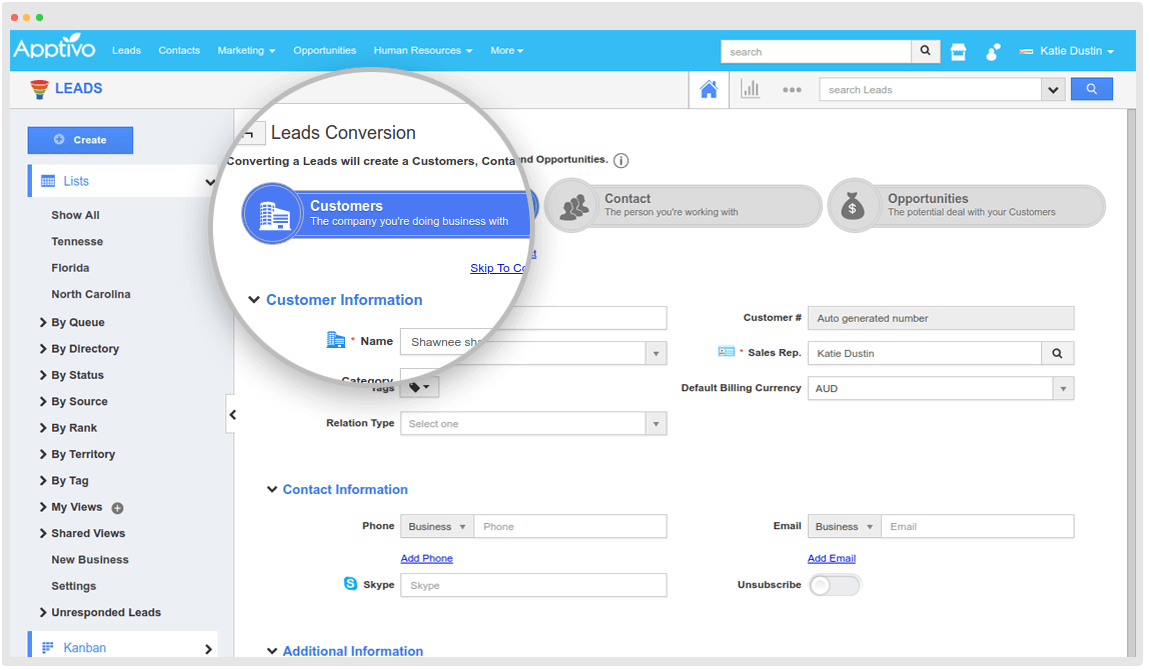
Apptivo’s strength lies in the value of its assorted business apps, which are all offered at one competitive price. The platform offers a full spectrum of services from sales and marketing to billing and support, and promises to provide a 360° view of your customer base in a way that promotes system-wide synergy.
Apptivo offers a range of useful CRM features, including segmentation for dividing customer populations, and task management for staying on track with sales activities. It also has products for managing out sales tasks, including mobile expense reporting, online invoicing, and project management.
Top Features:
- Marketing management
- Quotes/estimates
- Territory management
- Lead qualification
- Internal chat integration
- Calendar/reminder system
SugarCRM
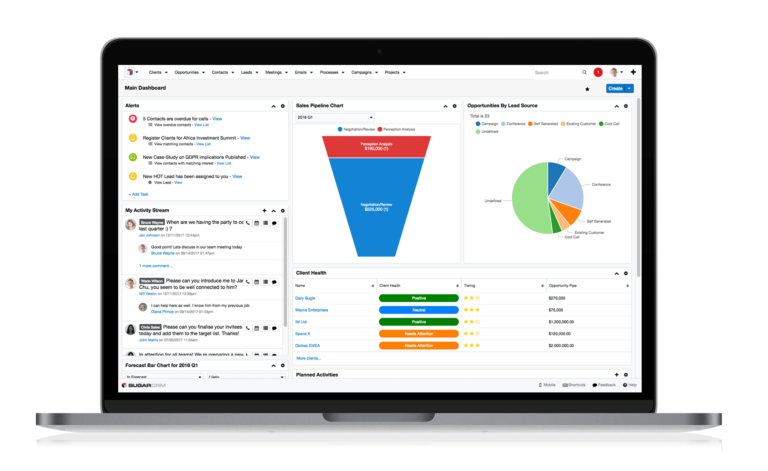
This affordable and comprehensive CRM offers in-depth insights into the customer experience that aids businesses in acquiring and maintaining meaningful client relationships. One of SugarCRM’s best features is its robust capability for third party app integration. So you can connect it with more of your favorite business apps.
SugarCRM promises to get rid of a company's blind spots, connecting them with their customer data in a new and insightful way.
Top Features:
- Desktop integration
- Customer support portal
- Lead management
- AI-powered automation
- Customizable scoring
- Segmentation
Less Annoying
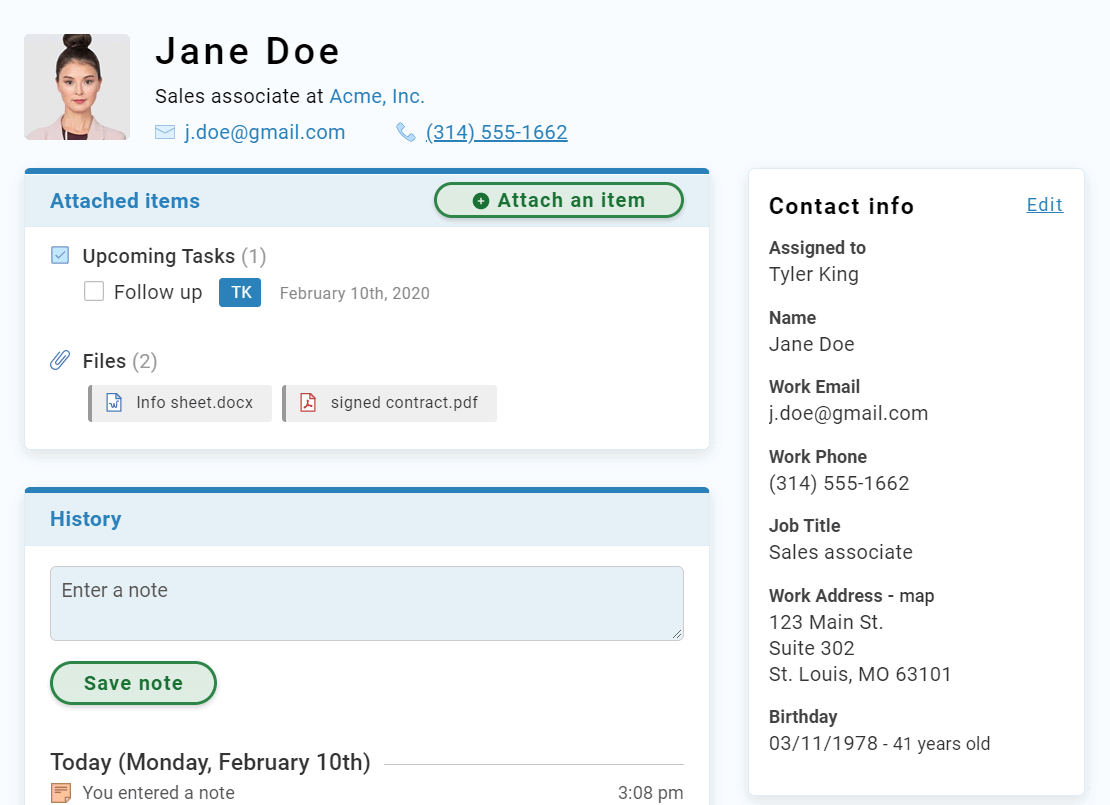
Specializing in catering to the needs of small business, Less Annoying helps its users amplify their reach and client management without little fuss to get started. It best lives up to its name with regard to its wide range of customizations and simplistic UI.
Less Annoying offers many of the most popular CRM features, including sales pipeline management, self service portal, and lead segmentation. It also offers plans priced per user, so you can control who has access to what data when they sign in.
Top Features:
- Dashboard
- Campaign management
- Task management
- Relationship tracking
- Marketing automation
- Field sales management
SAP

With its strong data analytics features, social media marketing, and multichannel campaigns, SAP is a solid CRM solution for customer engagement. Its CRM platform has been used in industries including fashion, consumer products, high tech, insurance, and automotives.
SAP promises to help companies gain better customer insight so they can create even more super-personalized experiences that drive engagement. In addition to its CRM platform, SAP also offers other business-related products including its Supply Chain Management and Human Capital Management platforms.
Top Features:
- Contact management
- Customer contract management
- Desktop integration
- ERP integration
- Output document generation
- Social network integration
Salesflare

Want to follow up leads flawlessly, but don't love filling out your CRM? Salesflare's B2B sales CRM automatically keeps track of customers based on existing data in Google Workspace and Microsoft Office 365, so you and your team don't have to spend your own time and discipline doing that.
It also offers plugins that seamlessly integrate your CRM within your Gmail, Outlook and LinkedIn inbox, so you can stop switching tabs. On higher plans, it offers features like email sequences, custom reporting, a permission system, and the ability to find more business email addresses.
Top features:
- Sales pipeline management
- Email sequences
- Email and web tracking
- Relationship strengths
- LinkedIn integration
Automated reminder system
How to choose the best cloud based sales CRM?
Adding new software to your business operations is a big decision. Even though there are fewer upfront costs associated with a cloud-based CRM application, there’s still a monthly or yearly investment to consider.
You can always cancel a subscription if you find a platform isn’t meshing with your team. But it’s best to do your research beforehand so you’re not constantly cycling through platforms hoping to hit the right one.
Here are some steps to consider when choosing:
There are different types of CRM platforms, so the one you choose should offer features that will help you achieve your unique goals. Examine your current sales process and system for managing contacts. Make a list of the CRM features that would be the most effective for streamlining your process.
If you’re just starting out in business and you’re not sure which features you need, there are small business CRM providers who have features and products designed specifically for new businesses that are planning for growth.
Consider how and where your team works. If your business has team members working remotely or on the road, a mobile CRM app may prove a valuable tool. Many mobile CRM apps allow for offline access, which means data can be recorded and updated even in areas with spotty service.
An intuitive interface is key to hitting the ground running with new software. Check that any CRM provider you go for promises ease-of-use. Or you might spend more time dealing with headaches than actually making the best use of your CRM. Simple CRM should have smooth navigation and functionality that doesn’t waste time or cause headaches.
Before committing to software, you should know what kind of support they offer in case things go wrong. Check out if they offer 24/7 live rep phone support and an extensive knowledge base. CRM providers that offer a greater support system will be more available to help if you encounter any issues with your software.
The best way of knowing if an on-demand CRM system is right for you is to test drive its platform before purchasing. This is the only way of knowing for certain if you like the way it looks and performs. Especially if you use that time to also dive into CRM best practices.
Frequently asked questions on cloud CRM
Ready to transform your customer service?
CRM tools can help organize relationships, but today’s real challenge is meeting customer expectations long after the deal is closed. Outdated, patchwork systems make service slow and costly, and many businesses struggle to adopt AI because their tech stack holds them back.
Zendesk customer service software makes it simple. Recognized by Gartner for customer engagement, it unifies all your support channels into one secure, AI-powered platform. That means faster resolutions, empowered agents, and happier customers—all without the heavy costs or complexity of on-premise systems.
We have more information about this. Have a look below.
There’s a lot more where this came from. Keep exploring the world of cloud CRM software, global user processes, and customer service management.
Related posts
Contact management 101: A guide for sales and support teams
Leverage contact data to win over new customers and strengthen your relationships with existing ones.
ERP vs. CRM: Differences, benefits, and software integration
ERP and CRM systems track data and streamline core processes, working together to take your business to the next level.
7 questions every small business should ask when looking for a CRM
Capturing the whole customer experience is hard when your data is siloed. The right CRM can help a small business bring it all together
34 powerful CRM reports you should be using
CRM reporting provides valuable insights that can improve your sales process. But do you know which reports can provide answers to which sales questions?
