Email automation software
Manage, monitor, and enhance your communication processes with email automation software that lets you send personalized messages at scale.
Senast uppdaterad August 19, 2025
A guide to the 13 best email automation platforms of 2025
A major pain point that prevents many organizations from performing at their best is the repetitive tasks that eat up employees’ time. And perhaps the greatest offender is email communication with customers. The good news is that email automation software can save your employees from needing to send and respond to large volumes of emails.
From marketing staff looking to nurture leads to sales representatives striving to close deals, email automation can revolutionize workflows and enhance efficiency across teams. Read on to learn how email automation software can be a game changer.
Table of contents
- What is email automation software?
- Email automation software comparison chart
- 13 best email automation platforms
- Features of email automation tools
- Benefits of email automation tools
- How to choose the right email automation software
- Email automation examples
- Email automation software FAQ
- Use Zendesk to transform customer communications
What is email automation software?
Email automation is the process of sending marketing and sales emails to subscribers automatically based on their actions or lack thereof. It involves setting predefined rules to determine which emails should be sent, when to send them, and what personalized information to include. This enables marketing and sales teams to deliver customized messages to potential customers at the perfect moment while reducing their workload.
For instance, say a company offers a 10 percent discount to new website visitors who subscribe to the company’s email list. Traditionally, the team would manually enter each new subscriber's name and send an email with the promo code.
Email automation software eliminates the need for manual personalization and sending. It ensures that marketing, sales, and prospecting emails are automatically triggered and delivered to the right people at the right time. As a result, conversion rates increase, and the team's workflow improves. Adopting email automation gives businesses a competitive advantage over competitors who still rely on manual methods.
Email automation software comparison chart
Software | Starting price | Free trial | Features |
|---|---|---|---|
|
Drip |
$39 per month |
14 days |
|
|
Proactive Campaigns |
$5 per user/month |
7 days |
|
|
Mailchimp |
$0 per month |
30 days |
|
|
Brevo |
$0 per month |
Unavailable |
|
|
Omnisend |
$0 per month |
Unavailable |
|
|
EmailOctopus |
$0 per month |
Unavailable |
|
|
EngageBay |
$0 per month |
Unavailable |
|
|
ConvertKit |
$0 per month |
14 days |
|
|
GetResponse |
$0 per month |
Unavailable |
|
|
ActiveCampaign |
$29 per month (billed annually) |
14 days |
|
|
Constant Contact |
$12 per month |
60 days |
|
|
MailerLite |
$0 per month |
30 days |
|
|
HubSpot |
$18 per month |
Unavailable |
|
13 best email automation platforms
Email automation is built into many platforms, but there are a few that offer unique features. Here are our top email automation platform picks for 2025. Note that some of these platforms are solely designed for automating emails, while others are larger customer relationship management (CRM) software solutions that include email and other sales automation systems.
1. Proactive Campaigns
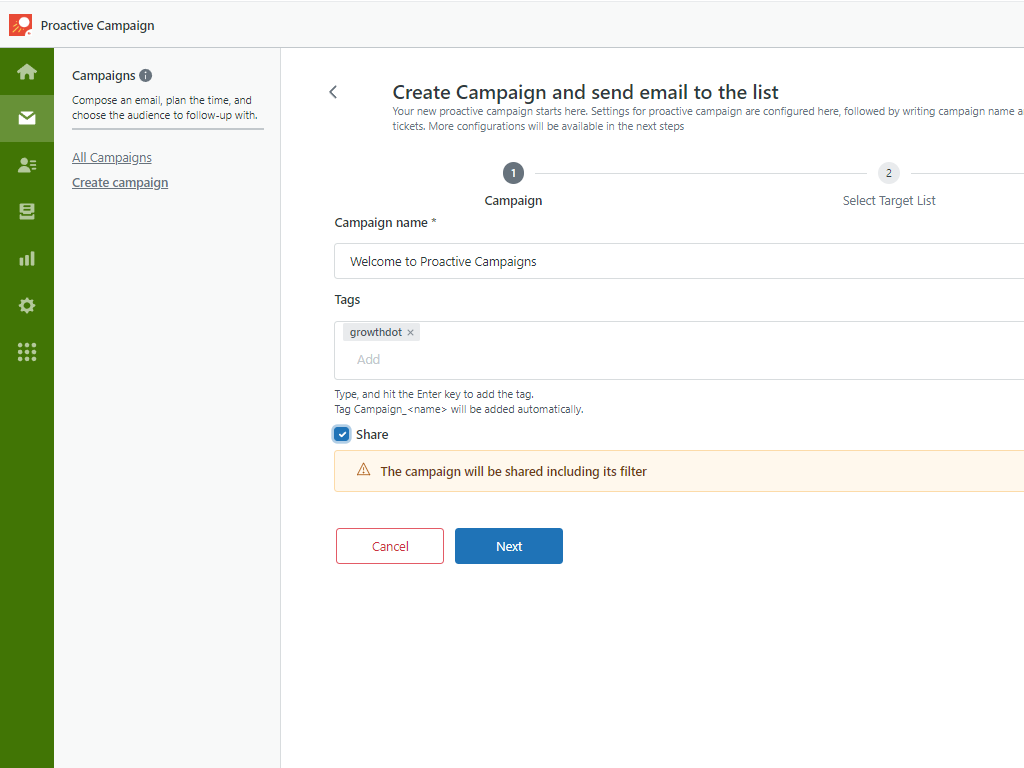
Proactive Campaigns is an app on the Zendesk Marketplace which allows you to set up automated campaign triggers and communicate with your customers based on how they are interacting with your business.
With Proactive Campaigns, you can filter out your Zendesk customer lists by various criteria to curate the best audience to receive your campaign message. Additionally, you can import a CSV list directly, mapping fields to each other to create your audience.
You also have access to formatting your emails directly inside Proactive Campaigns. The application has both a rich text editor and a source code editor, so your campaign messages stay on-brand.
Features
- Create user, ticket, and organization lists for bulk outreach
- Import CSV files with users
- Add formatting with a rich text editor and a source code editor
- Save email templates
- Test your campaigns before sending
- Schedule your campaigns
- Create automated trigger-based campaigns
- Automatically append tags to the tickets
- Send mass internal notes
- Include CSAT and NPS surveys
- Check advanced statistics
- Automatically track customer responses
Run campaigns in the background
Pricing
- Lite Plan: $5 per user/month
- Pro Plan: $15 per user/month
Enterprise Plan: $25 per user/month
Free trial:
7 days
2. Drip

Drip is an email and SMS marketing platform targeted toward growing e-commerce brands. With multichannel marketing campaigns and built-in analytics, Drip uses email and advertising automation for company marketing and communication. Drip focuses on personalization and customer segmentation based on preferences and buying habits for easier targeting.
Drip plans are priced according to the number of contacts in your email list. All plans provide unlimited email sends, on-site campaigns, and email support. Companies can manage campaigns with A/B testing, pre-built customer playbooks, and performance analytics.
Features
- Sales engagement tools
- Sequences
- Bulk outreach
- Sales triggers
- Smart lists and templates
- Email campaign support
Pricing
- 1-2,500 people: $39 per month
- 2,501-3,000 people: $49 per month
- 3,001-3,500 people: $59 per month
- 3,501-4,000 people: $69 per month
- Custom plans available
Free trial:
14 days
3. Mailchimp

Mailchimp is one of the oldest email automation software on the market. It has a simple setup and includes tools like data segmentation, templates, and personalization options. Businesses can create triggers along the customer journey that indicate when customers view a specific page or product.
Mailchimp offers unlimited free use to small companies sending up to 1,000 emails per month. Paid plans accommodate larger audiences and unlock advanced features. These plans provide access to email scheduling, customer branding, and A/B testing. Baseline pricing for all plans accommodates 500 contacts. Prices increase with additional contacts.
Features
- Sales engagement tools
- Sequences
- Bulk outreach
- Sales triggers
- Smart lists and templates
- Email campaign support
- Mobile app
Pricing
- Free: $0 per month (includes 1 seat)
- Essentials: $13 per month (includes 3 seats)
- Standard: $20 per month (includes 5 seats)
- Premium: $350 per month
*Pricing reflects 500 contacts.
Free trial:
30 days
4. Brevo

Brevo, formerly Sendinblue, is a complete CRM suite covering multiple communication channels, including email, SMS, and VoIP (Voice over Internet Protocol). Brevo uses simple features to automate a large portion of your digital communication. It can send welcome messages to new contacts, share targeted offers, and reengage with former customers.
Businesses that send 300 emails per day or less can use the free Brevo plan that includes customizable templates and a simple editor. The Starter plan removes Brevo branding and daily email limits, while the Business plan offers greater control over marketing automation, allowing businesses to create targeted workflows for individual customers. The Enterprise plan adds service level agreement (SLA) management and a dedicated Brevo account manager.
Features
- Sales engagement tools
- Sequences
- Bulk outreach
- Sales triggers
- Smart lists and templates
- Email campaign support
Pricing
- Free: $0 per month
- Starter: $25 per month
- Business: $65 per month
- Brevo Plus: Contact Brevo
- Custom plans available
Free trial:
Unavailable
5. Omnisend

Omnisend is an omnichannel marketing automation platform focusing on e-commerce applications. It has customizable templates built for personalized marketing efforts, letting businesses target individuals and follow unique customer journeys. It also includes pre-built automations for a series of pipeline steps from cart abandonment to first purchase to guide buyers.
While the free plan has no cap on contact list sizes, businesses can only send 500 emails per month. Paid plans begin with 500 contacts and increase with additional contacts. All Omnisend plans have access to basic reports on sales, campaigns, and other performance reports. The email builder can incorporate unique discount codes, product recommendations, and other conditional content for customer segments.
Features
- Sales engagement tools
- Sequences
- Bulk outreach
- Sales triggers
- Smart lists and templates
- Email campaign support
Pricing
- Free: $0 per month
- Standard: $16 per month
- Pro: $59 per month
*Pricing reflects 500 contacts.
Free trial:
Unavailable
Learn more about using Zapier to integrate Omnisend with Zendesk.
6. EmailOctopus

EmailOctopus is an email marketing platform that helps businesses create simple and intuitive marketing campaigns. It offers a slew of templates, a drag-and-drop editor, and a landing page builder for brand consistency. Automated email sequences can act as drip campaigns, delivering new information at predetermined intervals.
The free plan supports up to 2,500 subscribers and 10,000 emails per month but includes EmailOctopus branding. The Pro plan unlocks greater functionality, like permanent report history. EmailOctopus pricing increases based on the number of subscribers, beginning with 500 subscribers—accounts over 500,000 subscribers receive custom quotes.
Features
- Sequences
- Bulk outreach
- Sales triggers
- Smart lists and templates
- Email campaign support
Pricing
- Free: $0 per month
- Pro: $8 per month
- Custom plans available
*Pricing reflects 500 subscribers.
Free trial:
Unavailable
7. EngageBay

EngageBay integrates marketing, sales, and support team operations into a single platform. It includes email sequences, template builders, marketing automation, and simple customization. The email autoresponder lets users pull information from their CRM to personalize responses.
Automation tools are available in the Marketing and All-in-One suites. The Free plan in the All-in-One suite supports 250 contacts and includes limited features, like a reporting dashboard. The Basic plan doubles a business’s max number of contacts and expands the performance of features in the Free plan. The Growth plan unlocks marketing and workflow automation, and Pro adds analytics and reporting. The All-in-One suite also provides CRM and service desk capabilities.
Features
- Sales engagement tools
- Sequences
- Bulk outreach
- Sales triggers
- Smart lists and templates
- Email campaign support
- Unified platform
Pricing
- All-in-One Free: $0 per month
- All-in-One Basic: $13.79 per user/month
- All-in-One Growth: $45.99 per user/month
- All-in-One Pro: $91.99 per user/month
*Plans are billed annually.
Free trial:
Unavailable
8. ConvertKit

ConvertKit is an email automation tool and marketing platform for freelancers and smaller companies. Users can create simple designs and professional presentations on marketing emails, landing pages, and pop-up forms. With a focus on creators, ConvertKit’s email templates prioritize artistic branding and customization.
ConvertKit offers a free plan that lets users test email performance and create conditional content for different audiences, but most automations are reserved for paid plans. The price of Creator and Creator Pro increases with a user’s subscriber count. The paid plans include automated email sequences, pre-built and custom email funnels, and custom branding.
Features
- Sales engagement tools
- Sequences
- Bulk outreach
- Sales triggers
- Smart lists and templates
- Email campaign support
Pricing
- Free: $0 per month
- Creator: $9 per month
- Creator Pro: $25 per month
*Plans are billed annually and based on 300 subscribers.
Free trial:
14 days
9. GetResponse

GetResponse, as the name suggests, is all about using email to generate customer interactions. Focusing on inbound solutions, some of its features include email templates, customer segmentation, and personalization tools to best target individual consumers. GetResponse also includes a marketing funnel geared towards brand growth and custom targeting.
Businesses can get started for free with up to 500 contacts and send up to 2,500 emails per month. The Email Marketing plan enables automated welcome and thank-you messages and limited autoresponders. The Marketing Automation plan has access to drip campaigns and follow-ups based on customer actions like opens and clicks. And the Ecommerce Marketing plan lets users set up abandoned cart triggers and product recommendations.
Features
- Sales engagement tools
- Sequences
- Bulk outreach
- Sales triggers
- Smart lists and templates
- Email campaign support
- Mobile app
Pricing
- Free: $0 per month
- Email Marketing: $15.58 per month
- Marketing Automation: $48.38 per month
- Ecommerce Marketing: $97.58 per month
- MAX: custom pricing available
- MAX2: custom pricing available
*Plans are billed annually.
Free trial:
Unavailable
10. ActiveCampaign

ActiveCampaign provides marketing and email automation software for small businesses and individuals. It provides essential automated emailing features, like welcome messages and follow-ups, along with a few more advanced functions, such as geotracking, managed delivery, and multi-user deliverability. ActiveCampaign also offers CRM options to help teams stay organized as they guide customers through the sales pipeline.
The Marketing suite contains the majority of the email automation tools. Users aren’t charged based on their subscribers or email volume. Instead, flat rates allow a select number of users in each tier to manage campaigns.
Features
- Sequences
- Bulk outreach
- Sales triggers
- Smart lists and templates
- Email campaign support
- Unified platform
- Mobile app
Pricing
- Marketing Lite: $29 per month (includes 1 user)
- Marketing Plus: $49 per month (includes 3 users)
- Marketing Professional: $149 per month (includes 5 users)
- Marketing Enterprise: Contact ActiveCampaign
*Plans are billed annually.
Free trial:
14 days
11. Constant Contact

Constant Contact is another digital marketing platform that mainly services small businesses. It assists with email, social media, and text messaging to attract customers across channels. The software also provides an AI feature that can write messages.
Constant Contact has tiered pricing that increases based on how many emails the user sends. The Marketing Lite plan supports automated welcome messages and pre-built templates. The Standard plan gives users automation templates and can resend emails that were never opened. Premium unlocks dynamic content responses and lets users create custom automation workflows.
Features
- Sequences
- Bulk outreach
- Sales triggers
- Smart lists and templates
- Email campaign support
- Mobile app
Pricing
- Lite: $12 per month
- Standard: $35 per month
- Premium: $80 per month
Free trial:
60 days
12. MailerLite

MailerLite is a digital marketing tool that’s equipped with email productivity features to make managing campaigns easier. It has a drag-and-drop editor that businesses can use to create email templates, websites, and sign-up forms. Email campaigns can be delivered using customer segmentation based on customer interests, behaviors, and locations.
The Marketing plan prices increase according to each business’s audience size, with the Free plan capped at 1,000 subscribers. The Growing Business plan includes dynamic emails and auto-resend campaigns. The Advanced plan offers multiple automation triggers and an AI writing assistant. The Enterprise plan includes account audits and a dedicated success manager.
Features
- Sales engagement tools
- Sequences
- Bulk outreach
- Sales triggers
- Smart lists and templates
- Email campaign support
- Mobile app
Pricing
- Free: $0 per month
- Growing Business: $9 per month
- Advanced: $18 per month
- Enterprise: Contact sales
*Plans are billed annually and based on 500 subscribers.
Free trial:
30 days
13. HubSpot

HubSpot provides a range of software that serves marketing, sales, and customer service teams. Its CRM Suite and Marketing Hub house the automation tools that most interest organizations seeking to improve their email processes. Along with segmenting customer lists, HubSpot supports automated email nurturing with personalized messages.
Businesses can access free tools from the Marketing Hub and other HubSpot plans, like its Sales and CMS Hubs. The Starter plan includes email health reporting, form automation, and email reply tracking. The Professional plan gives users up to 100 inboxes, A/B tests, and dynamic product recommendations. The Enterprise plan includes predictive lead scoring, customer journey analytics, and expanded limitations for features like custom reports.
Features
- Sales engagement tools
- Sequences
- Bulk outreach
- Sales triggers
- Smart lists and templates
- Email campaign support
- Unified platform
- Mobile app
Pricing
- Starter: $30 per month
- Professional: $1,600 per month
- Enterprise: $5,000 per month
*Plans are billed annually.
Free trial:
Unavailable
Features of email automation tools
When you’re shopping for the best email automation software for your business, make sure you’re choosing one with the features you need right now. Here are six features many businesses prioritize in their search.
Sales engagement tools
Automation can help your team save time, but it won't provide its maximum value if it doesn’t also improve your sales success. Along with automating email sends, your software should also support sales engagement with:
-
Customer profiles: Personalize the information in your emails by pulling information from customer profiles and buyer personas.
- Lead scoring: Qualify sales leads based on the potential value they provide so you know how to prioritize outreach.
- CRM integration: Sync email interactions, track customer behavior, and create a unified view of customer data.
- Product recommendations: Suggest new products or services to customers using insights gathered from their buying history and personal characteristics.
Email automation doesn’t need to treat marketing and sales initiatives as either/or goals. When software has the right tools, it can help both departments achieve greater success.
Sequences
An email sequence sends messages to a customer at predefined intervals to engage prospects and nurture leads. Each sequence can automatically populate personal information in emails so that they feel like a human sent them.
A good email automation tool can recognize if a person has responded to an email and adjust its messages accordingly. For example, if a customer responds to the first email, but there are still three follow-up emails in the sequence, the software will cancel the remaining emails so that the sales team can answer the customer.
Bulk outreach
One of the best ways email automation improves productivity is by sending bulk outreach emails to leads. Rather than having an employee personalize and send individual messages, the software can send thousands of emails on its own.
For example, welcome emails are a great way to engage new subscribers, but if an employee were to do it manually, it would be a time-consuming process. Bulk outreach can instantly send an automated welcome email to every new subscriber, auto-populating names and providing them with the information they need to get started with your company.
Sales triggers
Sales triggers automate portions of your reps’ workflows. Your automation software should allow you to set up conditions so the trigger will carry out your desired action when a specific event takes place.
For example, when a customer makes a purchase, a receipt can be sent to their inbox automatically. More advanced sales triggers are also possible, like updating team roles when changes to a customer account occur.
Smart lists and templates
Having organized lists of contacts makes it easier to reach out with targeted emails, increasing your chances of gaining successful lead conversions. If your email automation features can’t segment customers into smart lists based on their personal characteristics or purchasing habits, you’ll essentially spam them with irrelevant information.
Having smart list functionality also means you can create email templates that target each customer segment. Your automation platform should provide pre-built templates that make it easy to start sending effective emails immediately. The software should also allow you to customize templates to match your brand identity and support specific sales initiatives.
Email campaign support
Monitoring and actively managing your marketing campaigns is important to their success. Whichever email automation software you choose should either provide or integrate with tools that make this process easy for your team. Be on the lookout for features like:
- A/B testing: Compare the performance of different versions of the same emails.
- Engagement tracking: Measure open, click, and response rates to emails.
- Lead generation: Source contact information for companies and individual prospects.
Since email automation platforms specialize in different things, it’s unlikely that you’ll find one service that can support all email campaign initiatives on its own. If a platform you’re interested in lacks a feature you want, like advanced email analytics, research if it has integrations that can fill the void.
Unified platform
Unifying sales and customer service platforms enhances email automation efforts by creating a seamless flow of information between the two departments. This integration ensures that both teams have access to the same customer data, allowing for more personalized and timely email communications.
For instance, when a customer makes a purchase, the sales platform can instantly notify the customer service platform, triggering an automated thank-you email or a follow-up survey. Similarly, if a customer raises a concern via the customer service platform, the sales team can be alerted to potentially adjust their approach or offer tailored solutions in their subsequent communications.
Mobile app
Having a mobile app significantly bolsters email automation by providing real-time access and responsiveness to user interactions. With a mobile app, businesses can track user behavior and preferences on the go, enabling them to send timely and contextually relevant automated emails.
If a user browses a product within the app but doesn't make a purchase, the system can trigger a targeted promotional email to nudge the user toward conversion. Additionally, push notifications from the app can complement email campaigns, ensuring that users receive important messages even if they miss an email. The combined effort of mobile apps and email automation ensures a consistent and personalized user experience.
Benefits of email automation tools
Email automation is a powerful tool that can help businesses save time, increase efficiency, and improve the effectiveness of their email marketing campaigns. Here are some specific benefits companies can gain from using this technology.
Higher sales
Segmenting your email list means you can group your contacts based on factors like industry, company size, or stage in the lead funnel. You can then send targeted emails that are more likely to be read, which can lead to more sales.
Additionally, the software helps you track and measure the results of your email marketing campaigns. You can see how many emails were sent, how many were opened, how many clicks were generated, and so on. This information can help measure the effectiveness of your campaigns and make improvements to your approach.
Greater team productivity
Since email automation software can handle welcome messages, marketing campaigns, and email responses, your team can spend more energy on other duties. All your team needs to do is set up the triggers to send emails based on certain criteria, such as when a contact abandons their cart at checkout.
Better customer experience
Email automation software can help businesses to personalize their emails at scale, which means that they can address each recipient by name, use relevant keywords, and tailor the message to their specific needs. The software also helps you create a more personalized and engaging customer experience by sending relevant and timely emails to customers. This can help to build customer loyalty and trust over time.
Higher employee satisfaction
Any time a business can make daily life easier for its employees, company morale will see positive improvements. Taking away many of the repetitive email tasks from your employees' responsibilities also removes unnecessary stressors. Employees’ workloads are streamlined, and their mental bandwidths will be reserved for more crucial tasks.
How to choose the right email automation software
Choosing the right email automation software can feel like a daunting task, but properly researching your options will set you up for success down the line. Here are four important questions to answer to help guide you to the best option for your business needs.
What is your use case?
As mentioned earlier, email automation software has a range of sales, marketing, and customer service applications. Some software only supports one use case, while others might do a little of everything. Consider which departmental efforts are a priority and look for a software provider that provides the necessary features.
If you focus on assisting the sales team, you might benefit the most from automation software that leans into sales engagement tools. Marketers, on the other hand, will likely need marketing automation tools that will help them manage campaigns.
What is the time to value?
A product or service’s time to value refers to how long it takes to receive a positive return on your investment. Automation software with prebuilt email templates and workflows will have a shorter time to value than one requiring you to build them yourself. You’ll also want to read reviews regarding the system’s ease of use. If it takes your team weeks to learn how to automate email sequences, it’ll prolong your time to value.
Can it integrate with your other platforms?
Even simple functions like email automation can be severely hindered if they can’t connect to your other systems. Automation is supposed to save time, but that won’t happen if employees have to manually enter customer information into the system from your CRM. Make sure that your software of choice integrates with the other platforms your employees use so that they can get the most value from it.
What is the total cost of ownership?
The software included in this roundup are good examples of the variety of pricing options in the market. Some software charges per user, while others charge based on email volume. While the sticker price of one might seem like a better deal at first, as your email volume grows, you could spend more on the service as a result. Look at how many emails you currently send per day and/or month and compare how that might affect your monthly rates.
Email automation examples
The following email automation examples illustrate the importance of speed, ease, and timing in your email flow. With each example, we’ll explain the sales email scenario and triggers that help achieve desired results.
Example #1: The welcome email
Say an e-commerce business launches an initiative that offers new website visitors a 10 percent discount when they subscribe to the email list. After two weeks, the subscriber list has grown by 200 emails. Unfortunately, very few subscribers opened the email and clicked through to the website, and only one took advantage of the discount. To add to the frustration, the business owner realizes there are now too many contacts to manage with spreadsheets alone.
The owner decides to sign up for a free CRM trial, which includes contact management and the ability to automate emails. Using the new platform, they set up a welcome automation trigger. The trigger occurs when a new website visitor submits their information in exchange for the 10 percent discount. The owner also adds a personalization tag to the welcome email so the subscriber’s name automatically appears in the salutation.
Triggered emails have 32 percent higher open rates and 73 percent higher click-through rates than routine emails. So, even without factoring in changes to the sales email subject line or messaging, the owner has already theoretically improved open and click-through rates by automating the process.
Example #2: The follow-up email
Sales follow-up emails are a vital tool for rekindling interest in leads who need a little nudge to take the next step. For this example, let’s imagine a larger business-to-business (B2B) setting. Our theoretical business sells industrial machinery. The sales process is very complex, so the sales reps have little time for personalizing and sending emails.
At a trade show, a salesperson used their CRM app to collect the contact details of their new leads. The salesperson promised to send more information about the specific products that will help the leads solve their problems. Before the salesperson returns to the office, the email automation tool has already sent personalized follow-up emails.
But it’s a busy time of year, and the first round of emails doesn’t get many bites. The company decides to set up a chain of five follow-up emails scheduled to send once a week over five weeks. If the lead doesn’t take any action, their contact details are put aside until a new round of outreach begins.
In the third week, a lead decides to schedule a meeting with the sales rep. Using the link in the automated email, they click through to a scheduler and select an available time slot in the sales rep’s schedule. This sets off another trigger that stops the chain of email follow-ups.
Example #3: CSAT surveys
Customer satisfaction (CSAT) surveys help businesses gauge how well they’re meeting customer needs. Say a smart home device retailer wants to use email automation software to streamline the CSAT survey process.
The retailer sets up a trigger for the software to recognize when a purchase is entered into the system. The trigger automatically schedules a CSAT survey to go out to each customer. Included in the email are the details of the purchase that were captured in the business’s CRM, such as the customer’s name.
As responses are received, the software categorizes the feedback and highlights trends that need attention. Negative feedback triggers an immediate alert to the customer service team so they can follow up. A final automated thank you email is sent to close the feedback loop.
Email automation software FAQ
Look to the following common questions for additional help improving the email productivity of your company.
Use Zendesk to transform customer communications
Email automation isn’t just for sales teams—it’s also at the heart of delivering fast, reliable customer service. While a CRM may help you organize prospect outreach, your customers expect the same kind of personalized, seamless communication when they need support.
Zendesk brings that power into customer service. With built-in email automation and AI-powered workflows, you can respond to customers faster, route tickets to the right agent, and provide consistent, personalized replies across every channel. This ensures your teams stay productive while customers feel heard and valued.
Join the thousands of leading companies who trust Zendesk to simplify their customer interactions and deliver exceptional service at scale.
Related email automation software guides
Continue learning about ways to improve department processes with these related guides.
