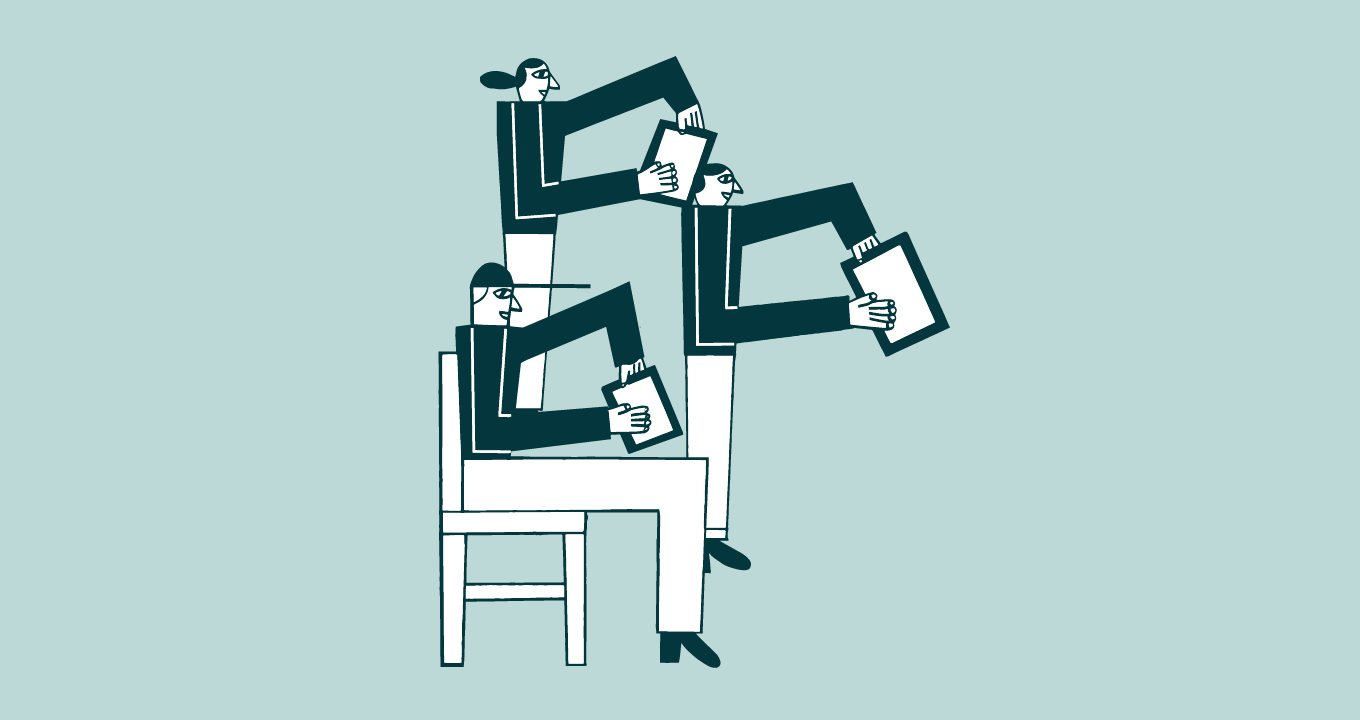Article • 7 min read
Hiring a sales rep: how to efficiently screen resumes and cover letters
Here's how to evaluate a stack of candidates easily and efficiently.
Josh Bean
Director, Marketing
Senast uppdaterad September 2, 2025
After writing and posting your sales job description, it’s time to find a match between your job requirements and your applicants’ experience, skills, and talents.
But piles of resumes and cover letters can be overwhelming. In fact, 52% of Talent Acquisition Leaders cite screening candidates from a large applicant pool as the hardest part of recruitment.
Your job is to find a balance between the volume of resumes/cover letters and the quality of applicants. But what’s the best way to approach screening candidates? After all, recruiting for sales positions is a bit different than recruiting for other jobs, as you are heavily focused on sales numbers.
Develop a candidate screening process
Start by putting in place a resume and cover letter review process by answering the following questions:
What criteria are we using for resume screening?
Which team member will receive resumes, organize the documents, and contact applicants?
Will resumes/cover letters be alphabetized by date?
What timeframe do we have to work with?
Will we set up a time for all team members to review the resumes/cover letters together or separately?
Agree with your team members on how you’ll go about the review process. The point is to have an organized system so you can sort through candidates as quickly as possible.
With your system in place, learn how to efficiently screen applicants and find the best sales candidates with these tips.
Perform an initial resume inspection

Consider this step your initial vetting strategy. Don’t worry about reading cover letters at this point. You’re giving each resume a quick scan to look for blatant mistakes. Take 30 seconds or less to skim resumes. Focus more on inconsistencies and mistakes rather than major qualifications.
Skim for basic information
Main resume items to review include Name, Contact Info, Current Job Title and Company, Previous Job Titles, Current Position Start Date, Previous Job Start and End Dates, and Education. Dates are especially important to review. If an applicant leaves out dates from their previous positions, that should cause concern. They might not be honest about their background.
Look for spelling and grammar errors
You’ll quickly notice whether or not the candidate actually took time to create their resume.
Common grammar errors in resumes include:
Inappropriate apostrophes
Misusing they’re/their/there
Using you’re instead of your
Spelling errors include:
‘Affect’ vs. ‘effect’
‘Accept’ vs. except,’
‘Identify’ vs. ‘identity.’
Review the resume’s presentation and format
The resume should be easy to read. Is it cluttered with unnecessary info or is it succinct? Did the applicant include strange fonts or headers? Is there a large picture of the applicant with a busy background?
Creativity can either make an applicant stand out or make them look very unprofessional.
Check minimum & preferred qualifications.
Applicants first need to meet minimum criteria such as a certain degree or years on the job.
For example, if an applicant only has one to two years of sales experience, they’re immediately unqualified for your AE position. Then, see if the applicant meets the “nice to have” skills and if they stand out from the crowd.
Account for your overall impression
Avoid common hiring bias with this step, but do account for your “feel” of the resume. Is the resume filled with “fluff” such as generic sales skills? What’s the tone of the resume? Does the applicant include impressive awards or certifications? Did they demonstrate a time when they solved a specific sales problem in their cover letter?
Now that you have a stack of resumes (or email attachments — whatever is easier for you to review) that passed the initial qualification process, it’s time to go back over them in more detail.
Dig deeper into sales qualifications
You’re now looking harder at the candidate’s sales accomplishments and experience. Properly screen sales applicants by following these steps as you look more closely at resumes:
Focus on accomplishments and skills
What has this sales person accomplished? In what time frame? If you’re hiring for an entry-level position such as a Sales Development Representatives, what has the applicant done that proves they have negotiation skills outside of sales? Are their skills directly related to the job? Are there any major gaps in between sales accomplishments?
Look at the numbers
Sales is a numbers career. Did this applicant hit their targets and quotas at their last company? Search for evidence that the candidate has what it takes to close sales. For example, a phrase such as “I hit 100% of my $75,000 quota” presents a candidate who is driven to reach their targets.
Pay close attention to the data presented such as sales revenue, customer retention rates, and closing ratio — whatever numbers mean the most for the position you’re hiring for.
Search for keywords
Did the applicant take the time to include keywords used in the job description? For example, if you emphasized “Strong written communication skills,” a resume that only says “Excellent verbal skills” might not be the best match.
Granted, you don’t want to see keyword stuffing, but you do want evidence that the applicant read the job description thoroughly.
If the resume passes muster, use the information in the applicant’s cover letter to answer several questions. Does it complement the resume, giving supporting evidence of quotas met, awards won, and other successes? Does it highlight unique qualities about the applicant? Also look for personality and interesting anecdotes.
Systemize the qualification process even further by creating an assessment grid using the requirements of the position. Rank candidates on a scale of 1-5 (5 being the highest). Compare the totals of each candidate. Balance this rating with your qualitative assessment to determine which candidates make it to the interview stage.

Chart adapted from Bridgespan’s Sample Assessment Grid Skills and Competencies
Sort applications into “Yes,” “Maybe,” and “No” stacks. Then try to narrow the “Maybe” category into “Yes” or “No.” Extensively discuss the decision with your team members. Line up interviews with people whose resumes are in the “Yes” stack. Let the other applicants know that they didn’t make the cut, but sincerely wish them the best.
Use recruitment software

Even with an organized system, screening resumes can still be a lengthy process. Screening resumes for just one hire can take up to 23 hours! To make your review process even easier and more efficient, use resume screening software such as an Applicant Tracking System or AI.
An applicant tracking system (ATS) converts and stores resumes in a central location so it’s easy to search for resumes that match job keywords and compare applications. An ATS also can send automatic emails to candidates so you don’t have to manually contact each one.
The main risk is overlooking an applicant who, though very qualified, did not use keywords that the ATS is looking for based on the job description. Avoid missing amazing candidates by using an ATS to supplement your manual process, not replace it.
Artificial Intelligence (AI) can be integrated with an ATS and used to automatically screen candidates based on your historical hiring data. It reviews your existing resume database to learn existing employee qualifications and screen new candidates. Since AI requires large amounts of data to be accurate, it works best for larger companies with a massive volume of applicants.
And don’t just take our word for it. According to Ideal, companies that have adopted AI software for recruitment have experienced a turnover decrease of 35% and a performance increase of 20%.
Be efficient with resume screening
Sorting through mounds of sales resumes and cover letters is more common than you think. The turnover rate for sales positions is high, especially for B2B sales where the “average sales organization salesperson turnover rate is now 34%.” You’re then left with the frustrating task of finding a replacement.
Combat the stress of resume and cover letter review with an organized resume screening process. Do your initial review of each resume and then dig into the qualifications. If you’re a larger company, resume screening software might be the best and most efficient way to handle a sea of applications. If everything checks out, invite them to an interview.
The more standardized you make your resume screening process, the better your chances will be of finding amazing candidates for your sales position in less time.