App details
Apps install directly into your account
What people are saying
1 review
Courtney O'loughlin
I gave this product 3 stars due to the lack of documentation and instruction on how to navigate this app. After persistence and applying some time, I have written up the below for anyone who wishes to give this app a go (it's useful when you get the hang of it). I installed the app, refresh my Zendesk and wrote an internal note on a ticket: - The draft (worksheet) icon appeared on the toolbar of my note - This added a 'Draft Field' to the left-hand options of my Zendesk - I found out the options are: > Click on the Drafts icon and Selecting "O" - This opens any previously saved drafts; it removes the script Zendesk added in the Draft Field - If you don't already have a draft saved, it will delete the note you've just typed up Selecting "S" - This saves the note that you've just typed up as a draft in the Draft Field in the left-hand side column - The saved note is entered into the Draft Field with script: > E.g. my note was 'Case Escalation - Special Offer approval' > The note is Draft Field is '<p>Case Escalation - Special Offer approval<br></p><p><br></p>' Selecting "D" - This deletes the entry in the Draft Field > If you have already opened the Draft, the note from the Draft Field would now be in the Public Reply / Internal Reply section of your Zendesk. > The note in your reply field will remain/ won't be deleted when deleting the draft. Noteworthy Comments: - This only works for tickets hat have already been generated/submitted in Zendesk; This does not save a new ticket as a draft. - If you type a comment in the reply section of your Zendesk ticket and for some reason exit your window without submitting the reply or saving as a draft, Zendesk does cache so that when you log into Zendesk next and open that ticket, your comment from before you closed the window will still be there. Product Suggestion: - I would change the order of the Draft options from O, S, D to S, O, D, so Save is your first option.
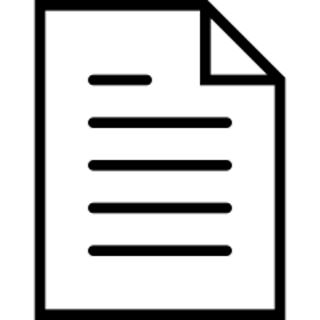
Response from developer
12 months agoHi Courtney, Thank you for your detailed feedback regarding our app. We initially created this to solve a specific use case and wanted to get a MVP out, but didn't actively provide updates. We are reviewing our apps now and looking to make improvements based on our feedback. We will look into providing better documentation and overall better user experience as you have suggested. We would also appreciate if you would contact support directly at dev@easternlogic.hk. Sincerely, Jimmy Long
