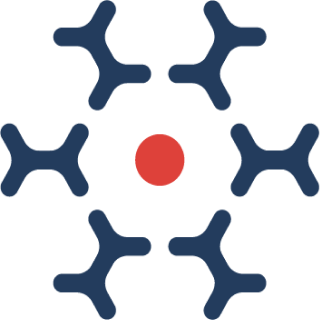App details
Works with
Support
Author
OpsHub
Price (USD)
Free to install
Additional fees may apply
See pricing detailsSome apps may require a purchase or subscription outside of Zendesk in order to function properly. See app description for full details.
What people are saying
Be the first to write a review