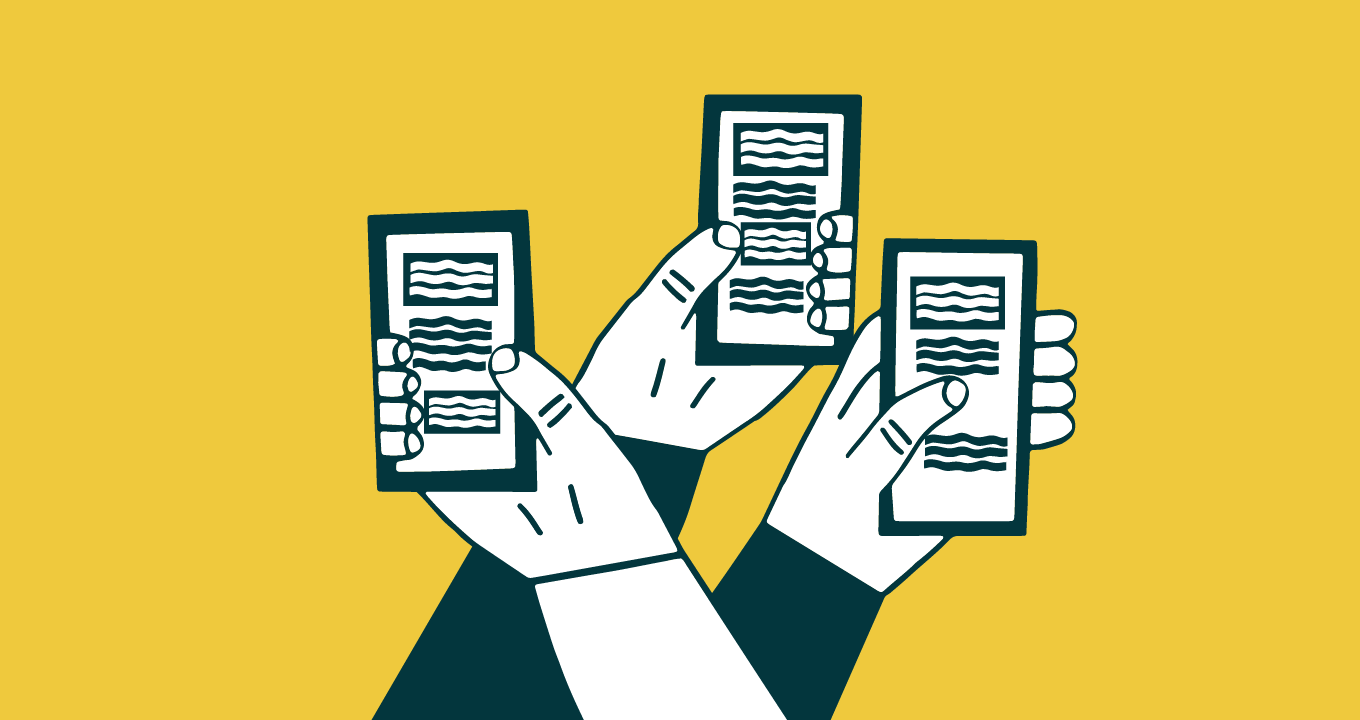Article • 8 min read
Get more from your sales emails with Zendesk Sell
To provide a great experience for a high volume of prospects, you need a CRM made for personalization and automation.
Molly Murphy
Ultimo aggiornamento September 20, 2023
Email is only getting more popular. In 2020, 306.4 billion emails are being sent and received daily. That number is expected to be at 361.6 billion by 2024.
But customer expectations of a personalized experience are also at an all-time high. Our Customer Experience Trends report found that 76% of customers expect personalization. How do you send a high volume of emails that still feel personalized to each prospect?
The secret is in the software.
In order to provide a great experience while reaching as many prospects as possible, you have to have a CRM custom-made for personalization and automation. Zendesk Sell comes loaded with the features you most need to succeed.
Build and aggregate your contact information
Zendesk Sell’s features help you gather more information about current prospects and source new prospects, too.
Discover new prospects and enrich existing contacts with Reach
Zendesk Reach is a lead-enrichment add-on that works alongside Sell to help your team effortlessly build custom prospect lists.
Reach can automatically add new lead profiles right into your CRM. Set filters to segment prospects, and Reach will find ideal leads based on your target categories, like industry, location, and revenue.

Zendesk Sell + Reach offers automatic lead enrichment.
Along with finding new prospects, Reach can also help you fill in the blanks in your existing prospects’ information. Say you have a lead’s name but not their email. Reach will scan thousands of databases and automatically add the missing email address.
Reach can do even more than that, though. So much, in fact, that we wrote an entire article so you can learn how to fast-track your lead generation with Sell + Reach.
Use contact history to personalize your interactions
When you start a conversation with someone through Sell, you have access to the customer’s entire contact history, like every time they’ve reached out or been reached out to.This record gives you an opportunity for a customized experience.
For example, if you’re trying to get a prospect’s attention with a sales email, you can use their past contact history to help. Maybe you scroll through the interaction history and find that this person previously showed an interest in a free trial of your product.

View of a Zendesk Sell customer profile showing the prospect’s interaction history.
Use that knowledge as a jumping-off point for a conversation. You may say something like, “Hey, [First name], I saw that you tested out our [software] a couple of weeks back. I’d love to connect with you for a quick call to see what you thought and discuss next steps.” This is a much more personalized experience than, “Dear sir or madam, I would like to call you to discuss our product offerings.”
The personalization shows you’ve paid attention to the prospect’s journey and want to support them through the next steps.
Sell can also help you personalize emails for a whole group of prospects that share similar characteristics. For example, you may design an email template that is curated for people in the Southwest or people in the SaaS industry.
Sell’s smart lists feature lets you build lists based on these shared similarities, so you can send personalized email at scale.

You can create “smart lists” for email outreach based on certain criteria. For example, leads who haven’t responded or after five days of no response.
You may choose to build lists by industry, location, whether they responded to your initial email, or how long it’s been since you last spoke.
In today’s marketplace, customer personalization is key. Sell’s features help your emails resonate with more prospects on a deeper level.
Scale email outreach
Sell makes scaling your email outreach effortless—whether you’re trying to reach 10 customers or 1,000. Take advantage of our templates and sequencing features to streamline your messaging and automate your email campaigns.
Store and easily use templates
There are a lot of reasons you may want to build an email template. Say you found that one particular message resonates especially well with a target audience. Or maybe you want to offer a sales email, follow-up email, and prospecting email template for each step of the sales cycle to be used by new reps.
Once you’ve decided on a tried-and-true email message, don’t get stuck typing out the same template over and over. Sell lets you save personalized email templates,so they’re easily accessible. Each time you compose a new email, your list of templates will pop up, so you can select the one you want.


This is what the Sell email dashboard looks like with the pop-up showing the user’s saved templates.
Sell makes saving your own templates easy. But we know creating your own templates from scratch can be tough, so we compiled a motherlode of sales email templates. Download this awesome resource to build out your template library.
Set up email sequences
Email sequences are a collection of emails sent to a prospect over a specified period of time. These campaigns are a powerful way to keep your product top of mind with a lead. This tenacity can also be vital to making a sale. In fact, Velocify found that it often takes five emails to get a prospect to respond.
Sell makes sending a sequenced email campaign to prospects easy. You can set an email sequence where a prospect will continually receive the series’ messages until they respond. As soon as they reply, the sequence will stop.
This is an easy way to nudge your prospects without having to remember to manually continue to send emails.
Email automation is a vital skill to have in your sales toolkit. To learn more, check out our ultimate guide to email automation. Then, if you’re ready to automate lead sequencing using Sell, follow these step-by-step instructions.
Find improvement opportunities with data
In A/B email testing, you send out two very similar messages with only one marked difference. Maybe that difference is a subject line or a call to action.
Once you’ve sent your two emails, use Sell’s feedback metrics and email analytics, like open rates and link clicks, to easily see which email performed better.
A/B testing helps ensure you’re using the most powerful messaging possible. As an added bonus, you can then repurpose your higher-performing emails into saved templates.
Monitoring email metrics with Sell is simple, and this article will walk you through it in just a few minutes. If you find that, regardless of A/B testing, your prospecting emails still aren’t getting read, we made a guide to solve that issue, too.
Expand Sell’s capabilities with integrations
Zendesk Sell is a powerful tool all on its own, but it also offers integrations with other apps and programs to provide even more features. Check out these options to expand and strengthen Sell’s capabilities.
Mailchimp: Marketing-generated outreach
If you’re looking for more outreach opportunities, the Sell-Mailchimp integration may be for you.
Mailchimp is a marketing-centric outreach platform, while Zendesk Reach focuses on sales-generated outreach. Integrating Sell with Mailchimp lets you combine these two types of outreach.
Mailchimp’s audience offerings are based on marketing sectors rather than sales groups. You can send emails to targeted lists based on marketing criteria instead of strictly through sales criteria.
The platform also offers its own templates. As soon as you’ve integrated, you will have full access to the Mailchimp marketing email templates directly from your Sell dashboard. The Mailchimp-Sell integration gives you a huge variety of email templates for every occasion—from sales to marketing.
ActiveCampaign: Personalize emails based on customer history
ActiveCampaign is a software used for customer experience automation. Having this CX data (like how often a prospect has visited your website) gives agents a better picture of their customers.
Reps can see which marketing emails a prospect interacted with or what support issues they’ve had. Then, based on that background information, they can send emails about these interests or pain points.
For example, if the customer has never responded to a cold sales email but has clicked through several marketing email links, you may consider changing your subject line to make it sound more in-line with the marketing subjects. Or, if they click through more regularly on one particular product, make that product the focus of your email.
To learn more about the ActiveCampaign-Sell integration, check out this post.
Use Sell to offer a personalized email experience
To resonate with today’s prospects, you have to send sales emails that connect your product to their needs. Zendesk Sell can help you meet your audience where they’re at by addressing their unique use cases and expectations.
If you’re new to Sell, we want to get you started seeing these features in action right away. Check out our free trial of Sell today.