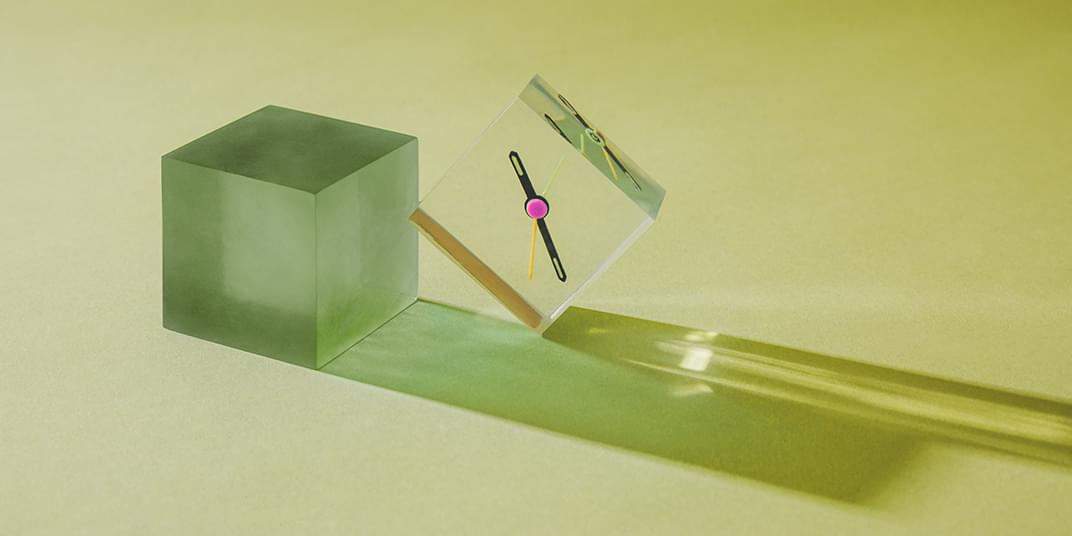What is a contact center?
A contact center is a department that manages customer interactions across multiple channels, such as social media, email, voice, and online chats. The term may also refer to the software that the team uses to handle those interactions. Contact center software can save and consolidate contextual information from conversations with customers, enabling companies to deliver personalized, omnichannel experiences.
Consumers communicate through various avenues—from messaging services to apps to email. Their choices of communication channels aren’t always predictable. So, if you only offer one or two customer support channels, you’ll miss critical opportunities to connect with your audience.
Establish a modern, dynamic contact center to meet your customers with human-centered support when and where they need it. Contact centers let you connect with customers through their preferred communication channels and provide the tools that help your agents perform to their full potential.
Read on to learn everything you need to know about contact centers, from how they work to tips on implementing and managing your own.
More in this guide:
- How a contact center works
- Contact center vs. call center
- 6 types of contact centers
- 5 benefits of a contact center
- Top use cases of a contact center
- Key contact center technology and features
- How to manage a contact center strategy
- The future of contact centers
- Frequently asked questions
- Future-proof your CX with contact center software
How a contact center works
Unlike traditional call centers that mainly handle phone calls, contact centers use technology like AI and automation to streamline conversations and ensure fast, personalized service. These centers are capable of hyper-personalized, autonomous support, bolstering customer support, sales, and more. They help businesses strengthen customer relationships while empowering agents to work more efficiently.
One of the key ways contact centers operate is by intelligently distributing incoming requests:
- AI agents and interactive voice response (IVR) prescreen customer inquiries to route them to the best-suited agent or provide instant automated answers to simple questions.
- Real-time analytics track call volumes, wait times, and customer sentiment, allowing supervisors to adjust staffing and workflows on the fly.
- AI-driven insights help agents by suggesting responses, detecting emotions from customer sentiment, and flagging urgent tickets, making every interaction more effective.
- AI copilots can provide real-time script recommendations, pull up relevant customer data, and summarize past interactions so agents don’t waste time digging through records.
Example: If a customer switches from chat to a phone call, AI ensures the agent has full context, preventing frustrating repeats. By handling routine tasks, AI frees agents to focus on complex or emotionally sensitive issues. |
Ultimately, the best contact centers combine cutting-edge AI with a people-first approach. Automation speeds up resolutions, while agents use AI insights to personalize interactions and build rapport. This balance leads to happier customers, less agent burnout, and more efficient operations.
Contact center vs. call center
Successful call centers and contact centers can have overlapping responsibilities, but there are distinct differences between the two.

Call center software only handles calls, routing them to different departments, often with the help of a business Voice over Internet Protocol (VoIP). However, a contact center offers customers multiple support channels, including phone, email, chat, messaging apps, social media, and self-service options.
Thanks to these expanded communication options, a contact center can better serve your customers, helping you deliver enhanced customer experiences.
| Contact center | Call center |
Communication channels |
|
|
Self-service options |
|
|
Functionality |
|
|
6 types of contact centers
Learn about the different types of contact centers to determine the right fit for your company and customers.

Key contact center services and features
It’s important to customize your contact center to fit your customers’ needs while also adhering to budget and resource constraints. The key features of contact centers vary depending on the software but can include:
- Interactive voice response (IVR) systems: IVR is a phone tree system that answers incoming calls and routes the customer to their chosen department or the best-suited agent.
- Automatic call distribution (ACD) and routing: ACD systems route inbound calls to available agents to reduce wait times.
- Call recording: Customer calls are recorded for quality control measures and used for agent training.
- Call monitoring: Managers can track activity from a real-time dashboard and listen to ongoing calls.
- Real-time reporting: Teams can access reports with up-to-date information to proactively adjust to customer needs and resolve service issues.
- Integrations: Contact centers can connect to third-party tools so teams can work efficiently and access all company resources.
5 benefits of a contact center
With a contact center, support agents can connect with customers over several channels. This flexibility isn’t just convenient for customers—it also means there are more opportunities to learn about your audience and practice customer care. Here are five key benefits your business can experience from using a contact center.

1. Delivers omnichannel support
Agents can provide better support when they have a complete picture of the customer and the issue. Omnichannel contact centers consolidate customer information gathered via chatbots, forms, and representatives into one place.
Say a customer reaches out for help and engages with a chatbot. After answering a series of automated questions, the customer’s support ticket gets escalated to a live agent. By this time, the customer has little to no patience and does not want to repeat themselves to a rep. Luckily, with an omnichannel support system, the agent already has the customer’s information and the context of their issue, helping to streamline the rest of the interaction.
Example: Say a customer reaches out for help and engages with a chatbot. After answering a series of automated questions, the customer’s support ticket gets escalated to a live agent. By this time, the customer has little to no patience and does not want to repeat themselves to a rep. Luckily, with an omnichannel support system, the agent already has the customer’s information and the context of their issue, helping to streamline the rest of the interaction. |
2. Improves customer satisfaction
Contact centers can improve customer satisfaction because customers can choose the form of communication that best serves their issues. They also help agents streamline customer interactions and build on past communications based on previously collected information. This allows for more personalized experiences and ultimately results in stronger consumer relationships and greater customer satisfaction.
Example: Suppose a customer needs immediate help with a high-stakes issue. They may prefer to speak with an agent on the phone to address it. Meanwhile, a customer with a low-stakes query might reach out via email or chat. Either way, contact centers empower customers with choices, including self-service options. |
3. Promotes collaboration
By consolidating customer interactions and inquiries in one centralized hub, contact center teams have access to a unified and organized system for addressing customer issues. This centralization facilitates team communication, enabling agents to collaborate effectively and share insights, solutions, and best practices.
Issue resolution is more efficient because agents can draw from a collective knowledge base, making it easier to provide consistent and accurate responses. This collaborative environment enhances team cohesion and ensures quality service, benefiting customers and the organization.
Example: Imagine a customer service agent receiving a ticket for a complex billing dispute from a long-time corporate client. The agent connects with both the billing department’s senior analyst and the account management team lead with the company’s integrated contact center platform. The cross-functional team resolves the issue within an hour and identifies a systemic billing process improvement. |
4. Increases sales opportunities
In contrast with call centers, contact centers include both online channels and the phone. Multichannel communication enables more revenue-boosting opportunities than only using phones. Agents can upsell and cross-sell products or services, such as sending links to products that solve a customer’s problem or sharing information about a package upgrade.
Example:During a routine customer service call about a laptop’s warranty, a tech support agent notices the customer is struggling with outdated equipment. The agent recognizes the opportunity and explains the latest company models to address customer needs. By the end of the call, the customer receives exceptional service and purchases three new laptops with extended service plans. A contact center helped turn a simple support interaction into a significant sales opportunity that benefits both the customer and the company. |
5. Gathers customer insights
Contact centers enable agents to connect with customers at several touchpoints, gaining insights into consumer needs, preferences, and buying behaviors.
Analytics software can track and measure key customer experience metrics across channels. You can use this data to research trending phrases and words in customer conversations, which can help you catch issues before they snowball.
Additionally, cross-channel analytics software can help you interpret data from all channels, get a 360-degree customer view, and determine which communication channels your audience likes the most. You can use this information to segment your buyers and tailor your customer support accordingly.
Example: A bank’s contact center might notice customers complaining about a “credit card scam” in live chat and email—something that needs addressing urgently. This prompts the bank to take quick action to resolve the matter. |
Top use cases of a contact center
Contact centers drive meaningful engagement, streamline operations, and enhance brand loyalty. From AI-powered self-service to hyper-personalized support, businesses leverage contact centers to meet customers where they are and deliver seamless experiences. Here are five key use cases that showcase their transformative potential.
1. AI-powered self-service solutions
Contact centers use advanced AI chatbots—like AI agents—and IVR systems to resolve routine inquiries instantly and autonomously.
Customers can check order status, reset passwords, or get FAQs answered with 24/7 support, reducing wait times and freeing agents for complex issues. Natural language understanding (NLU) enables these tools to understand and respond to customer intent, improving satisfaction while cutting operational costs.
2. Proactive customer engagement
Instead of waiting for issues, contact centers proactively reach out with updates, appointment reminders, or personalized offers.
AI predicts customer needs, like billing alerts or renewal notices, and triggers automated calls, emails, or SMS. This reduces inbound queries, boosts retention, and makes customers feel valued before problems arise.
3. Omnichannel CX management
Customers expect seamless transitions between phone, email, chat, and social media.
Contact centers unify these channels, ensuring agents have a full interaction history. It doesn’t matter whether a chat escalates to a call or a tweet becomes a support ticket. Tickets across all channels are collected, analyzed, and categorized in a unified agent workspace for all relevant teams to access. Consistent, context-aware service builds trust and eliminates frustrating repeats.
4. Advanced customer journey analytics
By tracking touchpoints across channels, contact centers identify pain points, such as frequent drop-offs during returns. This information helps optimize workflows by reducing those pain points.
AI analyzes behavior patterns to predict churn risks or upsell opportunities, helping businesses act strategically to boost customer retention and sales. Real-time dashboards turn data into actionable insights to continuously improve CX.
5. Hyperpersonalized support
Leveraging CRM data and AI, agents tailor interactions based on purchase history, preferences, or past issues.
For example, a VIP customer might skip queues, or a rep could recommend products aligned with past buys. Personalization fosters loyalty and turns service into a competitive advantage.
Key contact center technology and features
It’s important to customize your contact center to fit your customers’ needs while also adhering to budget and resource constraints. The key features of contact centers vary depending on the software but can include:
1. IVR systems
IVR software is an automated phone tree system that answers incoming calls and routes customers to their chosen department or the best-suited agent. Using voice or keypad inputs, IVRs can handle routine inquiries like:
Checking account balances
Scheduling appointments
Processing payments
Advanced IVRs even leverage AI for natural language processing, allowing customers to speak naturally instead of navigating rigid menus.
2. Automatic call distribution (ACD) and routing
ACD systems intelligently distribute incoming calls to the most appropriate available agent based on pre-defined rules, such as:
Skillset
Language preference
Customer priority
Intelligent routing can take things further with AI to analyze call context, customer history and sentiment, and agent performance. This data helps route calls even more efficiently and effectively, minimizing hold times and eliminating manual transfers for smoother experiences.
3. Call recording
Call recording captures customer-agent conversations for quality assurance (QA), compliance, and training purposes. Recordings help supervisors to:
Evaluate agent performance.
Identify coaching opportunities.
Ensure adherence to scripts and regulations.
Resolve disputes.
Verify customer agreements.
AI-powered speech analytics can automatically detect trends, sentiment, and common issues—turning raw recordings into actionable QA insights for continuous improvement.
4. Call monitoring
Call monitoring allows managers to listen to live calls, whisper guidance to agents (without the customer hearing), or even take over conversations if needed.
Real-time dashboards display key metrics like call duration, hold times, and agent status, enabling quick interventions. This is crucial for maintaining service quality, especially for new hires or high-stakes interactions. When combined with AI-driven alerts, monitoring helps supervisors proactively address issues before they escalate, ensuring consistent customer experiences.
5. Real-time reporting
Real-time reporting provides instant visibility into contact center performance with metrics like:
Reporting insights help supervisors spot bottlenecks and deploy resources dynamically to meet demand. AI-enhanced analytics can predict trends like peak call times, allowing teams to prepare in advance. With up-to-the-minute data, businesses can make agile decisions to improve efficiency and enhance overall service quality.
6. Integrations
Seamless integrations with CRM platforms, help desk software, and other business tools ensure agents have full customer context at their fingertips. Integrations boost the customer service ROI of any contact center platform by expanding its capabilities to customize service to your needs. They can also be low- and no-code, meaning you don’t need any technical knowledge for implementation.
API-friendly contact centers like Zendesk also enable custom integrations, unifying systems for smoother operations. This reduces agent effort, minimizes errors, and enables faster, more informed customer support—key for delivering a cohesive experience across every channel.
How to manage a contact center strategy
With so many open lines of communication, contact centers typically require a proactive management style and a different approach than call center management.

Here are some ways you can efficiently manage your contact center to keep things running smoothly.
- Establish a contact center team structure: It’s a good idea to define your contact center’s team structure and roles early on. This means determining everyone’s titles and duties, from executives to customer service agents. Common contact center roles include directors, managers, team leaders, and agents.
- Hire qualified agents and prioritize workforce management: Agents must have the necessary skills to carry out tasks without excessive training. If you prioritize hiring candidates with inherent potential, you can train a versatile team—especially if you leverage AI-powered quality assurance tools to help pinpoint coaching opportunities.
- Measure agent performance: Collect data, set customer service goals, review team performance, and provide ongoing training and feedback to help agents improve. Research customer service tips and best practices to stay current on industry trends and provide the best support.
- Prioritize workflow improvements: Define clear workflows and utilize analytics to make data-driven decisions to enhance efficiency, customer satisfaction, and overall business performance. You can further enhance your team’s efficiency with automation, like IVR and chatbots, that handle routine customer inquiries and route them to the right resources or agents.
The best contact center software can help you do all of this automatically with advanced AI-driven analytics, giving your agents more time to handle core responsibilities rather than tedious, repetitive tasks.
The future of contact centers
The future of contact centers is here.
AI and automation will only improve as AI-driven tools handle more customer service interactions. However, leading AI-powered CX solutions like Zendesk already enable companies to automate resolutions for up to 80 percent of customer service interactions. The other 20 percent? AI can receive, categorize, and escalate those tickets to the appropriate human agent to eliminate service gaps.
One potential advancement in the future of contact center technology is augmented reality (AR). AR has the potential to revolutionize troubleshooting, such as a customer pointing their phone at a broken appliance while an agent overlays step-by-step repair instructions in real time.
The ultimate goal of future contact centers is to continue offering the blend of cutting-edge tech and human empathy that redefines CX. Contact centers do this exceptionally well today, and they’ll only improve in the future.
Frequently asked questions
Customer story module
Future-proof your CX with contact center software
Integrating contact center software with your other systems can lead to better internal and external communication, helping you meet customer expectations and stay competitive. That’s especially true with AI-driven contact center software that can help you exceed your competitors’ customer service capabilities and offer more value to your customers.
Invest in omnichannel customer service and industry-leading CX software to streamline and coordinate client data and provide better customer service.