IT help desk full guide: Definition, features, benefits
Deliver great employee service while scaling and reducing costs through intuitive, AI-powered IT help desk software.
Mozhdeh Rastegar-Panah
Senior Director, Product Marketing
Last updated August 13, 2025
What is an IT help desk?
An IT help desk is a tool that centralizes and streamlines the management of technical support requests. It enables IT teams to efficiently track, prioritize, and resolve issues reported by employees, customers, and business partners.
This software often includes features such as ticketing systems, knowledge bases, and automation capabilities to enhance support efficiency and improve user satisfaction. By ensuring that IT systems run smoothly, the help desk plays a crucial role in maintaining productivity and minimizing downtime in an organization.
IT help desk for professional tech support
Your IT department plays a critical role in keeping your business running smoothly. From setting access parameters and resetting passwords to troubleshooting larger issues, IT teams ensure employees have the tools and resources they need to be productive. However, they’re often under pressure to handle a high volume of requests with limited resources. This is where an IT help desk comes in.
Modern, AI-driven IT help desk allows your IT team to provide excellent technical support to employees, customers, business partners, and more. They can efficiently scale their operations and keep costs down with a flexible, easy-to-use solution like Zendesk. In this guide, we’ll explore how a help desk can streamline your internal IT support processes and equip IT teams with secure tools for effective issue resolution.
More in this guide:
- How does an IT help desk work?
- IT help desk vs. other solutions
- IT help desk features
- Benefits of IT help desk services
- IT support desk best practices
- Why choose Zendesk as an IT help desk solution
- See how Zendesk makes it easy for companies to help their people
- Frequently asked questions
- Try AI-powered IT help desk software for free
How does an IT help desk work?
An IT help desk is the central point of contact for technical support within an organization. Here's a step-by-step overview of how it works:
- Issue reporting: Users report issues through various channels such as email, phone, chat, or a self-service portal. The help desk software logs each issue, creating a support ticket.
- Ticket categorization: The help desk software categorizes and prioritizes the tickets based on the issue type, severity, and urgency. This ensures that agents address critical problems promptly.
- Assignment and routing: The system assigns tickets to appropriate IT team members or departments. Automation tools within the software can route tickets to the right personnel based on pre-defined rules.
- Issue resolution: IT staff work on resolving the issues. They can use the knowledge base to find solutions to common problems, collaborate with other team members, and update the ticket status as they progress.
- Communication: The help desk software facilitates communication between IT staff and users. Users receive updates on their ticket status, and IT staff can request additional information if needed.
- Monitoring and escalation: The software monitors the progress of each ticket. If an issue remains unresolved within a certain timeframe, the system can escalate it to higher-level support or management to ensure timely resolution.
- Closure: Once an issue is resolved, the ticket is closed. The system documents the resolution details for future reference and may ask users for feedback on their experience.
- Reporting and analysis: The help desk software generates reports and analytics on various metrics, such as response times, resolution times, and user satisfaction. This data helps the IT team identify trends, improve processes, and enhance overall support quality.
Of course, not all help desks work the same. Zendesk AI trains on billions of previous interactions, including millions of IT and employee conversations. It can help power your help desk immediately out of the box. In general, AI-powered tools can greatly improve IT issue resolution by automating support, assisting service teams, and optimizing workflows.
IT help desks vs. other solutions
People often use many terms interchangeably when discussing IT help desks. However, not all those terms are actually synonyms—for example, a help desk differs from a service desk in form and function. Here is some key IT help desk terminology to help you learn how each differs.
- IT help desks are the first point of contact for end users experiencing technical problems. Functions include issue tracking, ticket management, troubleshooting, and user support.
- IT service desks (ITSD) are expanded help desks with capabilities such as self-service and workflows. They also have proactive support methods to resolve issues quickly, maintain services, manage incidents, and address issues impacting business goals. An expanded help desk with capabilities such as self-service, workflows, and proactive support methods to resolve issues quickly, maintain services, manage incidents, and address issues impacting business goals.
- IT service management (ITSM) is a framework for delivering IT services, encompassing problem management, incident management, asset management, and service request management.
- Desktop support focuses on resolving hardware issues, such as fixing desktop computers and laptops.
Experience with IT operations terminology can help you understand your IT help desk—and what it can do for your business—even better.
IT help desk features
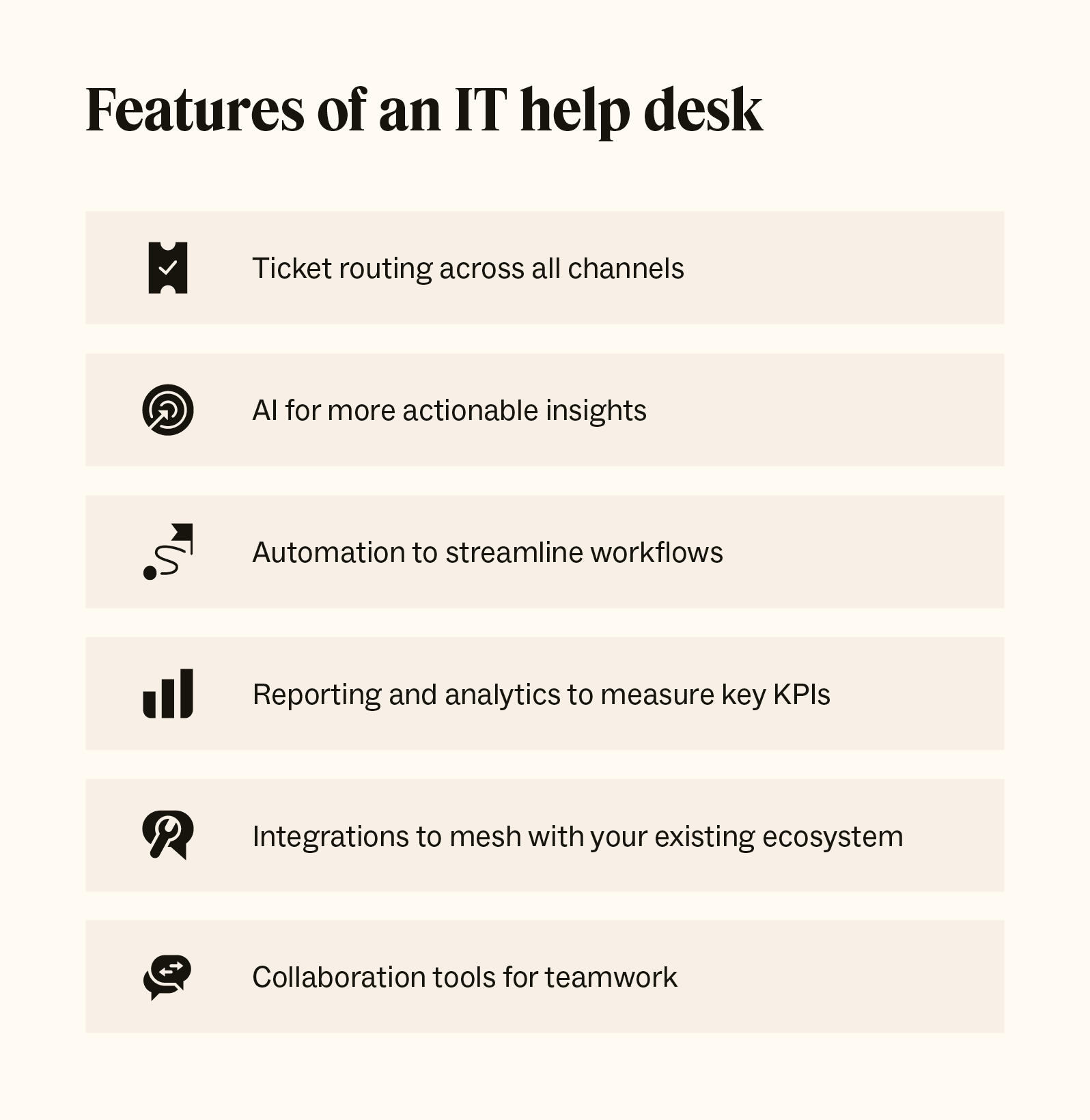
The right IT help desk features can boost productivity, expedite issue resolution, and reduce operational costs for IT service teams. Here are a few key features to consider when choosing an IT support help desk solution for your business.
Omnichannel ticketing system
An omnichannel ticketing system allows users to submit IT service requests and incidents through their preferred channels, such as Slack, Microsoft Teams, self-service portals, email, live chat, WhatsApp, and the phone. This approach consolidates all requests into a unified workspace, enabling IT teams to manage everything from one place without losing context or conversation history.
Integrating ticketing systems with tools like Workday provides service teams with relevant employee details directly within their workspace, such as role, title, and location. This boosts efficiency by enabling service teams to manage issues centrally while delivering more personalized and accurate support.
AI-powered insights
AI-powered insights and employee context enhance IT ticketing systems systems by providing service teams with intelligent insights, similar tickets, and relevant macros for faster issue resolution.
For example, AI can summarize a user's request, identify its intent and sentiment, and surface resolutions for similar issues. This allows IT teams to reference related solutions efficiently.
Additionally, AI can suggest relevant pre-written replies or knowledge base articles tailored to the specific issue, further streamlining the support process.
Workflow automations
Workflow automations are among the most essential IT help desk features, enhancing service efficiency in several ways:
- Setting alerts and notifications for overdue or escalated tickets, ensuring your team addresses them promptly
- Intelligently tagging and routing tickets to the appropriate team based on intent, sentiment, and language, further improving service efficiency
- Managing outages with SLA policies by automatically prioritizing outage tickets and keeping agents informed of their remaining resolution time
For example, The Wharton School’s IT support team set up triggers to route tickets to the relevant subgroup so that requests go to the right team and are prioritized properly.
“We rely on automations and triggers to zip requests over to the right place,” said Sharon Steptoe-Smith, IT administrative coordinator at The Wharton School. “Nothing lies around.”
Reporting and analytics
Reporting and analytics tools are crucial for uncovering trends, gathering insights, and improving your IT support operations. Real-time reports provide immediate insights on help desk metrics and key performance indicators (KPIs), such as your most common issues and incidents, when they occur, and how quickly your team resolves them. You can customize dashboards to highlight the metrics that matter most to you and share them with relevant stakeholders.
Additionally, AI-powered reporting can further enhance decision-making and service optimization. For example:
- Intent suggestions can inform admins about what to automate.
- AI can suggest macros based on the intent of employee inquiries.
AI-powered quality assurance tools can even monitor user sentiment and highlight areas needing improvement. With those powerful analytics, businesses can help employees get more satisfaction from their roles and perform better overall.
Apps, integrations, and customizations
Apps and integrations enable you to connect your existing business tools to your IT help desk, streamlining data and creating a customized solution that can scale to new use cases. Solutions like Zendesk offer a robust library of over 1,800 pre-built integrations, allowing you to seamlessly connect with your critical systems without needing technical expertise.
Additionally, Zendesk supports open APIs, providing the flexibility to tailor the system to your specific needs. This adaptability empowers you to create a solution that perfectly fits your requirements.
Collaboration tools
IT help desk software enhances team efficiency with collaboration tools. For example, Zendesk enables side conversations within support tickets, keeping discussions focused and organized. You can also follow or CC tickets to ensure everyone stays informed.
This seamless collaboration extends beyond the IT team. You can easily invite other departments into the conversation by incorporating the necessary expertise to facilitate faster resolutions.
Benefits of IT help desk services
The right IT help desk can significantly enhance your IT operations, improving agent efficiency and boosting employee satisfaction. Here are some common benefits of IT help desk systems.

Boosts productivity
IT help desks boost productivity by centralizing and streamlining the management of technical issues, enabling faster and more efficient resolution. They utilize automation to handle routine tasks, prioritize and route tickets, and send notifications for urgent matters, reducing the workload on IT staff.
Providing a single point of contact for all technical support needs allows IT help desks to minimize downtime and ensure that employees can focus on their core responsibilities, leading to overall enhanced productivity.
Protects sensitive employee data
IT help desk software with enterprise-grade privacy and security features can safeguard employee and business data. Choose a solution that offers robust data protection, such as single sign-on and configurable password rules. Ensure it encrypts sensitive data and adheres to industry security standards for peace of mind.
For instance, Zendesk provides granular access control within a single platform, allowing departments to have separate access to tickets and minimizing data exposure. Additionally, two-factor authentication for both IT specialists and employees adds an extra layer of protection against cyber threats.
Streamlines operations with AI and automation
Businesses constantly strive to optimize internal operations, and IT services are a prime candidate for AI and automation. AI-powered IT help desk solutions can streamline your operations in several ways, including:
- Deflecting tickets to AI-powered agents that can resolve IT requests independently in multiple languages
- Automatically routing tickets to the appropriate team, improving service efficiency
- Suggesting relevant macros for common IT requests
- Creating help center content using generative AI tools, enabling employees to find answers on their own quickly
These tools help agents be better at their jobs and, in turn, can boost employee satisfaction.
Scales quickly and efficiently
IT help desks enable IT teams to scale quickly and efficiently by centralizing and automating support processes, streamlining ticket management, and improving resource allocation.
Features such as automated ticket routing, AI-powered responses, and self-service options allow IT teams to handle a higher volume of requests without increasing headcount. Real-time analytics and reporting provide insights into performance and areas for improvement, facilitating proactive management and continuous optimization. By leveraging these capabilities, IT help desks ensure that teams can maintain high service levels and adapt to growing demands effectively.
IT support desk best practices
Here are some IT support best practices to help you successfully implement or optimize your IT help desk:
- Leverage AI agents to deliver answers faster: Zendesk AI agents can deliver personalized, 24/7 support all on their own.
- Build a help center: Create a help center or self-service portal to empower employees to resolve issues independently, reducing the task load on your IT team.
- Support preferred channels: Enable users to reach support through their preferred communication channels, such as Slack or Microsoft Teams.
- Optimize onboarding and offboarding: Enhance your onboarding and offboarding processes by optimizing workflows, resolving inefficiencies with data-backed insights, and making support easily accessible.
- Choose easy-to-use yet scalable software: Complex IT help desks often have long implementation timelines and require technical teams for deployment and maintenance, which can be costly. Opt for solutions that prioritize both ease of use and scalability, allowing you to start reaping the benefits immediately and continue gaining.
In addition to all these best practices, it’s crucial to integrate your employee service and customer service operations to streamline processes and reduce support costs. This breaks down silos and allows teams to share knowledge and optimize resources more freely.
Why choose Zendesk as an IT help desk solution
If you want a leading IT help desk solution with a comprehensive suite of tools designed to streamline support and enhance employee satisfaction, that’s Zendesk. Whether you’re a small startup or a large enterprise, Zendesk can adapt to your needs and scale with you. Its customizable features help you get exactly what you need from it, making it a cost-effective solution without pricey add-ons or hidden fees.
Example: Compare Zendesk vs. Jira, another popular IT help desk solution.
Zendesk shines with an intuitive design that’s easy to use, helping maximize productivity. It’s also easy to set up and helps you get started quickly, then scale and move at the speed of your business with AI to handle high volumes of customer inquiries.
Not to mention the low total cost of ownership with Zendesk compared to solutions like Jira—Zendesk is more cost-effective with everything you need to provide quality support from the beginning, with no technical resources needed.
See how Zendesk makes it easy for companies to help their people
From boosting productivity to reducing costs and enhancing service quality, businesses of all sizes rely on Zendesk to support their IT service operations. Read on to discover what success with Zendesk looks like.
Eight Eleven Group
“We chose Zendesk because we viewed it as the best platform available to meet the needs of our employees. Thanks to the great support and adaptability of the software, we have been able to seamlessly evolve our use of it to meet the company’s needs.”
—Jake Baldwin, IT operations manager at Eight Eleven Group
Tesco
“We’re constantly striving to improve the experience our colleagues have when they need help with something, and Zendesk is a big part of that. Delivering a quality experience is very much a top priority.”
—Adam Bruce, Head of Product – Service Desk, Help & Automation at Tesco
Thrasio
“Our team is smaller, with different processes and challenges. But Zendesk was able to step up, listen to our needs, and adapt the platform so we can run more efficiently and smoothly.”
—Mairead Blue, director, support experience at Thrasio
Frequently asked questions

Agoda connects travel partners and employees with effective service
“Thanks to Zendesk, we know that all employee tickets are routed to the right places, according to different workflows or approval flows. Plus, we have all the data we need to know how well we’re serving our employees and how we can improve.”
Roland Wang
Director of People Technology, Planning & Analytics
Read customer storyTry AI-powered IT help desk software for free
Zendesk offers a modern IT help desk solution that leverages cutting-edge AI to streamline employee service operations, boost support team efficiency, and elevate employee satisfaction through integrated, intuitive, and personalized service.
Zendesk is purpose-built for service teams and designed to enable seamless support via employees' preferred channels. As your needs evolve, Zendesk scales with IT best practices while AI and automation optimize nearly every aspect of employee service.
With industry-leading AI pre-trained on millions of real IT and employee interactions, you can deliver exceptional AI-powered employee service from day one
Try it for free today.
Mozhdeh Rastegar-Panah
Senior Director, Product Marketing
Mozhdeh Rastegar-Panah is a seasoned customer experience leader and the Senior Director of Product Marketing at Zendesk. With over 12 years at the forefront of customer service innovation, Mozhdeh specializes in translating complex AI and CX technologies into impactful, scalable solutions for global businesses. Her work focuses on elevating customer support through messaging, automation, and omnichannel strategies. She brings a unique blend of strategic vision and hands-on expertise to the future of customer service.
Related IT help desk software guides
Keep exploring the world of IT help desks, service desks, and software that can take your support to the next level.
Related Posts
63 employee engagement ideas to boost morale and retention
These 63 employee engagement ideas can help you boost morale, retention, and productivity. Start improving engagement today with our guide.
What is employee service management? Complete guide
Employee service management is a strategic initiative aimed at elevating employee support by streamlining HR and IT services, automating routine tasks, and empowering employees with self-service capabilities.
What is employee self-service? Benefits + tips to implement
Leverage employee self-service to provide 24/7 support to your workforce and enable your HR and IT teams to be more productive.
What's the difference between a help desk and a service desk?
Don’t know the difference between a help desk vs. a service desk? While these IT tools share similarities, they have distinct approaches to solving problems. Read our comparison guide to learn how they differ.



