14 best knowledge management tools and software
Knowledge management tools centralize company communication and information. Start a free trial or find the right tool today.
Lauren Hakim
Director, Product Marketing
Last updated August 11, 2025
A guide to the 14 best knowledge management tools and software
Between customers reaching out to businesses with concerns and employees needing internal assistance, businesses field more than 500 tickets per day, according to Tidio. To streamline these employee service and external requests, businesses must create and maintain a library of informative documents—and for that, you need the right knowledge management (KM) tools.
Powerful knowledge management systems help customers and employees find the information they need more easily, boosting customer experiences (CX) and increasing team efficiency.
In our guide, we dive into 14 of the top knowledge management tools, including the different types of solutions, to help you find the right partner for your business.
More in this guide:
- What are knowledge management tools?
- Why are knowledge management tools important?
- Types of knowledge management tools
- The 14 best knowledge management tools and software
- How to choose the right knowledge management tools
- Frequently asked questions
- Build a comprehensive knowledge management system with Zendesk
What are knowledge management tools?
Knowledge management (KM) tools are resources businesses can use to effectively gather, distribute, and continuously update internal and external knowledge. Modern KM tools often leverage artificial intelligence (AI) to help create and manage knowledge at scale, improve search capabilities, keep information secure, and more.
Why are knowledge management tools important?
Knowledge management allows businesses to organize and share information with employees and customers. KM tools also help in article creation, organization, and performance using knowledge bases, self-service resources, and other solutions.
Additionally, knowledge management tools provide impactful benefits like:
- Centralized knowledge: Features like generative AI tools can create articles, spot knowledge gaps, and aid in populating knowledge base content, helping businesses establish a helpful, comprehensive, and accessible knowledge management system.
- A single source of truth: A cloud-based KM system ensures all team members have the same reference point, giving all departments instant access to the same guidelines and documentation.
- Enhanced security: Features like encryption, access controls, and audit trails ensure that only authorized personnel can access sensitive information and improve customer data protection.
- Boosted team productivity: KM systems with team productivity tools, robust search features, and document organization reduce the time teams spend searching for what they need.
- Reduced costs: Self-service resources can reduce the number of support tickets handled by human agents, allowing teams to reevaluate resource use and improve a user’s time to value.
- Increased internal collaboration: KM tools help teams share expertise seamlessly across departments, breaking down data silos and allowing employees to build on internal knowledge rather than duplicating efforts.
- Improved training and onboarding: Knowledge management tools standardize employee onboarding, customer onboarding, and continued user training by providing instant access to documented procedures, past projects, and institutional knowledge.
Knowledge management software also often includes AI capabilities, making it easy for employees and customers to find information quickly.
Types of knowledge management tools
Depending on the industry or organizational need, businesses will encounter and use different types of knowledge management tools. Below, we explore the important types of tools every business should consider.
Knowledge bases
Knowledge bases are digital libraries that house resources like FAQ pages, how-to articles, product information, industry guides, and more. Businesses can have:
- External knowledge bases for customer-facing information
- Internal knowledge bases for employee handbooks and onboarding materials
- Hybrid knowledge bases that help customers and employees simultaneously
Teams can also invest in AI knowledge bases, which use AI to automate information collection, organization, and distribution to surface relevant information to users.
AI agents
AI agents, the next generation of AI-powered bots, are autonomous CX digital agents equipped to support knowledge base management. Users can instantly communicate directly with AI agents to get personalized recommendations and search results. Additionally, AI agents can scan knowledge base content in seconds, giving your users relevant answers without needing to read the article themselves.
AI-powered content and KM tools
AI knowledge management and generative AI content creation tools are crucial to successful KM systems. Using generative AI, these types of tools help businesses create accurate content by:
- Expanding content by turning sentences or bullet points into fully-fledged articles.
- Customizing tone to sound more conversational or professional, depending on the intended audience.
- Simplifying help center content to remove filler or buzzwords and prioritize helpful, consistent content.
With these tools, teams can also automate transcriptions and content summaries, ensuring users have access to historical context and data for interactions.
AI analytics and content insights
After creating content, businesses need to consistently monitor performance to make sure it’s effective for their audience. AI-powered content insights and AI analytics can uncover opportunities to improve the health of your knowledge base in various ways, such as:
- Identifying frequent support ticket topics to highlight common questions and content gaps.
- Highlighting top and low-performing articles to ensure your content is relevant, up-to-date, or consistently archived.
Through these capabilities, you can ensure your resources are always optimized for your customers and employees.
Learning management systems
Learning management systems (LMSs) are platforms designed to streamline the delivery, tracking, and management of educational content and training programs within organizations. These tools can offer capabilities such as:
- Course creation and customization
- Progress tracking
- Assessment tools
- Certification management
- Analytics and reporting on learner engagement
These systems also support continued employee development by providing a structured environment where employees can access training materials at their own pace.
Knowledge-centered service
Knowledge-centered service (KCS) collects, structures, reuses, and improves knowledge content to enhance CX. This knowledge management system example can also help businesses consistently create and update content, ensuring valuable information is documented and accessible for future use. This can help improve support teams and increase organization.
Content management systems
Content management systems (CMSs) are centralized platforms for creating, organizing, and publishing digital content across an organization. These systems help teams:
- Manage website content, blog posts, and other digital assets.
- Oversee version control and workflow capabilities.
- Streamline content operations.
- Maintain brand consistency.
- Collaborate internally across departments.
With features like content scheduling, SEO tools, and multi-channel publishing capabilities, CMS platforms also help organizations maintain a strong digital presence while ensuring content governance and quality assurance (QA).
Document management systems
With a structured approach to storing, tracking, and managing electronic documents, document management systems (DMSs) help organizations manage information lifecycles. These systems typically offer features like:
- Version control
- Indexing
- Access controls
- Audit trails
- Automated workflow routing
- Electronic signatures
- Retention policies
DMSs also ensure regulatory compliance, reduce document retrieval time, prevent data loss, and enable secure collaboration on sensitive documents.
Customer relationship management
Customer relationship management (CRM) software serves as a comprehensive knowledge repository of relationships and customer engagement history. It also centralizes customer data and interactions. CRMs also capture and store customer insights, communication histories, and best practices for customer engagement.
CRMs with CX software also work to transform raw customer data into actionable knowledge that can improve service delivery, inform product development, and enhance customer satisfaction. Plus, features like automated workflow management and interaction tracking help organizations build and maintain customer relationships while preserving institutional knowledge about preferences and behaviors.
The 14 best knowledge management tools and software
Below we cover the top knowledge management solutions and software options, including features, pricing, and reviews for each.
- Zendesk: Best for AI-powered knowledge management
- HubSpot Service Hub: Best for teams using HubSpot’s CRM
- Guru: Best for enterprise search
- Document360: Best for technical documents
- Bloomfire: Best for cross-functional teams
- Helpjuice: Best for team knowledge sharing
- ClickUp: Best for team management
- Confluence: Best for content brainstorming
- Stack Overflow for Teams: Best for developers
- Stonly: Best for interactive guides
- Notion: Best for knowledge wikis
- Nuclino: Best for free usage
- Slite: Best for remote teams
- Trainual: Best for employee training resources
1. Zendesk
Best for AI-powered knowledge management

| Starting price | Free trial | Key features |
|---|---|---|
| 14 days |
|
With Zendesk, you can build and maintain an effective knowledge base that harnesses the power of AI. Our generative AI capabilities help businesses craft full-length articles from a few bullet points, adjusting tone and voice or condensing content based on the audience's needs. Zendesk AI can also re-write anything to fit your specifications, and our approval and publishing workflows enable you to change and publish multiple assets at once—helping teams save time and resources.
Our search capabilities also help users find exactly what they need:
- Generative search uses AI to pull contextually relevant content from even the most complex user questions.
- Federated search finds results from across your content.
- Semantic search uses machine learning (ML) and natural language processing (NLP) to identify intent and relevant articles.
Users can also receive service assistance from Zendesk AI agents, advanced bots that provide personalized, accurate responses at all hours. AI-powered content management insights and analytics help teams monitor article performance to spot low-performing assets and areas for improvement. Plus, Zendesk is easy to use, scalable, and integrable with various solutions, so you can get your team up and running in days, not months.
| Pros | Cons |
|---|---|
|
|
Customer reviews
- “Zendesk is a comprehensive solution for support solutions.”
- “Game changer for customer service.”
- “An excellent suite for enterprise or small business use.”
- “Makes it easy to set up and create a service desk and knowledge base for our customers.”
2. HubSpot Service Hub
Best for teams using HubSpot’s CRM

| Starting price | Free trial | Key features |
|---|---|---|
| Not applicable |
|
HubSpot Service Hub supports multiple knowledge tools. The solution’s knowledge base offers an FAQ library that provides customers with articles, videos, and documents that are discoverable via a search function. With the HubSpot CMS editor, teams can also customize the look and sound of their articles.
This knowledge management software also helps teams automate article organization, separate documents into categories, and provide users with article previews on different devices. HubSpot also allows users to track metrics and create reports with the reporting dashboard that shows useful articles and identifies knowledge gaps.
| Pros | Cons |
|---|---|
|
|
Customer reviews
- “Easy to get going and find information.”
- “A perfect tool for startups, but there's room for improvement.”
- “Does the basic job, but [it] lacks all the bells and whistles.”
Learn more: Discover how HubSpot integrates with Zendesk and how Zendesk vs. Hubspot compare.
3. Guru
Best for enterprise search
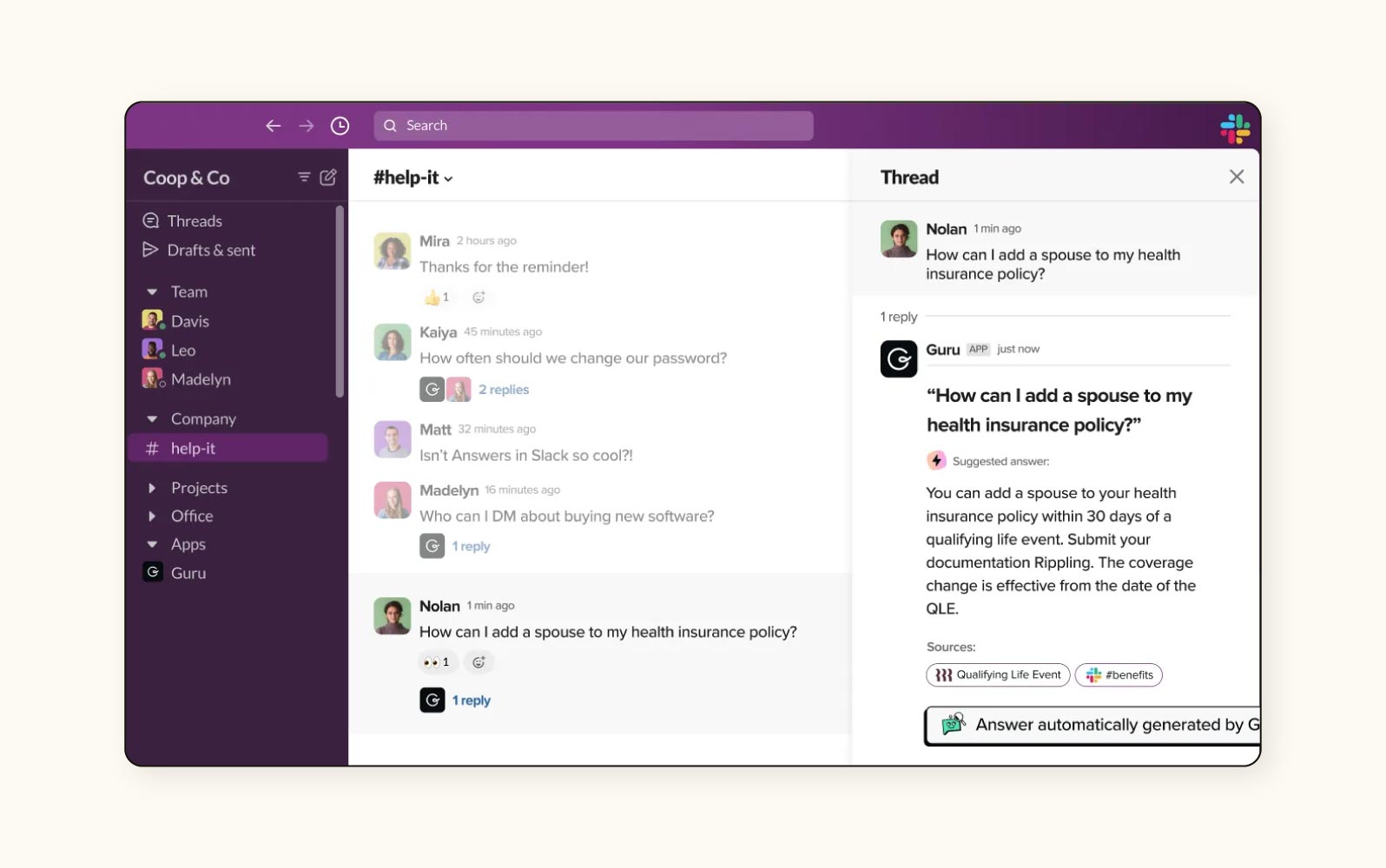
| Starting price | Free trial | Key features |
|---|---|---|
| 30 days |
|
Guru is a knowledge management platform that integrates with existing tech stacks, including CRM software and customer service platforms. It captures real-time data from integrated channels and compiles it into a single knowledge source. Guru also organizes knowledge and deletes duplicates while suggesting further organizational tags.
This knowledge management tool also allows teams to use AI-powered enterprise search to connect apps, chats, and documents to a centralized workspace. When users search the knowledge base, Guru also gives context-based recommendations on related articles or information. The product also has generative AI features that can help with agent training and advanced search.
| Pros | Cons |
|---|---|
|
|
Customer reviews
- “Guru is a user-friendly app that helps you easily find the knowledge you seek.”
- “Guru is a bit confusing for newbies.”
- “Guru used to be amazing but recent updates have made it obsolete with poor account management.”
Learn more: Discover how Guru integrates with Zendesk.
4. Document360
Best for technical documents
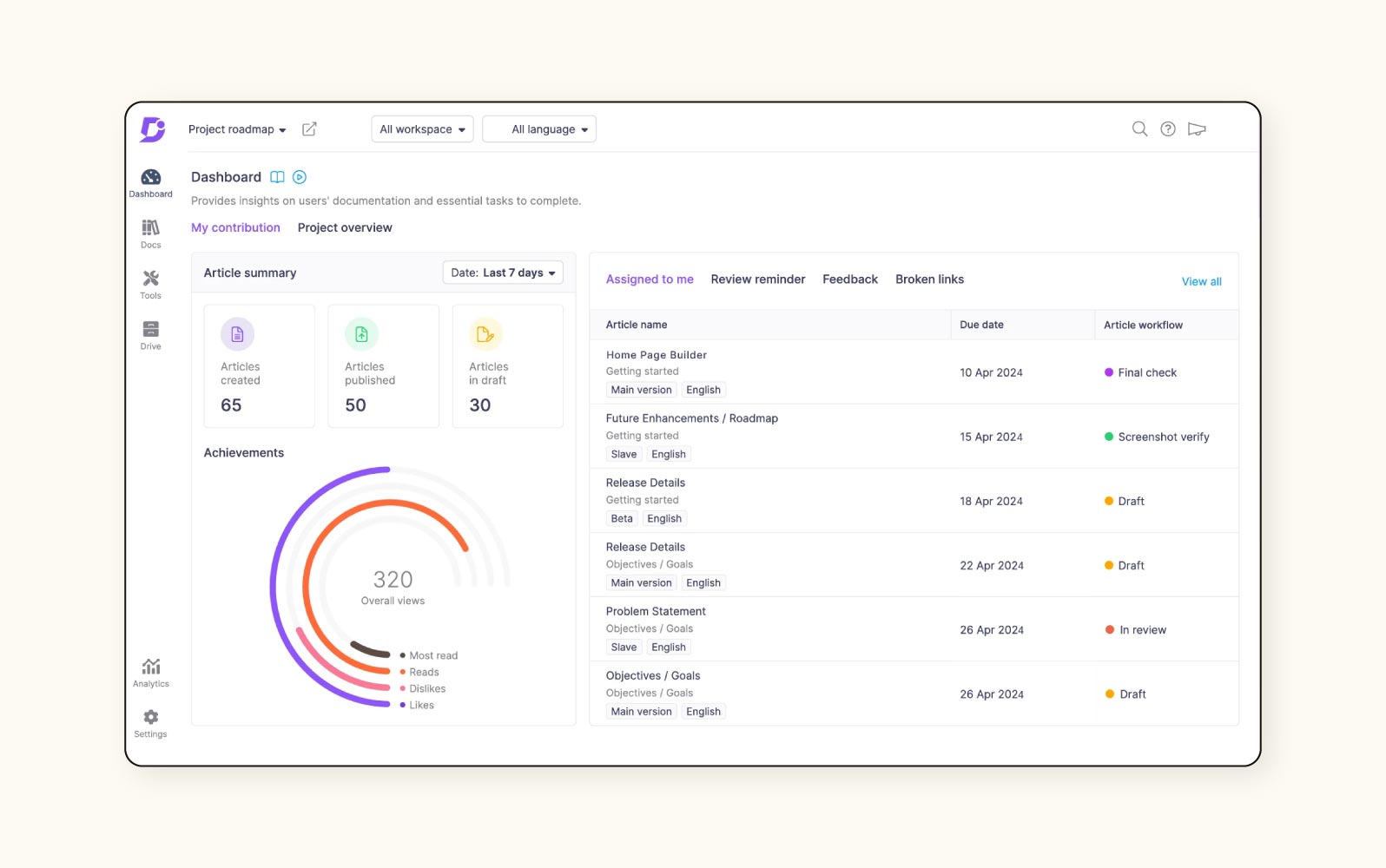
| Starting price | Free trial | Key features |
|---|---|---|
| 14 days |
|
Document360 is a self-service platform that helps businesses build, share, and manage knowledge bases. The system’s Drive supports technical documentation creation, organization, tagging, and distribution with the help of three editors. These tools, known as the markdown, What You See Is What You Get (WYSIWYG), and advanced WYSIWYG editors, allow teams to adjust, clean, and support code-heavy and file-embedded documents.
Document360’s analytics and reporting tools allow teams to analyze knowledge base traffic to identify where it’s coming from and find knowledge gaps. This tool also offers localization and multilingual support in more than 30 languages. Plus, security features like SSL and encryption help restrict information to authorized users and keep data private.
| Pros | Cons |
|---|---|
|
|
Customer reviews
- “Holistic product for documentation needs.”
- “Intuitive way of preparing & sharing company information/documentation.”
- “This product creates a sleek-looking knowledge base, but its content editor needs to be more robust.”
Learn more: Discover how Document360 integrates with Zendesk.
5. Bloomfire
Best for cross-functional teams

| Starting price | Free trial | Key features |
|---|---|---|
| 30 days |
|
Bloomfire is a cloud-based knowledge management tool for sales, service, and support teams. It has AI capabilities that help with indexing and organizing content, search functionality, document summarization, and more. The solution’s plans can be configured for teams and enterprises with support across organizations and internal departments.
The platform has flexible access controls so users know who can access which documents, and it can integrate with many other tools to fill performance gaps. It has customization features that allow users to alter layouts, content feeds, and filtering options. Bloomfire is also HIPAA-ready and GDPR-compliant.
| Pros | Cons |
|---|---|
|
|
Customer reviews
- “Efficient and user-friendly platform with amazing support and promising AI features.”
- “Good feature set, but expensive for the feature set.”
- “Great knowledge base but needs stronger search and cataloging functionality.”
Learn more: Discover how Bloomfire integrates with Zendesk.
6. Helpjuice
Best for team knowledge sharing

| Starting price | Free trial | Key features |
|---|---|---|
| 14 days |
|
Helpjuice is a cloud-based knowledge management platform that lets companies build internal and external knowledge bases. Its content management feature supports categorization, unlimited articles, and document versioning. It also integrates with solutions like Zendesk, Slack, and Google Chrome, and offers GDPR-compliant data protection.
This knowledge management tool has an editing interface and also allows users to copy and paste text and images from different platforms. Users can also access analytics features and set access controls, user roles, and single sign-on (SSO) authentication while providing team access to internal resources.
| Pros | Cons |
|---|---|
|
|
Customer reviews
- “Fantastic knowledge base with AI integration.”
- “An effective, well-built documentation site for most needs.”
- “Fine product but brutal sales process.”
Learn more: Discover how Helpjuice integrates with Zendesk.
7. ClickUp
Best for team management

| Starting price | Free trial | Key features |
|---|---|---|
| Not applicable |
|
ClickUp is a knowledge management app that centralizes resources, communication, and team management into a single platform. The product has AI capabilities that can organize resources, answer questions, write content, and build workflows.
Teams can customize workspace views, styling options for templates and documents, and automation options for routine work. Writers can also use editing features like bookmarks and tables to set different formatting options. Plus, teams can access the library with search features, and businesses can limit access controls.
| Pros | Cons |
|---|---|
|
|
Customer reviews
- “One-stop solution for all our teams and projects.”
- “ClickUp is good but a bit overwhelming.”
- “Tons of features, poor performance, and regular crashes.”
Learn more: Discover how ClickUp integrates with Zendesk.
8. Confluence
Best for content brainstorming

| Starting price | Free trial | Key features |
|---|---|---|
| 7 days |
|
Confluence is Atlassian’s knowledge base software. Its templates help teams create consistent projects, take notes, and write blogs for managing internal communication. Confluence’s AI editor helps writers fill in the gaps, and Pages allows teams to keep whiteboards, databases, videos, and more in a central location.
This knowledge management platform’s Whiteboards allow teams to brainstorm content ideas and collaborate with other departments to create internal documents. Its database system also supports configurable fields, aggregated data sources, and structured data visualizations.
| Pros | Cons |
|---|---|
|
|
Customer reviews
- “Great tool for knowledge management, collaboration, and project scoping.”
- “Confluence is both super powerful and super cumbersome.”
- “Awkward last-generation team documentation and knowledge base tool.”
Learn more: Discover how Atlassian integrates with Zendesk and learn how Confluence Pages syncs with Zendesk.
9. Stack Overflow for Teams
Best for developers

| Starting price | Free trial | Key features |
|---|---|---|
| Not applicable |
|
Stack Overflow for Teams is a developer-specific knowledge management solution. The product houses articles, including onboarding guides and company announcements, in a centrally located and searchable database. Tags and collections help teams organize knowledge while the solution’s search capabilities allow users to find information across private and public collections.
Stack Overflow for Teams’ OverflowAI feature allows users to summarize data across the knowledge base, draft code for internal development, and automate responses across team applications like Slack. This knowledge management tool’s dashboard also allows teams to measure knowledge use and engagement.
| Pros | Cons |
|---|---|
|
|
Customer reviews
- “A very good way to share team and company knowledge.”
- “Good attempt to centralize knowledge and solutions in a known environment.”
- “Not integrated well with other company collaboration tools.”
10. Stonly
Best for interactive guides

| Starting price | Free trial | Key features |
|---|---|---|
| 14 days |
|
Stonly is a customer service-based knowledge management tool that allows teams to create guides, walkthroughs, checklists, and knowledge bases based on customer needs. This solution supports customer self-service and uses internal data to guide an agent’s workflow.
The tool’s built-in AI allows teams to recommend answers or solutions to a variety of inquiries. Stonly also provides reporting and analytics capabilities, allowing teams to collect customer feedback and measure knowledge use. This knowledge management app also integrates with various other support, data, and knowledge solutions, including Zendesk and Zapier.
| Pros | Cons |
|---|---|
|
|
Customer reviews
- “Very intuitive, easy-to-use solution.”
- “Great app with limited design and flow options.”
- “Decent help features.”
Learn more: Discover how Stonly integrates with Zendesk.
11. Notion
Best for knowledge wikis

| Starting price | Free trial | Key features |
|---|---|---|
| Not applicable |
|
Notion is a free knowledge management app that supports team productivity. This product’s knowledge-sharing features, including built-in knowledge wikis, allow teams to centralize data like how-to guides, procedures, internal resources, and more. Teams can also collaborate to create and update these documents in a single workspace.
Using the platform’s analytics options, users can view team activity and project progress, drawing insights based on page views, edits, and other metrics. Teams can also leave feedback internally and use AI tools to fill knowledge gaps or complete projects. Plus, Notion AI suggests relevant updates and answers user questions about knowledge documents.
| Pros | Cons |
|---|---|
|
|
Customer reviews
- “A helpful tool that has saved me hundreds of hours.”
- “Good tool but sometimes hard to use.”
- “Not an intuitive program and the features aren’t enough to save it.”
Learn more: Discover how Notion integrates with Zendesk.
12. Nuclino
Best for free usage

| Starting price | Free trial | Key features |
|---|---|---|
| 14 days |
|
Nuclino is a knowledge management app with free features and tools. Using a centralized workspace and database, Nuclino reduces context-switching and allows teams to collaborate on project management and organization.
Within each document or template, teams can make notes, assign tasks, add graphs or charts, embed files, and more. Nuclino also supports built-in keyboard shortcuts, slash commands, and Markdown to help teams create content. Plus, its visual whiteboards and diagrams are accessible anywhere in Nuclino’s system.
| Pros | Cons |
|---|---|
|
|
Customer reviews
- “Very fluent handling of markdown for a scaling personal knowledge system.”
- “Excellent tool for online editing.”
- “Great tool for company docs and wiki material.”
13. Slite
Best for remote teams

| Starting price | Free trial | Key features |
|---|---|---|
| 14 days |
|
Slite is a knowledge management solution designed for remote work and employee onboarding. Its central panel allows teams to identify documents requiring attention and collaborate on updates, while AI insights and analytics track knowledge use and update frequency. Automation tools also trigger the creation of recurring documents and remind teams when to update them.
Slite’s AI-powered editor has built-in formatting options, while the AI Assistant fixes grammar, language, and tone, summarizes content, and translates documents into more than 15 languages. Built-in templates keep internal documentation consistent and Collections allows teams to organize content the way they want with supportive filtering and sorting.
| Pros | Cons |
|---|---|
|
|
Customer reviews
- “Stylish UI and ease-of-use makes creating a shared knowledge base easy.”
- “Simple yet powerful tool.”
- “It's just OK, but they're evolving the product quickly.”
14. Trainual
Best for employee training resources
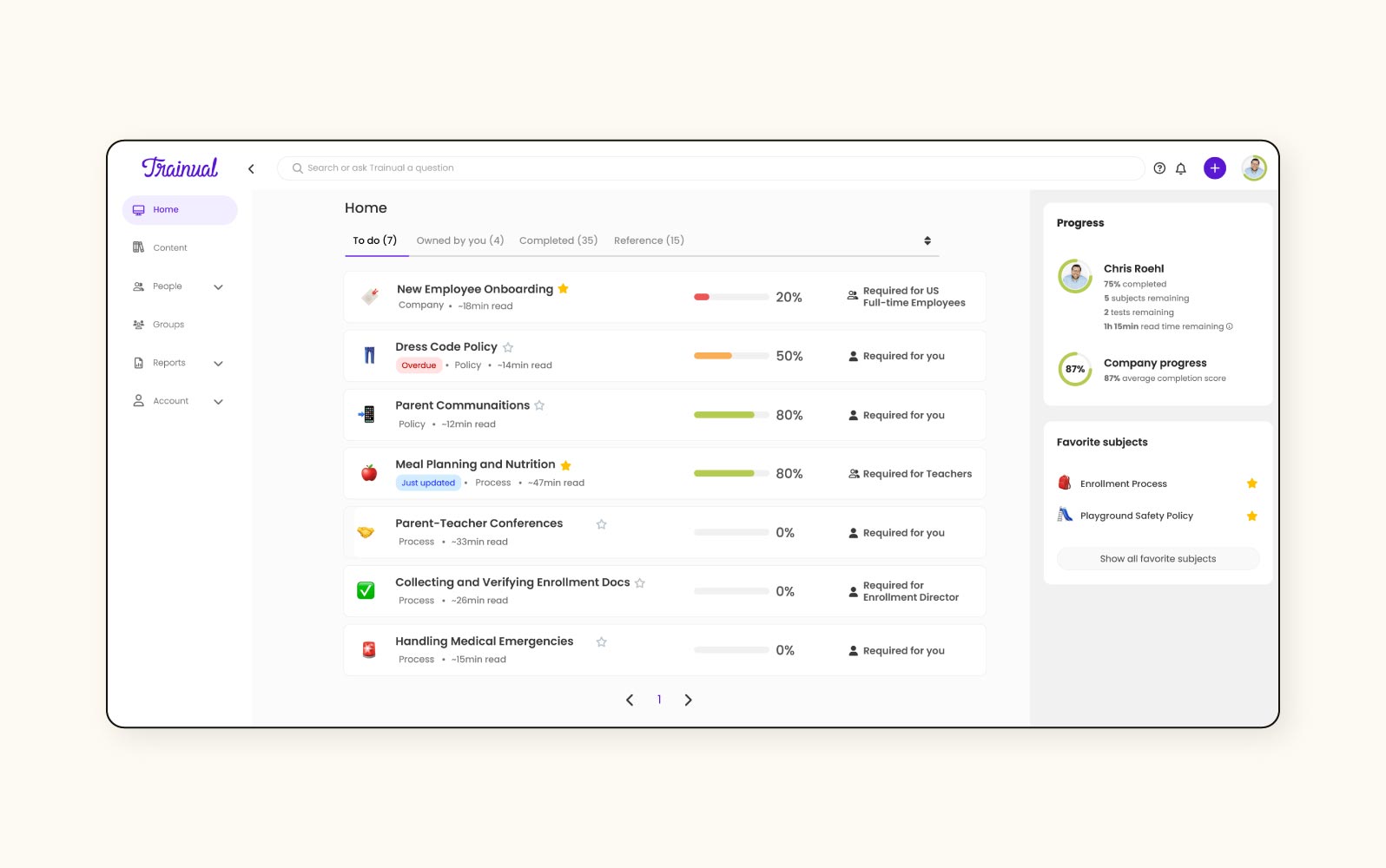
| Starting price | Free trial | Key features |
|---|---|---|
| 7 days |
|
Trainual is a knowledge management tool that specializes in organizing the internal information businesses need to onboard and train employees. Teams can create dedicated folders and organize internal resources in a central online platform.
AI features can help teams write documents that match their branding, and the editor allows users to embed PDFs, GIFs, and videos. Businesses can implement e-signatures to help with onboarding or employee training. Tracking and reporting features also allow managers to monitor training completion.
| Pros | Cons |
|---|---|
|
|
Customer reviews
- “Trainual makes it easy to create policies and accountability for businesses.”
- “OK, but it’s not expansive.”
- “Very slow application and it's not fast to realize what a user is looking for.”
How to choose the right knowledge management tools
When comparing the various KM tools on the market, consider these key steps to help inform your decision.
1. Assess business and industry needs
Knowledge management tools should help a business reach its organizational goals while fulfilling industry requirements, including compliance expectations. Set internal goals and understand your needs before settling on a KM system.
For example, you may want to choose a solution with employee experience software to track participation and overall employee satisfaction.
2. Consider the total cost of ownership
Businesses need to understand the hidden costs associated with knowledge management tools because the monthly price of software doesn’t represent every cost. The total cost of ownership (TCO) also includes:
- Training costs
- System maintenance
- Add-ons
Finding knowledge tools with a low cost of ownership will significantly impact your long-term bottom line and customer service ROI.
3. Evaluate scalability and customizability
The right knowledge management platform can grow with you—making it easy to support increased customers or employees. Additionally, make sure you can customize your knowledge base content to fit your branding and promote a consistent user experience.
4. Prioritize AI capabilities
In the scope of knowledge management, AI can help users find answers to their questions, write articles, organize content, and more. For example, LATAM Airlines uses Zendesk self-service options and AI agents to support its internal team, which has led to a 90 percent employee satisfaction rating.
5. Test your tools
It’s crucial for businesses to test KM tools before committing to a system. To test a tool and ensure seamless integration with your existing tech stack and alignment with your organization's needs:
- Create a test plan using real-world scenarios and workflows.
- Assemble a diverse group of users to participate in testing.
Observe integration capabilities with critical systems.
- Evaluate factors like search functionality, customization options, and user permissions.
- Assess mobile accessibility, offline capabilities, and analytics features.
Remember to document any technical issues, customer feedback, and potential workarounds during the testing period to make an informed decision about long-term implementation.
Frequently asked questions

Unity saves $1.3 million with Zendesk automations + self-service
“Last year we deflected almost 8,000 tickets due to self-service enabled by Zendesk. That amounts to about $1.3M saved due to the reduction in tickets.”
David Schroeder
Senior Manager of Services Support
Read customer storyBuild a comprehensive knowledge management system with Zendesk
Knowledge management tools help businesses create and maintain organizational documents for customers and employees. However, to build a truly comprehensive KMS, you need the right partner. With Zendesk, construct and optimize your knowledge base with the help of AI features and automation. Easily implement our solution out of the box and scale it as you grow, keeping customer information safe and CX top of mind.
Related KM tool guides
Take a look at some of our related knowledge management articles.
Related posts
What is a knowledge base? A comprehensive guide
Help customers find answers on their own by offering a knowledge base—a virtual library of information about your product or service.
19 best FAQ page examples & how to build yours
FAQs are important customer-facing resources every business should have. Take a look at some FAQ page examples for inspiration to make your own.
8 knowledge base article templates that work
The key to success is finding the right mix of knowledge base article templates for your target audience. Use our templates to get a head start.
A guide to building a knowledge base (+3 best practices)
Deliver exceptional service and form deeper connections with your customers by building a knowledge base.
