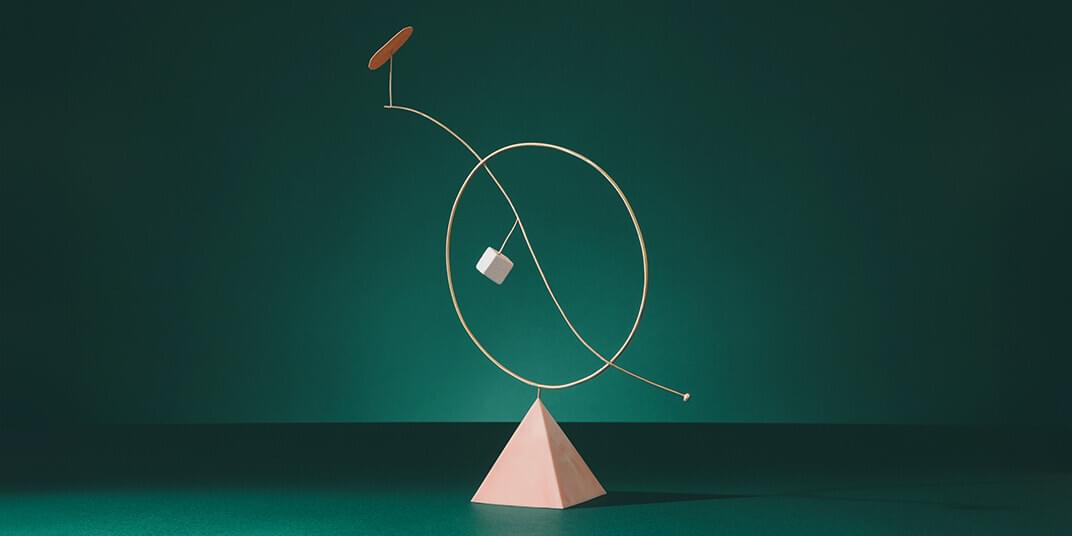18 team productivity tools and apps for 2025
From workflow automation to workforce management, boost your efficiency with team productivity tools and try a free trial today.
Kevin Boyer
Sr Director, Product Marketing
Last updated August 12, 2025
A guide to the 18 best team productivity tools of 2025
Compounding internal and external demands can often stretch employees to their breaking points. If to-do lists multiply faster than agents can tackle them, work quality can suffer, deadlines may get missed, and customer satisfaction might plummet. Hiring more workers can help, but it may not be in your budget. What you need is a cost-effective way for your team to do more without resulting in burnout.
Adding team productivity tools to your arsenal might be the solution you’re looking for. The market is overflowing with options to automate tasks and streamline processes, so we’ve highlighted some of the top products helping teams conquer their day-to-day issues.
More in this guide:
- What are team productivity tools?
- The 18 best team productivity apps and tools
- Benefits of team productivity apps
- How to choose the right team productivity tools
- Frequently asked questions
- Improve your customer service team’s productivity with Zendesk
What are team productivity tools?
Team productivity tools are software applications or platforms that help groups work more efficiently by improving processes, like streamlining workforce scheduling, automating workflows, managing tasks, and boosting collaboration.
Here are some common types of team productivity tools:
-
Quality assurance tools allow for consistent and efficient analysis of team operations, automatically generating reports to improve team performance.
Workflow automation tools allow teams to automate repetitive tasks, integrate different apps and services, and streamline workflow processes.
- Project management tools help teams organize tasks, set deadlines, assign responsibilities, track progress, and collaborate on projects.
- Communication tools enable real-time communication among team members through text, voice, and video calls, as well as direct file sharing.
- Knowledge management tools empower teams to quickly create, update, and locate company information, ensuring employees and customers always have access to accurate answers.
- Collaboration tools let team members work on tasks simultaneously and in an organized manner to improve outcomes.
- Workforce management tools help teams track time spent on tasks, assign resources, and analyze productivity trends.
- Note-taking and documentation tools enable teams to capture ideas, take notes, create documentation, and collaborate on shared documents in a structured manner.
- Virtual whiteboards allow teams to brainstorm ideas, collaborate on visual diagrams, and conduct virtual workshops.
These tools can vary in complexity and functionality, catering to different team sizes, industries, and specific productivity needs. Utilizing the right combination of tools can significantly enhance collaboration, efficiency, and overall team productivity.
The 18 best team productivity apps and tools
Take a look at what the best team productivity apps offer in terms of features and pricing.
1. Zendesk
Best for customer service teams

Zendesk is designed to improve your support team’s productivity and maximize operational agility through our AI-powered customer service software, workforce management, and quality assurance tools. All are available and ready to use out of the box so CX teams can start seeing the benefits from day one. In fact, 81 percent of Zendesk customers agree that the Zendesk Suite allows them to boost their agents’ productivity.
With our AI-powered customer service solution, support teams can increase productivity thanks to an intuitive interface that helps streamline your agents’ workflows. Automation features like smart ticket routing assign incoming inquiries to the most qualified agent based on their skills, availability, and more. AI can then summarize tickets and suggest responses to save agents time. Additionally, agents can see customer details across all channels in one place, so they don’t need to toggle between systems and tools.
Our AI chatbots can also respond to customer questions without an agent ever needing to get involved. Bots improve customer satisfaction by providing immediate support, giving agents time to focus on higher-value tasks. Additionally, AI can add to quality assurance by automating many processes. Zendesk QA can analyze and score every customer interaction to ensure consistent evaluations. It will then spotlight important metrics like churn risk or satisfaction so agents can proactively maintain customer relationships.
Notably, Zendesk also helps streamline workforce management tasks like forecasting and scheduling. Time-tracking features provide insights into individual agent activity, allowing for informed decisions about staffing levels and resource allocation. Predictive features like support forecasting analyze past trends and anticipate future customer influxes, enabling proactive scheduling adjustments. This ensures the appropriate number of agents are available when customer demand is high, leading to faster resolution times.
Features:
- Real-time dashboards
- Workforce management tools
- Automated ticketing system
- 1,500+ apps and integrations
- Copilot AI
- Chatbots
- Knowledge base software
- Reporting and analytics
Pricing: Plans start at $55 per agent/month, billed annually. A 14-day free trial is available.
Explore more Zendesk pricing plans.
Take 30 seconds to start a free Zendesk trial or request a Zendesk demo.
2. Timeular
Best for generating project estimates

Timeular is a time-tracking software solution businesses can use to monitor how teams spend their working hours. It has automatic time-tracking capabilities to log activities based on calendar events, website, and app usage. Timeular can also categorize tracked time by project, client, or other relevant metric.
Furthermore, Timeular offers a productivity dashboard that visually summarizes the team's time-tracking data, including time spent on specific projects and progress toward deadlines. Timeular also has project budgeting features that can generate project cost estimates based on actual work hours, track billable time, and customize reports.
Features:
- Manual and automatic time tracking
- Productivity dashboard
- Mobile app
- Customizable reports
- Project budget estimates
Pricing: Plans start at $7.50 per month. A 30-day free trial is available.
3. Range
Best for communicating between remote teams

Range is team communication software. Its check-in system allows team members to quickly share updates, roadblocks, and priorities at the beginning of the workday or in designated intervals. Range provides preformatted questions to guide check-ins and to keep communication focused.
Team members and managers can set individual and team goals, track progress visually, and receive reminders. Teams can engage in discussions and make updates directly linked to specific goals so everyone works towards the same objectives.
The centralized directory provides access to contact information and team member skills and expertise. The platform’s built-in meeting agenda tool has a notes section and action item feature for greater accountability.
Features:
- Team check-ins
- Goal tracking
- Team directory
- User profiles
- Meeting agendas
Pricing: Plans start at $0 per month for 12 users. A 14-day free trial is available.
4. ClickUp
Best for complex project management

ClickUp collaboration software provides tools for team productivity and project management. Its interactive whiteboards present digital canvases for teams to brainstorm ideas visually, organize mind maps, and plan projects. Team members can work on the whiteboard simultaneously during brainstorming and problem-solving sessions.
ClickUp can organize project timelines in Gantt charts and Kanban boards. Gantt charts provide a traditional timeline view for teams to visualize project schedules, track dependencies, and identify potential bottlenecks. Kanban boards offer a more dynamic view, allowing teams to visualize workflows, manage task progress through different stages, and identify roadblocks at a glance.
ClickUp’s built-in sprint management tools let teams define sprint goals, assign tasks to specific sprints, and track progress throughout the sprint cycle. The platform’s burndown charts allow teams to monitor progress and identify areas where adjustments might be necessary.
Features:
- Real-time chat
- Whiteboards
- Kanban boards
- Gantt charts
- Sprint management
Pricing: Plans start at $0 per month.
Learn about the ClickUp integration for Zendesk.
5. Asana
Best for managing agile workflows

Asana is a project management software solution. Its project dashboards provide a centralized location to view key information, track progress visually, and monitor important metrics. Team members can see task assignments, deadlines, dependencies, and conversations in one place.
Asana's timeline view lets teams visually map out tasks, their dependencies, and the overall project flow. The platform also offers other organizational tools such as calendar views, to-do lists, drag-and-drop Kanban boards, and Gantt charts.
Furthermore, Asana offers customized workflow capabilities featuring forms, automation rules, templates, and reporting dashboards. Users can also save custom workflows as templates for future projects.
Features:
- Project dashboards
- Timeline view
- Workflow builder
- Gantt charts
- Kanban boards
- Custom project templates
Pricing: Plans start at $0 per month.
Learn about the Asana integration for Zendesk.
6. Trello
Best for team brainstorming

Trello is project management software known for its board-based approach to task organization. Trello provides a calendar view that allows teams to see upcoming deadlines and task due dates. The platform also has a map view depicting tasks as locations on a map, with connections that represent dependencies or task sequences.
Trello’s built-in automation tool, Butler, allows teams to automate repetitive tasks, set rules for automatic actions, and create custom buttons for frequently used functionalities. For example, Butler can automatically move cards between lists when users complete tasks, send notifications when deadlines approach, or generate reports based on card data.
Features:
- Automation
- Calendar
- Dashboard
- Map view
- Workspace tables
Pricing: Plans start at $0 per month. A free trial is available.
Learn about the Trello integration for Zendesk.
7. Slack
Best for real-time messaging

Slack is a communication platform primarily known for its chat software, but it contains several other tools that facilitate team productivity. Along with messaging, Slack has audio and video meeting tools, plus screen-sharing capabilities that allow teams to collaborate on documents and presentations in real time.
Slack's workflow builder lets teams automate routine tasks and streamline workflows. Users can create custom workflows that trigger actions based on specific events within Slack channels. For instance, users can build a workflow to automatically assign a task to a team member when a specific keyword gets mentioned in a channel or to generate reports when a project reaches a particular milestone.
The solution’s canvas tool lets teams brainstorm ideas and share information in shared documents using text, images, videos, and links. Canvases can be used for collaborative brainstorming sessions, project planning workshops, or organizing key project information in a visually engaging format.
Features:
- Messaging
- Audio and video meetings
- Workflow builder
- Canvases
- Custom templates
Pricing: Plans start at $0 per month.
Learn about the Slack integration for Zendesk.
8. Todoist
Best for individual task management

Todoist is a task management tool that can aid employee productivity. One of Todoist's core functionalities is its automated task sorting. It can categorize tasks based on due dates, priorities, and assigned labels. Additionally, Todoist integrates with popular calendar applications, allowing for automatic task scheduling and synchronization.
Todoist leverages natural language recognition to assist with task creation and scheduling. Users can type in phrases like "write a report by Friday" or "call the [client] at 3 p.m. tomorrow," and Todoist automatically recognizes the task, assigns a due date or reminder, and adds it to the appropriate project.
Teams can also operate in a dedicated workspace where they can view, join, and create projects together. Todoist also features capabilities that let teams assign tasks to specific individuals, set deadlines, and leave comments for clear communication and coordinated project execution.
Features:
- Task reminders
- Priority settings
- Task views
- Activity history
- Team workspace
Pricing: Plans start at $0 per month.
Learn about the Todoist integration for Zendesk.
9. Notion
Best for free content management

Notion is a workspace management software that offers team productivity tools. Notion allows teams to build workspaces from scratch using building blocks like text boxes, tables, databases, and Kanban boards. Additionally, users can create dedicated project pages, house meeting notes, and track task progress.
Notion also has knowledge-sharing and collaboration features, such as built-in knowledge wikis. These wikis allow teams to create centralized repositories for important information, procedures, and resources. Team members can contribute content, update documentation, and collaborate on building a comprehensive knowledge base.
Notion also offers workspace analytics that provide insights into team activity and project progress. These analytics can track metrics like page views, edits, and collaborators.
Features:
- Collaborative workspace
- Workspace analytics
- Private team spaces
- Knowledge wikis
- Page history
Pricing: Plans start at $0 per month.
Learn about the Notion integration for Zendesk.
10. monday.com
Best for tracking individual time

Work management software monday.com offers a library of automations that users can apply to tasks and workflows. These automations can trigger actions based on specific events, such as assigning a task to a team member when reaching a new project stage, sending notification emails when deadlines approach, or moving completed tasks to an archive.
The built-in time-tracking feature lets team members track their time on individual tasks within a designated board. Managers can leverage time-tracking reports to identify areas for improvement, optimize workflows, and ensure efficient use of team resources.
The platform also offers customizable notifications to inform team members about relevant updates and progress. Users can set notification preferences with monday.com to receive alerts for specific actions, like task assignments, deadline changes, or mentions in comments.
Features:
- Gantt view
- Timeline view
- Calendar view
- Reporting and analytics
- Time tracking
Pricing: Plans start at $0 per month. A free trial is available
Learn about the monday.com integration for Zendesk.
11. Wrike
Best for managing creative assets

Wrike is work management software for project, workflow, task, and resource management. Teams can break down projects into tasks, assign them to specific team members, and set clear deadlines. Wrike lets users create hierarchical subtasks under each main task, providing a detailed breakdown of project requirements and scope.
The platform integrates with calendar applications, allowing automatic task scheduling and synchronization. Additionally, Wrike offers workload management tools that visualize individual work schedules and tasks.
Its project portfolio management tools provide a high-level overview of all ongoing projects. The solution also offers insights into project health, budget allocation, and team performance.
Features:
- Task and subtask management
- Personal work schedules
- Project portfolio management
- Generative AI
- Real-time reports
Pricing: Plans start at $0 per month. A 14-day free trial is available.
12. Jira
Best for software development teams

Jira is project management software with team productivity tools. Its customizable project boards provide a visual representation of project workflows, with tasks displayed in different stages like "To Do," "In Progress," and "Done." Jira also supports different board layouts, such as Kanban boards.
Jira’s backlog feature is a repository for all tasks and user stories, while project timelines showcase the overall project schedule, including task dependencies and deadlines.
Jira users can deploy AI and automation tools to reduce tedious tasks in the team productivity app. These tools can automate issue creation, notification triggers, and workflow transitions. AI can suggest relevant resources, identify potential roadblocks, and recommend improvements based on historical data.
Features:
- User roles and permissions
- Backlog and timeline
- Project boards
- Project templates
- AI and automation
Pricing: Plans start at $0 per month. A 7-day free trial is available.
Learn about the Jira integration for Zendesk.
13. Google Workspace
Best for real-time document collaboration

Google Workspace is a cloud-based set of team productivity apps offering centralized file management, communication, and scheduling. With the shared calendar system, team members can view each other's availability, schedule meetings, and receive automatic reminders for important events.
Working in Google Drive, Docs, and Sheets enables file sharing and collaborative editing. Team members can collaborate and edit in real time, and version control gives everyone the proper permission access to the latest version of the file.
Google Chat is a live messaging tool that allows users to discuss project details and updates so team members can work within one application.
Features:
- Shared calendar
- Collaborative documents
- Team chat
- Whiteboard
- Video and voice conferencing
Pricing: Plans start at $6 per user/month. A 14-day free trial is available.
Learn about the Google Drive integration for Zendesk.
14. Smartsheet
Best for balancing team workloads

Smartsheet is another project management software with team productivity tools. Its automated workflows let users set up triggers based on specific events within a project sheet. For example, an automated workflow can send notification emails when a task falls behind schedule or generate reports upon project completion.
Smartsheet also provides a detailed activity log that tracks all changes made to a project sheet. This log captures who made edits, what was changed, and when to hold the team accountable. The activity log can assist with project audits and help managers understand team member contributions.
The platform also offers workload-tracking tools that deliver insights into team resource allocation. These tools allow managers to visualize the workload distribution across team members, identify potential bottlenecks, and assign tasks.
Features:
- Activity log
- Automated workflows
- Dashboards
- Reporting
- Workload tracking
Pricing: Plans start at $0 per month. A free trial is available.
15. Time Doctor
Best for productivity monitoring

Time Doctor is workforce analytics software that provides insights into how employees spend their time working. It can automatically track activity based on website and application usage, providing a detailed picture of team activity. Users can categorize tracked time by project, client, or task.
Time Doctor can also send real-time notifications to alert users when they’re inactive for a set period, reminding them to stay on task. Additionally, managers can receive notifications when team members work on unauthorized websites or applications.
Productivity rating tools help teams track activity levels, application usage, and idle time to generate a productivity score. These scores can highlight areas that require better workflow optimization.
Features:
- Team and individual dashboards
- Activity tracking
- Real-time email notifications
- Work schedules
- Custom projects and tasks
Pricing: Plans start at $5.90 per user/month. A 14-day free trial is available.
Learn about the Time Doctor integration for Zendesk.
16. Zapier
Best for integrating applications

Zapier is a software solution for automating repetitive tasks between different web applications. It acts as a central hub, allowing teams to connect various tools they already use and streamline workflows. One of Zapier's core functionalities lies in its workflow automation tools. Users can build "Zaps," which are automated processes triggered by specific events within one application.
For instance, a user can build a Zap to automatically add a new lead from a web form to a customer relationship management (CRM) system or send a notification to a team chat whenever a new file is uploaded to a cloud storage platform.
Zapier features a visual editor for building Zaps. This editor utilizes drag-and-drop functionality so users with minimal technical expertise can connect applications and automate workflows. Additionally, Zapier’s shared workspace allows teams to create and manage Zaps and share automation best practices.
Features:
- Visual editor
- Automated workflows
- Shared workspace
- Custom actions
- Automation filters
Pricing: Plans start at $0 per month. A 14-day free trial is available.
Learn about the Zapier integration for Zendesk.
17. GetResponse
Best for automating email campaigns

GetResponse is a marketing automation platform that helps marketing teams manage email campaigns and e-commerce operations. Teams can create workflows triggered by customer behavior, website activity, or purchase history. For example, users can set up an automated workflow to send a welcome email to new subscribers, offer abandoned cart discounts, or recommend similar products based on past purchases.
Furthermore, GetResponse integrates with popular e-commerce platforms like Shopify and WooCommerce so users can share data between their online store and marketing platform. The platform can automatically pull product information, customer data, and past order details, so users don’t need to enter data manually.
Finally, GetResponse offers marketing automation features for sales conversions. These features include tools for creating targeted email campaigns based on purchase history, segmenting audiences by demographics or interests, and sending personalized product recommendations.
Features:
- Autoresponders
- Generative AI
- Customer segmentation
- Reporting and analytics
- Chat
Pricing: Plans start at $15.60 per month. A 30-day free trial is available.
Learn about the GetResponse integration for Zendesk.
18. Evernote
Best for task notifications

Evernote offers a suite of features for team collaboration and productivity. Its notebooks act as shared workspaces where team members can create, edit, and annotate documents, notes, and ideas in real time. This eliminates the need for emailing drafts back and forth or relying on scattered documents. Users can also assign specific tasks within notes.
The platform lets users create and manage to-do lists within the notes feature as well as link notes with calendar events to keep project ideas and discussions organized. With Evernote’s notification feature, users can set reminders for individual tasks or entire to-do lists, receiving alerts via email or push notifications. Users can filter notes and tasks based on due dates, tags, or project names.
Features:
- Task notifications
- To-do lists
- Collaborative notebooks
- Customizable dashboard
- Note version history
Pricing: Plans start at $0 per month. A 30-day free trial is available.
Benefits of team productivity apps
Integrating team productivity apps into your daily operations can result in several benefits:
- Improved collaboration: Communication tools, like Slack and Microsoft Teams, can bridge geographical divides and foster a more connected work environment. Additionally, centralized hubs for document sharing, such as a knowledge base, ensure teams have access to the same source of truth for information.
- Optimized employee performance: Workforce management tools enable managers to accurately oversee employee workloads, forecast impending labor needs, and allocate department resources.
- Simplified workflows: AI and automations can streamline repetitive tasks like data entry and scheduling, freeing up agents to focus on personalizing customer interactions.
- Better workload visibility: Features like shared calendars and project dashboards ensure everyone has a clear view of deadlines, tasks, and overall progress. This transparency fosters a sense of shared responsibility and keeps everyone working toward the same goals.
Many productivity tools specialize in certain areas like time tracking, project management, or automation. Therefore, it’s important to remember that if you don’t choose a comprehensive solution, you might need to purchase multiple tools to receive all of these benefits.
How to choose the right team productivity tools
With so many functionalities, choosing the right tool can feel like finding a needle in a haystack. Here are a few criteria to help you navigate the market and find the perfect fit for your team.
Determine your use case
Choosing the right team productivity tool starts with understanding your use case. By pinpointing your use case, you can narrow down the overwhelming array of options and focus on tools that offer features that directly address your team's challenges.
For example, if you want to boost your customer service team’s productivity, you’d look to Zendesk. However, a simple task manager, like Todoist, might be all a single freelancer needs.
Consider ease of use and time to value
Ease of use refers to how intuitive and user-friendly the software is. Ideally, your chosen tools shouldn't require extensive training or technical expertise for your team members to adopt them effectively. A clunky interface or complex setup process can lead to frustration and hinder productivity gains.
Time to value, on the other hand, focuses on how quickly your team can start reaping the benefits of the new tools. Some platforms require a significant investment in setup and customization before they become truly functional. The sooner your team feels confident using the tools, the sooner you'll start seeing a return on your investment.
Prioritize a low total cost of ownership
Minimizing the total cost of ownership (TCO) should be a key consideration when selecting team productivity tools. TCO encompasses not just the initial software license fees but factors like implementation costs, ongoing maintenance charges, user training expenses, and potential hidden fees.
Look for advanced AI
AI can learn from user behavior and team workflows over time to offer intelligent suggestions, automate complex tasks, and identify potential roadblocks. For teams working on large datasets or complex projects, advanced AI can be a powerful tool for uncovering insights, optimizing workflows, and ultimately achieving higher levels of productivity.
For example, call center AI can analyze call transcripts at scale and unearth department trends. Managers can put these insights into action without spending time manually reviewing the data.
Frequently asked questions
Improve your customer service team’s productivity with Zendesk
Zendesk stands out from the competition with its easy-to-use team productivity tools that are ready out of the box so you can realize the benefits quickly. By incorporating advanced AI functionalities, comprehensive workforce management tools, and quality assurance features for customer service, Zendesk empowers teams to move at the speed of their customers and adapt on the fly. Propel your team toward achieving its full potential by testing the tools for yourself.
Kevin Boyer
Sr Director, Product Marketing
Kevin Boyer is a senior marketing executive at Zendesk, where he leads the global product marketing team for Zendesk Contact Center, Platform and WEM—all powered by AI. He’s known for bringing an entrepreneurial mindset and a knack for data-driven strategy to every project, working closely with teams across the company to support product growth and customer satisfaction. Kevin specializes in workforce management, quality assurance, SaaS platforms, and AI in customer experience.
Related team productivity app guides
Explore additional software that can improve team processes and productivity.
Related posts
What is workforce management (WFM)?
If you have employees, you need a workforce management strategy. Our guide dives into the basics of WFM so you can implement it into your business.
Employee experience: A transformational guide to EX
Everything you need to know about employee experience to create a happy, motivated, and productive workplace.
What is automated customer service? A guide to success
There is a solution to long hold times and delays in email response times that customers increasingly expect: automated customer service
11 tips to improve agent productivity and efficiency
Are you ready to take your customer support team to the next level? Follow these tips to boost agent productivity and efficiency.