White Paper • 8 min read
Top tips for building a thriving Help Centre
Your customers want to help themselves. They are more technically savvy than ever and prefer the DIY approach to solving their issues and answering their own questions. A Help Centre is a must for your business, but that does not mean you should not talk to your customers. Let's discuss what a Help Centre means, why you need it, and some best practices.
One of the first things you need to know when you are learning about help centres: Self-service matters. Not a little bit… Self-service matters a lot.
Why self-service is important in customer service
The evidence is overwhelming – your customers like to find answers on their own! In our own research, we have found that most people prefer self-service over speaking with a representative. Almost three-quarters of Gen Z respondents and more than half of millennials, in fact, said they start with a search or a company’s help centre.
An infamous stat in the Harvard Business Review says that 81 per cent of customers prefer to find answers themselves.
In 2019, we found that customers were almost twice as likely to use self-service as a company is to offer it: 40 per cent of customers start with a search engine or help centre when getting in touch with support, while only about 20 per cent of teams are offering self-service. A year later, in 2020, still less than a third of support teams were offering self-service.
In the guide that follows, we will help you understand what it takes to build an all-in-one knowledge base, community and customer portal.
Why you need a help centre
Increases customer satisfaction by providing better service and meeting the needs of customers who prefer self-service
Reduces costs and increases efficiency by eliminating repetitive costs so agents can focus on more strategic tasks
Grows your business community and build deeper connections between your company and customers
A note on ticket deflection
“Deflection sounds defensive”, says Dave Dyson, senior customer service evangelist at Zendesk. “It's not that you don't want to talk to your customers – but you do want them to have information, readily and easily, so that they can solve problems themselves.”
How to kick off your Help Centre
Setting up a successful Help Centre is a big undertaking, in terms of effort and importance. We hope these steps and tips make it easier and also more fun.
1. The planning stage: Set goals

Whether you are just starting to think about launching a Help Centre or simply looking to improve what you have, the first and most vital step is to define what it is you hope to achieve. Is your purpose to reduce the number of support tickets submitted to your staff? Or is it simply to foster relationships and engagements amongst your customers and employees? These are some ideas to think about, but the important thing is to identify the right goals for your business and get consensus up front amongst key stakeholders.
Learn more:
How knowledge-centred service benefits customer support teams
Information to include in your knowledge base
Six questions to ask before setting up your community
Set your support organisation up for success
2. Use data to drive your success

It is important to begin measuring the performance of your Help Centre from day one. Keeping track of things like:
Community analytics stats
Resolution times
Percentage of issues resolved by staff vs those solved via the Help Centre
will help you understand if your Help Centre is effective and which areas need to be improved.
It is also extremely important to track the kinds of content utilised by your customers. Knowing this will help you decide what content you need more of, such as specific topics or FAQs.
Using data to make a great Help Centre
Our research has shown that tickets with links to knowledge articles do better, with a 23 per cent lower resolution time, 20 per cent fewer reopens and a 2 per cent better CSAT rating on average. We found that companies with high-performing self-service offerings share certain tactics.
Start with your top 5 articles
Get agents involved in content creation
Leverage automation
Learn more:
The data-driven path to building a great Help Centre
3. Create a great experience for app and mobile

It is important to provide a seamless experience so your customers have the same level of service whether they are visiting your Help Centre on a laptop, tablet or phone.
Customers can use a mobile app to trigger a support workflow automation. Take the Grubhub mobile app example: Users can make add to their orders and get refunds right on their phones. Same goes with their mobile app for delivery drivers, in which users can flag delivery issues without calling anyone.

Learn more:
4 ways to create mobile customer engagement
4. Develop an FAQ page

As you explore how to offer self-service options, an FAQ page can be a heavy hitter in your tool kit. Useful for customers with a wide range of needs and affordable and quick to set up. While an FAQ is traditionally thought of as a basic list of questions and answers, it can work in tandem with your Help Centre, allowing you to build and manage help articles over time and as your company scales.
Learn more:
The 8 best FAQ page examples (and how to make your own)
5. Encourage employee participation

Self-service does not mean setting up a site and not getting involved. Your employees should take an active role. It shows that you listen to and care about customer behaviour and feedback.
And by employees, we do not just mean your customer service team, we mean everyone:
- Marketing: see how customers interact with each other and help foster those relationships. The Help Centre is also a great way to find and become familiar with your customer evangelists.
- Product and support: help answer questions and respond to comments. These departments working together can take what they learn from the community and use it to speed up the feedback cycle. They can also use this opportunity to listen to ideas from customers and collect feedback.
- Sales: being active in the Help Centre connects your sales, the front line of your business, with your customers. Also, the Help Centre gives excellent insight for an ongoing sales cycle.
Learn more:
Help Centre guide for agents and end-users
6. Focus on the user experience

User experience is incredibly important. You might have done everything right to get people to your site, but if you do not provide a great experience, they will not stay long and will not return.
It is extremely important to provide easy navigation to the things that matter most. For example, search is an important feature that your customers will be looking for. Make sure it is easy to find and use. Ask yourself: Can I provide and promote the things that matter most to my customers? Can I organise all my content in an effective way?
It is also important to create something visually appealing to give customers a place where they will enjoy spending their time. Consider adding rich media options. Many customers have come to expect features like videos, webinars and images alongside text. Look for expertise on your web or design team for best practices, and test, test, test! Your Help Centre is always a work in progress, so look at what works and what does not, and adjust accordingly.
One of the best ways to get customer feedback is to ask for it: Did they find what they were looking for? Do they have suggestions for improvement? A short survey can take you a long way towards creating an engaging user experience.
Learn more:
Resources for designing your Help Centre
Optimising your content for search
7. Market your Help Centre
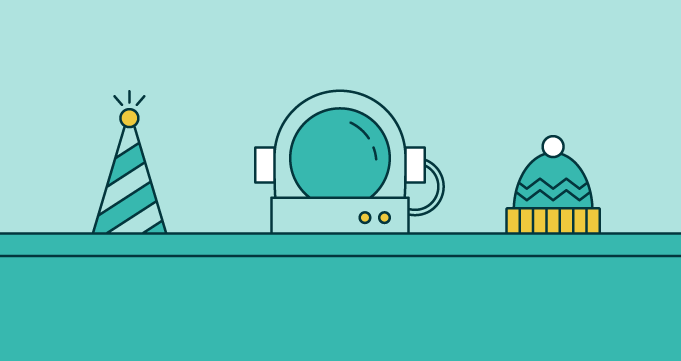
What is the use of a Help Centre if no one is using it? Once you have selected your technology, set your goals and built your site, you need to drive users there. With this step, it is important to involve your marketing team, or at least to start thinking like a marketer. How are you going to invite and attract visitors? How are you going to promote the site or even particular aspects of the site? And, are there ways to leverage the community to help support other marketing programmes?
Learn more:
Driving traffic to your knowledge base and forums
How is an internal help desk different?
Maybe you have seen the term internal help desk and wondered. This differs from a standard help desk that serves customers en masse, using a software product to organize conversations. Many corporate decision makers are including internal help desks into their accelerated digital plans. An internal help desk is a centralised hub for employees to access information around processes, products and services offered internally. An internal help desk is a key aspect of an excellent employee experience, especially as ongoing shifts in the world and the workplace force employers to compete for top talent.
What's next
With the right partner and the right advice, Help Centre setup and maintenance is easier than it may seem. Define your goals early so they can guide your implementation, and always keep the customer at the forefront as you make decisions. Once your Help Centre is set up, you can begin measuring success right away – success that will only increase as you continue to stay involved.
