Customer relationship management (CRM)
So, you want to understand CRM. We can help.
Last updated December 4, 2025
What is CRM?
Customer relationship management (CRM) is a tool that helps companies track and drive revenue while maintaining and improving customer relationships.
It enables teams to capture and manage customer interactions and sales activities across channels in one, centralised place. By removing silos and providing a unified customer view, CRM ensures businesses can exchange key data and insights across sales, support and marketing.
Sales teams typically use a CRM for pipeline visibility and forecasting, contact and deal management, activity tracking, and lead generation–and to integrate all these tools. A CRM also automates workflows, processes and tasks to boost productivity, and help organisations do more with less.
Why do companies use CRM?
Companies use CRM to accelerate revenue growth and deliver better customer experiences. With CRM systems and tools, they can:
- Get the full context of where prospects and customers are in their buying journey to move deals along
- View key customer and potential customer information in one place to personalise interactions
- Accurately forecast and manage pipeline to plan, track and analyse the sales process
- Set up triggers and automate tasks to keep sales representatives on target
Companies also use CRM to modernise their organisation. Legacy or ad hoc solutions like spreadsheets require heavy data maintenance, and fail to deliver the comprehensive analytics sales managers need.
Consider Standard Beverage, the leading distributor of alcoholic beverages in the state of Kansas. Its sales team wrote client information on scraps of paper or relied on memory, which decreased productivity.
The team opted for an easy-to-use CRM, one the representatives could adopt quickly. That proved to be the key for pushing the team to modernise its sales methods, which led to a 300% increase in accounts.
More in this guide:
- What are the key features of a CRM?
- Types of CRMs
- 10 benefits of customer relationship management: How CRM can help your business
- How much does a CRM cost to implement?
- What are some CRM examples?
- How to build a successful CRM strategy
What are the key features of a CRM?
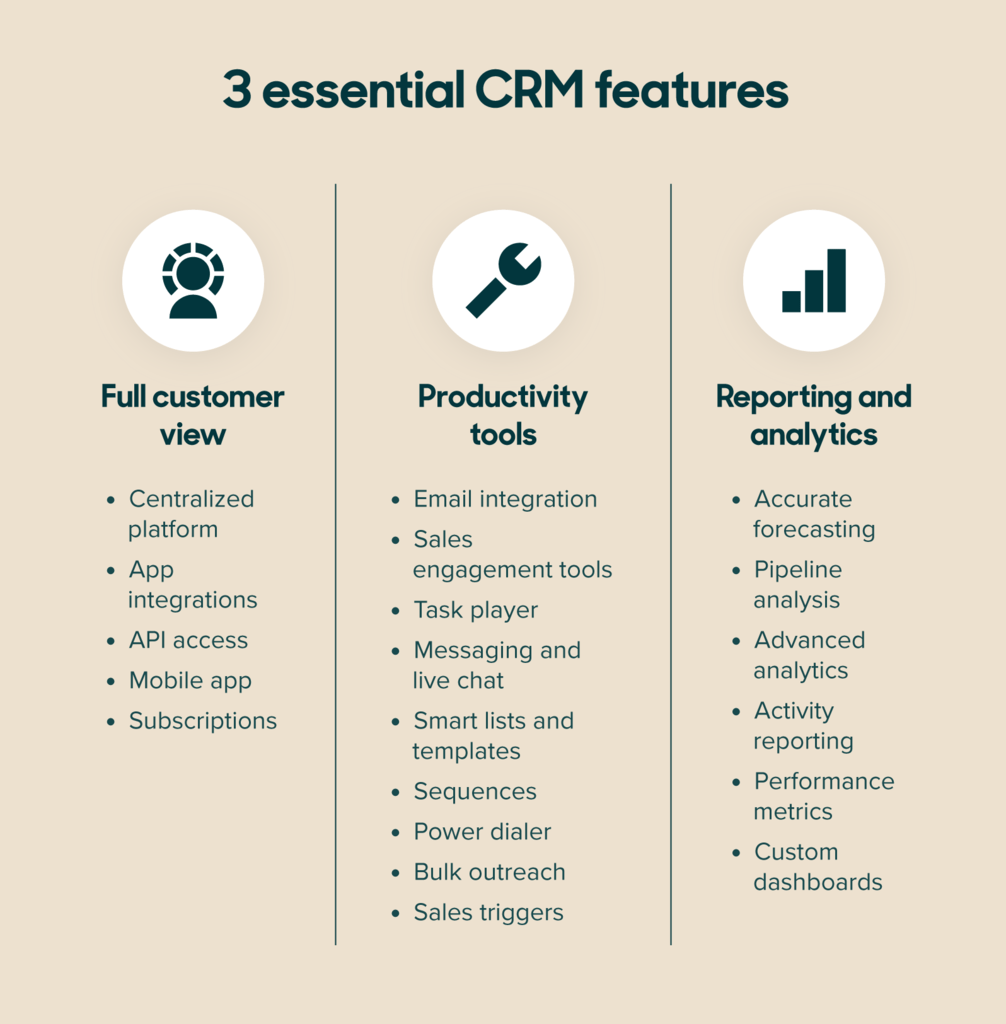
If you think of CRM as a brain covering the entire customer journey, its features are the different neural pathways that all connect and lead back to a central processing centre. Many pathways help with workflow and sales automation, some with reporting and analytics, and others with call centre solutions. These features enable each team to handle specialised tasks effectively.
Let us look at the most important features of a CRM system:
Full customer view
In the Zendesk Customer Experience Trends Report 2022, 73% of surveyed business leaders said there is a direct link between customer service and business performance. Integrate your customer service software with your CRM to gain a complete customer view—this can help you leverage data to provide unique, personalised experiences.
- Centralised platform: A centralised platform puts all customer information in one place, so you always have full customer context.
- App integrations: With one click, connect your business apps to help improve your workflow.
- API access: Modify and customise your interface with rich, open APIs.
- Mobile app: Meet customers where they are, no matter wherever you are.
- Subscriptions: Track a customer’s recurring revenue and view their subscription end dates.
Productivity tools
The best CRM software offers tools that help your agents work more efficiently. These include:
- Email integration: Syncing your existing email to your CRM gives you better visibility into the sales process and boosts your productivity with alerts, templates, automations, and more.
- Sales engagement tools: Build lead lists and automate outreach, so you can easily connect with (and follow up with) qualified prospects and personalise your communications.
- Task player: With the context of each task, lead or deal all in one place, a task player can streamline routine actions (like contacting a customer), so you have more time to focus on selling.
- Messaging and live chat: Whether they were sent via text, social media or live chat, messages with a lead or contact are instantly logged and recorded.
- Smart lists and templates: Segment and filter your leads, then save your most frequented views of customer data as “smart lists” for quick access. You will no longer need to repeatedly customise a view.
- Sequences: Create a sequence to automatically email prospects at your chosen intervals.
- Power dialler: Like speed dial on steroids, a power dialler allows you to create and automate a custom call list.
- Bulk outreach: Select multiple contacts and send numerous emails at once.
- Sales triggers: Automate specific parts of your workflow and reduce admin work by building trigger-based actions.
Reporting and analytics
Reporting and analytics can provide invaluable insights into your business and customers. You can customise these powerful features to meet your individual needs.
- Accurate forecasting: Predict deal volume and revenue growth, so you can continue refining your strategy.
- Pipeline analysis: View and analyse your deal progression to see where there might be bottlenecks or areas that need improvement.
- Advanced analytics: Gain a deeper understanding of trends and performance with real-time and historical data, pre-built dashboards, customisable dashboards, and collaboration tools.
- Activity reporting: Generate reports that evaluate metrics—like calls made and email outcomes—and help you track activities that could lead to potential sales.
- Performance metrics: These metrics from sales trackers tell you whether you are on pace to reach your goals—or if your pipeline needs tweaking.
- Custom dashboards: Use widgets to monitor performance goals, activities and tasks.
Types of CRMs
Each one of the different types of CRM software serves a unique purpose and provides a specific benefit to your customers.
Conversational
Conversational CRMs help businesses build long-term relationships with customers by enabling rich, fluid conversations that can take place anywhere, anytime.
Purpose: to create an easy, streamlined customer experience that results in customer loyalty.
Best for: companies that want to upgrade their overall customer service and develop more meaningful relationships with their audience.
Customer benefit: customers receive a personalised experience through the communication channels of their choice.
Collaborative
Collaborative CRMs provide tools that allow businesses to maintain and share the most up-to-date customer information across departments.
Purpose: to break down information silos that decrease productivity.
Best for: companies with large sales, marketing and customer service departments working in multiple locations, or handling large volumes of customer data.
Customer benefit: customers would not ever have to repeat themselves, even if they speak to a different person.
Operational
Operational CRMs offer sales force automation and tools for streamlining daily workflows, and ensuring business operations are not hindered by poor, sloppy processes.
Purpose: to create smoother operations and allow more time for human connection during the customer journey.
Best for: companies with complex sales processes that are seeing qualified leads drop out of their pipeline.
Customer benefit: customers have a seamless, hassle-free experience from the moment they are aware of your company.
Analytical
Analytical CRMs help companies gain more insight into their customers’ needs and buying patterns, so they can refine their strategy for better results in the future.
Purpose: to analyse customer data in a way that reveals and predicts their behaviour, allowing every department to improve its operations.
Best for: companies with large amounts of data that want to better understand their customer base.
Customer benefit: customers get personalised experiences because the business fully understands who they are.
10 benefits of customer relationship management: How CRM can help your business
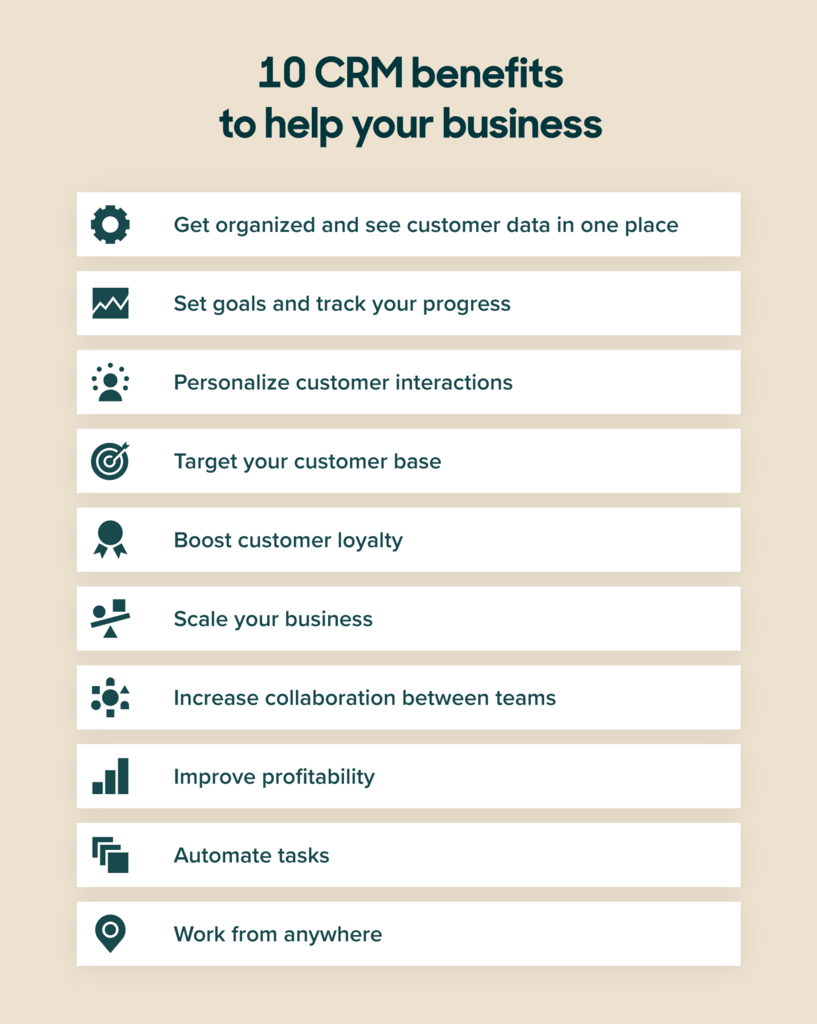
In our State of Sales report, 72% of business leaders said that sales needs to be cross-functional and integrate tools—like CRM software—to avoid losing business. A CRM can help sales, marketing, customer support and project management teams save time, stay organised and access deeper insights.
Here is what investing in customer relationship management can do for your business.
Get organised and see customer data in one place
With your customer data organised in one place, you will have a clear view of your business. This gives your teams full customer context, allowing them to understand patterns and customise each interaction—whether it is a targeted ad, customer support exchange or sales call.
Set goals and track their progress
Set high-level goals with easy-to-use analytical tools. Monitor team progress and stay informed the moment anyone falls behind, or goes off course. You will also be able to readily see who is handling what and where your efforts are most needed in keeping everyone on track to hit quarterly targets.
Personalise every customer interaction
Personalising your interactions not only makes customers feel warm and affectionate about their experience—it also fosters customer loyalty, which boosts sales. According to our CX Trends Report, 90% of customers will spend more with companies that personalise their experience. Customer relationship management systems help you gather the right information for crafting messages that are most likely to resonate with your customers.
Target your customer base
CRMs collect, organise and store historical customer data, so you can create targeted, personalised campaigns for your audience. Even better, the technology allows you to segment your customers, so you can better understand how to customise the experience for each group. Understanding your buyers allows you to seek out similar prospects, too, increasing your chances of success.
Boost customer loyalty
A CRM has all the ingredients needed to build better relationships with customers—these strong emotional connections are key to fostering customer loyalty. But customers have high expectations for the companies they do business with: Our CX Trends Report revealed that 61% of shoppers would switch to a competitor after just one bad experience. Businesses must provide easy, seamless, conversational experiences if they want customers to stay, making a CRM even more important.
Scale your business
As your customers’ needs and preferences change, you must evolve with them. Your CRM powers your business, so it has to provide features that support your growth. A unified customer view paired with automation, self-service portals, and omnichannel communication can help your company scale at the pace you want. Increasing customer retention rates means you can plan for expansion, with less fear that your bottom line will suffer as you introduce new products or services.
Increase collaboration between teams
Teams can easily collaborate when everyone is using the up-to-date information from your sales dashboard. Customers dislike having to repeat themselves, so when departments share information internally, the customer experience improves. Marketers and salespeople use the same data to craft consistent messaging, so no one is confused about who is making what promises.
Improve profitability
Upselling is more successful when you understand who your customers are and what they want. Like a bartender who knows what the regulars typically order, marketing and sales can be strategic about when and how they take immediate actions, rather than trying out a variety of ideas or strategies to see which ones work.
Automate tasks
Using a CRM to automate repetitive tasks can help your business deliver great customer experiences—all while freeing up your team to focus on selling. With Zendesk Sell, you can automate tasks to manage sales forecasting, leads, quota setting, sales calls, follow-up communication, and more.
Work from anywhere
The future is now. Cloud-based customer relationship management and mobile apps allow salespeople to manage appointments and tasks, update deals, track visits, and log calls—right from the ease of their hand. The Zendesk Sell mobile app even allows access to reporting and analytics, so you can monitor metrics, like key performance indicators (KPIs).
How much does a CRM cost to implement?
From modest startups to massive corporations, there are CRMs—and pricing options—for everyone. Zendesk Sell offers great time to value because you can implement and integrate it quickly and start seeing a return on investment (ROI). In fact, 70% of teams are functional with Zendesk in less than eight weeks, and more than 66% of the companies saw a return on their investment within the first six months.
What are some CRM examples?
A CRM is like a good restaurant server—the diners may barely notice them, and yet the water glass is always full. You have likely been engaging with CRM software for longer than you think.
Many businesses use CRM software to track customer behaviour, handle customer satisfaction issues and collect feedback from consumers.
What is CRM in sales?
Customer relationship management systems provide seamless sales management tools with up-to-date conversion and activity overview reports. Seeing where salespeople are falling short helps managers determine where more coaching might be needed, which leads to a stronger overall sales force.
A sales CRM also automates many repetitive tasks, so salespeople have more time to engage with customers.
Take Standard Beverage, for example. The company needed to upgrade its client management system. The system? Relying on memory or jotting client information on scraps of paper. Standard Beverage wanted an easy-to-use CRM, so it decided to try Zendesk Sell. After integrating our CRM, the business experienced a 300% boost in accounts and scaled its team by 66%.
What is CRM in marketing?
The best CRMs can also help you create targeted campaigns. CRM tools allow for customer segmentation so you can gather and parse valuable customer data. This provides insight into which customer groups you can target and how to personalise their experience.
A robust CRM safely collects and stores customer data such as:
- Purchase history
- Conversation and interaction history
- Customer information (job title, contact information, social media handles, etc.)
The data stored in your CRM can help you better understand your ideal customers, allowing you to deliver customised experiences that help build relationships.
What is CRM in customer service?
A good CRM gives customers what they really want: an effortless, streamlined experience. That means providing personalised support anytime, anywhere. The conversation is always connected and ongoing, whether it happens via SMS, direct messaging, live chat, social media, email or phone.
CRMs also keep your business in sync and set your teams up for success. They provide your agents with tools that make their jobs easier.
- Easy-to-automate workflows
- Self-service portals
- Reporting and analytics tools
- Unified view of customer information
With a CRM, your team would not need to switch between several different programs to find important information. This enables them to be more efficient and productive.
Conrad Electronic invested in Zendesk to enhance its customer experience standards. Since implementing our unified sales CRM and support solution, Conrad has resolved over 1,60,000 tickets, increased first-response time by 30%, and seen 35,000 monthly self-service interactions.
“The Zendesk software package has given us a complete, one-stop solution that provides a 360-degree view of all our customers,” says Sven Wachtel, Senior Director of Customer Care DACH at Conrad Electronic. “It also allows us to interact with one another across departments, for example between Sales and Support. You cannot get much more transparent than that.”
How to build a successful CRM strategy

It is essential to approach CRM solutions with a strategy that is specific to your needs. Whether you want to improve your sales, marketing, support or overall customer experience, choose a CRM that will help you achieve your business objectives. Here are a few ways to create a successful CRM strategy.
- Determine your CRM goals: Perhaps you want to create customer loyalty, increase productivity or improve collaboration between teams.
- Define your customer journey: Outline your ideal customer journey, and describe how you can make each step a great experience.
- Create your KPIs: Analyse which metrics will best help you track your progress.
- Identify which tasks you can automate: Automating client communications and reporting, for example, can enable your team to work more efficiently.
- Integrate existing programs with a CRM: Connect your current systems with Zendesk Sell to create a seamless experience for both your customers and employees.
How do you know a CRM system is effective?
To gauge your CRM’s effectiveness, make sure you are setting specific, measurable goals. Then, keep a close eye on sales data that will tell you if you are heading in the right direction or falling short. This includes:
- Close rates
- Upsell rates
- New-net revenue
- Length of the sales cycle
Keep in mind that the true power of a CRM lies in the way you use your data. Any CRM system can give you numbers and analytics, but you need to know how to interpret them and where to pivot to get the most out of your customer relationship management experience.
In the long term, investing in a CRM will be a critical part of your business and completely worth it. Now that you know what it is and what it does, it is time to start evaluating your options.
Try your personalised CRM for free
Zendesk Sell is a powerful and user-friendly CRM software for sales teams that offers a wide range of features, including email automation, power dialling, analytics, a self-service portal, and much more.
Because a smooth learning curve is critical to successful CRM implementation, our team of experts is available 24/7 to help you get the most value out of our software.
Sign up for a free 14-day trial to test out all the capabilities before committing to a plan.
We are not done yet. Check out these valuable resources.
Keep exploring the wonderful world of customer relationship management systems.
