Best practices • 13 min read
8 great FAQ page examples and how to create your own
An FAQ page is a key part of a knowledge base. Get inspired to create your own with these FAQ page examples.
By Molly Murphy
Last updated September 13, 2023
With more people staying home due to COVID-19, there’s a greater need for customer service—Zendesk’s Benchmark Snapshot report found that support requests have increased 16 percent since the pandemic started.
Higher volumes of customer requests are making agents more stressed. The Zendesk Customer Experience Trends Report 2021 discovered that 68 percent of support agents feel overwhelmed by the increased workload. A stressed-out staff—plus long wait times—are sure to lead to disgruntled customers.
To handle this overflow of tickets, do what the pros do: Let your customers take the reins with self-service.
Sixty percent of companies report increasing their investment in self-service in the past year, and it’s no mystery why: Self-service allows your customers to proactively seek solutions to their problems, without ever having to connect with a support agent. It also frees up your team to handle those complex issues that customers can’t solve on their own.
While an FAQ is traditionally thought of as a basic list of questions and answers, it can also be part of a company’s larger help center—a comprehensive knowledge base that empowers customers to find solutions independently. This can allow you to build and manage help articles over time and as your company grows. If you’re ready to offer self-service options, an FAQ page is a great place to start. It’s helpful for customers with a wide range of needs, and it’s affordable and quick to implement.
- What is an FAQ page?
- How to create an FAQ page
- FAQ page purpose
- Optimize your FAQ page for SEO
- FAQ page examples
What is an FAQ page?
An FAQ (Frequently Asked Questions) page is a key part of a knowledge base because it addresses the most common questions customers have and is useful to customers at all stages of the customer journey. FAQs start with a question and then answer it concisely. Within a knowledge base template, FAQs can function as their own articles (e.g., "How do I set up a password?") or be incorporated into a longer series (e.g., "How to get started with your account"). Outside of the help center, a chatbot can also provide support through FAQs.
How to create an FAQ page
If you want to make an FAQ section that resonates with your customers, don’t just slap some ordinary questions and answers on a site page. Carefully think about what questions to include, consider who will answer (and how), and offer next-step solutions for when FAQs aren’t enough.
Tips for writing a good FAQ page
Use data to pick the right questions
Form clear criteria around responding
Offer multiple solutions
Track your progress
Make your FAQ page easy to find
Use data to pick the right questions
To really meet your customers where they are, harness your CRM data to discover the most common questions across all channels and see how support reps categorize them.
Ask your reps to keep logs of unusually helpful solutions they’ve shared with customers while they’re on support calls, too. If the questions to these answers are straightforward enough, add them to the FAQ page.
Another way to figure out what questions to answer is to have non-native users pilot your site and products. Then, ask them if they found any aspects confusing. This gives you the “outsider” perspective you may not be able to find with your deeper knowledge of your brand.
Form clear criteria around responding
Once you’ve pinpointed the most frequently asked questions, you’ll need to decide who is going to respond to them—and how they’ll go about doing it.
There’s no one-size-fits-all solution. Some companies create static pages of answers to common questions, like the Wandering Bear and DoggieLawn FAQ examples highlighted earlier. Others, such as Zendesk, use their own knowledge base software for their help center, along with AI technology to support customers. The format you choose will likely come down to how complicated your questions are to address.
Offer multiple solutions
Think beyond a sentence or two as a response, and consider how you can add extra value to your customers’ experience. Link to other tutorials, articles, or web pages in your answer so customers can easily find related resources.
You can also consider going the Fabletics route and including a “Did this answer your question?” survey at the end of your FAQ response. If the customer selects “no,” direct them to similar questions that may help them resolve their issue.
If a customer’s question isn’t listed in your FAQs, make it easy for them to get help another way. A good solution is to include a search bar on the page, so they can browse your site using keywords to find additional info.
Track your progress
Don’t stop thinking about your FAQ page once you have a handful of questions and answers posted. Instead, look for ways to constantly add to your answer bank, and continue to shift the questions you post based on customer needs.
If you choose to use the one-question survey at the end of your responses, review how many people mark them as helpful or unhelpful. For questions where the majority of customers said the answer didn’t help, see how you can expand on that answer with more resources. Or consider adding new questions to your FAQ page to fill in the gaps.
You can also use CRM metrics to determine whether or not your FAQ page is hitting the mark. If your page is successfully solving customer problems, you should experience a decrease in call volumes and an increase in FAQ page traffic. That confirms customers are finding solutions through self-service without having to engage a support rep.
Make your FAQ page easy to find
For customers to use your FAQ page, it needs to be easily accessible—both on and off your site.
Start by optimizing the content for search with SEO tactics. That way, if customers turn to Google for an answer about your product instead of visiting your website, the search engine can still route them to the right FAQ page.
For customers who are going straight to your site for answers, put the link to your FAQ or support page in a highly visible place—preferably in the top navigation bar. This will encourage customers to read through the FAQs before they reach out to a support rep or open a ticket.
Once customers reach the page, make sure your FAQs are well organized and intuitive. The whole point is to let your customers serve themselves, so the page must be simple to navigate. If you have more than 20 questions and answers to post, you should also include a search bar.
What is the purpose of an FAQ page?
The purpose of an FAQ page is to provide quick answers to common questions that your business can anticipate. An FAQ page empowers customers to self-serve, enabling them to find solutions quickly on their own. FAQ pages aren't meant to solve every issue, which is why it's important to include an option for customers to contact a live agent.
Do you need an FAQ page?
Are your agents spending too much time answering the same basic questions over and over again? That's a good indicator that you need an FAQ page.
An FAQ page is also a great place to start when building a help center. When creating a knowledge base, it helps to start by writing articles for the most frequently asked questions and then continuously expand on that content. Look for common one-touch tickets, the ones resolved with a simple response. These have likely already have been written internally by a product or documentation team. They can be published quickly as FAQ articles on a growing knowledge base or even handed over to a chatbot.
Where can you put an FAQ page?
You can put an FAQ page inside your help center, on a checkout or product page, or anywhere where your customers might get stuck. You can also deploy a chatbot to answer FAQs anywhere on your website or mobile app.
Are FAQs good for SEO?
FAQ pages and help centers, in general, are great for SEO. Customers have adopted a “Google it” mantra when it comes to customer service. They check a company’s online resources first when they run into trouble and prefer self-service because it’s quick and convenient. Instead of making your customers wander through the pages of Google, optimizing your FAQ page helps them find information faster.
So, how do you create SEO-friendly FAQ pages? Here are a few FAQ page design tips.
Do keyword research to understand how your customers are searching and identify the gaps in your current content
Structure your content in a way that Google can easily crawl. For example, the topic cluster model helps organize your content by a main topic and subtopics.
Make your content digestible with subheadings, bulleted lists, and short paragraphs.
Use internal links to connect relevant articles.
Keep your knowledge base running efficiently by paying attention to things like outdated content, site speed, and mobile testing tools.
Read our blog for more tips on how to optimize your FAQ page for SEO.
Build a best-in-class customer self-service experience
This free guide is designed to help you create the right practices internally and build the best self-service experience you can for your customers.
FAQ page examples
Before you start building an FAQ page, you should know what features to include. We've rounded up a selection of FAQ pages with unique characteristics—such as customer personalization and expanded self-service offerings—that make them especially robust and informative.
1. AdEspresso
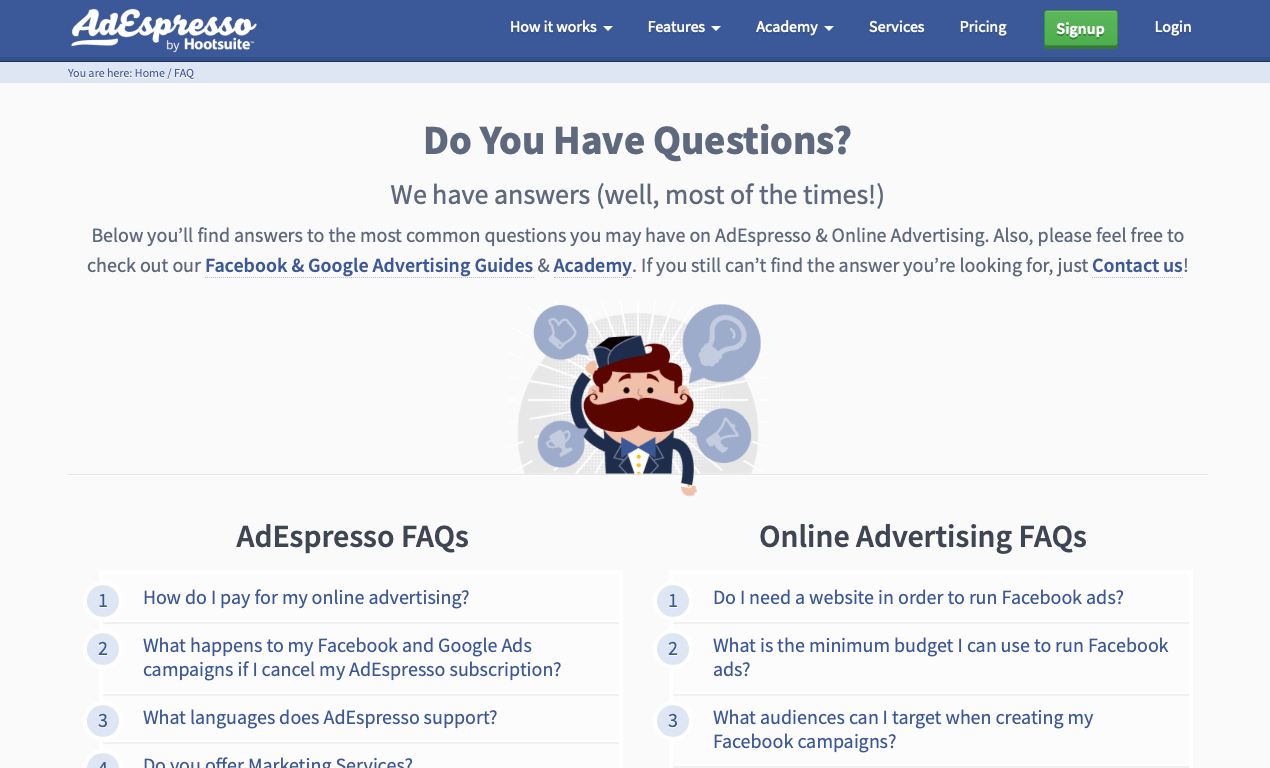
AdEspresso’s FAQ page starts by linking to additional resources to give customers even more opportunities to help themselves. Source: AdEspresso.
Ad campaign company AdEspresso aims for simplicity on its FAQ page with only a handful of questions and answers, but it’s effective. Each question, when clicked, goes to a micro-blog on the topic, full of hyperlinks to more information.
If your question isn’t listed on this page, AdEspresso makes it easy to find additional resources. The intro paragraph directs customers with other inquiries to the company’s Facebook & Google Advertising Guides and Academy pages. There’s also a link to AdEspresso’s contact page.
The resulting FAQ page is straightforward, intuitive, and genuinely helpful—attributes any customer will appreciate.
2. Airtable

Airtable offers a comprehensive self-service center, complete with guides, webinars, articles, FAQs, and a sophisticated search function. Source: Airtable.
Cloud collaboration company Airtable places its FAQs within its larger help center. This placement gives customers the best chance possible to find the answer they need without having to contact a rep. If the FAQ section doesn’t address what they’re looking for, visitors can check out the guides, recorded video webinars, how-to articles, and more.
This can seem like a lot to sift through, but Airtable uses its FAQs to help point customers in the right direction. Nearly every answer links to a useful article or additional page on the site, taking the guesswork out of where to find more information.
3. Ancestry

Ancestry sets its FAQ page apart by personalizing customers’ help experience based on their account and DNA results. Source: Ancestry.
Ancestry teaches you about yourself through your DNA. So, it’s not very surprising that its FAQ page offers a highly personalized experience, too. If you sign in before browsing through the FAQs, the online genealogy company tailors the suggested links based on your account and unique genetic results. It’s a nice touch, allowing Ancestry to show its customers that it understands them.
4. DoggieLawn

DoggieLawn’s FAQ page offers live support Monday through Friday, so customers can quickly chat with a rep if needed. Source: DoggieLawn.
DoggieLawn, an eco-friendly dog-grass distributor, has a pretty standard-looking FAQ page at first glance. But when you click on each question, the answer includes links to additional resources, such as other parts of the site and YouTube videos.
The best part of DoggieLawn’s FAQ page? Its live chat feature. If you’re browsing the page Monday through Friday between 5 a.m. and midnight (Pacific Time), a chat box will pop up and instantly connect you with a live rep. This is a great solution for next steps if the answer you’re looking for isn’t located on the FAQ page. By keeping this chat feature on the FAQ page, DoggieLawn also encourages customers to stay on the site as they resolve their issue.
5. Fabletics

Fabletics’ FAQ page features a one-question customer survey as well as contact information on every page, easily leading to next steps when necessary. Source: Fabletics.
What makes online subscription retailer Fabletics’ FAQ page distinct is that each answer includes a one-question survey (“Was this article helpful?”) for customers to fill out. It even reveals how many other site visitors found the answer helpful. And on every single subpage of its FAQ section, Fabletics has the same footer with its contact info, so customers never have to navigate away from the page they’re on if they end up needing live support.
The FAQ page also prominently features a large search bar for navigation, plus big buttons below to browse FAQs by category. Once you choose a category and a question, the answer directs you to a short article, complete with a detailed answer and suggestions for additional info in the sidebar.
6. Vrbo
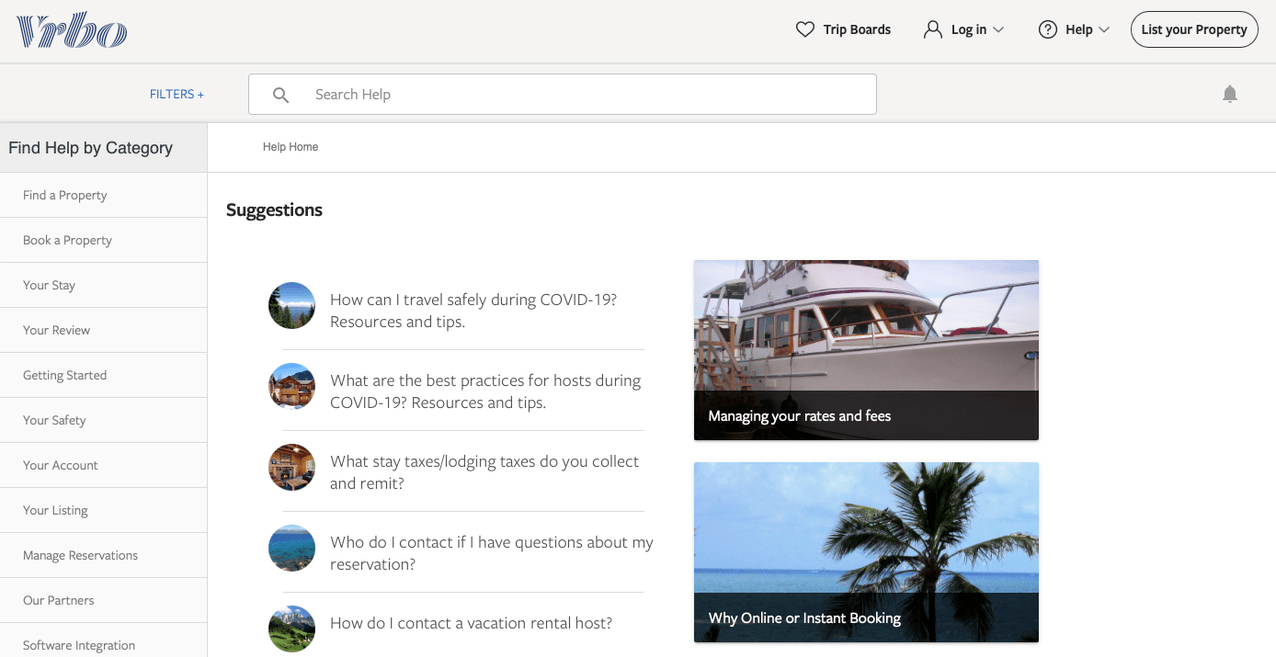
Vrbo’s cleanly designed FAQ page has rotating suggested questions and filters to customize customers’ search experience based on how they’re using the site. Source: Vrbo.
Vrbo’s FAQ section changes regularly based on the most commonly asked questions. These questions are listed as “suggestions,” front and center on the page. The vacation rental website guides visitors even further with a search bar that includes filters based on the type of customer they are (vacationer, renter, or property manager).
So, anything you type into the search bar will be specific to your use-case. If you select “contact us” at the bottom of the page, it also allows you to choose your user type. This personalization creates a unique experience for customers and ensures they’re routed to the right type of agent if they need to reach out for help.
7. Wandering Bear

Wandering Bear employs humor in its FAQ section, answering the questions while still showing some personality. Source: Wandering Bear.
Cold-brew coffee retailer Wandering Bear makes its FAQ page stand out by injecting humor into each answer while staying informative and thorough. For a brand known for its quirky voice, humor can be a great addition to an FAQ page. It shows the company’s personality and may even serve to disarm an irritated customer searching for a solution to their issue.
8. Wistia

Wistia’s “floating footer” format lets you perform a search or contact a support rep whenever you’re tired of scrolling. Source: Wistia.
Wistia, a video content hosting platform, boasts an FAQ page with a floating footer that follows you as you scroll down the page. The footer includes the same search bar found at the top of the page, plus a link to easily submit a support ticket. This means customers can explore the knowledge library if they want, but the minute they’re ready to throw in the towel, there’s immediately a way to search or ask for assistance.
Do more with your FAQs
Creating a solid FAQ page is the first step to a self-service solution. But to get the most out of your FAQ software, consider turning them into macros in your ticketing system to provide automated responses during customer chats.
Or consider building out training videos, community forums, or how-to article series. Once you’re offering multiple self-service channels, you’re well on your way to building out a comprehensive help center that empowers your customers to find their own solutions.
