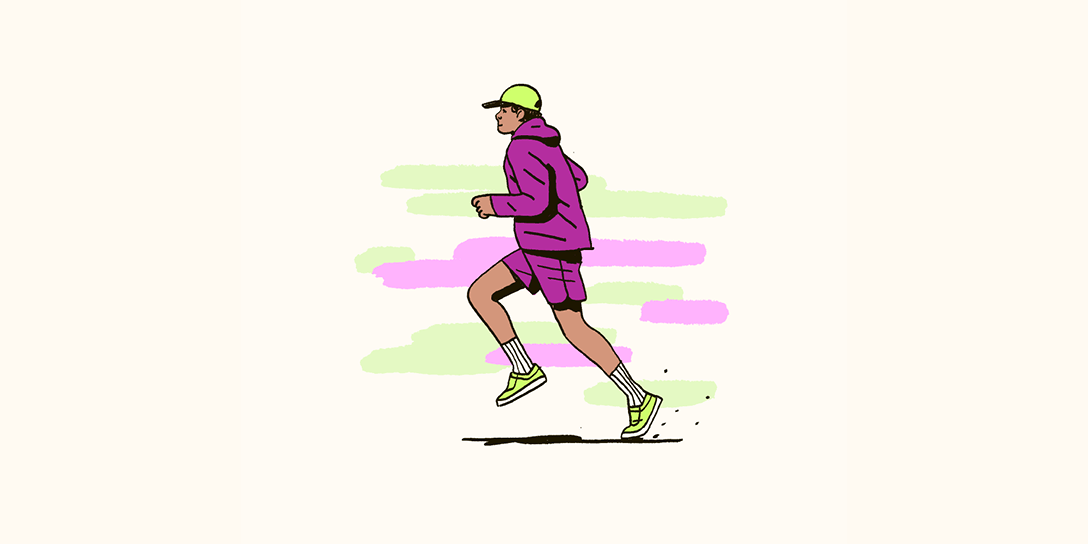Article • 4 min read
Lead the way: Mastering Zendesk Partner lead management
Master the art of lead management and conversion with these proven strategies designed for Zendesk Partners.
Af Kate Rimolo, Group Manager, AMER Partner Marketing at Zendesk
Senest opdateret June 28, 2024
Leads represent potential customers who have expressed interest in your product or service or match the profile of your target audience. They are incredibly valuable, as they mark the beginning of a customer’s journey toward making a purchase.
There are two types of leads:
- Inbound leads: These individuals have discovered your product or service through your inbound marketing efforts or searching for solutions online. They are often more prepared to buy because they have actively sought out information.
- Outbound leads: Your company uses proactive marketing strategies to identify and contact these prospects. Unlike inbound leads, they might not have shown initial interest and often require more nurturing to recognize their need for your product or service.
When Partners run Zendesk campaigns to generate inbound leads, they can use a unique tracking link that directs them to a landing page or form. Leads captured through this method will automatically appear in the View Leads section in Zendesk Partner Connect.
To maximize the potential of your leads, you must manage them efficiently and convert them into opportunities. This comprehensive guide will help you navigate the process and achieve success.
Viewing your leads
Partners can add their unique tracking links to any Zendesk.com webpage with a form (such as demo requests, a Zendesk event registration page, or a content download form) to generate leads. You can see the leads generated through your unique tracking link in the View Leads section. Before contacting any leads, review the Terms and Conditions regarding Zendesk leads to stay compliant and ensure a smooth process. Here are some tips to find your leads:
Export the lead list using the Export button at the bottom of the page.
Utilize the Last Updated or Created filter on the right to view leads based on their last updated or created date.
If you are testing your unique tracking link before launching a campaign, please note that it takes about 20 minutes for leads to appear in your View Leads section. To avoid confusion, we recommend waiting 30 minutes before submitting another test.

Managing your leads
Once a lead is created, you’ll receive an email notification directing you to your View Leads page. Here’s how to proceed:
First, select the lead and review or edit the End User Information, if needed. This ensures all details are accurate before you take action.
Next, decide whether to accept or reject the lead. If you plan to pursue the lead, accept it to view the full prospect details—this is your green light to start engaging. If you don’t plan to work the lead, reject it. This will remove the lead from your queue and may result in Zendesk reassigning it to another Partner.

Top tips for lead follow-up
Effectively converting leads into opportunities hinges on a strategic follow-up strategy. Here are some concise yet impactful tips:
- Prioritize quality over quantity: Keep messages short and relevant to avoid overwhelming prospects (consider a TL;DR format).
- Keep it conversational: Avoid sounding like a sales pitch or listing features. Use a friendly, informal tone, and focus on building relationships rather than pushing for a sale immediately.
- Leverage the power of AI: Use AI to craft messaging, incorporate customer stories, research roles and accounts, summarize LinkedIn profiles, and more.
- Personalize your messages: Tailor your follow-up messages to address each lead’s unique needs and interests. Generic messages can come across as impersonal and may decrease engagement.
- Take a multichannel approach: Use various communication channels—such as email, phone calls, social media, and even text messages—to reach your leads. Different leads may prefer different channels. Check out the pro tips below for resources to nurture your leads.
- Include a clear call to action (CTA): Clearly state the desired next step in your follow-up communications. Whether it’s scheduling a call, attending a webinar, or trying a demo, make it easy for leads to take action.
- Communicate a strong value proposition: Make sure you present a compelling value proposition that clearly illustrates why prospects should choose to work with you over other Partners. Showcase our established relationship, your specialized expertise, additional services offered, and the top industries you serve. With many options available to prospects, your value proposition must shine and set you apart from the competition.
Recommended reading: Check out our cold-calling scripts for more follow-up tips and tricks.
Converting leads to opportunities
After you contact and qualify a lead, it’s time to convert it into an opportunity. Here’s how:
After accepting the lead, fill out the required fields in the form to provide the Zendesk team with information about the opportunity.
- Click on the Convert to Opportunity Registration button. The lead will move from Opportunities → Opportunities Pending Approval and get routed to a Zendesk representative for approval. Once approved, the lead will move from Opportunities → Open Opportunity Registrations and Zendesk will work with your team to complete the deal.
Ready to take action?
After adding your unique tracking link to any Zendesk.com webpage with a lead generation form, log into Partner Connect to review your leads. Accept or reject them as needed, and follow up to create opportunities. Together, we can convert these leads into successful deals and achieve mutual success.