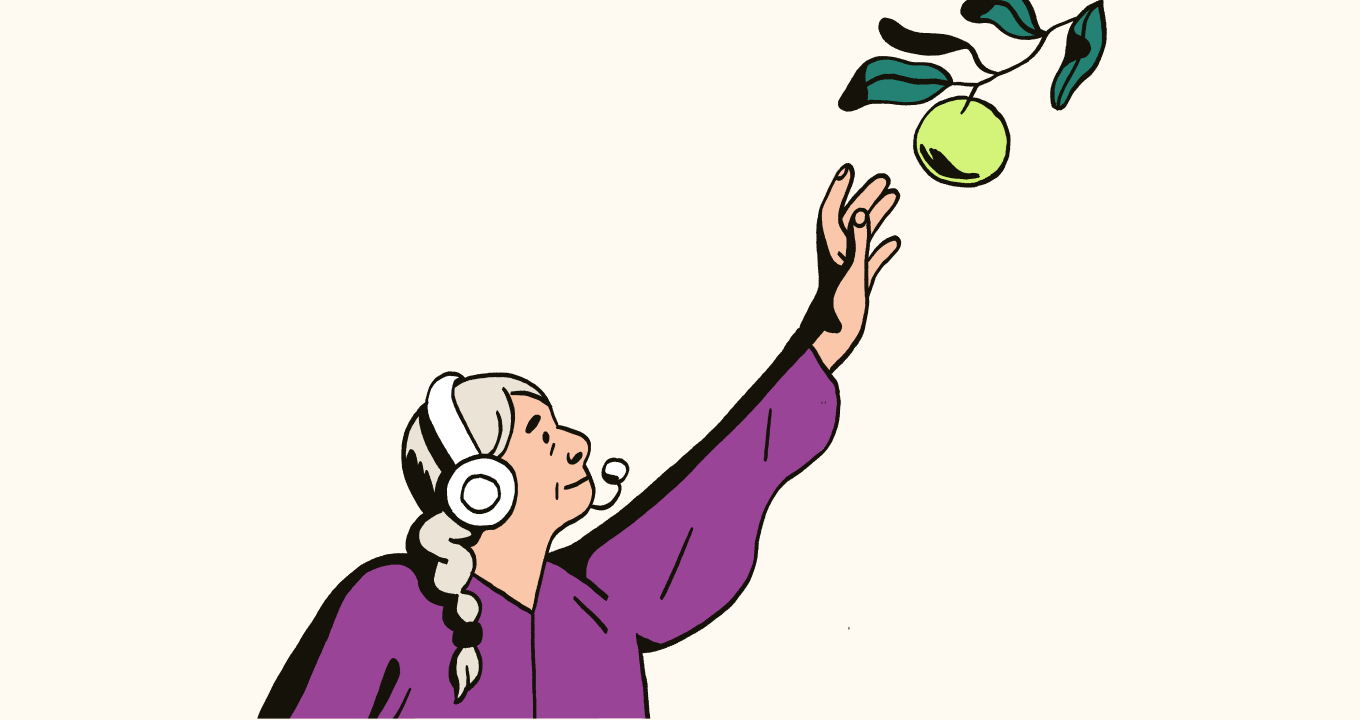Article • 5 min read
(Tech) stack ‘em up: Tap into apps on the Zendesk Marketplace to give customers a helping hand
Establishing the right tech stack is crucial to a company’s success. Here are the top integrations you need to know about.
Alyssa Vargas
Marketplace Operations Manager, Zendesk
Senest opdateret May 15, 2024
Every business needs software solutions to thrive, and building the right tech stack means companies can put customer experience front and center. But with so many options out there, finding the best integrations for each of your clients can be a head scratcher.
In the context of Zendesk, “tech stack” refers to a combination of tools and technologies that work together with our products—all geared toward improving a business’s customer experience (CX).
Helping customers build the right tech stack for their specific needs can greatly increase efficiency and allow them to scale easily and handle increased loads as their user base grows. Additionally, it enables businesses to get the most out of Zendesk, which is critical to their success—directly affecting functionality, performance, and the speed and ease of development.
In short, selecting the right technologies and tools for your customers’ businesses profoundly impacts nearly every aspect of operations, from day-to-day productivity to long-term goals.
As a GTM Partner, you’re all about selling and implementing Zendesk, while our Tech Partners are focused on development and integration, providing value in the following areas:
- Integration and compatibility: ensuring products and services complement each other or work well together
- Innovation: collaborating on new technologies and features to create cutting edge solutions
- Technical support: making sure issues related to integrations are resolved quickly and effectively
- Product development: working together to build new products or enhance existing ones
In this piece, you’ll find details on the key Tech Partners, integrations, and categories that are most helpful to Zendesk customers.
Building from the (digital) ground up
There’s no specific number of apps required, but there are factors to consider, such as adding one integration at a time versus adding 10 all at once. Ask yourself: What will your customers get the most value from? What will help teams work together more easily? Carefully research, and don’t be afraid of trial and error.
Based on benchmark trends, it might benefit your customers to consider adding a new app every four to five months. We also suggest setting up a minimum of five integrations by the end of their second year of using Zendesk.
As Michelle Torres, the director of technology partner management at Zendesk, explains: “There are a lot of great apps that companies build that our customers have probably never heard of. SweetHawk is always a good example. No customer has ever heard of them because they only build apps for Zendesk, and they are a small dev shop. But we know they build great apps. So the point would be even though you’ve never heard of an app, it doesn’t mean it’s bad.”
When it comes to the pros of an effective tech stack, the buck doesn’t stop at efficiency and scalability. As security is a major concern for businesses, your customer’s stack should include robust features that protect data and maintain customer trust.
The right combination can also help save money in the long run, as apps and integrations that provide a fast, reliable, and seamless experience will attract and maintain customers. Don’t skip the trial period (most apps offer one), and keep the stack as simple as possible.
Browsing the Zendesk Marketplace
We all know Zendesk can unlock the power of customer experiences. But at times, our products aren’t the right fit—that’s why we have Partners. Here are a few Marketplace recommendations for meeting clients’ needs.
We’ve found that customers connecting their other systems of record—like JIRA, Shopify, and Salesforce—with Zendesk is one of the most critical integrations for them. It is often one of the first issues our customers like to tackle.
If they want to level up their collaboration efforts, Microsoft Teams, Slack, and Google Chat are their friends. The Microsoft Teams integration, in particular, can be leveraged to resolve tickets faster, simplify employee workflows, and boost team performance.
Zendesk Talk provides valuable benefits by enhancing customer service operations, but in cases where it’s not the ideal solution, Zendesk collaborates with Partners to meet specific customer needs. This strategy ensures optimal product positioning while offering alternative solutions when necessary.
Make sure you’re in the know about Aircall, Five9, Amazon Connect, and Talkdesk. These solutions can supply agents with the necessary information to offer seamless experiences and can be used to automate tasks, freeing up agents to deal with more complex issues.
For workforce management, our tip is Tymeshift. It can streamline and automate processes—allowing companies to deploy workforces more efficiently—and predict staffing needs to pave the way for great CX.
But customer experience isn’t the only thing we care about—employee experience is equally important to us. So when companies want to give their employees a helping hand, point them toward SweetHawk Super Suite or TeamViewer.
Top 5 categories for your customers’ tech stack
|  |
|---|
You’re now equipped with key categories to nudge customers in the right direction. Choosing the ideal stack is a critical decision for any company, so here are five takeaways to help people choose apps that best fit their needs and grow with their business.
- Identify business needs: Understand the tasks that need to be performed, the problems that must be solved, and the goals that the company wants to achieve.
- Evaluate features: Pick apps with the features required to meet the identified business needs.
- Assess scalability: Chosen apps and integrations should be able to handle an increasing amount of data and users without compromising performance.
- Check security: Chosen apps and integrations should have robust security features to protect the company’s data and maintain customer trust.
- Review customer support: It’s crucial to have reliable support in case of any issues or queries.
Check out the Tech Partner training materials within the GTM Partner Connect portal. Please note that you must have a Partner Connect account to access this resource, as it uses single sign-on for account provisioning and authentication. If you have not signed up for Partner Connect yet, you can do so here.