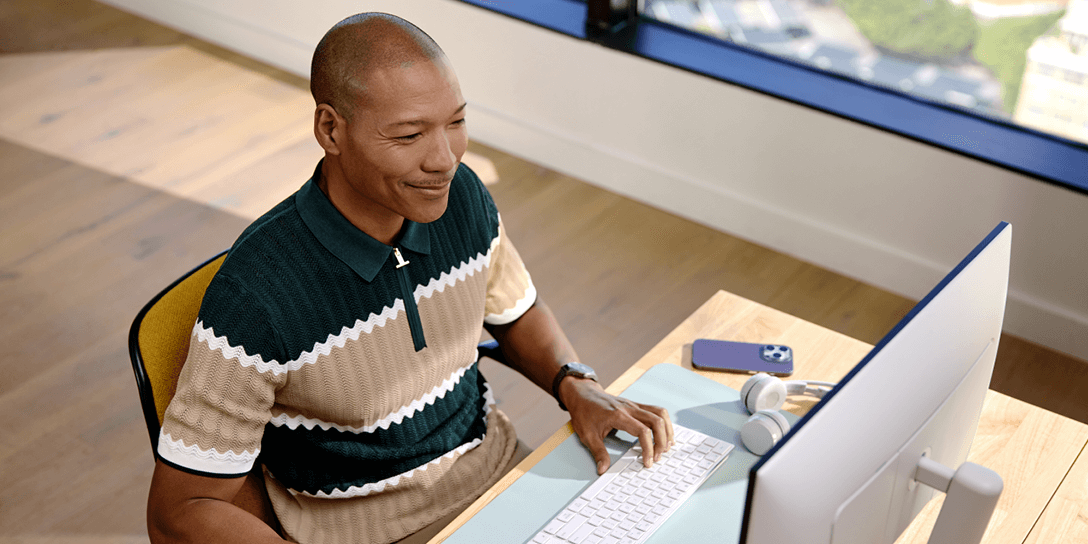Article • 14 min read
88 free call center scripts to boost your customer satisfaction
Make the most of our call center scripts and customizable templates to help agents deliver consistent and excellent customer service experiences.
Court Bishop
Contributing Writer
Senest opdateret December 3, 2025
Call center scripts empower agents to handle conversations with confidence, empathy, and consistency. When responses reflect your company’s voice, you ensure great service no matter who is on the other end of the line or which problem they have. Call center scripts also help agents sound more credible and resolve issues faster.
If you’re a CX leader, call center manager, or customer support trainer, you can benefit from the 88 effective call center scripts we’ve carefully put together. They can help you train your team, streamline communication, and boost customer satisfaction.
Keep reading to learn what call center scripts are, how to use them effectively, and the best practices to make them work for you. When you’re ready to get started, download our free call center script template and customize it for your team.
In this guide:
- What is a call center script?
- Call center script examples for greetings and opening conversations
- Call center script examples for common issues and requests
- Call center script examples for troubleshooting
- Call center script examples for closings
- Advantages and disadvantages of call center scripts
- How to use a call center script effectively
- Call center script best practices
- Frequently asked questions
- Provide best-in-class call center customer service
What is a call center script?
A call center script contains pre-built responses for agents to support customers in different situations while staying true to the company’s voice and service standards. Call center scripts help agents respond to customers with consistency, clarity, and accuracy. It’s worth noting that call center scripts are different from a call flow, as they outline what agents must say, not what steps they must follow during a conversation.
AI is helping evolve call center scripts beyond static documents. AI-powered solutions offer tools to personalize guidance and responses in real time, tailoring conversations to each customer’s needs according to companies’ knowledge bases.
Call center script examples for greetings and opening conversations
When customers reach out with a problem or question, they want to feel valued and understood right from the start. So, the way an agent opens a conversation can set the tone for the entire interaction. It’s important to make a good first impression and start the conversation with a warm, confident greeting.
The beginning of the conversation is also the best time to gather key details like the customer’s name, issue, or intent. Showing that you care and are invested in solving the problem is the foundation for a smooth, positive support experience.
Here are a few scripts for call center agents to start interactions with different types of customers and situations.
- General openings
- New customers
- Existing customers
- Holds and transfers
- Angry customers
- Call recordings
- Call follow-ups
General openings
General script openings should make callers feel heard and valued. Consider using these phrases to open a conversation.
|
New customers
Use these call center script openings to welcome new customers to your community, thank them for their calls, and gather data such as their names, contact information, and order numbers.
Greetings and openings without customer details:
|
Greetings and openings with customer details:
|
Existing customers
The following five script openings are valuable for answering calls with existing customers. Consider leveraging AI and customer data to personalize conversations.
|
Holds and transfers
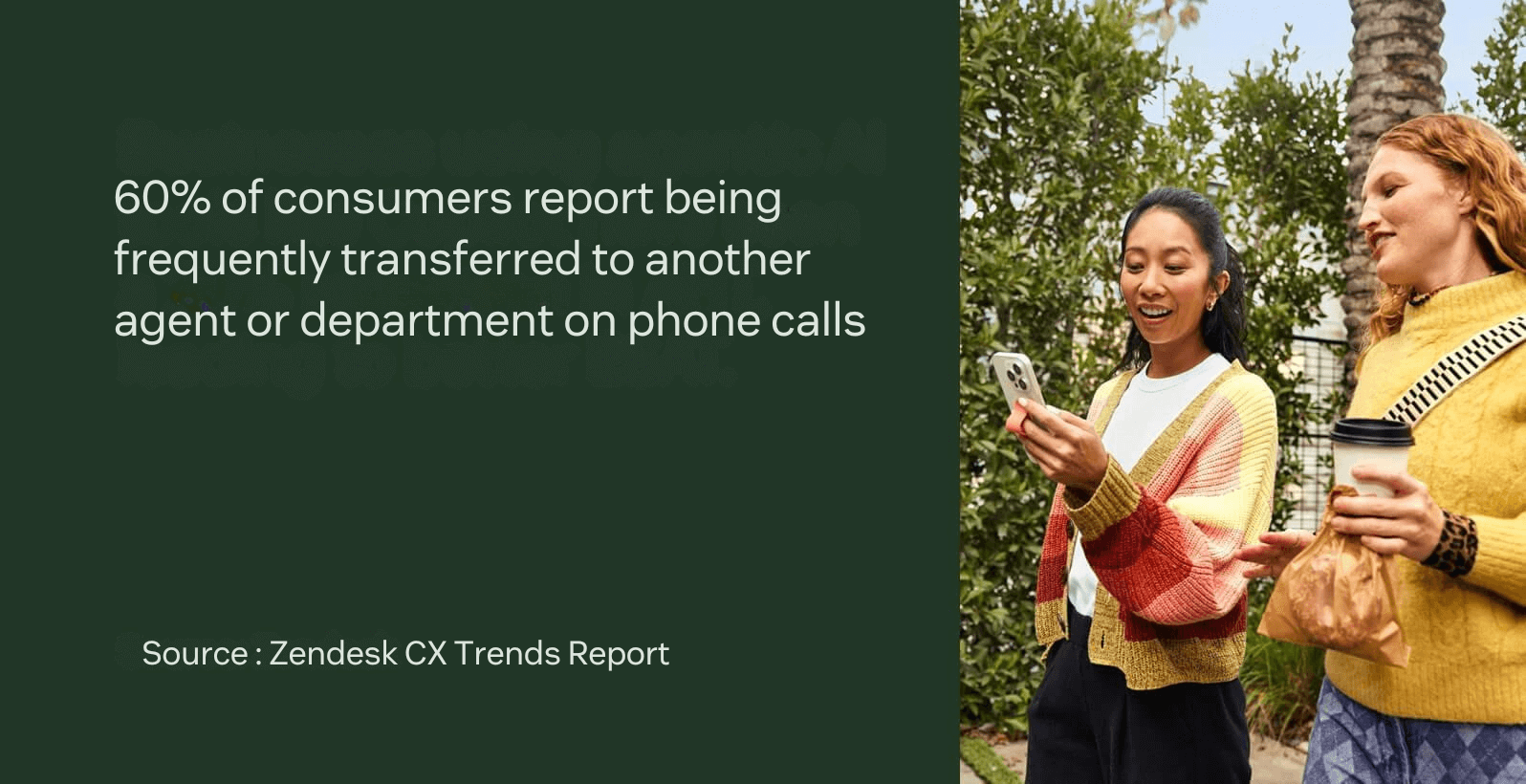
While putting customers on hold or transferring their call is not ideal, sometimes you can’t avoid it. Use these call center scripts to communicate your intentions to your customers.
|
Angry customers
Dealing with angry customers is a necessary, yet challenging skill for call center agents. Utilize these scripts to calmly converse with frustrated customers.
|
Call recordings
Leverage these call center scripts to inform customers that their calls may be recorded or monitored for training and customer service quality assurance purposes.
|
Call follow-ups
When following up on a recent conversation with a customer, these call center script openings can guide the beginning of a conversation.
|
Call center script examples for common issues and requests
No matter your industry, it’s a good idea to be prepared to respond to common issues and requests to reduce the chances of a communication misstep. Base your responses on your product or service information and data collected from customer inquiries. You may also want to create a few customer service response templates for specific requests.
Check out the following script examples to see how your support team can respond to common customer issues and requests.
- Late or missed deliveries
- Damaged or missing products
- Incorrect orders
- Escalating issues to a manager
- Billing and payments
Late or missed deliveries
These call center scripts are designed to help you respond to customers when their deliveries are late or missing.
|
Damaged or missing products
If customers receive damaged products or an incomplete order, consider using these call center script responses to find a solution.
|
Incorrect orders
Use these scripted phrases to respond to customers who receive incorrect orders.
|
Escalating issues to a manager

Like ticket escalations, sometimes you need to escalate calls to a manager who is better equipped to handle a nuanced situation. Utilize these phrases to communicate your intention to your customers.
|
Billing and payments
Customers may have questions about billing, ranging from unprocessed payments to refund requests. Leverage these call center scripts to navigate both straightforward and tricky billing conversations.
|
Call center script examples for troubleshooting
Whether an agent walks a caller through complicated troubleshooting steps or explains why they may need to purchase another product, transparent and in-depth responses are key. Agents should be tactful when sharing advice or a solution, know the limits of what they can and can’t offer, and receive training on when to escalate a conversation to their manager for additional help.
Below are a few troubleshooting script examples agents can use to address complex situations.
- General troubleshooting
- Documentation or resource-sharing
- Account management
- Technical issues
- Sensitive issues
- Apologizing to customers
General troubleshooting
These scripts can help you answer questions and provide solutions to general troubleshooting inquiries.
|
Documentation or resource-sharing
You can use these crafted responses to point a customer toward a knowledge base with self-service tools designed to help them investigate their issues or inquiries independently.
|
Account management
From reviewing account details to updating a customer’s password, these call center scripts help you discuss account management with your callers.
|
Technical issues
Use these call center scripts to assist customers in resolving a wide range of technical issues.
|
Sensitive issues
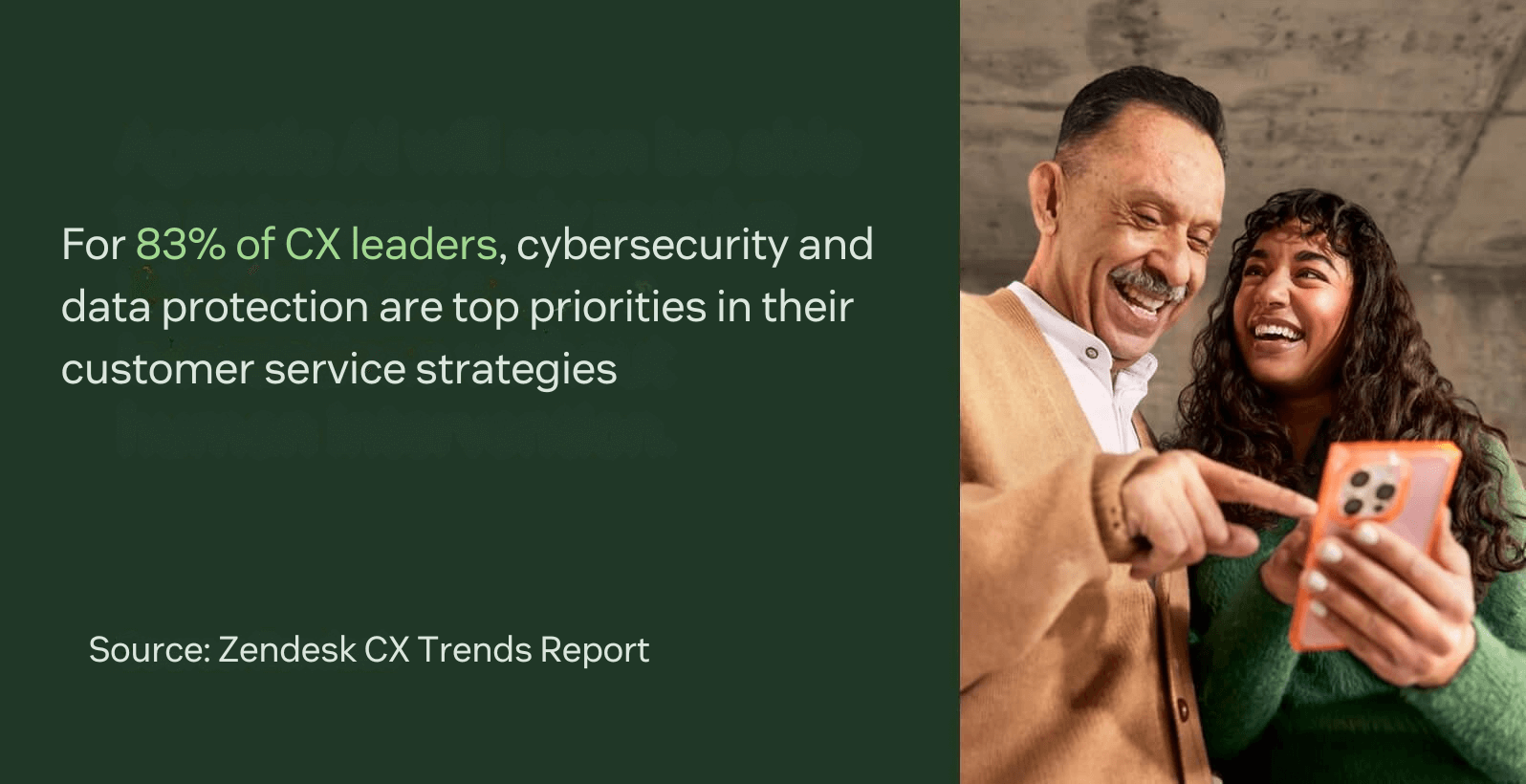
Customers may reach out for help with issues that involve personal or sensitive topics, such as emotional challenges, difficult experiences, or private concerns. Here are sample call center scripts designed to help agents handle these conversations with empathy, respect, and care.
|
Apologizing to customers
Apologizing to customers can build customer loyalty and trust, even when an organization makes a mistake. The following phrases will help you to navigate these types of customer conversations seamlessly.
|
Call center script examples for closings
How you end a call is just as important as how you start it. Conclude customer service calls with positivity and professionalism, regardless of the outcome. By recapping the resolution or outlining solution-oriented next steps, you can deliver good customer service and bolster your company’s reputation.
Here are some closings we recommend, whether the call ends with a successful resolution or an unresolved issue.
Successful resolution
Confidently close out calls with successful resolutions using these call center script closings.
|
Unresolved issue
It’s not possible to fix every customer problem or satisfy every request. For interactions with unresolved issues, these scripts can provide customers with follow-up steps and wrap up conversations effectively.
|
Frustrated customer
Sometimes, you may need to deal with frustrated customers whose expectations weren’t met. Use these call center scripts to acknowledge their feelings, close calls calmly, and diffuse tension.
|
Feedback requests
Customer feedback can help refine experiences and improve customer support. Encouraging customers to share their thoughts through a post-call survey helps identify what’s working well and where improvements can be made. These closing scripts are great for soliciting feedback from customers before ending a call.
|
Upselling or cross-selling
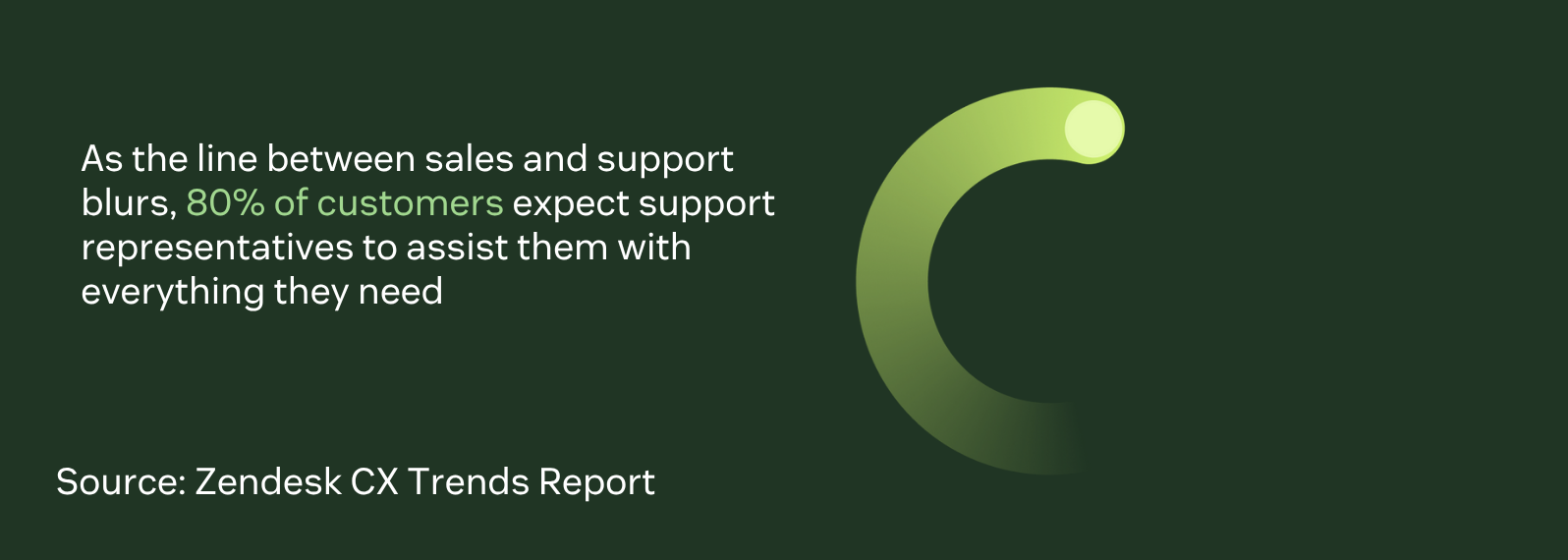
Some customers may not be using the most suitable product or service, or they may benefit from an additional offering. Use these example closings to inform customers of their options.
|
Advantages and disadvantages of call center scripts
When written and used properly, call center scripts are incredibly helpful for agents.
Some of the benefits of using call center scripts are:
- Boosting resolution time and productivity by enabling support agents to quickly find and provide the correct answer during customer interactions.
- Creating a consistent customer experience (CX) by helping support agents offer the same solution to customer problems.
Reducing inaccurate or inappropriate responses during customer interactions.
However, it’s important to note that call center representatives will still vary in their responses (even with pre-written scripts).
There are also a few distinct disadvantages of using call center scripts:
Agents may rely too heavily on the script and sound robotic or struggle to adapt when given new information.
It can be difficult to pivot during unique customer scenarios.
Scripts can become long-winded without providing real value.
Writing scripts can be a manual process that requires time.
Despite these pain points, scripts are a simple and manageable way to train new or struggling agents and provide guidance in an unpredictable field.
How to use a call center script effectively
The scripts are worth nothing if agents don’t know how to use them or tailor them to different situations. Customer service agents should be prepared to improvise and personalize when needed.
So, invest time and effort to train agents on how to use scripts appropriately. This is essential to enhance their call center skills and empower them to advise customers effectively.
Teams hiring customer service agents in these industries should create scripts and train agents to use the tools they need to succeed:
- Customer service
Healthcare
Banking and financial services
Foodservice
Transportation
Business process outsourcing (BPO)
To train agents to use scripts effectively, set up role-playing sessions for them to practice using the scripts. Ask for their feedback on when scripts do and don’t work, and create practice scenarios where agents must adapt to customer needs, rather than just read them.
Whether you’re starting a call center or updating current processes, use our downloadable template with categorized snippets and tips to create effective, specific call center scripts for your team.
Download our customizable script
Tailor a call center script to support your team in various scenarios.
Call center script best practices
Even with solid scripts in your toolkit, it’s crucial to follow call center script best practices. The key components of an effective call center script include staying positive, personalizing interactions, and leveraging call center data. These will help you create scripts (including cold-calling scripts) that foster positive customer experiences.
Leverage call center data
Use call center software to track call center metrics, like the most common and complex questions you receive during customer calls. This data provides a great starting point for developing effective call center scripts that focus on the questions your customers ask the most.
For example, a subscription company that receives frequent calls from customers looking to cancel their subscription will most likely want to create a script to help agents address the factors increasing customer churn rate.
Plus, they can use data like repeat call rates to pinpoint the types of calls that take more time to resolve, identifying where call center scripts could improve one-touch resolution rates.
Train agents using scripts
The best way to ensure agents use call center scripts correctly is to show them how to do so during call center training. Prepare your team by:
Role-playing different scenarios: Have agents role-play scenarios and use scripts to navigate the conversation. Once they close the mock call, provide actionable feedback so the agent can try a new scenario.
Using visual simulators: Create visual guides to guide agents through complex scenarios. Illustrate each step and provide easy-to-follow instructions to create an accessible learning experience for staff.
- Tracking agent performance and providing feedback: Use call listening to assess performance during live calls or pre-recorded interactions. Deliver actionable feedback based on how agents use (or don’t use) the scripts effectively.
Customer service training should be ongoing, so don’t be afraid to set up regular training sessions with call center agents—especially after updating call center scripts or creating new ones.
Avoid insensitive phrases
Avoid customer service phrases that are negative, offensive, or inappropriate. A few examples of phrases you should avoid include:
Can I please get your Christian name?
Sorry, it’s just company policy.
That’s not my job.
You’re wrong.
That’s just the way it is.
These phrases may put customers on edge and should never be included in call center scripts. Plus, you should always prioritize inclusive language and phrases when addressing all customers, including not assuming someone’s pronouns during interactions or in call center scripts.
Stay positive
Callers need to know you’re competent and taking their concerns seriously. Adopt an upbeat customer service voice, even if you can’t find a solution or someone else needs to resolve your customer’s problem.
Never say you don’t know or can’t help. If an issue is outside your realm of expertise, let the caller know you’re escalating their concern to another department. Use phrases like “happy to help” and other synonyms to assure customers their problem is not a burden.
Personalize interactions
Scripts aren’t a one-size-fits-all solution. Encourage agents to use personalization to adapt each conversation to its unique situation. This can help them establish rapport, provide a positive customer service experience, and increase customer satisfaction.
To personalize customer interactions:
Use customer names.
Know the customer’s support history, including resolved and unresolved issues.
- Leverage customer profiles.
Communicate with them on their preferred channels.
- Design personalized loyalty programs.
- Utilize customer journey maps to visualize their needs and touchpoints.
If your agents are going to go off script, make sure they are mindful of their tone, trained in phone customer service and etiquette, and tactful about discussing sensitive topics.
Assess script quality
After crafting a call center script, assess its impact on customer satisfaction and your internal quality score. You can use a customer service scorecard to manually review calls where agents use call center scripts. As this is challenging at scale, many call centers use AI-powered quality assurance (QA) tools to ensure each script and interaction adheres to QA standards and best practices.
For example, Zendesk QA can automatically evaluate 100 percent of your calls, providing insight into churn risk, customer sentiment, and compliance. This enables businesses to collect and assess data about how agents use scripts to follow best practices and how scripts impact performance.
Frequently asked questions
Provide best-in-class call center customer service
When customers call with a problem, your agents must quickly provide a relevant solution. Fortunately, customizable call center scripts can effectively guide call center representatives through tricky situations and ensure consistent responses for various customer issues.
However, call center scripts are just one tool for improving calls and may not be helpful in every situation. The right software is key if you want to improve your call operations and efficiency. Powerful customer service software like Zendesk comes with AI-powered voice tools to identify training gaps and performance issues, enhance efficiency through automated call summaries and transcripts, and improve personalization with robust customer profiles.
Enhance your call center operations with our integrated voice solution today.