Lead Scoring Software, Tools & Tips for 2025
The importance of lead scoring in your pipeline
Last updated February 24, 2025
Keeping an accurate score is vital in any competition. Whether on the field, the green, the pitch, or the sales floor, scores help us track our progress and motivate us to push forward.
They let us measure our skills and prowess against others and ourselves. They encourage us to improve. Scores are the quantifiable measurement of success in arenas where we’re constantly pivoting to reach the finish line.
With so much sales technology available today, it can be daunting for marketing and sales reps to figure out how to reap the massive benefits of that above-mentioned quantifiable measurement.
Enter the lead score.
As leads flood the beginning of the pipeline, marketing and sales professionals need a way to sort through the masses before their sales reps drown. With a customized lead scoring model in place, reps can apply scores to leads at scale—making sorting a breeze..
In this guide, you’ll learn more about what lead scoring is, as well as the innumerable benefits that lead scoring models offer. Finally, we’ll provide in-depth explanations of the top eight lead scoring software platforms so you can feel confident choosing the best option for your teams.
- What is lead scoring?
- How marketing and sales teams use lead scoring
- Benefits of using your own lead scoring models
- How to score leads with Zendesk Sell
- 8 best lead scoring apps and tools for 2022
- Try a lead scoring tool for free
What is lead scoring?
Lead scoring is a practice that helps sales and marketing reps determine in a quantifiable way which leads are most likely to buy their product or service. This is valuable information, as it tells you exactly which leads are worth pursuing. Scoring models compare individual lead traits against a checklist of ideal customer traits. Your team gets a crystal clear picture of your ideal customer, and can focus their time and energy on the best possible leads.
Implementing lead scoring software enhances your team’s lead management capabilities by giving them a more accurate and reliable system for lead qualification. With lead scoring software, reps gain immediate insight into which leads are worth following, reducing the length of the sales cycle and increasing conversion rates. Nurturing prospects with higher lead value means more—and better—time spent marketing and selling to leads that are more likely to convert.
How marketing and sales teams use lead scoring
Lead management software and scoring go hand in hand for both marketing and sales teams, so it’s important to understand how both departments can align their use of these tools.
Marketers make use of lead scoring tools to target potential buyers that might otherwise get overlooked. This allows them to boost marketing qualified leads (MQLs) and pass down high-quality leads to the sales team. Using data-driven analytics, your reps can improve marketing segmentation and even identify new audiences for your business.
Once marketing has passed down any sales-qualified leads (SQLs), sales reps can then use the software to score, prioritize, and give attention to the ones that are worthwhile. Addressing leads with the most promise first leads to increased conversion rates by accelerating good leads through your funnel.
Most importantly, you must ensure your marketing and sales teams are aligned as to what they’re looking for in a lead. Your marketing team might be fantastic at discovering new target audiences, but if they don’t let the sales team know about their new angle, the sales team is going to toss leads they don’t think fit their buyer personas. Alignment is always key.
Benefits of using automated lead scoring models
Implementing a scoring model tightens up alignment between marketing and sales and results in higher conversion rates. In B2B organizations, a remarkable 86 percent of marketers use lead scoring as part of their demand generation strategy, and the benefits are numerous.
Fundamentally, a scoring model provides a comprehensive view of your sales leads. By assigning values to the data points that make the most sense for your company, you can see the big picture and organize your lead funnel so leads flow smoothly and directly into the sales pipeline.
But the benefits don’t stop there. Let’s dive deeper into a few more ways that top-notch scoring software can increase conversion rates.
Increased accuracy
Because scoring software is data-driven, it provides an unparalleled level of accuracy. Once the parameters of the scoring formula are defined, a rep’s subjective “gut feelings” are taken off the table. New leads get sorted easily and accurately, which also means more precise forecasting for your team so they can move confidently into the next cycle.
Reduced sales cycle length
Lead scoring models allow your team to define and track vital lead data points such as industry and job position. But most qualified leads will also share one universal trait: they’re ready to buy. Using customized lead scoring models, you can easily tell who your warmest leads are. With that information in hand, reps are poised to whisk your highest-quality leads through the sales pipeline, and sell even faster.
Team alignment
When marketing and sales teams both utilize the same data-driven patterns, they are able to work seamlessly to identify, track, and nurture ideal customers. Incorporating a customized scoring model unifies the process and makes it easier for marketers to identify MQLs according to the exact same standards as your sales team.
Increased efficiency
Lead scoring models mean efficiency. Rather than using valuable marketing and sales rep hours to manually compute lead scores, using a customized scoring model lets those reps spend their time on tasks where a human touch matters — like lead nurturing. With increased efficiency in scoring, your sales team will receive higher quality leads who are more likely to convert to loyal customers.
How to score leads with Zendesk Sell
With an intuitive, customizable lead scoring tool, administrative users in Sell can easily define scoring formulas for your team, giving them the ability to rapidly pinpoint high-quality leads.
To score a lead, you simply need to assign a numerical value to specific data points like lead source or status. Each of these data points becomes a variable in your lead scoring model. You can add variables from a convenient list of predefined fields or create your own custom field. Plug these variables into the lead scoring formula, and all your leads now have a precise score.
Here’s a simple example. Your sales team peddles educational SaaS, better known as edtech. To better manage the influx of leads, your sales manager devises a formula in Sell. She fills the formula with two variables, A = source and B = institution type.
Under variable A, the manager creates a custom drop-down field for source and assigns a numerical value to each one:
- Existing customer → 10
- Referral → 8
- Direct email → 8
- Conference → 2
The higher the score, the higher quality the lead. The most impactful engagement opportunities to float to the top.
Under variable B, the manager creates a drop-down with choices for institution type and assigns a numerical value to each one:
- SLAC → 9
- R1 university → 8
- State university system → 5
- 2-year community college → 3
The manager then saves the variables and creates the formula, where the value of the lead source is combined with the value of the institution type:
A + B = Lead score
Finally, admins can assign a color scale as a helpful visual cue for reps, either red to green or cold to hot. When reps look at any lead card, they will immediately see the numerical score in the selected color scale just below the lead status, so they can tell at a glance whether it makes sense to pursue that lead.
By adding the score as a filter to your working and smart lists, you make it all the easier to sift out the leads that are worth your reps’ time and hands-on effort. Use Sell’s predefined fields to effortlessly create your own scoring model that make sense for your business. Your reps will be sailing with ease through the sea of leads and chasing the ones that matter.
8 best lead scoring apps and tools for 2022
Choosing the right lead scoring app for your business is a delicate process. Whether you’re looking for ease of use, seamless integrations, or scalability, you need to make sure you select the best possible software to fit your needs.
Below, we’ll review some general and more advanced functionalities for the best lead scoring software offerings as well as their usability and level of customer service. Armed with the right information, you’ll be guaranteed to choose the right software for your business.
Zendesk Sell
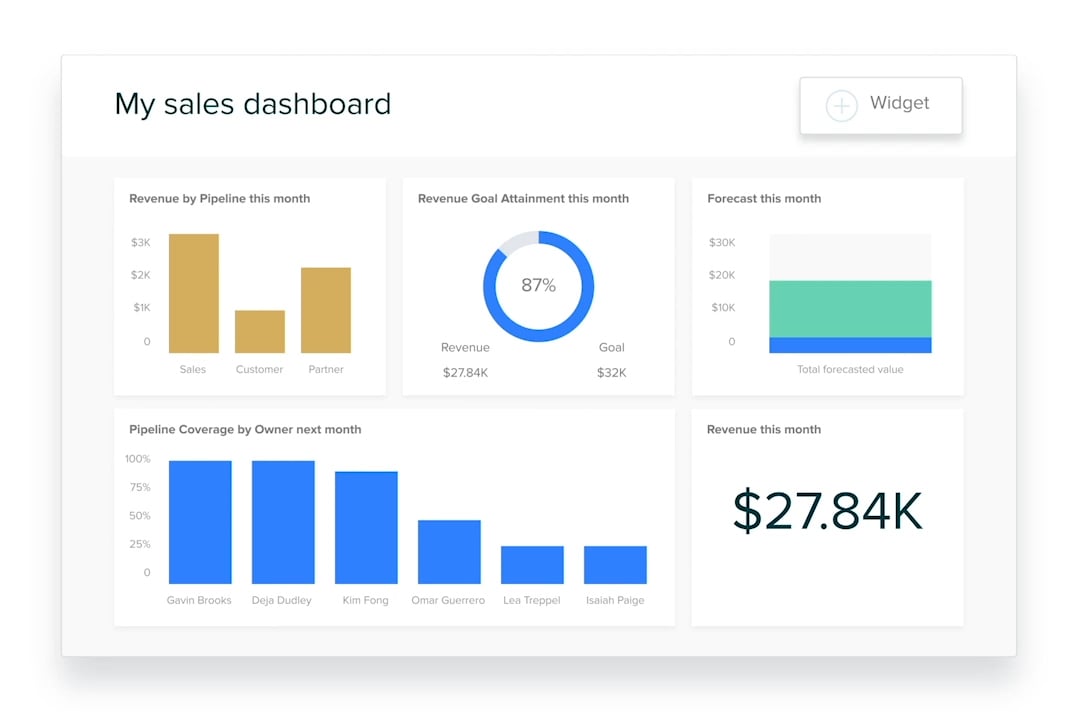
Zendesk Sell is a modern sales CRM that helps teams maximize productivity, maintain pipeline visibility, and grow revenue. One of our standout features is a highly customizable lead and deal scoring, which lets you define the formulas and models that work for your company. You can quickly and easily locate which leads are worth your attention in our user-friendly, easy-to-navigate interface.
With Sell, it’s simple to create unique scoring formulas to evaluate leads or deals. First, you’ll select key variables and characteristics like lead source, industry, or status. Once you’ve created your variables, each one will receive a numerical value, reflecting its influence on whether or not a lead is warm or cold. With a simple formula in place, you can see how each lead rates against your scoring model. You even have the option to assign a color scale so that your sales reps can evaluate lead quality at a glance.
Sell’s user-friendly interface also allows reps to filter their working and smart lists by lead score. With just a few clicks, your sales team can sort and rank every lead with a numerical score so they know exactly who to start nurturing.
Our most valuable lead and deal scoring features are available at the Professional and Enterprise level where you can define scoring formulas to sort and prioritize which leads are truly worth your time.
Features
- Lead management and scoring
- Sales email intelligence
- Call analytics, logging, and recording
- Integrations and APIs
- Sales prospecting
- Sales reporting and analytics
- Customizable dashboard
ActiveCampaign
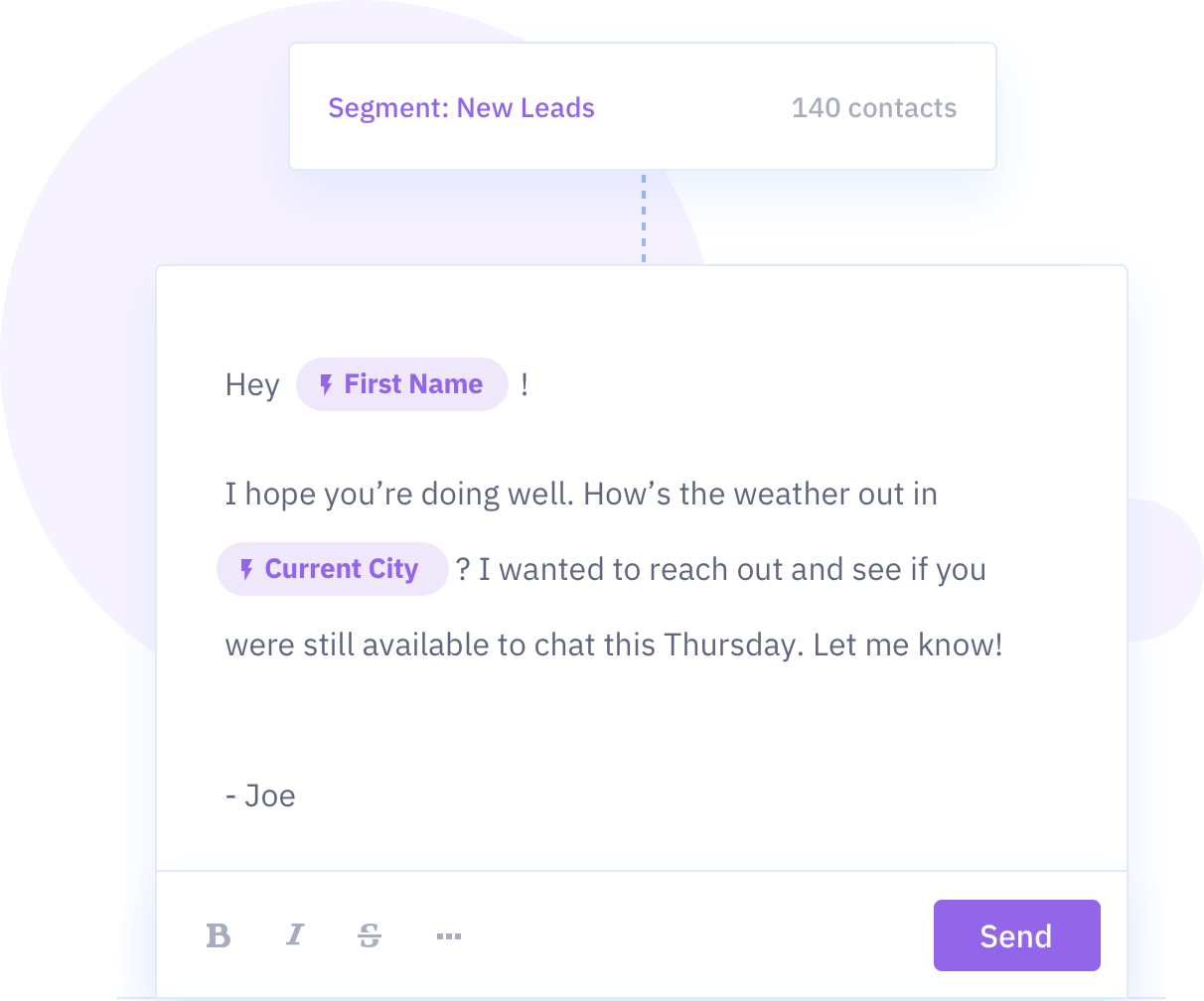
ActiveCampaign is a combination marketing tool plus CRM. It allows for automated marketing messaging and segmented email campaigns, which the AI software then scores based on behavior. Users can choose from prebuilt workflows to send new prospects, leads, and customers targeted, personalized messages. Marketing is the core strength of ActiveCampaign, helping users build personalized email marketing campaigns.
Because of its marketing angle, ActiveCampaign is well-suited for companies who prefer to use automated marketing workflows. The platform creates deals automatically through customer engagement activities and utilizes AI to identify sales-qualified leads.
It is worth noting that while the automated workflows offer convenience, ActiveCampaign lacks several powerful features available through other standalone CRM platforms.
Advanced customizations are challenging in ActiveCampaign. Automations can be designed with drag-and-drop inside a desired layout, but the dashboard is very straightforward and doesn’t allow full customization. The platform does allow for split testing in marketing campaigns, but its custom reporting is somewhat limited. It also fails to separate leads and contacts, which can lead to gaps in data.
That said, what ActiveCampaign lacks in customization capabilities, it makes up for in personalized content and messaging inside the workflows.
Features
- Automation builder
- Deal manager
- Email marketing
- Lead scoring
- Customizable dashboard
Copper

Copper CRM is focused on productivity and its calling card is seamless integration with Google Workspace. If you’re already using Google Workspace, then working in Copper is fairly straightforward because you’re engaging directly from your Gmail inbox. That inbox, however, does get pretty cluttered with email alerts. While integration with Google is certainly a plus for companies who are already using Google Workspace, the product is inaccessible if you aren’t.
Sales pipelines are customizable in Copper, and your sales reps can input lead information directly from Gmail. Copper also automatically updates contacts in the customer database, triggering workflows and lead follow-ups.
The software can score leads by number of visits, engagement, and social media, and updates the score automatically with new activity. However, the capability to score your lead is only available in their top-tier pricing.
Copper’s intuitive interface and overall ease of use make it accessible for less tech-savvy sales reps. It does suffer from a lack of advanced lead management features due to pricing tiers, but it makes up for it by easily converting calls and emails into leads and moving them automatically into the pipeline.
Features
- Customizable sales pipelines
- Lead management
- Auto enrichment
- Lead scoring (only available at top tier)
- Workflow automation
EngageBay

EngageBay is an all-in-one CRM with built-in features for marketing, sales, and customer support. Its core offerings and pipeline management features are plentiful, though fairly standard—a customizable sales pipeline, workflow automations, and targeted email marketing found in many brands.
EngageBay’s top feature is powerful marketing automation (although for the most powerful automations you’ll need to sign up for a higher subscription tier). EngageBay’s software lets you generate automations for a variety of marketing activities, lead capture, data entry, and lead follow-ups. You can also sync with Gmail and Outlook to update prospect, lead, and customer records automatically, but be prepared for a learning curve with the user interface.
While EngageBay is a cost-effective scoring option, it requires a two-year commitment to get a lower price and its free tier does not include scoring capabilities. Upgrading to these capabilities, however, does get you a customizable scoring system with built-in triggers for automatic follow-ups. With the upgrade, you can assign scores based on location, inquiry response, or other conditions based on where deals are in the pipeline. You can also filter contacts based on their scores to target them for the most effective marketing campaigns.
Features
- Customizable sales pipelines
- Email synchronization
- Lead routing and scoring
- Marketing automation
Freshsales
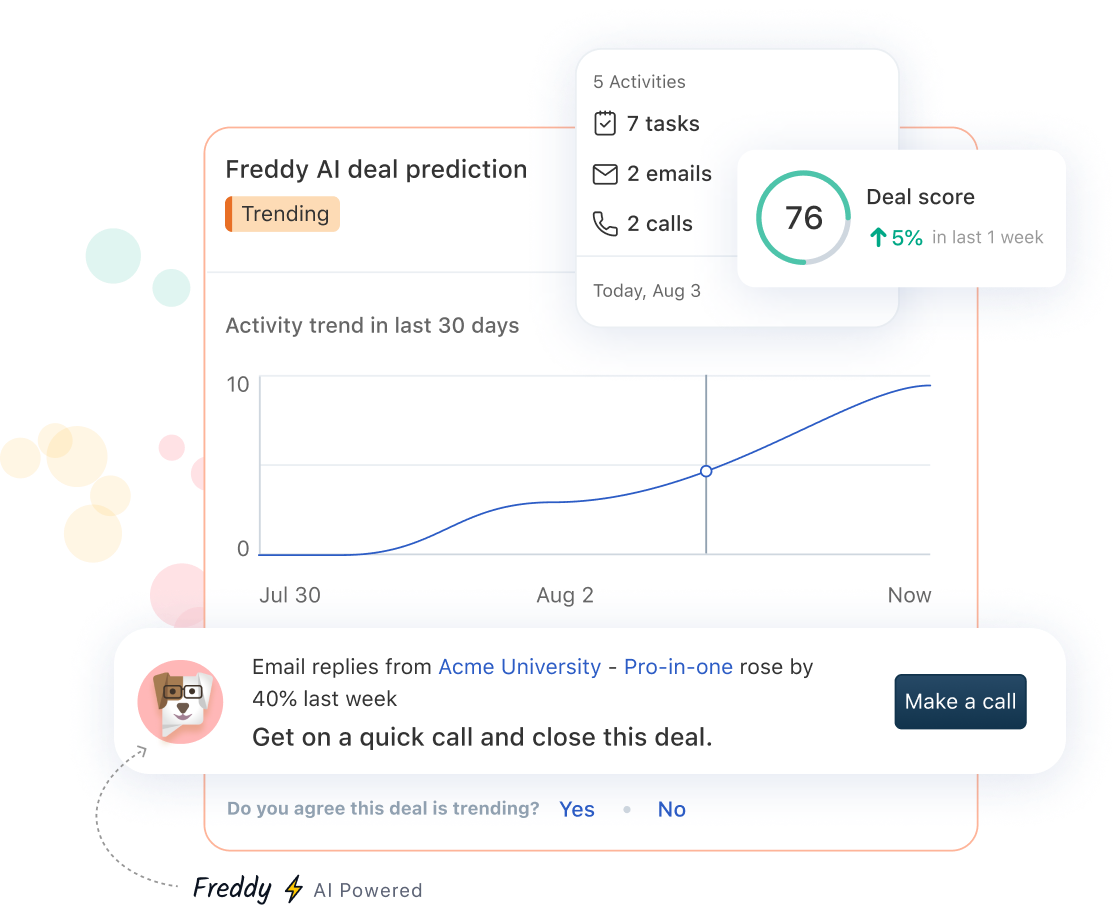
Freshsales sales force automation software focuses on context-driven sales. They also offer Freshsales Suite as their all-in-one sales and marketing CRM platform. With a wide variety of reports, plus the ability to sort and filter leads in the pipeline, Freshsales gives users a tool kit with both general and advanced features.
The Freshsales platform uses a robust AI (named Freddy) to assist with lead and deal management in an uncluttered interface. Freddy can apply scores to new leads using historical data points and leverage scores into forecasts and follow-ups to keep leads warm. Note, however, that this scoring AI is available only in the paid version.
Although Freshsales boasts a clean interface and user-friendly mobile app, it doesn’t provide as many integrations as other platforms. It does, however, offer customer support via live chat and phone. With its focus on AI, Freshsales’ CRM may be appropriate for companies relying on automated workflows for lead and deal management who aren’t reliant on integrations for managing workflow.
Features
- AI assistant
- Lead scoring
- Lead management
- Customer support
- Deal management
HubSpot Marketing Hub
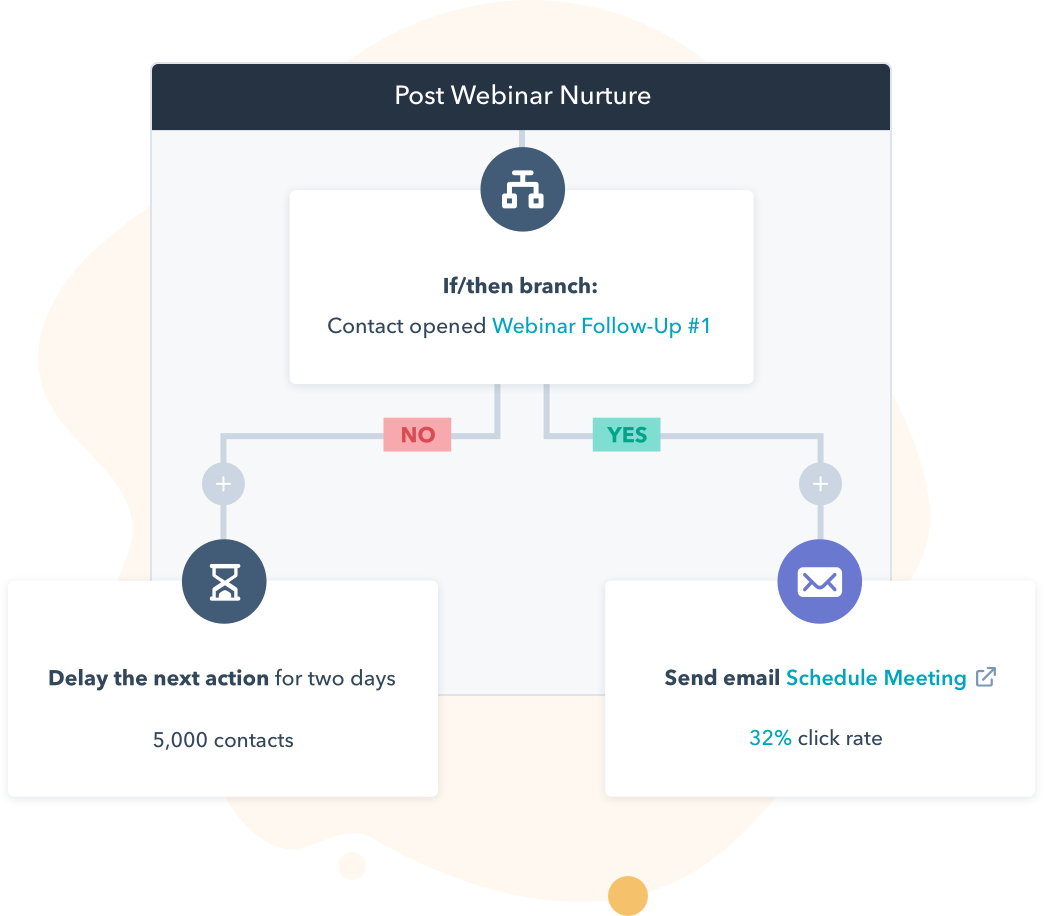
HubSpot Marketing Hub is an all-in-one platform for management and marketing automation with advanced marketing features. It aids in management of content (such as blog posts), SEO, social media, paid ads, and more. You can draft and publish blog posts in the platform itself as well as optimize your posts for SEO. It may be especially useful for marketing professionals, but HubSpot Marketing Hub also integrates with sales and service hubs for a more comprehensive service.
While HubSpot Marketing Hub does offer lead scoring capabilities, this service is only available in its higher-priced tiers. AI-driven bots sift and score leads automatically, alerting marketing teams to which are worth pursuing. Ultimately, HubSpot is the best fit for marketing teams who really are in need of advanced marketing functionalities as well as scoring capabilities.
Although HubSpot does offer a free tier, it’s extremely limited when it comes to features. This can price out smaller businesses looking to build a sales software base. For larger companies, the advanced services make this platform a worthwhile investment, but they should also be prepared for a steeper learning curve in getting to know the complex interface.
Features
- Blog management
- SEO tools
- Ad management
- Social media management
- Lead scoring automation
Salesforce Sales Cloud
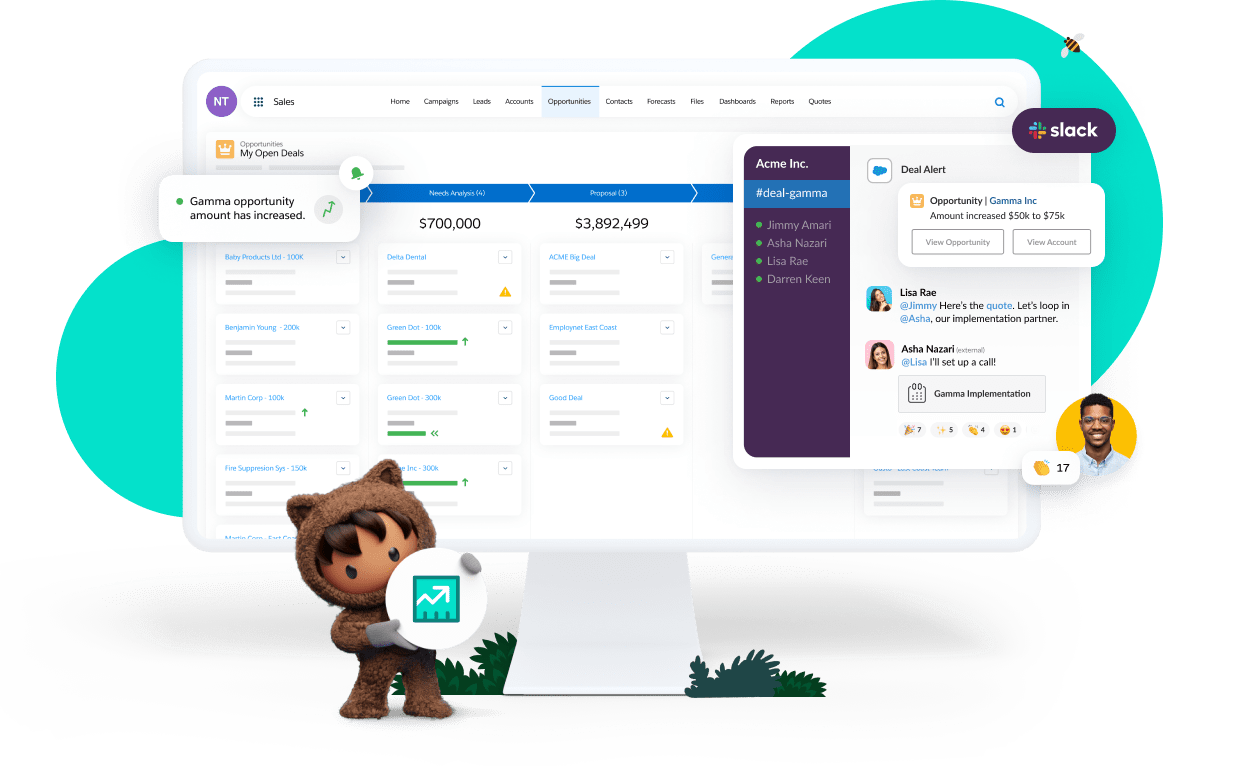
Salesforce Sales Cloud is a comprehensive CRM platform that includes advanced sales features such as automatic lead routing and scoring. Their software provides templates and prebuilt reports while also supporting customization in reporting and dashboard creation.
Salesforce Sales Cloud offers a number of lead management options, though some of these are limited to higher subscription tiers. Scoring leads and collaborative forecasting, for instance, are not available at the initial entry tier. Add-on services may be worthwhile depending on your business, but they do increase cost.
At all tiers, Salesforce provides account, contact, lead, and opportunity management. It stores key data for prospects and customers and attaches it to marketing and social media campaigns to gauge effectiveness. The Salesforce timeline is dynamic and updates activity and customer records automatically. It also integrates with Gmail or Outlook to pull lead insights from email into the CRM platform.
The Salesforce interface is extremely accessible and needs little to no onboarding for sales reps. That said, a clear interface doesn’t necessarily make up for some less-than-positive customer service reviews. It’s worth noting that the platform also requires an admin for maintenance, which will likely be tricky for smaller businesses.
Features
- Lead tracking, scoring, and routing
- Email marketing
- Marketing tracking
- Contact management
Zoho CRM
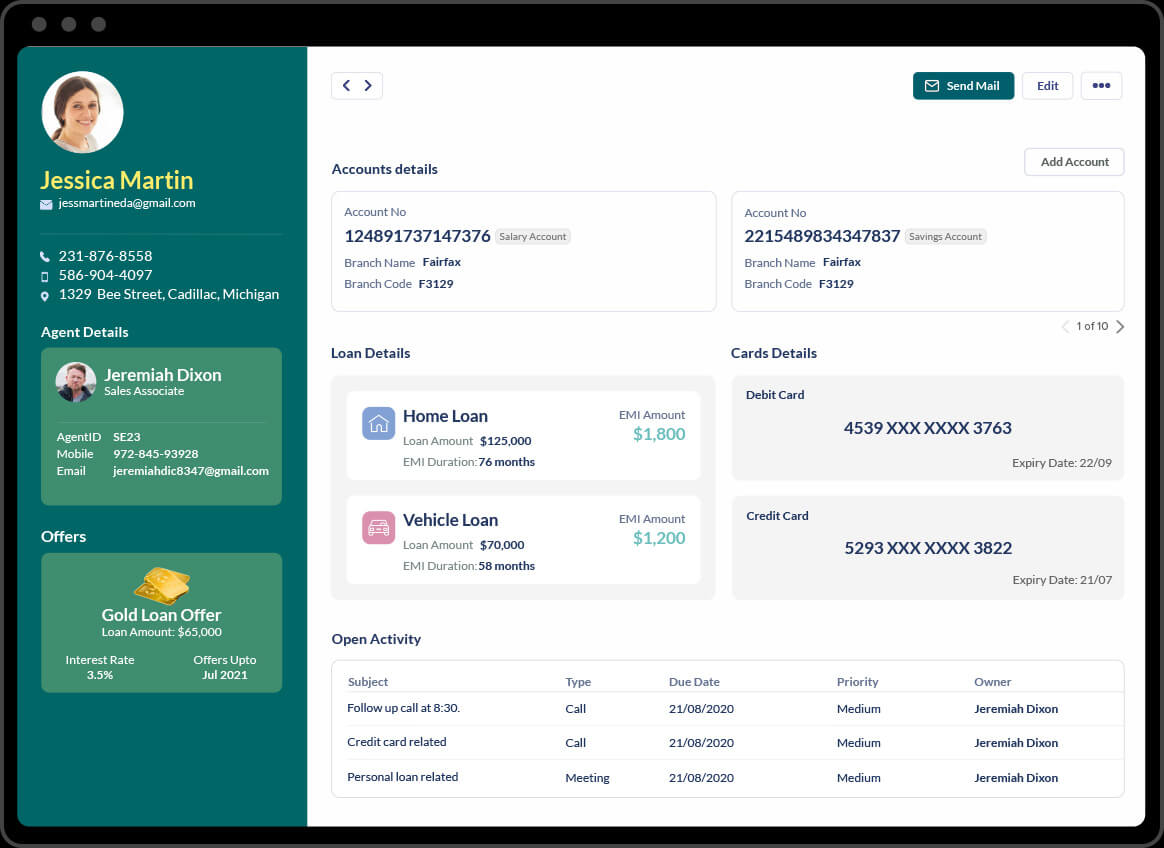
Zoho CRM is well-suited for marketing needs, but also possesses robust sales and service options. It’s particularly useful for companies who attract leads through multiple marketing channels like email, social media, or website visits. Leads receive positive or negative scores, which are attached to customer records for easy management.
Zoho’s well-designed interface makes it simple for new users to navigate. Its menus and tabs are tidy and familiar-looking, so it’s easy to keep track of contacts, accounts, and leads.
Overall, Zoho provides a fair amount of customization across its platforms. Its dashboards and reporting are fully customizable depending on the needs of your team. For email marketing, it offers custom fields for tailored customer information. You can also build custom pipelines to fit your sales process.
So much customization can have a downside, however. With that much choice, beginners to the platform are likely to need training. And several reviews report that if you run into any issues, customer service responses can be slow.
Lead management is a top component in Zoho’s sales force automation system, but it should be noted that their free plan doesn’t offer an option to score leads. Scoring rules are offered with any of the paid plans, although AI features like assignment or workflow suggestions (or conversational AI) aren’t available in the lower tiers.
Features
- Email marketing
- Lead management, including scoring
- Analytics
- Task management
- Well-designed interface
Try a lead scoring tool for free
Zendesk Sell is an industry-leading sales CRM platform with simple-to-use, rich lead and deal scoring capabilities. With intuitive scoring models and automated tools, it’s easy to improve cross-departmental alignment and exponentially increase the flow of sales-ready leads from marketing to sales reps. Sell can even bring in cues from your customer support system, delivering relevant user information so frontline reps can customize engagement.
Start scoring your leads with smart, customizable formulas so that your reps can do what they were hired to do: generate and nurture leads, build relationships, and close sales.
Start your free trial today and see how creating your own customized lead scoring models can instantly identify the cream of the crop, allowing your team to convert the right leads even faster.
