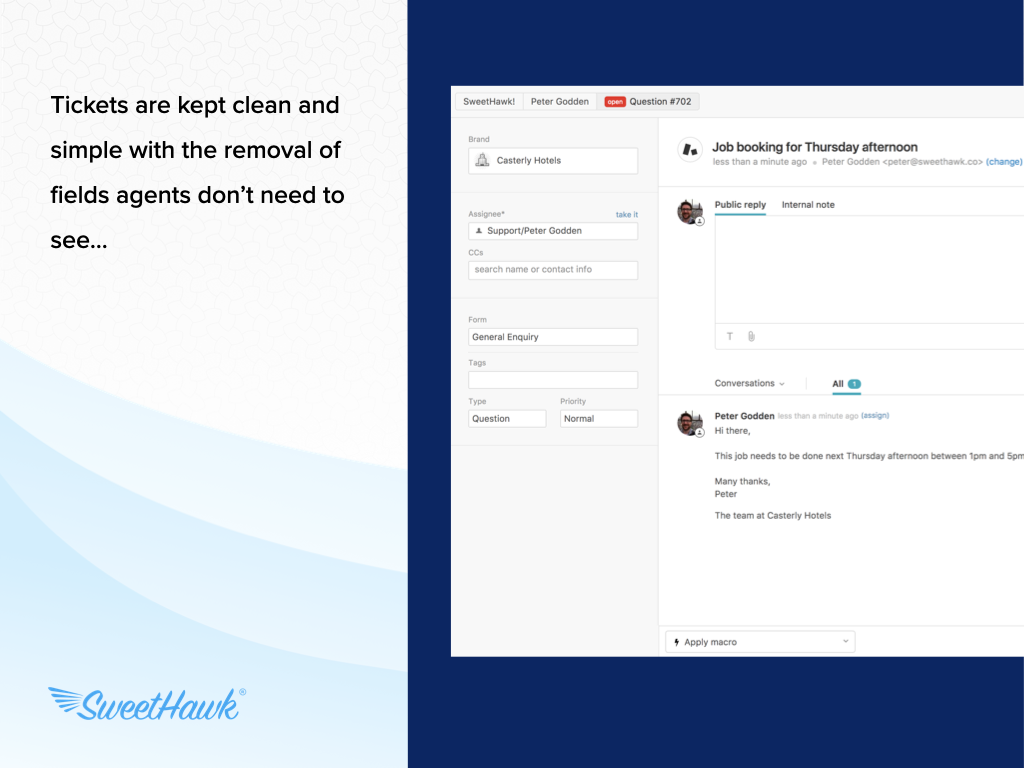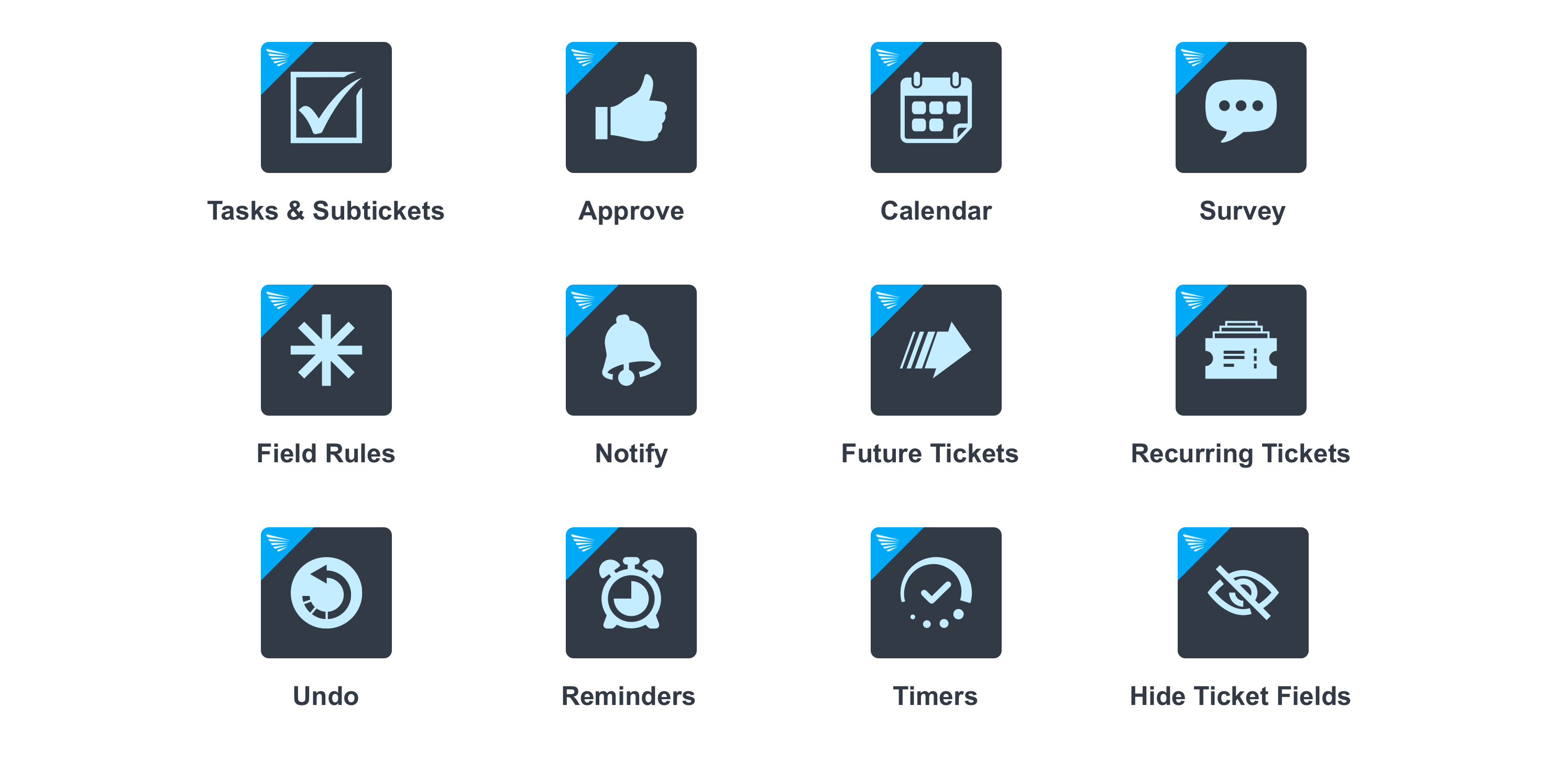Description
How to install
This simple and straight forward app hides ticket fields you select in the agent interface for all agents.
Need more functionality?
Should you have the need for more advanced and granular control and need to hide fields based on the role(s) or group the agent is a member of and/or based on the value of another ticket field, please try out the powerful Field Rules app.

About SweetHawk
SweetHawk has been building apps for Zendesk since 2015. Their first app, Calendar, was installed by dozens of businesses within weeks of release which inspired them to create more apps like Tasks, Approve, Reminders and Notify, creating a Super Suite of apps all complimenting each other to address larger use cases such as ITSM change management, project management and HR process automation. Today, well over 100,000 agents use SweetHawk apps for Zendesk every day.

App details
Apps install directly into your account
What people are saying
10 reviews
Melanie Hobman
Simple app that does just what we needed, triggers create the data for fields that cannot be changed by agents for reporting purposes.
Anonymous
The app's proposal is very good, but unfortunately we have cases of instability in which the hide field appears, for both admins and/or agents. We have around 700 agent licenses, and we are hiding only 2 fields. On different occasions, and not for any specific agent or for a specific group, this problem occurs.
Global Dominion Financing Inc.
It was able to do what exactly we needed done - hiding fields which agents do not need to see to declutter the left panel. Amazing!
Anonymous
I used it to hide two fields "assignee" and "group", but when I stopped using the app, the two fields did not reappear in manage ticket forms as available and I cannot use those fields to create new ticket forms! Now I am waiting for a solution from Zendesk. Do you know what causes the problem?

Response from developer
over 3 years agoThis app is actively supported. Please reach out to support@sweethawk.co for a resolution.
Flair Customer Support
Great little app. I can create fields and hide them from my agents.
Displaying 5 of 10 ratings
More ratings