Description
How to install
Zendesk Email Tracking app
"Did the client open my email?" You will never have to ask that question again with read receipts from Email Tracking.
The addon offers unique features such as monitoring email open rates, tracking link clicks, and seeing replies.
Try it for free for 7 days. Simply install a plugin to your Zendesk.
If you want to see how tracking emails works, book a demo. It will take only 15 minutes to see it in action.
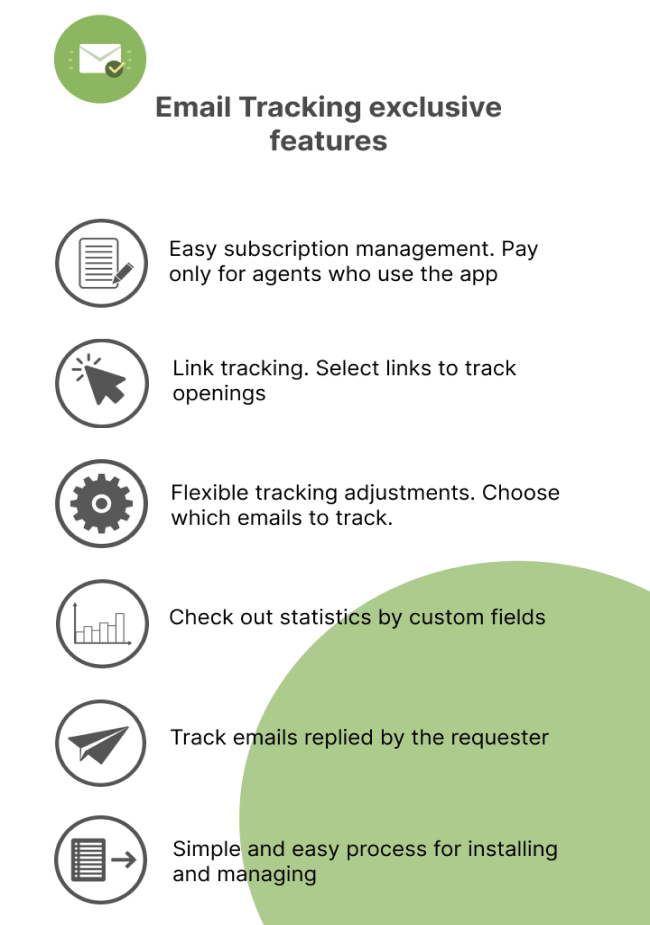
How does it work?
Email Tracking for Zendesk Support is an application that tracks the exact time each email is opened. See which clients are active email users and what fuels their engagement.
Set up checklist:
- Enable Triggers: Email Tracking relies on triggers to initiate tracking processes. Make sure you've enabled all the necessary triggers in the app.
- Agent Authorization: All agents must be authorized within the Email Tracking app to ensure comprehensive tracking across your Zendesk account.
With the app, you can:
1. Enjoy automated Zendesk email tracking
See who you should give a call to prevent any issues or identify solid leads for your further follow-ups. Moreover, the tracking is available from Agent Workspace!
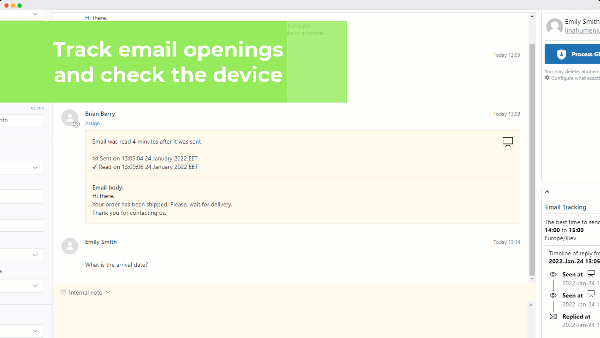
2. Track link openings
Track what links were opened by recipients using an exclusive option available only in our email tracker app for Zendesk.
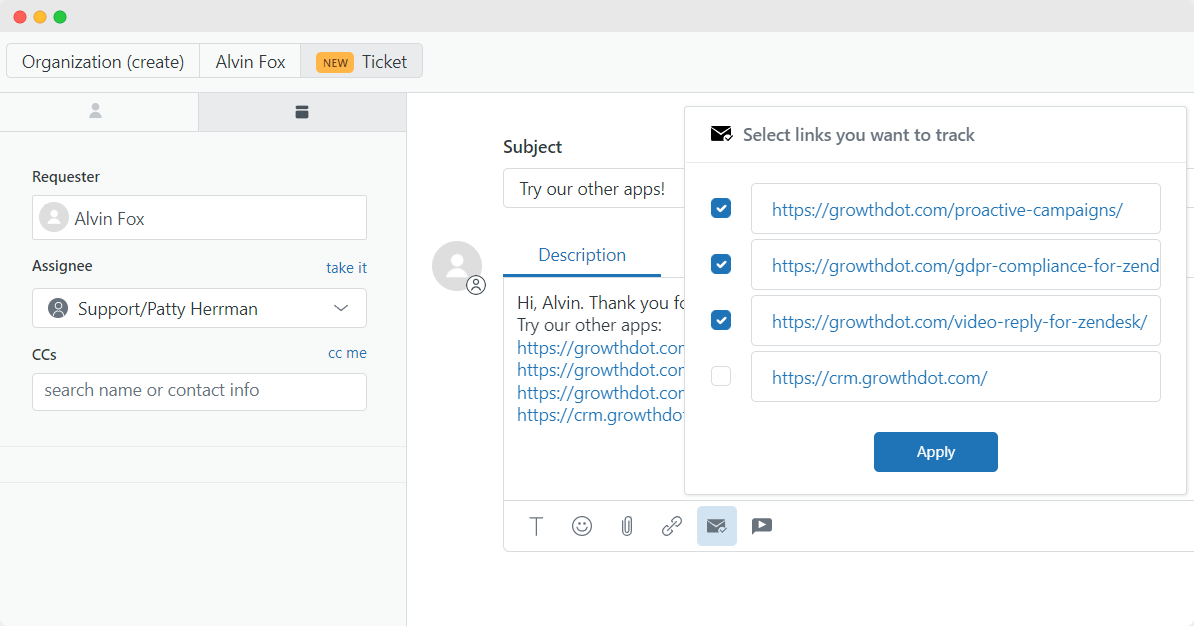
3. Check Seen/Unseen directly from Zendesk
Email Tracking creates a custom field and a tag with ‘seen’ and ‘unseen’ values. So, you can simply create separate views for read and unread tickets and build business rules (triggers and automations) to work with your customers’ information more accurately.
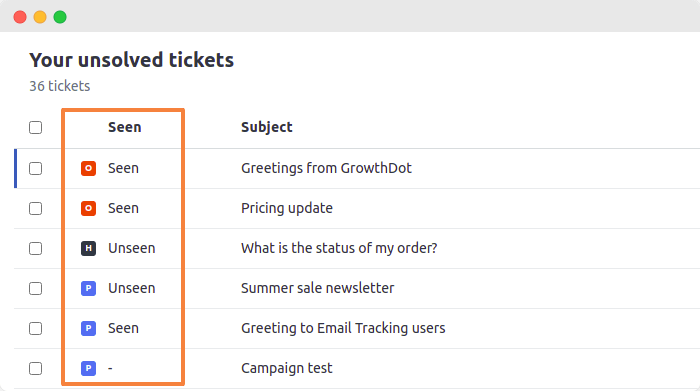
4. Get notifications about tracking
As soon as an email is opened, Email Tracking updates a custom field connected to the ticket and adds a note with corresponding information. With push notifications enabled, you’ll be informed at the same second your email was opened.
5. Check tracking statistics by every email
See what macros work better and what types of email users react the most. With in-app statistics, you can track each email activity by ticket IDs to evaluate the effectiveness of each interaction. Or, monitor email statistics by agent for individual performance as well as overall stats for your entire team. Access detailed metrics on the total number of emails sent, opened, and replied to, along with the average time from send to open. Also, check out link statistics to understand how recipients engage with your content.
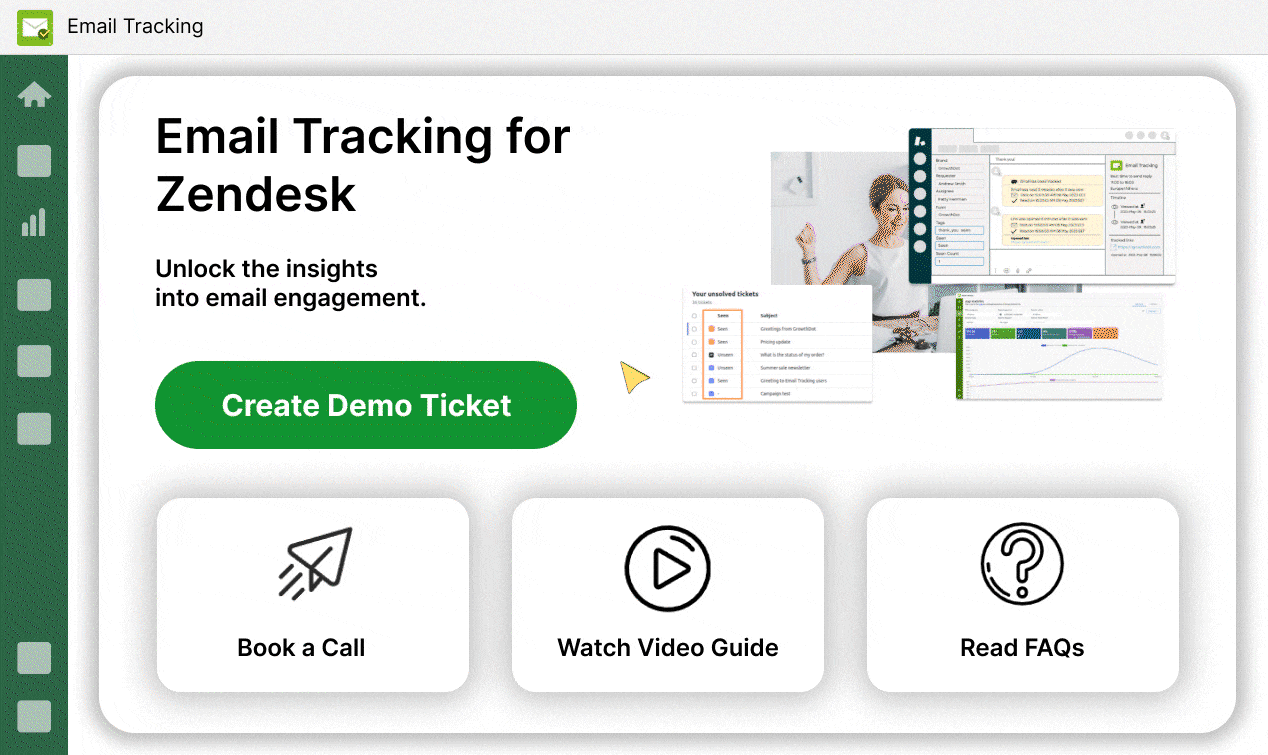
6. See the full history of email opens
With Email Tracking, you are able to retain and see the whole ticket opens history, as the plugin tracks each time your emails were opened by the recipient. Follow the way how, when, and after which message the ticket was opened. The sidebar also shows if the ticket was read via desktop or mobile device, so it's even easier to optimize the messages now.
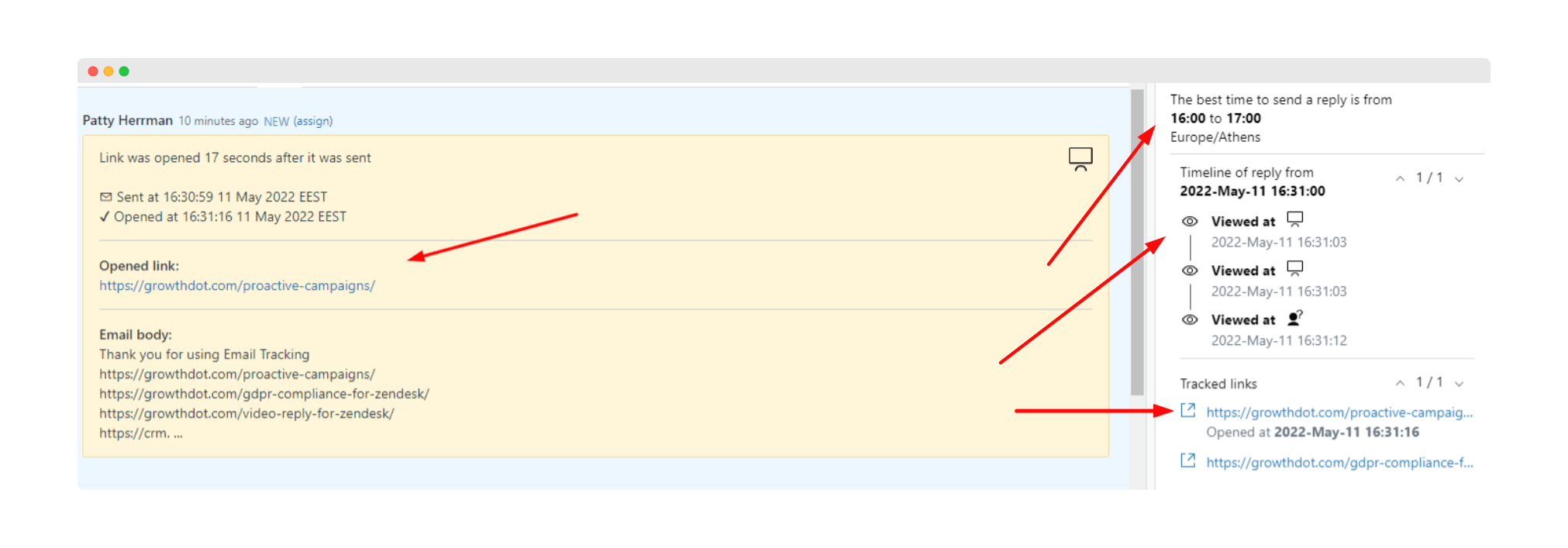
7. Pay only for agents who have access to the app
Choose how many agents will actively use Email Tracking and pay only for them. Check out pricing for more information.
✅FAQs:
Are agents' emails tracked immediately after installing the app?
No, tracking will not start automatically. There is a simple setup process:
- Agents must authorize the app (those whose emails should be tracked).
- One of the agents must enable the necessary triggers in the 'Select Emails to Track' section on the app settings page.
After these two steps, the app will begin tracking emails for the authorized agents.
Can the app track customer replies in old tickets?
Yes, Email Tracking can monitor new replies in older tickets, but only for new comments sent after the app has been activated.
Does Email Tracking work with side conversations?
No, the app does not support tracking for side conversations.
Can we see who opened the email (customer or ticket followers)?
Yes, you can. If a follower of the ticket opens the email, the app will send an internal note indicating that the email was read by a follower, giving you a clear picture of who is engaging with your emails.
Where can I see how many times the client has viewed the email?
There is a 'Seen Count' field that tracks the number of unique email opens, counting only the first time each email is opened. For more details, like the exact time and device (desktop or mobile) used to view the email, check the ticket's sidebar.
If the ticket is closed, will we still receive updates about email opens or link clicks?
No, once a ticket is closed, the app will no longer track or update any information related to email opens or link clicks.
If you still have questions about Email Tracking, ask us at contact@growthdot.com.
Want to try the app? Go ahead and start your free trial now.
App details
Apps install directly into your account
What people are saying
112 reviews
Dario Muñoz
Easy to use, allows you to track emails sent to customers

Response from developer
3 months agoThanks, Dario! Your feedback is important to us.
Anonymous
Easy to use to see if customers read responses/emails or not.

Response from developer
3 months agoThank you for your feedback!
Anonymous
Great app! Easy in use, helped us to understand if our email campaigns were successful. Support team was proactive as well

Response from developer
8 months agoThank you for sharing your experience with us! We really appreciate it.
Anonymous
The app is very easy to use and works extremely well with our current needs! The team that takes care of it always replies very quickly and thoroughly to all questions we send them.

Response from developer
8 months agoThanks for your feedback! It is valuable for us!
Anonymous
easy to use. our agents are satisfied. It is easy to see if customers read email or not.

Response from developer
8 months agoThanks a lot!
Displaying 5 of 112 ratings
More ratings



